Fan0 does not work, Fan1 and 2 work
-
FIRMWARE_NAME: RepRapFirmware for Duet 2 WiFi/Ethernet FIRMWARE_VERSION: 3.1.1 ELECTRONICS: Duet WiFi 1.02 or later FIRMWARE_DATE: 2020-05-19b2
config.bak.g
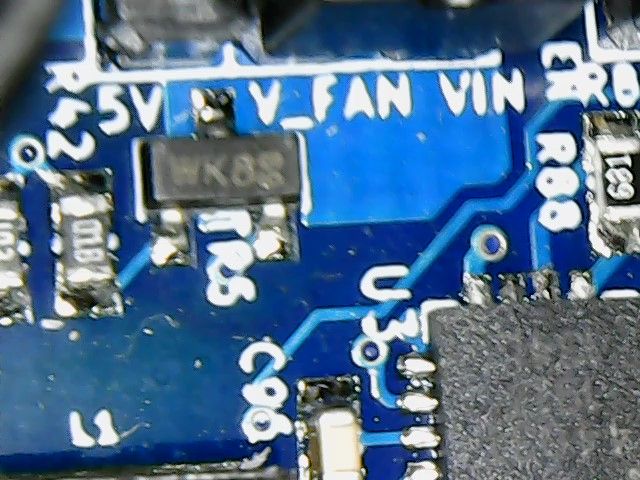
All fan entries are default from the RRF Configurator
Fans 1 & 2 work as expected but fan 0 does not work at all
Fan VIN jumper set to VIN, Mosfets look ok
-
@DrewCipher said in Fan0 does not work, Fan1 and 2 work:
Mosfets look ok
can be tested with a multimeter
ref:
- https://www.utm.edu/staff/leeb/mostest.htm (or google mosfet test multimeter and pretty much pick any link or video)
- https://assets.nexperia.com/documents/data-sheet/PMV40UN2.pdf
edit:
but fan 0 does not work at all
is it configured as a thermostatic fan perhaps? post config it it doesn't turn on when hotend is heated.
-
; Fans M950 F0 C"fan0" Q500 ; create fan 0 on pin fan0 and set its frequency M106 P0 S0 H-1 ; set fan 0 value. Thermostatic control is turned off M950 F1 C"fan1" Q500 ; create fan 1 on pin fan1 and set its frequency M106 P1 S1 H1 T45 ; set fan 1 value. Thermostatic control is turned on M950 F2 C"fan2" Q500 ; create fan 2 on pin fan2 and set its frequency M106 P2 S0 H-1 ; set fan 2 value. Thermostatic control is turned off ; Tools M563 P0 D0 H1 F0 ; define tool 0What do you have plugged where?
Does the fan itself work if plugged into an always on port?
How are you trying to control fan 0? -
Fan0 is parts cooling 4010,
Fan1 is Tool,
Fan2 is parts cooling 5015.All physical fans work when plugged into always on
I have measured Fan0 output with multimeter and shows 24+v when fan @0% and 20v+- when fan@any other value.
I will test based on the recommended links
Config is attached to OP
Fan0 and Fan2 are configured to be parts cooling and not Thermostatically controlled.
-
@Phaedrux said in Fan0 does not work, Fan1 and 2 work:
; Tools M563 P0 D0 H1 F0 ; define tool 0
Change F0 to F0:2 if you're using F0 and 2 as the part cooling fans.