Tool board configuration
-
@Danal That worked for me sir. Cheers
-
I have a BLTouch on my toolboard, if you need some help.
-
@Nuramori Care to share your BLTouch config on Toolboard? I've tried setting it up using the RRF configurator, but I can't pick ioO.out as PWM for BLTouch, when also using Out 0 for heater.. don't know if there is a shared PWM (hope not) or just bad RRF configurator?
-
I’m happy to, but I won’t be able to get to it until I’m back from vacation. Sunday is the likely opportunity.
-
@Nuramori I got it working.. sort of. !! (Original BLTouch v3.1 on Toolboard v1) All newest firmware (non-rc).
- It does not selftest on power on of machine.
- If I unplug BLTouch, power machine on, and plug in BLTouch after machine has started it does self test.
- I've done a lot of continuity tests, and all wires are connectors are good all around.
- I've measured on the connectors on Toolboard which reads 5v.. but when connecting BLTouch it briefly drops below 3v, so my issues might be some voltage drop?
- Once the machine is ready I can run a long self test. It will however blink red afterwards, and I can't do a new self test.
- The "reset warning and retract probe" does not work in this case.. but if I deploy and retract it stops blinking and I can do a new self test, and it starts over.
- I can get it to use the "reset warning SW mode".. but can't do anything afterwards.
- Z probe reads as 0. When I deploy and manually trigger it, it reads 1000 as it should
- I noticed it is VERY weak, compared to other machine's BLTouch (maybe voltage issue?)
- I've considered issuing the EEProm command to put it into 5v state, but I'm unsure wheter I risk burning something?
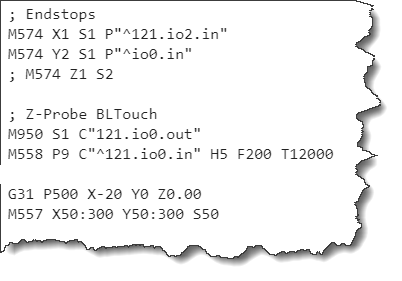
Sidenote: I'm using a Quality Meanwell HRP psu. I measure output Volt at 24.2 at PSU and on Duet3 terminals,, while Duet3 reports it at 23.7v. Always... I find this somewhat.. odd? Using a decent quality Multiemter.
-
@dintid said in Tool board configuration:
I've measured on the connectors on Toolboard which reads 5v.. but when connecting BLTouch it briefly drops below 3v, so my issues might be some voltage drop?
You could try adding a 100uF capacitor between the BLTouch +5V and ground connections.
Sidenote: I'm using a Quality Meanwell HRP psu. I measure output Volt at 24.2 at PSU and on Duet3 terminals,, while Duet3 reports it at 23.7v. Always... I find this somewhat.. odd? Using a decent quality Multiemter.
The Duet uses its 3.3V regulator as the voltage reference, so it can be few percent inaccurate. Your multimeter is probably more accurate.
-
Out of curiosity, do you have a terminating resistor on your can-fd line?
-
@Nuramori I don't know what that means? I have the requisite jumpers on my Distribution board.
-
@dc42 I only had a 35v 470uf. It didn't make a difference.
In your documentation you write that Orange i control wire.. but it's really yellow though?
https://duet3d.dozuki.com/Wiki/Duet_3_Tool_Board#Section_Connecting_a_BL_Touch
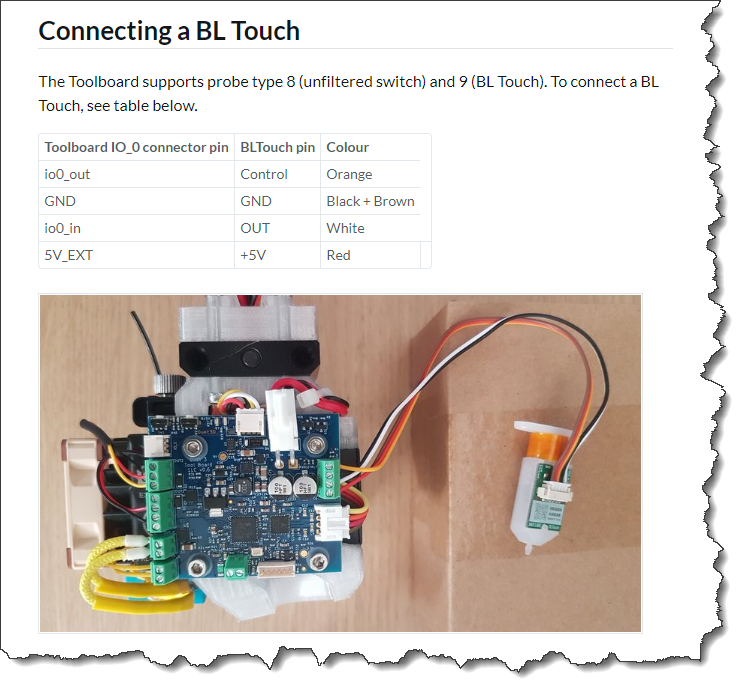
-
@dintid said in Tool board configuration:
In your documentation you write that Orange i control wire.. but it's really yellow though?
It depends on your colour vision and how you assign colours. I see it as orange.
-
@dc42 I'm colorblind but asked my two girls who aren't

Any ideas to steps I can try to make BLTouch work on the Toolboard? I havn't had time to try it on the mainboard yet. -
@dintid said in Tool board configuration:
@dc42 I'm colorblind but asked my two girls who aren't

Any ideas to steps I can try to make BLTouch work on the Toolboard? I havn't had time to try it on the mainboard yet.It's odd that it's not working, because BLTouch worked fine connected to the tool board when I took that photo. Are you certain that you have connected the wires correctly? The brown wire goes to ground (2nd terminal from the top) along with the black wire, which isn't clear in that photo.

-
Yea, I have it wired correctly. Might be faulty probe. It's rare but it happens.
I'm about to hook it up to Duet3 MB, and will report back
-
@dintid said in Tool board configuration:
Yea, I have it wired correctly. Might be faulty probe. It's rare but it happens.
I'm about to hook it up to Duet3 MB, and will report back
Is it genuine BTouch, or a clone?
-
@dc42 Genuine, I only use genuine.
I just tested with known good probe and it was a faulty probe, sigh. So much time wasted.
Works fine on Toolboard.. tried getting it to work on io5 on Duet3 without luck though for some reason.