Bl touch issues not homing z with bl touch .
-
good day i am using a duet 2 wifi with a bl touch , trying to get the bl touch to work correctly . wired as in the picture , new v 3 bl touch jsut bought it a few months ago . i was reading the 3.3v cut was not needed . when i try to home it homes all but doesn't use the touch . i pushed my z home down a little to see if it would use the bl touch . but it doesn't use it . when powers on the bl touch extracts then retracts . solid red light after . here is config and pic of how wired . what am i doing wrong ? i tried to use the configurator for all the settings and
; Configuration file for Duet WiFi (firmware version 3)
; executed by the firmware on start-up
;
; generated by RepRapFirmware Configuration Tool v3.1.4 on Thu Jul 23 2020 11:14:54 GMT+0300 (Arabian Standard Time); General preferences
G90 ; send absolute coordinates...
M83 ; ...but relative extruder moves
M550 P"Anet A8" ; set printer name; Network
M552 S1 ; enable network
M586 P0 S1 ; enable HTTP
M586 P1 S0 ; disable FTP
M586 P2 S0 ; disable Telnet; Drives
M569 P0 S0 ; physical drive 0 goes backwards
M569 P1 S1 ; physical drive 1 goes forwards
M569 P2 S0 ; physical drive 2 goes backwards
M569 P3 S1 ; physical drive 3 goes forwards
M584 X0 Y1 Z2 E3 ; set drive mapping
M350 X32 Y32 Z32 I0 ; configure microstepping without interpolation
M350 E16 I1 ; configure microstepping with interpolation
M92 X100.00 Y100.00 Z400.00 E100.00 ; set steps per mm
M566 X600.00 Y600.00 Z18.00 E300.00 ; set maximum instantaneous speed changes (mm/min)
M203 X6000.00 Y6000.00 Z180.00 E6000.00 ; set maximum speeds (mm/min)
M201 X1500.00 Y1500.00 Z100.00 E10000.00 ; set accelerations (mm/s^2)
M906 X500 Y500 Z500 E800 I30 ; set motor currents (mA) and motor idle factor in per cent
M84 S30 ; Set idle timeout; Axis Limits
M208 X-33 Y-10 Z0 S1 ; set axis minima
M208 X220 Y220 Z240 S0 ; set axis maxima; Endstops
M574 X1 S0 P"xstop" ; configure active-low endstop for low end on X via pin xstop
M574 Y1 S0 P"ystop" ; configure active-low endstop for low end on Y via pin ystop
M574 Z1 S0 P"zstop" ; configure active-low endstop for low end on Z via pin zstop; Z-Probe
M950 S0 C"exp.heater3" ; create servo pin 0 for BLTouch
M558 P9 C"^zprobe.in" H5 F120 T6000 ; set Z probe type to bltouch and the dive height + speeds
G31 P500 X0 Y0 Z2.5 ; set Z probe trigger value, offset and trigger height
M557 X20:200 Y20:200 S40 ; define mesh grid; Heaters
M308 S0 P"bedtemp" Y"thermistor" T100000 B4725 C7.06e-8 ; configure sensor 0 as thermistor on pin bedtemp
M950 H0 C"bedheat" T0 ; create bed heater output on bedheat and map it to sensor 0
M307 H0 B0 S1.00 ; disable bang-bang mode for the bed heater and set PWM limit
M140 H0 ; map heated bed to heater 0
M143 H0 S130 ; set temperature limit for heater 0 to 130C
M308 S1 P"e0temp" Y"thermistor" T100000 B4725 C7.06e-8 ; configure sensor 1 as thermistor on pin e0temp
M950 H1 C"e0heat" T1 ; create nozzle heater output on e0heat and map it to sensor 1
M307 H1 B0 S1.00 ; disable bang-bang mode for heater and set PWM limit; Fans
M950 F0 C"fan0" Q500 ; create fan 0 on pin fan0 and set its frequency
M106 P0 S0 H-1 ; set fan 0 value. Thermostatic control is turned off
M950 F1 C"fan1" Q500 ; create fan 1 on pin fan1 and set its frequency
M106 P1 S1 H1 T45 ; set fan 1 value. Thermostatic control is turned on; Tools
M563 P0 D0 H1 F0 ; define tool 0
G10 P0 X0 Y0 Z0 ; set tool 0 axis offsets
G10 P0 R0 S0 ; set initial tool 0 active and standby temperatures to 0C; Custom settings are not defined
; Miscellaneous
M575 P1 S1 B57600 ; enable support for PanelDue
T0 ; select first tool
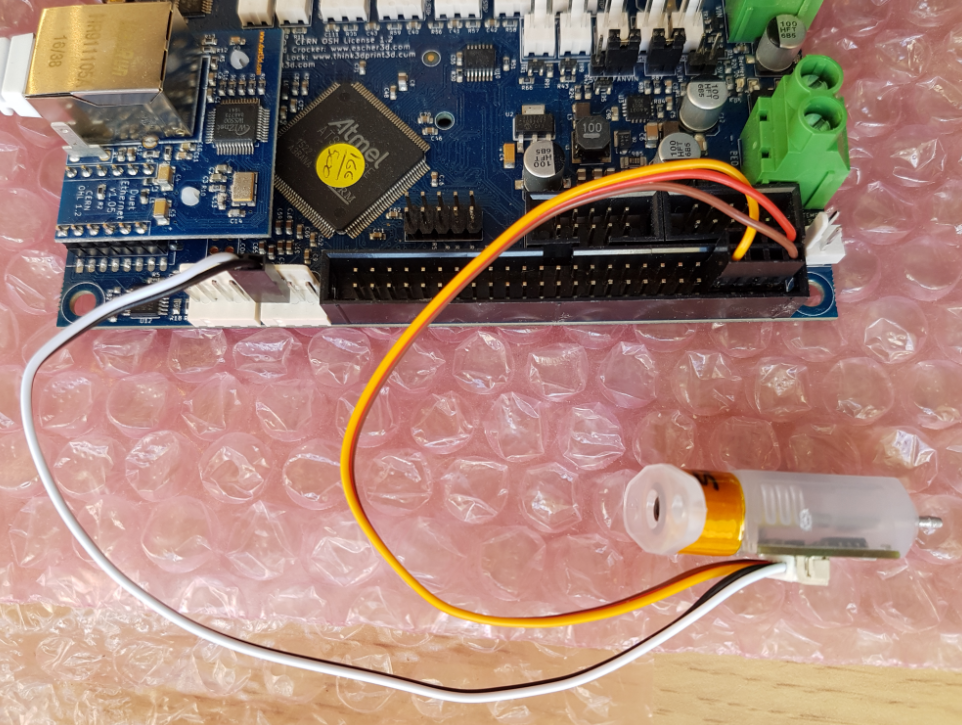
-
How are you homing , homing_z and homing_all ?
You have to use G30 and not G1 H1 Z and have you set up retractprobe.g and deployprobe.g .. ALSO I could not get heater3 to work so I moved to heater 7 and it worked first time.
; homeall.g
; called to home all axes
;
;G28 XY
G91 ; relative positioning
G1 H2 Z5 F6000 ; lift Z relative to current position
G1 H1 X 355 F3000 ; move quickly to X axis endstop and stop there (first pass)
G1 H1 Y 355 F3000 ; move quickly to Y axis endstop and stop there (first pass)
;G1 H2 Z-5 F6000 ; lower Z again
G90 ; absolute positioningG1 X220 Y175 F4000 ; Move probe to middle of bed
G30config.g
; Z-Probe
M558 P9 C"^zprobe.in" H5 F100 T2000 ; set Z probe type to bltouch and the dive height + speeds
M950 S0 C"exp.heater7" ; create servo pin 0 for BLTouch
G31 P500 X-45 Y0 Z3 ; set Z probe trigger value, offset and trigger height
M557 X55:295 Y55:295 S60 ; define mesh gridand for Z probe end stop I have , M574 Z1 S2
; Endstops
M574 X2 S1 P"!xstop" ; configure active-high endstop for low end on X via pin xstop
M574 Y2 S1 P"!ystop" ; configure active-high endstop for low end on Y via pin ystop
M574 Z1 S2 -
@morf33 said in Bl touch issues not homing z with bl touch .:
M574 Z1 S0 P"zstop" ; configure active-low endstop for low end on Z via pin zstop
Your Z homing is configured to use an endstop, not the probe, and more than likely your homing files will be looking for an endstop too. Also, for all endstops, 'S0' (which usually inverts a microswitch) is not supported in RRF3. If you are using microswitches, it should be S1. If you need to invert them, use P"![endstop_name]". See https://duet3d.dozuki.com/Wiki/Gcode#Section_M574_RepRapFirmware_Num_3
Change the above line to:
M574 Z0 ; configure Z-probe endstop on Z(You don't use M574 Z1 S2 because S2 is only used when homing an axis other than Z.)
Post your homing file, which will need to use G30 rather than something like G1 H1 Z-300. Also send M115 to check firmware version, and post reply.For testing BLTouch, see https://duet3d.dozuki.com/Wiki/Connecting_a_Z_probe#Section_Commissioning_Testing_RepRapFirmware_Num_3
Ian
-
@peter247 said in Bl touch issues not homing z with bl touch .:
and for Z probe end stop I have , M574 Z1 S2
See my reply above. Use
M574 Z0, or leave out the line entirely, as it's not needed. The Z axis allow you to have an endstop (eg max endstop, useful if you want to rehome after a mid-print power loss) as well as homing with a probe. If you added the endstop, you would need to define M574. So if you're using the probe to set Z at axis minimum, it effectively ignores any M574 setting for Z.Ian
-
here is more of the configs . and version .
; homeall.g
; called to home all axes
;
; generated by RepRapFirmware Configuration Tool v3.1.4 on Thu Jul 23 2020 11:14:54 GMT+0300 (Arabian Standard Time)
G91 ; relative positioning
G1 H2 Z5 F6000 ; lift Z relative to current position
G1 H1 X-258 Y-235 F1800 ; move quickly to X and Y axis endstops and stop there (first pass)
G1 H2 X5 Y5 F6000 ; go back a few mm
G1 H1 X-258 Y-235 F360 ; move slowly to X and Y axis endstops once more (second pass)
G1 H1 Z-245 F360 ; move Z down stopping at the endstop
G90 ; absolute positioning
G92 Z0 ; set Z position to axis minimum (you may want to adjust this); Uncomment the following lines to lift Z after probing
;G91 ; relative positioning
;G1 Z5 F100 ; lift Z relative to current position
;G90 ; absolute positioning
; homez.g
; called to home the Z axis
;
; generated by RepRapFirmware Configuration Tool v3.1.4 on Thu Jul 23 2020 11:14:54 GMT+0300 (Arabian Standard Time)
G91 ; relative positioning
G1 H2 Z5 F6000 ; lift Z relative to current position
G1 H1 Z-245 F1800 ; move Z down until the endstop is triggered
G92 Z0 ; set Z position to axis minimum (you may want to adjust this); Uncomment the following lines to lift Z after probing
;G91 ; relative positioning
;G1 Z5 F100 ; lift Z relative to current position
;G90 ; absolute positioning
FIRMWARE_NAME: RepRapFirmware for Duet 2 WiFi/Ethernet FIRMWARE_VERSION: 2.05.1 ELECTRONICS: Duet WiFi 1.02 or later FIRMWARE_DATE: 2020-02-09b1
; deployprobe.g
; called to deploy a physical Z probe
;
; generated by RepRapFirmware Configuration Tool v3.1.4 on Thu Jul 23 2020 11:14:54 GMT+0300 (Arabian Standard Time)
M280 P0 S10 ; deploy BLTouch
; retractprobe.g
; called to retract a physical Z probe
;
; generated by RepRapFirmware Configuration Tool v3.1.4 on Thu Jul 23 2020 11:14:54 GMT+0300 (Arabian Standard Time)
M280 P0 S90 ; retract BLTouch
-
ok i did a few things and seem to get a little further . now when i do auto homing x and y does fine . when it starts to so z - the y moves to center as it should then x moves all the way to the right until i have to unplug it .
FIRMWARE_NAME: RepRapFirmware for Duet 2 WiFi/Ethernet FIRMWARE_VERSION: 3.1.0 ELECTRONICS: Duet WiFi 1.02 or later FIRMWARE_DATE: 2020-05-15b1
; Configuration file for Duet WiFi (firmware version 3)
; executed by the firmware on start-up
;
; generated by RepRapFirmware Configuration Tool v3.1.4 on Thu Jul 23 2020 14:47:56 GMT+0300 (Arabian Standard Time); General preferences
G90 ; send absolute coordinates...
M83 ; ...but relative extruder moves
M550 P"Anet A8" ; set printer name; Network
M552 S1 ; enable network
M586 P0 S1 ; enable HTTP
M586 P1 S0 ; disable FTP
M586 P2 S0 ; disable Telnet; Drives
M569 P0 S0 ; physical drive 0 goes backwards
M569 P1 S1 ; physical drive 1 goes forwards
M569 P2 S0 ; physical drive 2 goes backwards
M569 P3 S1 ; physical drive 3 goes forwards
M584 X0 Y1 Z2 E3 ; set drive mapping
M350 X16 Y16 Z16 E16 I1 ; configure microstepping with interpolation
M92 X100.00 Y100.00 Z400.00 E100.00 ; set steps per mm
M566 X600.00 Y600.00 Z18.00 E300.00 ; set maximum instantaneous speed changes (mm/min)
M203 X6000.00 Y6000.00 Z180.00 E6000.00 ; set maximum speeds (mm/min)
M201 X1500.00 Y1500.00 Z100.00 E10000.00 ; set accelerations (mm/s^2)
M906 X500 Y500 Z500 E800 I30 ; set motor currents (mA) and motor idle factor in per cent
M84 S30 ; Set idle timeout; Axis Limits
M208 X-33 Y-10 Z0 S1 ; set axis minima
M208 X220 Y220 Z240 S0 ; set axis maxima; Endstops
M574 X1 S1 P"!xstop" ; configure active-low endstop for low end on X via pin xstop
M574 Y1 S1 P"!ystop" ; configure active-low endstop for low end on Y via pin ystop
;M574 Z1 S1 P"!zstop" ; configure active-low endstop for low end on Z via pin zstop
M574 Z0 ; configure Z-probe endstop on Z
; Z-Probe
M950 S0 C"exp.heater3" ; create servo pin 0 for BLTouch
M558 P9 C"^zprobe.in" H5 F120 T6000 ; set Z probe type to bltouch and the dive height + speeds
G31 P500 X0 Y0 Z2.5 ; set Z probe trigger value, offset and trigger height
M557 X20:200 Y20:200 S40 ; define mesh grid; Heaters
M308 S0 P"bedtemp" Y"thermistor" T100000 B4725 C7.06e-8 ; configure sensor 0 as thermistor on pin bedtemp
M950 H0 C"bedheat" T0 ; create bed heater output on bedheat and map it to sensor 0
M307 H0 B0 S1.00 ; disable bang-bang mode for the bed heater and set PWM limit
M140 H0 ; map heated bed to heater 0
M143 H0 S130 ; set temperature limit for heater 0 to 130C
M308 S1 P"e0temp" Y"thermistor" T100000 B4725 C7.06e-8 ; configure sensor 1 as thermistor on pin e0temp
M950 H1 C"e0heat" T1 ; create nozzle heater output on e0heat and map it to sensor 1
M307 H1 B0 S1.00 ; disable bang-bang mode for heater and set PWM limit; Fans
M950 F0 C"fan0" Q500 ; create fan 0 on pin fan0 and set its frequency
M106 P0 S0 H-1 ; set fan 0 value. Thermostatic control is turned off
M950 F1 C"fan1" Q500 ; create fan 1 on pin fan1 and set its frequency
M106 P1 S1 H1 T45 ; set fan 1 value. Thermostatic control is turned on; Tools
M563 P0 D0 H1 F0 ; define tool 0
G10 P0 X0 Y0 Z0 ; set tool 0 axis offsets
G10 P0 R0 S0 ; set initial tool 0 active and standby temperatures to 0C; Custom settings are not defined
; Miscellaneous
M575 P1 S1 B57600 ; enable support for PanelDue
T0 ; select first tool
; homeall.g
; called to home all axes
;
; generated by RepRapFirmware Configuration Tool v3.1.4 on Thu Jul 23 2020 14:47:56 GMT+0300 (Arabian Standard Time)
G91 ; relative positioning
G1 H2 Z5 F6000 ; lift Z relative to current position
G1 H1 X-258 Y-235 F1800 ; move quickly to X and Y axis endstops and stop there (first pass)
G1 H2 X5 Y5 F6000 ; go back a few mm
G1 H1 X-258 Y-235 F360 ; move slowly to X and Y axis endstops once more (second pass)
;G1 H1 Z-245 F360 ; move Z down stopping at the endstop
G90 ; absolute positioning
G92 Z0 ; set Z position to axis minimum (you may want to adjust this)
G1 X220 Y175 F4000 ; Move probe to middle of bed
G30
; Uncomment the following lines to lift Z after probing
;G91 ; relative positioning
;G1 Z5 F100 ; lift Z relative to current position
;G90 ; absolute positioning
-
ok i think i got it , but my bed is 220mm and when it starts to probe z its off the bed how do i center the bed and get the mesh points right ?
x and y do fine but z is not at the right points -
@morf33 o.k the bits you need to set are :
; Z-Probe
G31 P500 X-45 Y0 Z3 ; set Z probe trigger value, offset and trigger height
M557 X55:295 Y55:295 S60 ; define mesh gridThis is for my 350x350 bed , and the offset it from the nozzle to the probe .
So my probe is level to the nozzle in the Y axis , and the probe is 45mm to the left which is a minus eg <--- is a minus >------ is a plus on the X axis .
and 3mm from the probe touch to the bed !!!The M557 , x min , x max , so for me 55mm and 350 - 55mm ( 295 ) and the same for Y, the S60 is Steps of 60mm.
SO If the probe is 22mm right of the nozzle that is G31 X22 , and in front of the fan 50mm from the nozzle that makes in -50mm , so G31 x22 y-50
If I want to home in the centre off the bed I need to add the offsets in my case.
eg 350 / 2 + 45 , now the probe is in the centre not the nozzle. ( Homing files ) -
@morf33 said in Bl touch issues not homing z with bl touch .:
G92 Z0 ; set Z position to axis minimum (you may want to adjust this)
Remove that part from your homeall.
It also looks like you are running firmware 3.1. There was a bug fix update 3.1.1 that you should be using.
-
wow ok this is back to yesterdays issue . bl touch works now but when homing z , x and y do fine and z goes all the way to the right . upgraded the firmware see below for homeall ,config and firmware version
; homeall.g
; called to home all axes
;
; generated by RepRapFirmware Configuration Tool v3.1.4 on Thu Jul 23 2020 14:47:56 GMT+0300 (Arabian Standard Time)
G91 ; relative positioning
G1 H2 Z5 F6000 ; lift Z relative to current position
G1 H1 X-258 Y-235 F1800 ; move quickly to X and Y axis endstops and stop there (first pass)
G1 H2 X5 Y5 F6000 ; go back a few mm
G1 H1 X-258 Y-235 F360 ; move slowly to X and Y axis endstops once more (second pass)
;G1 H1 Z-245 F360 ; move Z down stopping at the endstop
G90 ; absolute positioning
G92 Z0 ; set Z position to axis minimum (you may want to adjust this)
G1 X15.5 Y35 F4000 ; Move probe to middle of bed
G30
; Uncomment the following lines to lift Z after probing
;G91 ; relative positioning
;G1 Z5 F100 ; lift Z relative to current position
;G90 ; absolute positioning
; Configuration file for Duet WiFi (firmware version 3)
; executed by the firmware on start-up
;
; generated by RepRapFirmware Configuration Tool v3.1.4 on Thu Jul 23 2020 14:47:56 GMT+0300 (Arabian Standard Time); General preferences
G90 ; send absolute coordinates...
M83 ; ...but relative extruder moves
M550 P"Anet A8" ; set printer name; Network
M552 S1 ; enable network
M586 P0 S1 ; enable HTTP
M586 P1 S0 ; disable FTP
M586 P2 S0 ; disable Telnet; Drives
M569 P0 S0 ; physical drive 0 goes backwards
M569 P1 S1 ; physical drive 1 goes forwards
M569 P2 S0 ; physical drive 2 goes backwards
M569 P3 S1 ; physical drive 3 goes forwards
M584 X0 Y1 Z2 E3 ; set drive mapping
M350 X16 Y16 Z16 E16 I1 ; configure microstepping with interpolation
M92 X100.00 Y100.00 Z400.00 E100.00 ; set steps per mm
M566 X600.00 Y600.00 Z18.00 E300.00 ; set maximum instantaneous speed changes (mm/min)
M203 X6000.00 Y6000.00 Z180.00 E6000.00 ; set maximum speeds (mm/min)
M201 X1500.00 Y1500.00 Z100.00 E10000.00 ; set accelerations (mm/s^2)
M906 X500 Y500 Z500 E800 I30 ; set motor currents (mA) and motor idle factor in per cent
M84 S30 ; Set idle timeout; Axis Limits
M208 X-33 Y-10 Z0 S1 ; set axis minima
M208 X220 Y220 Z240 S0 ; set axis maxima; Endstops
M574 X1 S1 P"!xstop" ; configure active-low endstop for low end on X via pin xstop
M574 Y1 S1 P"!ystop" ; configure active-low endstop for low end on Y via pin ystop
;M574 Z1 S1 P"!zstop" ; configure active-low endstop for low end on Z via pin zstop
M574 Z0 ; configure Z-probe endstop on Z; Z-Probe
M950 S0 C"exp.heater3" ; create servo pin 0 for BLTouch
M558 P9 C"^zprobe.in" H5 F120 T2000 ; set Z probe type to bltouch and the dive height + speeds
G31 P500 X0 Y-40 Z2.5 ; set Z probe trigger value, offset and trigger height
M557 X55:200 Y55:200 S60 ; define mesh grid; Heaters
M308 S0 P"bedtemp" Y"thermistor" T100000 B4725 C7.06e-8 ; configure sensor 0 as thermistor on pin bedtemp
M950 H0 C"bedheat" T0 ; create bed heater output on bedheat and map it to sensor 0
M307 H0 B0 S1.00 ; disable bang-bang mode for the bed heater and set PWM limit
M140 H0 ; map heated bed to heater 0
M143 H0 S130 ; set temperature limit for heater 0 to 130C
M308 S1 P"e0temp" Y"thermistor" T100000 B4725 C7.06e-8 ; configure sensor 1 as thermistor on pin e0temp
M950 H1 C"e0heat" T1 ; create nozzle heater output on e0heat and map it to sensor 1
M307 H1 B0 S1.00 ; disable bang-bang mode for heater and set PWM limit; Fans
M950 F0 C"fan0" Q500 ; create fan 0 on pin fan0 and set its frequency
M106 P0 S0 H-1 ; set fan 0 value. Thermostatic control is turned off
M950 F1 C"fan1" Q500 ; create fan 1 on pin fan1 and set its frequency
M106 P1 S1 H1 T45 ; set fan 1 value. Thermostatic control is turned on; Tools
M563 P0 D0 H1 F0 ; define tool 0
G10 P0 X0 Y0 Z0 ; set tool 0 axis offsets
G10 P0 R0 S0 ; set initial tool 0 active and standby temperatures to 0C; Custom settings are not defined
; Miscellaneous
M575 P1 S1 B57600 ; enable support for PanelDue
T0 ; select first tool
FIRMWARE_NAME: RepRapFirmware for Duet 2 WiFi/Ethernet FIRMWARE_VERSION: 3.1.1 ELECTRONICS: Duet WiFi 1.02 or later FIRMWARE_DATE: 2020-05-19b2
-
now the z wont go down and then the bltouch proble extends then it retracts after a min and gives this error .
G28
Error: Z probe was not triggered during probing move -
G92 Z0 ; set Z position to axis minimum (you may want to adjust this)
Try to remove that line in homeall.g and in homez.g
That sets Z to 0 and the firmware will not drive Z outside of the limits.
The line only makes sense if you use a Z-endstop for homing, maybe it's a left over from an older setup.Edit:
G1 X15.5 Y35 F4000 ; Move probe to middle of bed
Also adjust x and y values. That is not the middle of the bed.... -
all is good now , thank you all for the assistance