Attempting to extrude with no tool selected
-
Hi,
Did you select a tool first?
You can do this from the web interface.
Or you can add a T0 command to the end of your config.g file.
Frederick
-
I'm not sure how to do this. What command do I use? Thanks for the help
-
I'm assuming you know how to navigate around in the Duet Web Control (DWC) interface.
See attached to where you can click to select a tool.
Or you can execute a T0 command from the DWC or add it to your config.g file.
Frederick
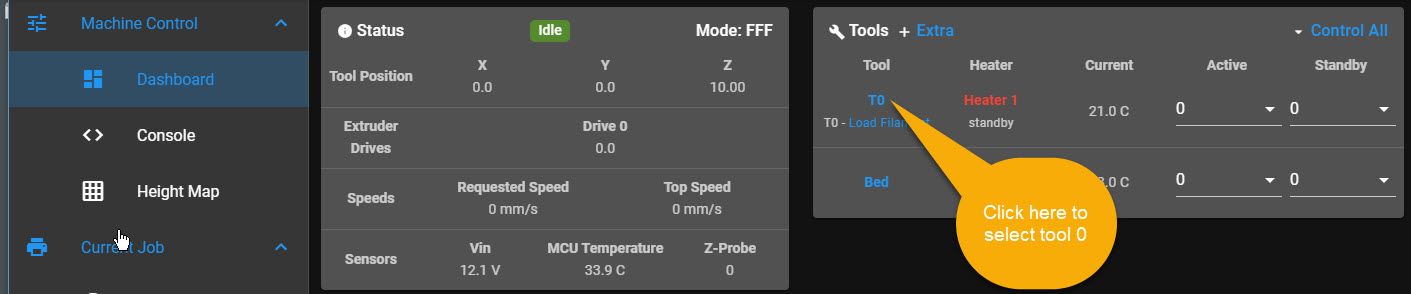
-
Just open your config.g file and add T0 at the bottom of your config.g
-
Thanks guys, I'm such a noob lol. Well I'm learning.
-
@Elvis0z said in Attempting to extrude with no tool selected:
M350 E256 I0 ; configure microstepping without interpolation
M350 X16 Y16 Z16 I1 ; configure microstepping with interpolation
M92 X80.00 Y80.00 Z80.00 E96.00 ; set steps per mmI think you may also have an issue with your steps per mm and using x256 microstepping. I suggest you change to x16 microstepping with interpolation enabled on E for now.
-
@Phaedrux said in Attempting to extrude with no tool selected:
M350 X16 Y16 Z16 I1 ; configure microstepping with interpolation
How would I do that?
-
@Elvis0z said in Attempting to extrude with no tool selected:
@Phaedrux said in Attempting to extrude with no tool selected:
M350 X16 Y16 Z16 I1 ; configure microstepping with interpolation
How would I do that?
You have a command M350 E256 I0
Simply delete that line and add E16 after the Z16 in the M350 line below.
Frederick
-
Thanks heaps Phaedrux.
-
@fcwilt Thanks fcwilt