How to upgrade from 2.05.1 to 3.1.1?
-
The easiest way is to upload the entire zip archive for the 3.0 release and then for the 3.1.1 release. The 3.0 release is required as an intermediary step to update the programming files for the larger RRF3 binaries.
https://github.com/Duet3D/RepRapFirmware/releases/download/3.0/Duet2and3Firmware-3.0.zip
https://github.com/Duet3D/RepRapFirmware/releases/download/3.1.1/Duet2and3Firmware-3.1.1.zip
And of course you'll need a config file compatible with RRF3.
-
upload the 3.0 release zip, then the 3.1.1 zip as pr https://duet3d.dozuki.com/Wiki/Installing_and_Updating_Firmware#Section_Upgrading_a_Duet_WiFi_Ethernet_Maestro_from_firmware_2_x_to_3_01_or_later
you could skip the 3.0 step if you used bossa to load RRF 3.1.1, but would have to put the updated Duet2CombinedIAP.bin and DWC 3.1.1 on the SD card so i don't think either option is particularly faster, but not using bossa saves physical access to usb port/sd card*
*) you could in theory upload IAP and DWC before running bossa to avoid needing to remove the SD card, but little room for errors in that procedure.
edit: that took too long to type...
-
Thank you everybody for the response. I uploaded and applied the two zip files and now I think I am at 3.1.1 (still need to update config files)
Board: Duet 2 WiFi (2WiFi)
Firmware: RepRapFirmware for Duet 2 WiFi/Ethernet 3.1.1 (2020-05-19b2)
Duet WiFi Server Version: 1.23I wonder about the files in the sys and www directories (list below), do I have a lot of leftover from previous versions or is it more or less what I should have? Can I delete anything?
Alternatively, is there a way to install RRF3 from scratch? This upgrade requires a lot of manual work anyway so I don't mind a little bit more.
www and sys content
$ find www sys www www/css www/css/Lumen.theme.css.gz www/css/._Lumen.theme.css.gz www/css/Superhero.theme.css.gz www/css/._Superhero.theme.css.gz www/css/United.theme.css.gz www/css/._United.theme.css.gz www/css/Slate.theme.css.gz www/css/._Slate.theme.css.gz www/css/dwc.css.gz www/css/._dwc.css.gz www/css/bootstrap.theme.css.gz www/css/._bootstrap.theme.css.gz www/css/Sandstone.theme.css.gz www/css/._Sandstone.theme.css.gz www/css/app.ab1d3899.js.map.gz www/css/app.db918b7e.css.gz www/css/app.c3eac487.css.gz www/._css www/js www/js/dwc.js.gz www/js/._dwc.js.gz www/js/app.ab1d3899.js.map.gz www/js/app.ab1d3899.js.gz www/js/app.289e2336.js.map.gz www/js/app.289e2336.js.gz www/._js www/favicon.ico.gz www/._favicon.ico.gz www/reprap.htm.gz www/._reprap.htm.gz www/language.xml.gz www/._language.xml.gz www/fonts www/fonts/glyphicons.ttf.gz www/fonts/._glyphicons.ttf.gz www/fonts/glyphicons.woff2.gz www/fonts/._glyphicons.woff2.gz www/fonts/glyphicons.eot.gz www/fonts/._glyphicons.eot.gz www/fonts/glyphicons.svg.gz www/fonts/._glyphicons.svg.gz www/fonts/glyphicons.woff.gz www/fonts/._glyphicons.woff.gz www/fonts/materialdesignicons-webfont.27cb2cf1.woff2 www/fonts/materialdesignicons-webfont.043774d1.woff www/fonts/materialdesignicons-webfont.9bfeb985.ttf.gz www/fonts/materialdesignicons-webfont.e971abae.eot.gz www/fonts/materialdesignicons-webfont.2dcce271.woff www/fonts/materialdesignicons-webfont.3e2c1c79.eot.gz www/fonts/materialdesignicons-webfont.a323c28e.woff2 www/fonts/materialdesignicons-webfont.e7dec9c5.ttf.gz www/._fonts www/html404.htm www/._html404.htm www/dwc.json www/index.html.gz sys sys/stop.g sys/._stop.g sys/sleep.g sys/._sleep.g sys/DuetMaestroFirmware.bin sys/Duet2CombinedFirmware.bin sys/._Duet2CombinedFirmware.bin sys/resume.g sys/._resume.g sys/config.g sys/._config.g sys/retractprobe.g sys/._retractprobe.g sys/DuetWiFiServer.bin sys/._DuetWiFiServer.bin sys/homez.g sys/._homez.g sys/RepRapFirmware.bin sys/mode_normal.g sys/tpre0.g sys/._tpre0.g sys/tfree0.g sys/._tfree0.g sys/pause.g sys/._pause.g sys/bed.g sys/._bed.g sys/heightmap.csv sys/homey.g sys/._homey.g sys/homeall.g sys/._homeall.g sys/config_g.swp sys/homex.g sys/._homex.g sys/dwc2settings.json sys/tpost0.g sys/._tpost0.g sys/iap4s.bin sys/mode_stall.g sys/deployprobe.g sys/._deployprobe.g sys/iap4e.bin sys/filaments.csv sys/Duet3Firmware_EXP3HC.bin sys/Duet2CombinedIAP.bin sys/Duet3_SDiap_MB6HC.bin sys/DuetMaestroIAP.bin sys/Duet3Firmware_MB6HC.bin sys/Duet3Firmware_TOOL1LC.bin -
@zapta said in How to upgrade from 2.05.1 to 3.1.1?:
Can I delete anything?
you have at least 3 different versions of DWC, and a selection of binaries from old versions and different boards.
simplest way to clean up DWC is to enable ftp or pull the SD card delete /www and replace with a freshly extracted DWC 3.1.1 (you may want to keep dwc.json as I believe some DWC settings are stored here)
The only binaries you need are Duet2CombinedIAP.bin, Duet2CombinedFirmware.bin and DuetWiFiServer.bin
the files that start with ._ seems redundant as well
Alternatively, is there a way to install RRF3 from scratch?
optionally clear out the SD card, get new config, RRF release and DWC from the config tool by selecting
Get the latest stable Duet Web Control version and
Get the latest stable RepRapFirmware version in the last step. you already have the firmware loaded in flash, so all that remains is the SD card that can be reconstructed from the files from the config tool. -
@bearer said in How to upgrade from 2.05.1 to 3.1.1?:
optionally clear out the SD card...
I cleared the SD card and repopulated. Does this file structure look right?
$ find www sys
www
www/css
www/css/app.c3eac487.css.gz
www/css/._app.c3eac487.css.gz
www/favicon.ico.gz
www/fonts
www/fonts/materialdesignicons-webfont.a323c28e.woff2
www/fonts/materialdesignicons-webfont.2dcce271.woff
www/fonts/materialdesignicons-webfont.e7dec9c5.ttf.gz
www/fonts/materialdesignicons-webfont.3e2c1c79.eot.gz
www/index.html.gz
www/js
www/js/app.289e2336.js.gz
www/js/app.289e2336.js.map.gz
sys
sys/bed.g
sys/config.g
sys/config.json
sys/deployprobe.g
sys/homeall.g
sys/homex.g
sys/homey.g
sys/homez.g
sys/pause.g
sys/resume.g
sys/retractprobe.g
sys/sleep.g
sys/stop.g
sys/tfree0.g
sys/tpost0.g
sys/tpre0.g
sys/Duet2CombinedFirmware.bin
sys/Duet2CombinedIAP.bin
sys/DuetWiFiServer.bin -
@bearer said in How to upgrade from 2.05.1 to 3.1.1?:
the files that start with ._ seems redundant as well
Lemme guess, opened the SD card on a Mac?
-
@zapta said in How to upgrade from 2.05.1 to 3.1.1?:
I cleared the SD card and repopulated. Does this file structure look right?
looks good to me (https://duet3d.dozuki.com/Wiki/SD_Card is a little outdated with respect to RRF3.1.1)
-
Thanks @bearer.
I am now in the process of commissioning the various functionalities, one at a time. This will take some time.
One problem I noticed is that when issue emergency stop from the PanelDue I get an error message like the one below (with a few other numbers, not just 255). The emergency stop work well otherwise, and when I issue it from DWC I don't see this message on the PanelDue.
Any idea what it is? Never encounter it before with the older RRF. Upgrading PanelDue from 1.23.2 to 1.24 didn't help.
Edit: my config files are here https://github.com/zapta/misc/tree/master/hevo/duet3 (still a work in progress)
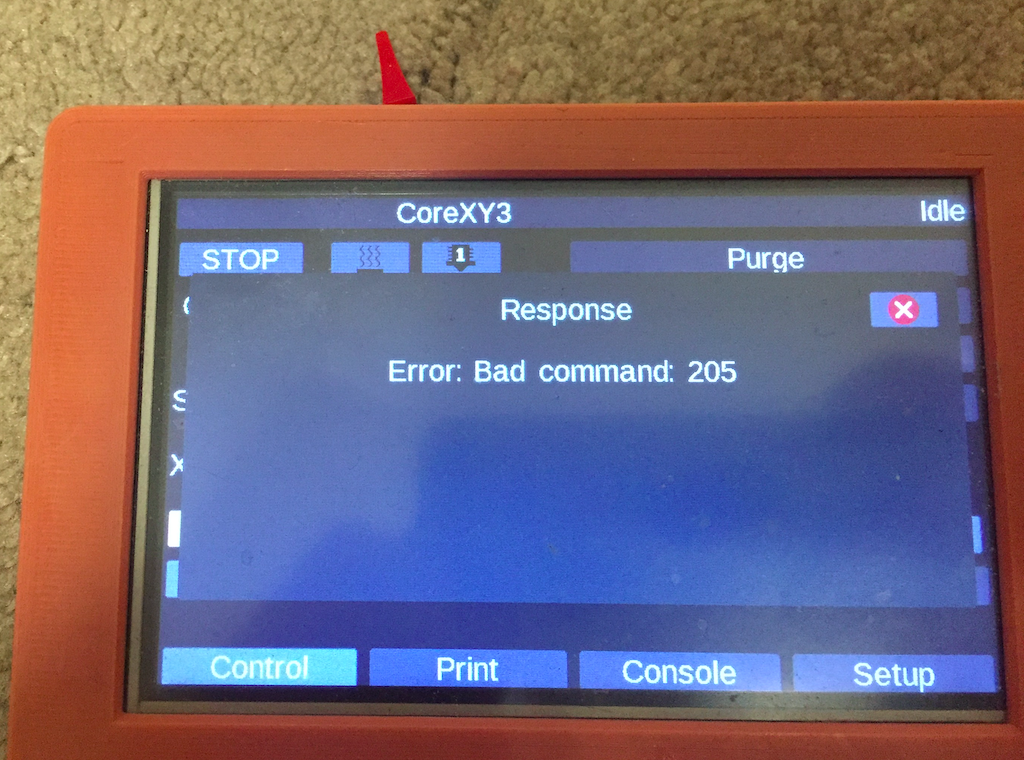
-
@zapta said in How to upgrade from 2.05.1 to 3.1.1?:
Error: Bad command: 205From the looks of it RRF thinks it receives a command
205which isn't valid g-code.I'd look over configs and triggers for syntax errors or linebreaks on the loose.
(just to verify, you're getting the same message on USB/WEB right?)
edit: cloned git and no results when grepping for
205so thats odd. could you have gotten a bonus config-override.g that is misformatted? would be interesting to know if it comes before or after the e-stop (i.e. in config.g or not). I'd add some echo to the top and bottom of config.g and look at the USB console. -
@bearer said in How to upgrade from 2.05.1 to 3.1.1?:
(just to verify, you're getting the same message on USB/WEB right?)
Not getting it on the WEB, just on PanelDue when issuing the command from PanelDue. Didn't try the USB connection, will give it a try, including with planted messages.
BTW, I got also other codes, not just 255. E.g. 204, 44, 247 so I think it's at lower level than just bad gcode in a file.
-
Can you send M98 P"config.g" in the console and report any errors? I'm guessing that's where the bad command is coming from. It's showing up on the paneldue after an emergency stop because the board is up and running when you issue it and the paneldue is able to catch the error which otherwise might get missed on a cold boot.
-
@Phaedrux said in How to upgrade from 2.05.1 to 3.1.1?:
M98 P"config.g"
When I issue this command from the DWC I don't see the error message, just this which looks normal:
7/28/2020, 4:38:43 PM M98 P"config.g"
HTTP is enabled on port 80
FTP is enabled on port 21
TELNET is disabled
Warning: Heater 0 appears to be over-powered. If left on at full power, its temperature is predicted to reach 262C
Warning: Heater 1 appears to be over-powered. If left on at full power, its temperature is predicted to reach 528CI also hooked a logic analyze to the duet's tx/rx lines to the paneldue and it seems that it's the paneldue sends the bad command which results in the error message. Will try to describe it here, hopefully it's clear.
This is the dump from the logic analyzer. TX=duet->paneldue, RX=paneldue->duet.
capture.csvAt one point, after issuing the restart, the paneldue sends this and gets back the error 198 message. The actual number changes, not always 198.
Any idea what the problem is? Am I the only one that experience it?
1.179844000000000,RX,N (0x4E) 1.180016000000000,RX,1 (0x31) 1.180189000000000,RX,2 (0x32) 1.180361000000000,RX,0 (0x30) 1.180534000000000,RX,' ' (0x20) 1.180706000000000,RX,M (0x4D) 1.180879000000000,RX,1 (0x31) 1.181051000000000,RX,1 (0x31) 1.181224000000000,RX,2 (0x32) 1.181396000000000,RX,' ' (0x20) 1.181569000000000,RX,; (0x3B) 1.181741000000000,RX,'240' (0xF0) 1.181914000000000,RX,'15' (0x0F) 1.182086000000000,RX,* (0x2A) 1.182259000000000,RX,1 (0x31) <--- 1.182431000000000,RX,9 (0x39) <--- 1.182482000000000,TX,{ 1.182604000000000,RX,8 (0x38) <--- 1.182656000000000,TX," 1.182776000000000,RX,\n (0x0A) -
@zapta said in How to upgrade from 2.05.1 to 3.1.1?:
I also hooked a logic analyze to the duet's tx/rx lines to the paneldue and it seems that it's the paneldue sends the bad command which results in the error message. Will try to describe it here, hopefully it's clear.
was worried about when the bad commands varied and wasn't present in any file. does it do the same if you only connect power and no rx/tx to the paneldue?
-
@bearer said in How to upgrade from 2.05.1 to 3.1.1?:
does it do the same if you only connect power and no rx/tx to the paneldue?
I will give it a try, assuming it will let me issue a Stop without being able to connect to the duet.
I think this is the relevant code, and it seems that the data the paneldue sends after the 0xf0 0x0f is corrupted.
https://github.com/Duet3D/PanelDueFirmware/blob/master/src/UserInterface.cpp#L1671
-
Just don't see how updating RRF would affect the PanelDue firmware; interesting issue if nothing else:/
-
@bearer said in How to upgrade from 2.05.1 to 3.1.1?:
Just don't see how updating RRF would affect the PanelDue firmware; interesting issue if nothing else:/
One explanation is that the PanelDue behaved the same but RRF2 didn't detect and response to the bad command, for example if it took longer time to reboot. (this is a speculation). I may try to restore RRF2 and look again with the logic analyzer.
-
4 wire or ribbon cable for the Panel?
-
@Phaedrux , 4 wires.
-
I might try a different 4 wire cable. I had some bad command and the panel being stuck on "connecting" occasionally and it turned out to be a bad 4 wire cable. I also braided the replacement since it runs along with some stepper wires. Haven't had an issue since.
-
@Phaedrux said in How to upgrade from 2.05.1 to 3.1.1?:
I might try a different 4 wire cable.
The problem was very consistent. I just reverted my printer to RRF 2 and the problem disappeared. I will check tomorrow with logic analyzer if the transmission from the PanelDue is corrupted the same and possibly RRF2 is just more tolerant somehow.