BLTouch Z offset of the toolhead does not change on duet 2 wifi.
-
so far i have tried everything but nothing works. Nozzl is still 2mm above build plate. @phaedrux suggested that my home configurations are faulty. is it because i removed my z axis trigger, or is there anything else wrong. config files seamed to be ok so far as i can tell. I have a ender 3 (not pro), duet 2 wifi and a og. BlTouch wiring are all correct as on the diagrams from the web.
Thanks in advance for response, cheers.
here is the config.g
; Drives M569 P0 S0 ; Drive 0 goes backwards M569 P1 S0 ; Drive 1 goes backwards M569 P2 S1 ; Drive 2 goes forwards M569 P3 S0 ; Drive 3 goes backwards M350 X16 Y16 Z16 E16 I1 ; Configure microstepping with interpolation M92 X80.00 Y80.00 Z400 E97 ; Set steps per mm M566 X1000 Y1000 Z100 E30000 ; Set maximum instantaneous speed changes (mm/min) M203 X6000 Y6000 Z500 E1500 ; Set maximum speeds (mm/min) M201 X300 Y300 Z100 E5000 ; Set accelerations (mm/s^2) was 500 you changed it to 300 for stall guard M906 X500 Y500 Z500 E1000 I30 ; Set motor currents (mA) and motor idle factor in per cent M84 S300 ; Set idle timeout ; Axis Limits M208 X-5.5 Y-10 Z0 S1 ; Set axis minima M208 X258.5 Y246 Z260 S0 ; Set axis maxima M671 X30:30:200:200 Y35:210:210:35 P0.5 ; Endstops M574 X1 Y1 S1 ; Set active high endstops ; Z-Probe M574 Z1 S2 ; Set endstops controlled by probe M307 H3 A-1 C-1 D-1 ; Disable heater on PWM channel for BLTouch M307 H4 A-1 C-1 D-1 ; Disable heater on PWM channel for BLTouch M558 P9 H5 F120 T6000 ; Set Z probe type to bltouch and the dive height + speeds G31 P25 X-31 Y-15 Z0.85 ; Set Z probe trigger value, offset and trigger height M557 X50:185 Y50:185 S65 ; Define mesh grid ;M557 X09:200 Y16:215 S20 ; Define a 15x10 point grid for measuring the bed ; This assumes G31 used Z-Probe offset of x=31.7 y=15.3 ; Heaters M305 P0 T100000 B4138 C0 R4700 ; Set thermistor + ADC parameters for heater 0 M143 H0 S120 ; Set temperature limit for heater 0 to 120C ;M305 P1 X150 T"K" ; Set THERMOCOUPLE parameters for heater 1 X150 is the right channel (terminal block) on the daughterboard. X151 is the left channel. M305 P1 T100000 B4138 C0 R4700 ; Set thermistor + ADC parameters for heater 1 M143 H1 S345 ; Set temperature limit for heater 1 to 345C ; Fans M106 P0 S0 I0 B0.5 F250 H-1 ; Set fan 0 value, PWM signal inversion and frequency. Thermostatic control is turned off M106 P1 S1 I0 B0.5 F500 L255 H1 T45 ; Set fan 1 value, PWM signal inversion and frequency. Minimum Speed is 1/3 aka 87 Thermostatic control is turned on triggered at nozzle temp 45; M106 P2 S0 I0 B0.5 F500 H-1 ; Set fan 2 value, PWM signal inversion and frequency. Thermostatic control is turned on ; Tools M563 P0 D0 H1 ; Define tool 0 G10 P0 X0 Y0 Z0 ; Set tool 0 axis offsets G10 P0 R0 S0 ; Set initial tool 0 active and standby temperatures to 0C ; Automatic power saving M911 S10 R11 P"M913 X0 Y0 G91 M83 G1 Z3 E-5 F1000" ; Set voltage thresholds and actions to run on power loss ; Custom settings ;M591 D0 P5 C3 R10:300 E3.0 S1 ; Duet3D laser sensor for extruder drive 0 is connected to endstop input 3 (E0), tolerance 10 to 120%, 3mm comparison lengthhomeall.g
; homeall.g ; called to home all axes ; ; generated by RepRapFirmware Configuration Tool on Sat Sep 29 2018 12:21:44 GMT-0700 (Pacific Daylight Time) G91 ; relative positioning G1 Z2.5 F6000 S2 ; lift Z relative to current position ;M98 Pdeployprobe.g ; deploy mechanical Z probe G1 S1 X-269 Y-261 F1800 ; move quickly to X and Y axis endstops and stop there (first pass) G1 X5 Y5 F6000 ; go back a few mm G1 S1 X-269 Y-261 F360 ; move slowly to X and Y axis endstops once more (second pass) G90 ; absolute positioning G1 X51 Y20 F6000 ; go to first bed probe point and home Z G30 ; home Z by probing the bed ; Uncomment the following lines to lift Z after probing ;G91 ; relative positioning ;G1 S2 Z2.5 F100 ; lift Z relative to current position ;G90 ; absolute positioning M98 Pretractprobe.g ; retract mechanical Z probe```homez.g
; homez.g ; called to home the Z axis ; ; generated by RepRapFirmware Configuration Tool v2 on Sun Mar 31 2019 16:21:13 GMT-0700 (Pacific Daylight Time) G91 ; relative positioning G1 Z2.5 F6000 S2 ; lift Z relative to current position G1 S1 Z-265 F1800 ; move Z down until the endstop is triggered G92 Z0 ; set Z position to axis minimum (you may want to adjust this) ; Uncomment the following lines to lift Z after probing G91 ; relative positioning G1 S2 Z2.5 F100 ; lift Z relative to current position G90 ; absolute positioning -
@4thddoughnut please tell your firmware version.
-
1.21RC2 (2018-02-15 build 2) installed it some time in june
-
@4thddoughnut said in BLTouch Z offset of the toolhead does not change on duet 2 wifi.:
M307 H3 A-1 C-1 D-1 ; Disable heater on PWM channel for BLTouch M307 H4 A-1 C-1 D-1 ; Disable heater on PWM channel for BLTouch
Which pin are you using for the servo control? Usually that would be 3 or 7.
Please post your config-override.g if it exists. It's possible that you have another M307 entry there that is overriding your M307 in config.g
Also post your deployprobe.g and retractprobe.g
Also tell us what firmware version you are using. M115 to find out.
Your homez.g is configured to use an endstop and not the probe, so be careful when trying to homez by itself.
Does the BLtouch respond to M401 and M402?
-
@4thddoughnut said in BLTouch Z offset of the toolhead does not change on duet 2 wifi.:
1.21RC2 (2018-02-15 build 2) installed it some time in june
Ok that is quite old firmware. You should definitely update.
Many things have changed since that version and your config files would require quite a few changes. It may be easier to simply use the web configurator to generate a new config set and then update the firmware along with it.
https://duet3d.dozuki.com/Wiki/Installing_and_Updating_Firmware#main
https://configtool.reprapfirmware.org/Start
IF you would rather wait to update the firmware and get the bltouch working first, please respond to my questions from the previous post.
-
Ok. so far nothing has happened when i home the xyz axis.
; deployprobe.g ; called to deploy a physical Z probe ; ; generated by RepRapFirmware Configuration Tool on Thu Sep 06 2018 21:21:12 GMT-0700 (Pacific Daylight Time) M280 P3 S10 I1; retractprobe.g ; called to retract a physical Z probe ; ; generated by RepRapFirmware Configuration Tool on Thu Sep 06 2018 21:21:12 GMT-0700 (Pacific Daylight Time) M280 P3 S90 I1servo control is in pin 7
-
if to be honest, the first time i updated the firmware, it was quiet a hassel, but if nothing helps i gues i have to do it from scrach again. last time i did it, it took me a whole day reading and downloading and following instructions all at the same time. gues i try it tomorrow.
thanks for the advices . just in case i ask, is ther a alternative for this problem. like a quick fix or something... need some prints to make. -
@4thddoughnut said in BLTouch Z offset of the toolhead does not change on duet 2 wifi.:
servo control is in pin 7
Ok if you're using pin 7 then a few things need to change.
in config.g instead of this
M307 H3 A-1 C-1 D-1 ; Disable heater on PWM channel for BLTouch M307 H4 A-1 C-1 D-1 ; Disable heater on PWM channel for BLTouchyou need this:
M307 H7 A-1 C-1 D-1 ; Disable heater on PWM channel for BLTouchAnd in deploy you need this
M280 P7 S10 I1And in retract you need this
M280 P7 S90 I1And you need to make sure that if you have a config-override.g file that any M307 H7 commands in it are commented out.
-
@4thddoughnut said in BLTouch Z offset of the toolhead does not change on duet 2 wifi.:
the first time i updated the firmware, it was quiet a hassel,
I understand completely. The firmware update process around that time frame was a bit challenging, but since version 2.0 it is generally much much easier and all you must do is upload a single zip file.
If and when you want to update the firmware just post again and we can work out what the easiest path would be since any update for you will require some config changes as well.
-
all right. try this out tomorrow and send feedback of the results here in this thread.
-
dang... i feel like some kind of releaf. thanks a lot... 3d printing community is a special place to get advice and help. thanks a lot mi8.
-
Yeah tried the easier way but no results.
some how in retractprobe.g
M280 P3 S90 I1
gave me an error message -
@4thddoughnut please use the same P like for deploy, P7.
-
tried it allso out... no results
-
Hi,
I don't have the I1 parameter in my BLTouch control macros.
I have no idea if it could cause problems but it doesn't seem to be required.
As to it not working perhaps you are connected to the wrong pin?
Frederick
-
@4thddoughnut maybe we should clarify first to which firmware version you updated: 2.05.1 or 3.1.1? From the version depends which syntax for the config is necessary. Please repost the content of your config and homeall again, to know the current setting.
Please tell where you connected the BLtouch wires, so the correct config can be checked.
If you run
M98 P"config.g"
you can make a first check whether the syntax of the config is ok. -
Perhaps a photo of how you have the BLtouch wired would help us know which pins you are actually using.
-
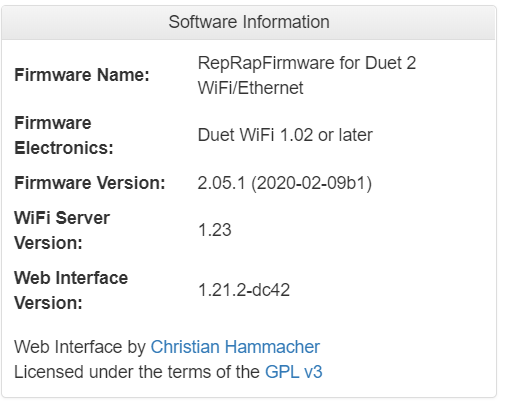
did today my firmware update. but now i got a new problem.
-
@4thddoughnut which problem?
-