Inverse print - duet3D 2 WiFi - cura - cartesian Printer
-
Anyone know what this phenomenon is, print is correct in position in Cura, when I print it prints inverse mirror it’s self on the Y axis
In the reprap configuration tool and the printer all axises are in moving forward Direction Correctly
my zero origin is front left side of the build plate
Which is the same spot in CuraBUT!!!
the Y and X axis are flipped - definitely an Visual indication of what’s off,... but the question is how do I sync it with my printer Y and X axis
Cura’s X is my Y
Cura’s Y is my XThoughts Oh great duet 3D forum


-
Post your config.g and homeall.g
Where are the endstops physically located?
-
-
; Configuration file for Duet WiFi (firmware version 3)
; executed by the firmware on start-up
;
; generated by RepRapFirmware Configuration Tool v3.1.4 on Tue Aug 11 2020 22:45:06 GMT-0700 (PDT); General preferences
G90 ; send absolute coordinates...
M83 ; ...but relative extruder moves
M550 P"My Printer" ; set printer name; Network
M552 S1 ; enable network
M586 P0 S1 ; enable HTTP
M586 P1 S0 ; disable FTP
M586 P2 S0 ; disable Telnet; Drives
M569 P0 S1 ; physical drive 0 goes forwards
M569 P1 S1 ; physical drive 1 goes forwards
M569 P2 S1 ; physical drive 2 goes forwards
M569 P3 S1 ; physical drive 3 goes forwards
M584 X0 Y1 Z2 E3 ; set drive mapping
M350 X16 Y16 Z16 E16 I1 ; configure microstepping with interpolation
M92 X80.00 Y80.00 Z80.00 E833.00 ; set steps per mm
M566 X900.00 Y900.00 Z12.00 E120.00 ; set maximum instantaneous speed changes (mm/min)
M203 X6000.00 Y6000.00 Z6000.00 E1200.00 ; set maximum speeds (mm/min)
M201 X500.00 Y500.00 Z500.00 E250.00 ; set accelerations (mm/s^2)
M906 X800 Y800 Z800 E800 I30 ; set motor currents (mA) and motor idle factor in per cent
M84 S30 ; Set idle timeout; Axis Limits
M208 X0 Y0 Z0 S1 ; set axis minima
M208 X160 Y156 Z177 S0 ; set axis maxima; Endstops
M574 X1 S1 P"xstop" ; configure active-high endstop for low end on X via pin xstop
M574 Y1 S1 P"ystop" ; configure active-high endstop for low end on Y via pin ystop
M574 Z2 S1 P"zstop" ; configure active-high endstop for high end on Z via pin zstop; Z-Probe
M558 P0 H5 F120 T6000 ; disable Z probe but set dive height, probe speed and travel speed
M557 X15:15 Y15:15 S20 ; define mesh grid; Heaters
M308 S0 P"bedtemp" Y"thermistor" T100000 B4138 ; configure sensor 0 as thermistor on pin bedtemp
M950 H0 C"bedheat" T0 ; create bed heater output on bedheat and map it to sensor 0
M307 H0 B1 S1.00 ; enable bang-bang mode for the bed heater and set PWM limit
M140 H0 ; map heated bed to heater 0
M143 H0 S120 ; set temperature limit for heater 0 to 120C
M308 S1 P"e0temp" Y"thermistor" T500000 B4723 C1.19622e-7 ; configure sensor 1 as thermistor on pin e0temp
M950 H1 C"e0heat" T1 ; create nozzle heater output on e0heat and map it to sensor 1
M307 H1 B0 S1.00 ; disable bang-bang mode for heater and set PWM limit; Fans
M950 F0 C"fan0" Q500 ; create fan 0 on pin fan0 and set its frequency
M106 P0 S0 H-1 ; set fan 0 value. Thermostatic control is turned off
M950 F1 C"fan1" Q500 ; create fan 1 on pin fan1 and set its frequency
M106 P1 S1 H1 T45 ; set fan 1 value. Thermostatic control is turned on; Tools
M563 P0 S"Tool-0" D0 H1 F0 ; define tool 0
G10 P0 X0 Y0 Z0 ; set tool 0 axis offsets
G10 P0 R0 S0 ; set initial tool 0 active and standby temperatures to 0C; Custom settings are not defined
-
Standard configuration and a G92 set Z zero position
Z and X seem to be OK
Y seems to be invertedand
M98 P”homex.g”
M98 P”homey.g” -
Is the Y endstop at the front or the back of the machine? It's configured as low end, but where is it physically located?
X+ should move to the right, X- should move to the left.
Y+ should move the nozzle to the back of the bed.
Y- should move the nozzle to the front of the bed.Also post your homex and homey files.
Also what is in your slicer start gcode?
-
-
My figuration
Is
Y = axis mounted on Z
X = bed plate axis
Z = vertical axis of courseAre you possibly sayin my X and Y are reversed
Should be?
Y = bed plate axis
X = axis mounted on Z
Z = vertical axisVery possible, I just followed the schematics from the Cetus MK 3 drawings - which is the base cord hardware - just replace the extruder, Hotend and motherboard
Actually that would be cool if it was, because that would probably solve the problem
-
@supset shit, is that it,WTF
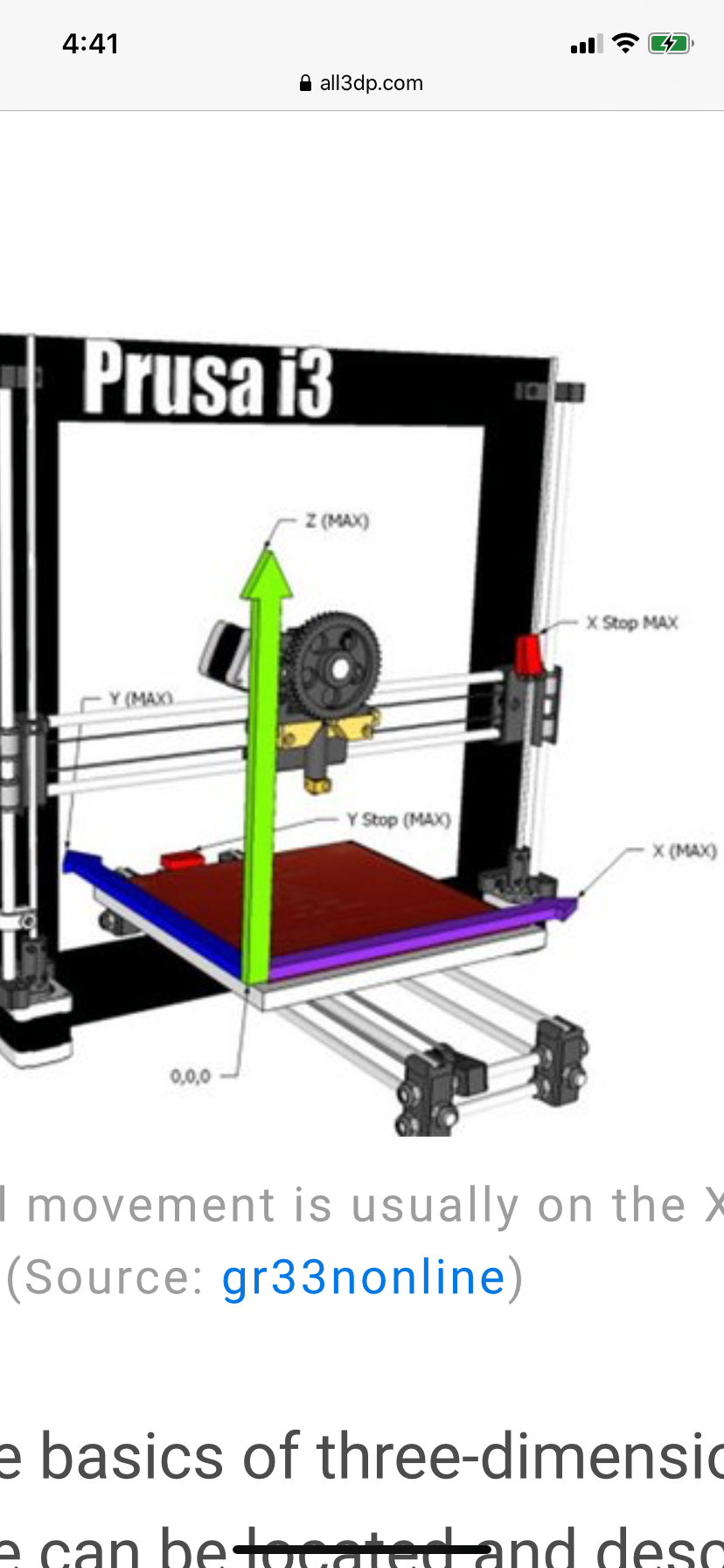
-
@supset said in Inverse print - duet3D 2 WiFi - cura - cartesian Printer:
Very possible, I just followed the schematics from the Cetus MK 3 drawings
tiertime has a habbit of swapping x and y, and randomly inverting axis as well. probably the reason some use the endearing term teartime instead of tiertime...
-
@bearer A little earlier research, I would’ve figured that out,... WTF lol
So far so good, carbon fiber nylon.
after the fix, I can print without inverting first
This is basically a a Pinto,With new hardware worth more than itself
Thanks Gentleman!


-
well, most tiertime users are none the wiser as their slicer hides the facts that they swap and invert things so unless you go "off-piste" its not something you're like to find out - and even then its not well documented at all.
-
Looks like you've solved it. I didn't realize that the Cetus was switched up like that.


