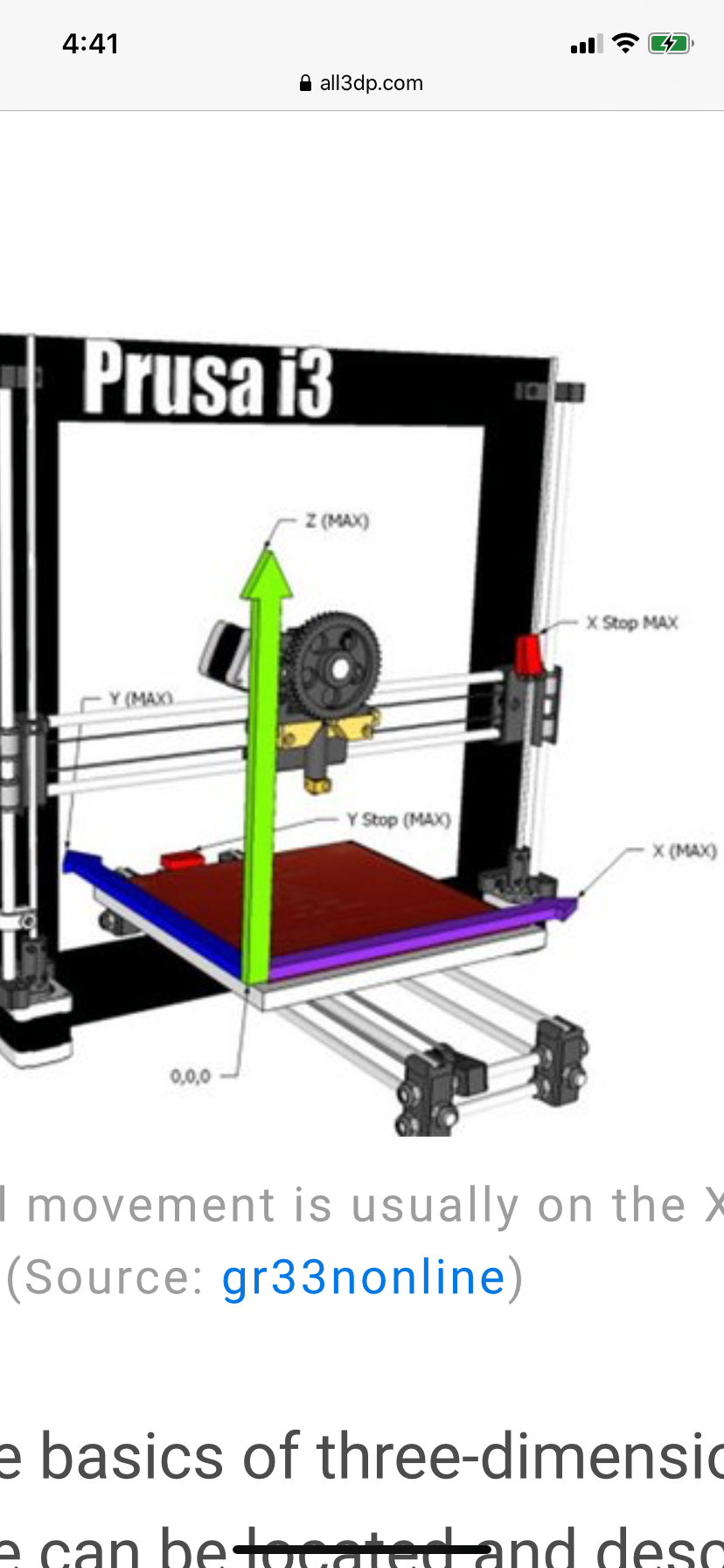Best posts made by supset
-
RE: Duet3D 2 WiFi - Requested temperature out of rangeposted in General Discussion
@davidvh86 if there’s a configuration in that file, that would be easy and cool -
Latest posts made by supset
-
RE: Test stepper motor amperage?posted in Duet Web Control
they are a little older and weaker than I need, I decide to pick up these
I required a 34 max millimeter length
They should do the trick - replacing the stock ones of a Cetus MK3 - Proof of conceptThanks guys
-
Test stepper motor amperage?posted in Duet Web Control
Is there a way to test the stepper motors amperage, power, to see what its specs are via commands
Assuming you have a stepper motor that you have no idea what the specs are, but you want to find out
That would be cool
b
-
RE: Inverse print - duet3D 2 WiFi - cura - cartesian Printerposted in General Discussion
@bearer A little earlier research, I would’ve figured that out,... WTF lol
So far so good, carbon fiber nylon.
after the fix, I can print without inverting first
This is basically a a Pinto,With new hardware worth more than itself
Thanks Gentleman!


-
RE: Inverse print - duet3D 2 WiFi - cura - cartesian Printerposted in General Discussion
My figuration
Is
Y = axis mounted on Z
X = bed plate axis
Z = vertical axis of courseAre you possibly sayin my X and Y are reversed
Should be?
Y = bed plate axis
X = axis mounted on Z
Z = vertical axisVery possible, I just followed the schematics from the Cetus MK 3 drawings - which is the base cord hardware - just replace the extruder, Hotend and motherboard
Actually that would be cool if it was, because that would probably solve the problem
-
RE: Inverse print - duet3D 2 WiFi - cura - cartesian Printerposted in General Discussion
Standard configuration and a G92 set Z zero position
Z and X seem to be OK
Y seems to be invertedand
M98 P”homex.g”
M98 P”homey.g” -
RE: Inverse print - duet3D 2 WiFi - cura - cartesian Printerposted in General Discussion
; Configuration file for Duet WiFi (firmware version 3)
; executed by the firmware on start-up
;
; generated by RepRapFirmware Configuration Tool v3.1.4 on Tue Aug 11 2020 22:45:06 GMT-0700 (PDT); General preferences
G90 ; send absolute coordinates...
M83 ; ...but relative extruder moves
M550 P"My Printer" ; set printer name; Network
M552 S1 ; enable network
M586 P0 S1 ; enable HTTP
M586 P1 S0 ; disable FTP
M586 P2 S0 ; disable Telnet; Drives
M569 P0 S1 ; physical drive 0 goes forwards
M569 P1 S1 ; physical drive 1 goes forwards
M569 P2 S1 ; physical drive 2 goes forwards
M569 P3 S1 ; physical drive 3 goes forwards
M584 X0 Y1 Z2 E3 ; set drive mapping
M350 X16 Y16 Z16 E16 I1 ; configure microstepping with interpolation
M92 X80.00 Y80.00 Z80.00 E833.00 ; set steps per mm
M566 X900.00 Y900.00 Z12.00 E120.00 ; set maximum instantaneous speed changes (mm/min)
M203 X6000.00 Y6000.00 Z6000.00 E1200.00 ; set maximum speeds (mm/min)
M201 X500.00 Y500.00 Z500.00 E250.00 ; set accelerations (mm/s^2)
M906 X800 Y800 Z800 E800 I30 ; set motor currents (mA) and motor idle factor in per cent
M84 S30 ; Set idle timeout; Axis Limits
M208 X0 Y0 Z0 S1 ; set axis minima
M208 X160 Y156 Z177 S0 ; set axis maxima; Endstops
M574 X1 S1 P"xstop" ; configure active-high endstop for low end on X via pin xstop
M574 Y1 S1 P"ystop" ; configure active-high endstop for low end on Y via pin ystop
M574 Z2 S1 P"zstop" ; configure active-high endstop for high end on Z via pin zstop; Z-Probe
M558 P0 H5 F120 T6000 ; disable Z probe but set dive height, probe speed and travel speed
M557 X15:15 Y15:15 S20 ; define mesh grid; Heaters
M308 S0 P"bedtemp" Y"thermistor" T100000 B4138 ; configure sensor 0 as thermistor on pin bedtemp
M950 H0 C"bedheat" T0 ; create bed heater output on bedheat and map it to sensor 0
M307 H0 B1 S1.00 ; enable bang-bang mode for the bed heater and set PWM limit
M140 H0 ; map heated bed to heater 0
M143 H0 S120 ; set temperature limit for heater 0 to 120C
M308 S1 P"e0temp" Y"thermistor" T500000 B4723 C1.19622e-7 ; configure sensor 1 as thermistor on pin e0temp
M950 H1 C"e0heat" T1 ; create nozzle heater output on e0heat and map it to sensor 1
M307 H1 B0 S1.00 ; disable bang-bang mode for heater and set PWM limit; Fans
M950 F0 C"fan0" Q500 ; create fan 0 on pin fan0 and set its frequency
M106 P0 S0 H-1 ; set fan 0 value. Thermostatic control is turned off
M950 F1 C"fan1" Q500 ; create fan 1 on pin fan1 and set its frequency
M106 P1 S1 H1 T45 ; set fan 1 value. Thermostatic control is turned on; Tools
M563 P0 S"Tool-0" D0 H1 F0 ; define tool 0
G10 P0 X0 Y0 Z0 ; set tool 0 axis offsets
G10 P0 R0 S0 ; set initial tool 0 active and standby temperatures to 0C; Custom settings are not defined