Jumper? Where are you?
-
Hey,
which Jumper do I have to replace for having 24v instead of the board-made 12v?
For using 24v fans.
I´m pretty new in building 3d Printers.So it would be lovely to get a short explanation.
Thanks -
First of all, what board are you talking about?
-
@aidar OH sry
Duet3 6hc and duet3 3hc expansion board -
@barbarossa-cologne
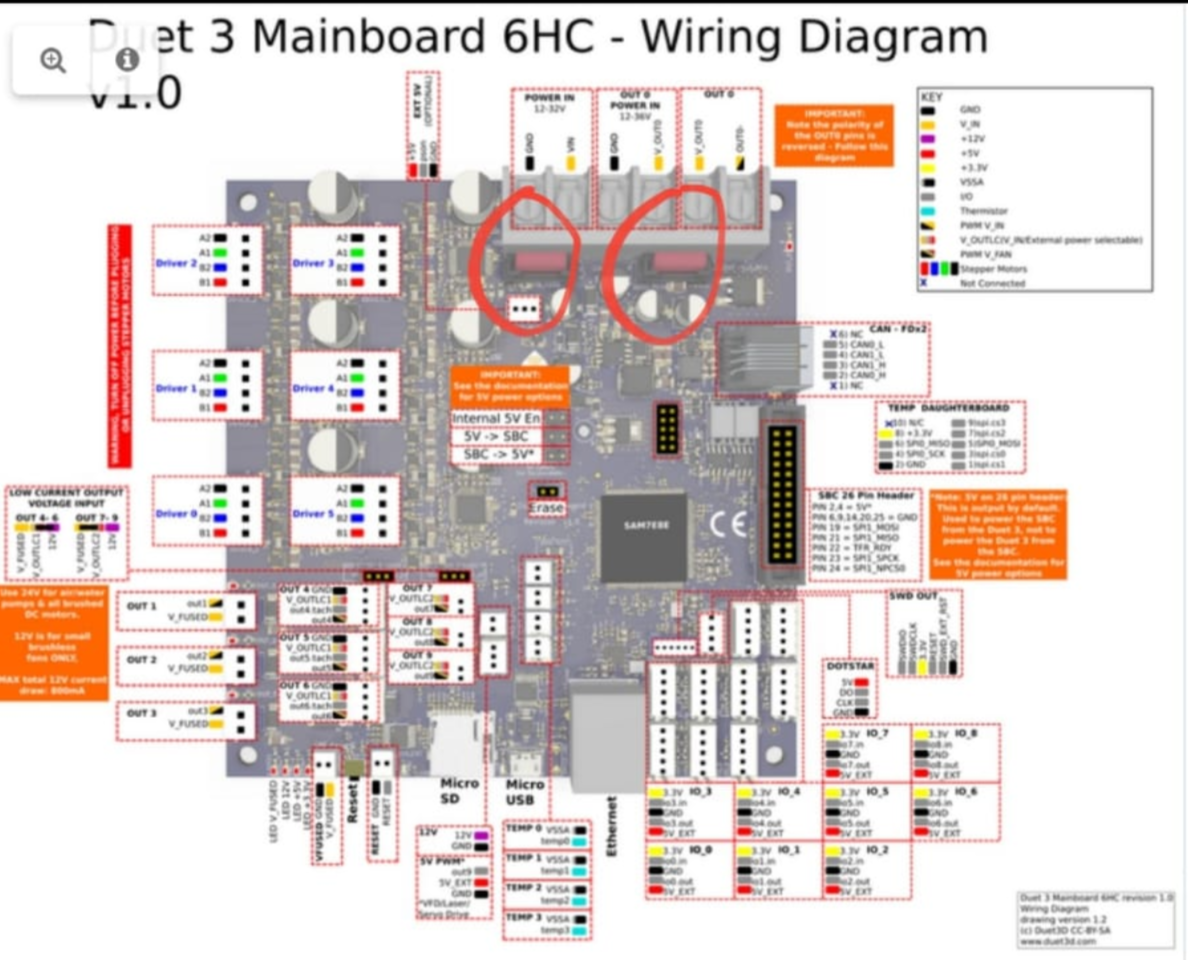
Are these the jumpers?
-
Those two you marked on picture are not jumpers, they are fuses. To have 24v fans working, your PSU must be 24v, then you select jumpers witch ones are above outputs 4-6 and/or 7-9 to connect V-fused and VOUTLC1. Assuming your fans are connected to out 4-9 somewhere
-
My PSU is 24v.
And the other things I´ve ready to work. I just don´t know where are the jumpers ahaha
maybe a bit stupid.
Can you just tell me where are the jumpers and what I have to do with it to have 24v?
Everything else is working!
thanks -
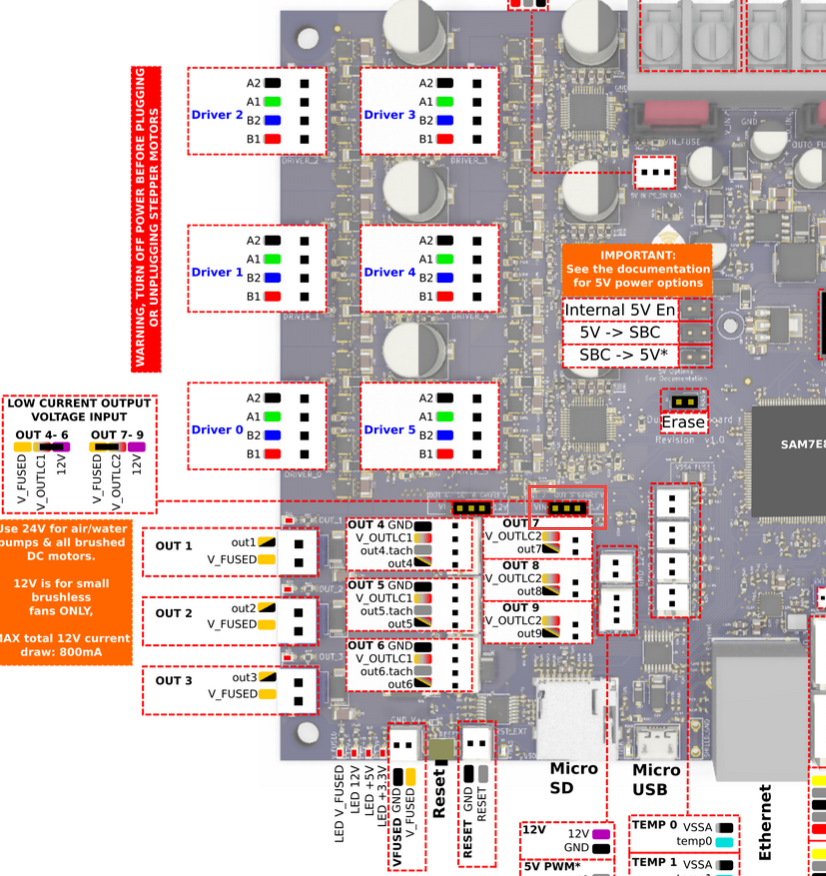
It's right there, I marked the jumper location for you, you must set the jumper to the left position
-
@whosrdaddy
ah ok nice. I understood!
So just sober the 2 pins together or is there a pin which I can buy?
Thanks
problem solved -
The jumpers should already be fitted on those pins, but perhaps in the wrong place. If not, you should have received some jumpers that fit over the pins, possibly in the connector pack.
-
@dc42
yes.... so easy.
Thanks for the support. next machine with duet! sureProblem solved