DCS Not starting (Could not connect to Duet)
-
can you connect using the micro usb cable and run
M115if it says 3.0beta12 or something you need to update the firmware on the duet manually as the apt upgrade skips a step.if your pi has a internet connection i found it easiest to just build bossa and do the upgrade from there as windows & osx can be subject to a bug. I've put together a script that attempts to do everything with a single copy/paste command if you want to try that
wget https://pastebin.com/raw/Wa1kYf3G -O - | tr -d "\r" | bash(needs the Duet's micro usb port connected to the pi)manual instuctions if you prefer: https://duet3d.dozuki.com/Wiki/Getting_Started_With_Duet_3#Section_Updating_Duet_3_main_board_firmware
-
@bearer said in DCS Not starting (Could not connect to Duet):
wget https://pastebin.com/raw/Wa1kYf3G -O - | tr -d "\r" | bash
pi@duet3:~$ wget https://pastebin.com/raw/Wa1kYf3G -O - | tr -d "\r" | bash
--2020-08-17 23:28:27-- https://pastebin.com/raw/Wa1kYf3G
Resolving pastebin.com (pastebin.com)... 104.23.98.190, 104.23.99.190, 2606:4700:10::6817:63be, ...
Connecting to pastebin.com (pastebin.com)|104.23.98.190|:443... connected.
HTTP request sent, awaiting response... 200 OK
Length: unspecified [text/plain]
Saving to: ‘STDOUTâ€
-
[ <=> ] 897 --.-KB/s in 0s
2020-08-17 23:28:27 (4.97 MB/s) - written to stdout [897]
Cloning into '/home/pi/BOSSA'...
remote: Enumerating objects: 11, done.
remote: Counting objects: 100% (11/11), done.
remote: Compressing objects: 100% (10/10), done.
remote: Total 1727 (delta 4), reused 5 (delta 1), pack-reused 1716
Receiving objects: 100% (1727/1727), 1.15 MiB | 10.41 MiB/s, done.
Resolving deltas: 100% (1318/1318), done.
make: wx-config: Command not found
make: wx-config: Command not found
CPP APPLET src/WordCopyArm.cpp
CPP COMMON src/Samba.cpp
CPP COMMON src/Flash.cpp
CPP COMMON src/D5xNvmFlash.cpp
CPP COMMON src/D2xNvmFlash.cpp
CPP COMMON src/EfcFlash.cpp
CPP COMMON src/EefcFlash.cpp
CPP COMMON src/Applet.cpp
CPP COMMON src/WordCopyApplet.cpp
CPP COMMON src/Flasher.cpp
CPP COMMON src/Device.cpp
CPP COMMON src/PosixSerialPort.cpp
CPP COMMON src/LinuxPortFactory.cpp
CPP BOSSAC src/bossac.cpp
CPP BOSSAC src/CmdOpts.cpp
LD bin/bossac
/dev/ttyACM0 not found
pi@duet3:~$ -
-
@bcrazycramer said in DCS Not starting (Could not connect to Duet):
/dev/ttyACM0 not found
sugget the duet micro usb isn't connected to the pi or the cable isn't working properly?
(maybe i should move that test up to the top, good idea)connect the pi or try another cable? you can run
lsusband just see when the output changes, then run the script again -
pi@duet3:~$ lsusb
Bus 002 Device 001: ID 1d6b:0003 Linux Foundation 3.0 root hub
Bus 001 Device 002: ID 2109:3431 VIA Labs, Inc. Hub
Bus 001 Device 001: ID 1d6b:0002 Linux Foundation 2.0 root hub
pi@duet3:~$Can I have both the USB plugged in from the Duet to the PI and Duet VIN power at the same time?
-
@bcrazycramer said in DCS Not starting (Could not connect to Duet):
Can I have both the USB plugged in from the Duet to the PI and Duet VIN power at the same time?
if the ribbon cable is connected then adding the usb cable isn't going to make any difference, but you can also do it without Vin if it feels safer.
-
I found another usb cable:
pi@duet3:~$ lsusb
Bus 002 Device 001: ID 1d6b:0003 Linux Foundation 3.0 root hub
Bus 001 Device 003: ID 1d50:60ee OpenMoko, Inc.
Bus 001 Device 002: ID 2109:3431 VIA Labs, Inc. Hub
Bus 001 Device 001: ID 1d6b:0002 Linux Foundation 2.0 root hub
pi@duet3:~$Trying it again.
Erase Flash
SAM-BA operation failed
-
@bcrazycramer said in DCS Not starting (Could not connect to Duet):
Bus 001 Device 003: ID 1d50:60ee OpenMoko, Inc.
this was the duet, so better cable, presumably that changed to something like
Bus 001 Device 008: ID 03eb:6124 Atmel Corp. at91sam SAMBA bootloaderbut either there is still an usb issue or the beforementioned bug is affecting the pi as well. I'd maybe try using the manual procedure from windows and see if its the same. if still troublesome, try yet another cable.
@bearer said in DCS Not starting (Could not connect to Duet):
manual instuctions if you prefer: https://duet3d.dozuki.com/Wiki/Getting_Started_With_Duet_3#Section_Updating_Duet_3_main_board_firmware
-
Same thing.
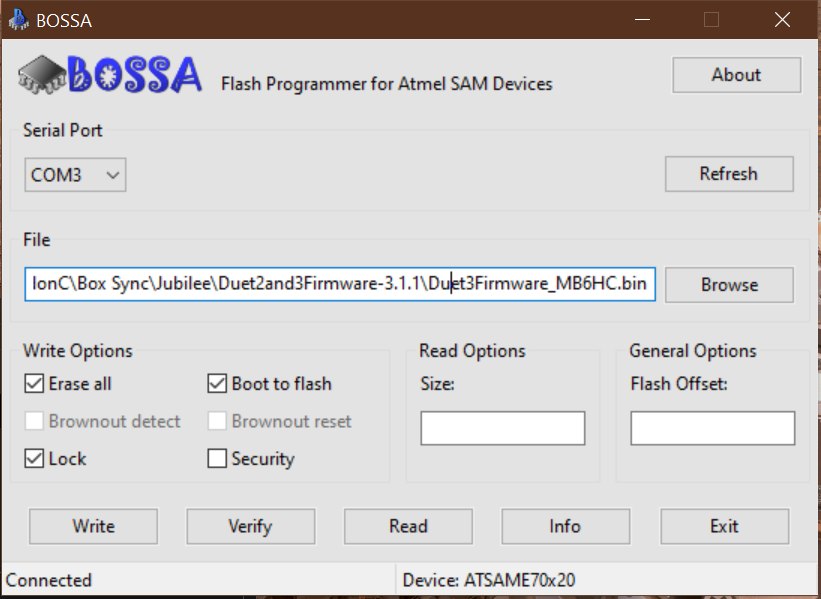
Verify:
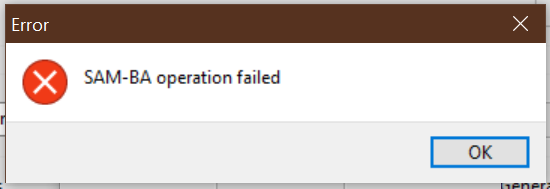
-
other options include SAM-BA software or atmel studio. you could also find it works with another computer and/or usb cable.
-
I got it to switch to COM4 and got farther:
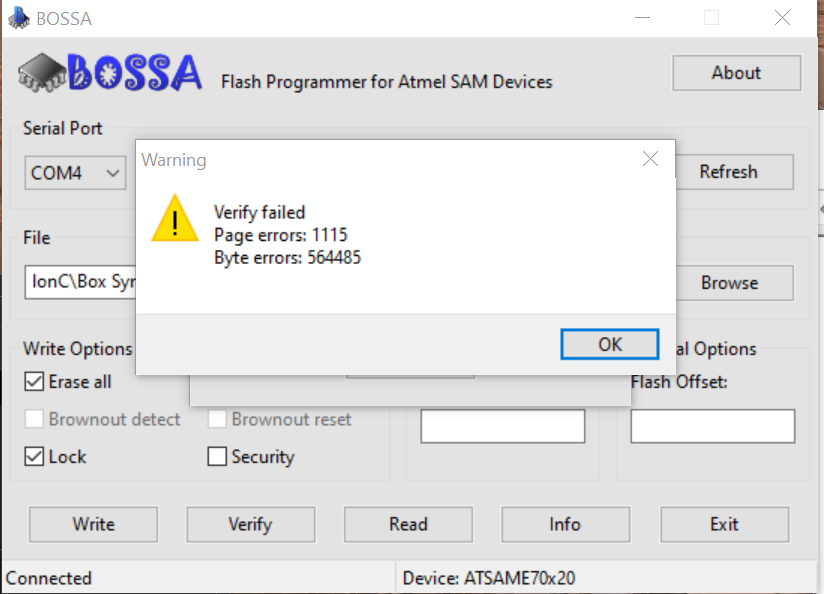
-
thats a bit fishy; sounds like the connection was broken when it was COM3 and because the software still were using COM3 it had to be assigned to COM4 when it reconnected (or do you happen to have two separate Duet3 boards connected to to different USB ports?)
edit: I'd focus on trying other usb cables/usb ports based on that
-
I will give all this a try tomorrow. Thanks!!
-
I'm having the same issue this morning using a Dell Laptop. The Duet 3 shows up as Com 3 in Device Manager. Bossa Program Port (Com3). When I try to verify I get the SAM-BA operation failed.
-
With another USB cable when I Verify I get Verify failed with page errors and byte errors.
-
given the board was flashed and tested before it shipped I'm inclined to think the issue is the usb cables still. its not the first time someone have tried 3 and 4 cables before getting a new one and then succeeding.
alternatively trying sam-ba or atmel studio instead of bossa.
-
I wasn't clicking write and then verify. My bad.
Current status after the write and verify:
Aug 18 19:43:25 duet3 systemd[1]: Stopped Duet Control Server.
Aug 18 19:43:25 duet3 systemd[1]: Started Duet Control Server.
Aug 18 19:43:26 duet3 DuetControlServer[1654]: Duet Control Server v3.1.1
Aug 18 19:43:26 duet3 DuetControlServer[1654]: Written by Christian Hammacher for Duet3D
Aug 18 19:43:26 duet3 DuetControlServer[1654]: Licensed under the terms of the GNU Public License Version 3
Aug 18 19:43:26 duet3 DuetControlServer[1654]: [info] Settings loaded
Aug 18 19:43:26 duet3 DuetControlServer[1654]: [info] Environment initialized
Aug 18 19:43:26 duet3 DuetControlServer[1654]: [fatal] Could not connect to Duet (Board is not available (no header))
Aug 18 19:43:26 duet3 systemd[1]: duetcontrolserver.service: Succeeded.
Aug 18 19:43:32 duet3 systemd[1]: duetcontrolserver.service: Service RestartSec=5s expired, scheduling restart.
Aug 18 19:43:32 duet3 systemd[1]: duetcontrolserver.service: Scheduled restart job, restart counter is at 51.
Aug 18 19:43:32 duet3 systemd[1]: Stopped Duet Control Server.
Aug 18 19:43:32 duet3 systemd[1]: Started Duet Control Server. -
How can I get an original 26 pin to 40 pin ribbon cable for the Duet 3 to Raspberry Pi?
-
achrn said in Spare ribbon cable??:
https://shop.pimoroni.com/products/downgrade-gpio-ribbon-cable-for-pi-a-b-pi-2-pi-3-pi-4-40p-to-26p
(but it's not going to affect the issue at hand)
-
Why do you say it won't help?
-
The Pi seems to indicate the Duet is connected but not responding properly.
Are you able to connect to the usb serial console and execute
M115to show which version of the firmware is running on the Duet now?