DCS Not starting (Could not connect to Duet)
-
I got it to switch to COM4 and got farther:
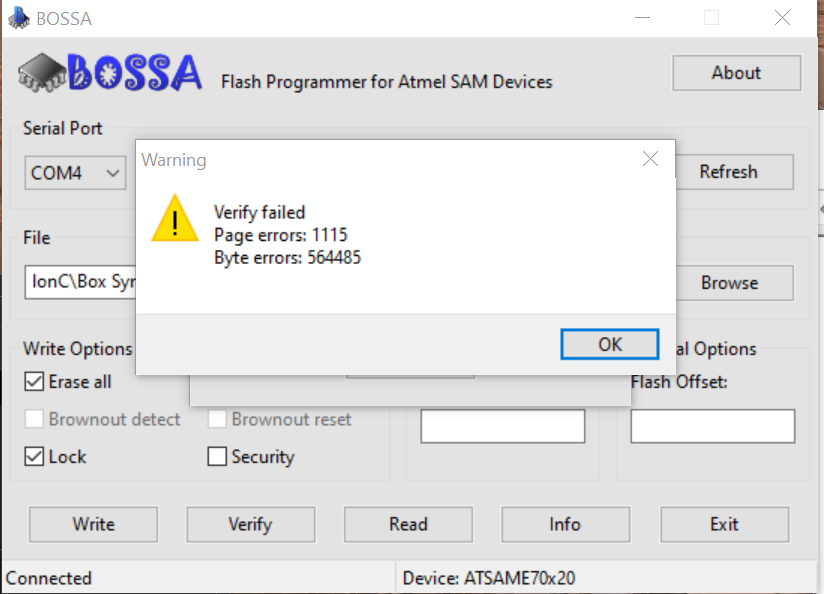
-
thats a bit fishy; sounds like the connection was broken when it was COM3 and because the software still were using COM3 it had to be assigned to COM4 when it reconnected (or do you happen to have two separate Duet3 boards connected to to different USB ports?)
edit: I'd focus on trying other usb cables/usb ports based on that
-
I will give all this a try tomorrow. Thanks!!
-
I'm having the same issue this morning using a Dell Laptop. The Duet 3 shows up as Com 3 in Device Manager. Bossa Program Port (Com3). When I try to verify I get the SAM-BA operation failed.
-
With another USB cable when I Verify I get Verify failed with page errors and byte errors.
-
given the board was flashed and tested before it shipped I'm inclined to think the issue is the usb cables still. its not the first time someone have tried 3 and 4 cables before getting a new one and then succeeding.
alternatively trying sam-ba or atmel studio instead of bossa.
-
I wasn't clicking write and then verify. My bad.
Current status after the write and verify:
Aug 18 19:43:25 duet3 systemd[1]: Stopped Duet Control Server.
Aug 18 19:43:25 duet3 systemd[1]: Started Duet Control Server.
Aug 18 19:43:26 duet3 DuetControlServer[1654]: Duet Control Server v3.1.1
Aug 18 19:43:26 duet3 DuetControlServer[1654]: Written by Christian Hammacher for Duet3D
Aug 18 19:43:26 duet3 DuetControlServer[1654]: Licensed under the terms of the GNU Public License Version 3
Aug 18 19:43:26 duet3 DuetControlServer[1654]: [info] Settings loaded
Aug 18 19:43:26 duet3 DuetControlServer[1654]: [info] Environment initialized
Aug 18 19:43:26 duet3 DuetControlServer[1654]: [fatal] Could not connect to Duet (Board is not available (no header))
Aug 18 19:43:26 duet3 systemd[1]: duetcontrolserver.service: Succeeded.
Aug 18 19:43:32 duet3 systemd[1]: duetcontrolserver.service: Service RestartSec=5s expired, scheduling restart.
Aug 18 19:43:32 duet3 systemd[1]: duetcontrolserver.service: Scheduled restart job, restart counter is at 51.
Aug 18 19:43:32 duet3 systemd[1]: Stopped Duet Control Server.
Aug 18 19:43:32 duet3 systemd[1]: Started Duet Control Server. -
How can I get an original 26 pin to 40 pin ribbon cable for the Duet 3 to Raspberry Pi?
-
achrn said in Spare ribbon cable??:
https://shop.pimoroni.com/products/downgrade-gpio-ribbon-cable-for-pi-a-b-pi-2-pi-3-pi-4-40p-to-26p
(but it's not going to affect the issue at hand)
-
Why do you say it won't help?
-
The Pi seems to indicate the Duet is connected but not responding properly.
Are you able to connect to the usb serial console and execute
M115to show which version of the firmware is running on the Duet now? -
@bearer said in DCS Not starting (Could not connect to Duet):
The Pi seems to indicate the Duet is connected but not responding properly.
Are you able to connect to the usb serial console and execute
M115to show which version of the firmware is running on the Duet now?So connect it up with Repetier host or something similar and issue M115?
-
Yeah, although any serial terminal will suffice
-
Duet 3 MB6HC Firmware Version 3.1.1 Electronics: Duet 3 MB6HC V1.01 or later
-
Well, thats good news!
Is the cable damaged? Its theoretically possible the cable is the issue, but its at least partially functioning.
There are a few tests you could run to verify the pi and cable is okay by placing some jumpers to connect together some pins on the duet end of the ribbon cable.
this post (and the rest of the thread has a lot of information on this) https://forum.duet3d.com/post/149055
i'd set up the software according to that that link, test the pins of the pi without a ribbon cable, then connect the ribbon cable, and move the shorts to the duet side of the ribbon cable with the pi end connected to the pi. should help pinpoint where the issue is
-
Do we know which pins are being used between the two? My old cable it damaged on the raspberry pi side. The first 20 pins are still in the connector.
-
its noted on the wiring diagram and pretty thoroughly covered in that thread

(the one in the picture looks alright?) -
New ribbon cable installed and I still can't connect to the Duet:
Aug 21 19:31:09 duet3 systemd[1]: Stopped Duet Control Server.
Aug 21 19:31:09 duet3 systemd[1]: Started Duet Control Server.
Aug 21 19:31:10 duet3 DuetControlServer[1868]: Duet Control Server v3.1.1
Aug 21 19:31:10 duet3 DuetControlServer[1868]: Written by Christian Hammacher for Duet3D
Aug 21 19:31:10 duet3 DuetControlServer[1868]: Licensed under the terms of the GNU Public License Version 3
Aug 21 19:31:10 duet3 DuetControlServer[1868]: [info] Settings loaded
Aug 21 19:31:10 duet3 DuetControlServer[1868]: [info] Environment initialized
Aug 21 19:31:10 duet3 DuetControlServer[1868]: [fatal] Could not connect to Duet (Board is not available (no header))
Aug 21 19:31:10 duet3 systemd[1]: duetcontrolserver.service: Succeeded.
Aug 21 19:31:16 duet3 systemd[1]: duetcontrolserver.service: Service RestartSec=5s expired, scheduling restart.
Aug 21 19:31:16 duet3 systemd[1]: duetcontrolserver.service: Scheduled restart job, restart counter is at 64.
Aug 21 19:31:16 duet3 systemd[1]: Stopped Duet Control Server.
Aug 21 19:31:16 duet3 systemd[1]: Started Duet Control Server. -
I created a new SD card with a new image and still get the same error about not being able to contact the Duet.
Do I need to RMA this board?
-
When you connect using a terminal program and Send M122 what result do you get?
It looks like you have the right image on the Pi and the right firmware on the Duet so there is some form of comms issue between the two. Either the Pi GPIO header, the cable or the Duet SBC header and associated electronics.