Ayuda core xy con duet2wifi
-
Hola Ian,
Esto copie de un usuaio del foro realmente no recuerdo su nombre , pero si copie su configuracion que es esta:; Fichero de configuración para el Duet WiFi (firmware versión 3.1.1)
; Ejecutado por el firmware en el arranque; General preferences
G90 ; Enviar coordenadas absolutas...
M83 ; ...pero el extrusor relativo se mueve
M550 P"IDEX" ; Establecer el nombre de la impresora; Network
M552 S1 ; Enable network
M586 P0 S1 ; Enable HTTP
M586 P1 S0 ; Disable FTP
M586 P2 S0 ; Disable Telnet; Controladores
M569 P0 S1 ; El impulso físico X va hacia Snnn: 0 = hacia atrás, 1 = hacia adelante
M569 P1 S0 ; El impulso físico Y va hacia Snnn: 0 = hacia atrás, 1 = hacia adelante
M569 P2 S1 ; El impulso físico Z va hacia Snnn: 0 = hacia atrás, 1 = hacia adelante
M569 P3 S0 ; El impulso físico E0 va hacia Snnn: 0 = hacia atrás, 1 = hacia adelante
M569 P4 S1 ; El impulso físico E1 va hacia Snnn: 0 = hacia atrás, 1 = hacia adelante
M569 P5 S1 ; El impulso físico U va hacia Snnn: 0 = hacia atrás, 1 = hacia adelante
M584 X0 Y1 Z2 U5 E3:4 ; Establecer el mapeo de la unidad de disco
M350 Z32 I0 ; Configurar los micro-pasos sin interpolación
M350 X16 Y16 U16 E16 I1 ; Configurar los micro-pasos con interpolación
M92 X100.00 Y100.00 Z800.00 U100 E150.00:150.00 ; Establecer pasos por mm
M566 X900.00 Y900.00 Z12.00 U900.00 E8000.00:8000.00 ; Establecer los máximos cambios de velocidad instantánea (mm/min)
M203 X9000.00 Y9000.00 Z3000.00 U9000.00 E9000.00:9000.00 ; Establecer las velocidades máximas (mm/min)
M201 X1800.00 Y1800.00 Z24.00 U1800.00 E8000.00:8000.00 ; Establecer las aceleraciones (mm/s^2)
M906 X320 Y1360 Z320 U320 E1360:1360 I30 ; Establecer las corrientes del motor (mA) y el factor de ralentí del motor en porcentaje
M84 S60 ; Establecer el tiempo de espera para desactivar motores; Límites del eje
M208 X0 Y0 Z0 U60 S1 ; Establecer los mínimos del eje
M208 X240 Y220 Z200 U300 S0 ; Establecer los máximos de los ejes; Finales de carrera
M574 X1 S1 P"xstop" ; Configurar activo-alto para el extremo inferior en X a través del pin xstop
M574 Y1 S1 P"ystop" ; Configurar activo-alto para el extremo inferior en Y a través del pin ystop
M574 Z1 S1 P"zstop" ; Configurar activo-alto para el extremo inferior en Z a través del pin zstop
M574 U2 S1 P"duex.e2stop" ; Configurar activo-alto para el extremo inferior en U a través del pin e0stop
M950 J1 C"e0stop" ; Configura la entrada 1 usa el pin e0stop
M950 J2 C"duex.e3stop" ; Configura la entrada 1 usa el pin duex.e2stop
M581 P1 T2 R1 ; Configurar disparador externo Tnn: 0= M112, 1= M25, >1(#) = se ejecute el archivo macro sys / trigger#.g.
M581 P2 T3 R1 ; Configurar disparador externo Tnn: 0= M112, 1= M25, >1(#) = se ejecute el archivo macro sys / trigger#.g.
;NOTA: Complemente en el Star-code (M582 T#; Chequea si hay presencia de filamento); Sonda Z
M558 P0 H5 F120 T6000 ; Desactivar la sonda Z pero ajustar la altura de inmersión, la velocidad de la sonda y la velocidad de desplazamiento
M557 X15:215 Y15:195 S20 ; Definir la red de malla; Calentadores
M308 S0 P"bedtemp" Y"thermistor" T100000 B4138 ; Configurar el sensor 0 como termistor en el pin bedtemp
M950 H0 C"bedheat" T0 ; Crear la salida del calentador de la cama en el calentador de la cama y asignarlo al sensor 0
M143 H0 S150 ; Establecer el límite de temperatura para el calentador de 0 a 150C
M307 H0 B0 S1.00 ; Habilitar el modo bang-bang para el calentador de cama y establecer el límite PWM
M570 H0 P30 T15 S0 ; Configurar la detección de fallas del calentador
M140 H0 ; Mapa cama calefactora a calefactor 0
M308 S1 P"e0temp" Y"thermistor" R4700 T100000 B3950 ; Configurar el sensor 1 como termistor en el pin e0temp
M950 H1 C"e0heat" T1 ; Crear la salida del calentador de la boquilla en e0heat y asignarla al sensor 1
M143 H1 S300 ; Establecer el límite de temperatura para el calentador de 1 a 350C
M307 H1 B0 S1.00 ; Deshabilitar el modo bang-bang para el calentador y establecer el límite PWM
M308 S2 P"e1temp" Y"thermistor" R4700 T100000 B3950 ; Configurar el sensor 2 como termistor en el pin e1temp
M950 H2 C"e1heat" T2 ; Crear la salida del calentador de la boquilla en e1heat y asignarla al sensor 2
M143 H2 S300 ; Establecer el límite de temperatura para el calentador de 2 a 350C
M307 H2 B0 S1.00 ; Deshabilitar el modo bang-bang para el calentador y establecer el límite PWM
M302 P0 S160 R160 ; Pnnn Estado de permiso, Snnn Temp. mín. extrusión, Rnnn Temp. mín. retracción; Ventiladores
M950 F0 C"fan0" Q500 T1 ; Crear el ventilador 0 en el pin fan0 y establecer su frecuencia
M106 P0 C"Frontal_1" S1 H1 T45 ; Ponga el nombre y el valor del ventilador 0. El control termostático está activado
M950 F1 C"fan1" Q500 ; Crear el ventilador 1 en la clavija fan1 y establecer su frecuencia
M106 P1 C"Ventilador_1" S0 H-1 ; Ajustar el valor del ventilador 1. El control termostático está apagado
M950 F2 C"fan2" Q500 ; Crea la salida fan2 para la tira LED a 500Hz
M106 P2 C"LED" S255 ; Activa el ventilador a 255
M950 F3 C"duex.fan3" Q500 T2 ; Crear el ventilador 0 en el pin fan0 y establecer su frecuencia
M106 P3 C"Frontal_2" S1 H2 T45 ; Ponga el nombre y el valor del ventilador 0. El control termostático está activado
M950 F4 C"duex.fan4" Q500 ; Crear el ventilador 1 en la clavija fan1 y establecer su frecuencia
M106 P4 C"Ventilador_2" S0 H-1 ; Ajustar el valor del ventilador 1. El control termostático está apagado; Herramientas
M563 P0 S"DART1" D0 H1 F0:1 ; P = Definir la herramienta 0, D = Extrusora 0, H = Calentador 1, F = Ventilador 0 y 1
M563 P1 S"DART2" D1 H2 X3 F3:4 ; P = Definir la herramienta 1, D = Extrusora 1, H = Calentador 2, F = Ventilador 3 y 4
M563 P2 S"DART12" D0:1 H1:2 X0:3 F0:1:3:4 ; Cree una herramienta que imprima 2 copias del objeto usando ambos carros
G10 P0 X0 Y0 U0 Z0 ; Establecer la herramienta 0 desplazamientos del eje
G10 P1 Y-0.05 U-0.25 Z0 ;MODIFICA U e Y si es necesario ; Establecer la herramienta 1 desplazamientos del eje
G10 P2 X0 Y0 U-150 ; Establecer la herramienta 2 desplazamientos del eje
G10 P0 R0 S0 ; Establecer la herramienta inicial 0 activa y las temperaturas de espera a 0C
G10 P1 R0 S0 ; Establecer la herramienta inicial 1 activa y las temperaturas de espera a 0C
G10 P2 R0 S0 ; Establecer la herramienta inicial 2 activa y las temperaturas de espera a 0C; LCD
M575 P1 S1 B57600 ; Establecer parámetros de comunicación serie; Siempre al final
M912 P0 S-4 ; Corrije la temperatura de la CPU
M501 ; Lee parámetros almacenados. Establezce los parámetros activos a los almacenados en sys / config-override.g en la tarjeta SD
M911 S22 R23 P"M913 X0 Y0 Z0 E0" ; Configure el guardado automático en la pérdida de energía
T0 P0 ; Seleccion de herramienta por defectoYo hoy recibo mi duet original, y puedo poner mi ultima config sys , ocrees que tendré problemas ?
-
@Fabián said in Ayuda core xy con duet2wifi:
Yo hoy recibo mi duet original, y puedo poner mi ultima config sys , ocrees que tendré problemas ?
Hopefully you won’t have problems with the new board. Did you change the thermistor settings so they are correct for the thermistors you have?
Ian
-
Hola Ian de nuevo,
Acabo de poner en marcha la duet ORIGINAL , no obtuve conexion wifi con ella , entonces actualice al rpp3 3.1.1 con BOSSA y ok.
Conecto con el YAT envio M115 : esta actualizada a 3.1.1 y 1.02 wifi , intento conectar a la red wifi siguiendo las intrucciones y salen errores de wifi , el led azul no enciende -
Funciona todo correctamente termistores lecturas de Temperatura , temperatura CPU ventiladores , hotend , cama Ok
Lo unico que no hay manera de conectar por wifi a la web -
repeti los pasos de configuracion , pero no hace nada , solo parpadea al poner en marcha 1 vez y ya
-
If you send M552 S0 and then M552 S1 what does it say?
If you send M587 what does it say? -
M552 S0
ok<LF>WiFi reported error: no known networks found<LF>WiFi module is idle<LF>
M552 S1
WiFi reported error: no known networks found<LF>WiFi module is idle<LF>WiFi reported error: no known networks found<LF>WiFi module is idle<LF>WiFi reported error: no known networks found<LF>WiFi module is idle<LF>
M552
WiFi module is changing mode<LF>ok<LF>WiFi reported error: no known networks found<LF>WiFi module is idle<LF>WiFi reported error: no known networks found<LF>WiFi module is idle<LF>WiFi reported error: no known networks found<LF>WiFi module is idle<LF>WiFi reported error: no known networks found<LF>WiFi module is idle<LF>WiFi reported error: no known networks found<LF>WiFi module is idle<LF>WiFi reported error: no known networks found<LF>WiFi module is idle<LF>
M552 S0
ok<LF>WiFi reported error: no known networks found<LF>WiFi module is idle<LF>
M552 S1
ok<LF>WiFi reported error: no known networks found<LF>WiFi module is idle<LF>WiFi reported error: no known networks found<LF>WiFi module is idle<LF>WiFi reported error: no known networks found<LF>WiFi module is idle<LF>WiFi reported error: no known networks found<LF>WiFi module is idle<LF>WiFi reported error: no known networks found<LF>WiFi module is idle<LF>WiFi reported error: no known networks found<LF>WiFi module is idle<LF>WiFi reported error: no known networks found<LF>WiFi module is idle<LF>WiFi reported error: no known networks found<LF>WiFi module is idle<LF>WiFi reported error: no known networks found<LF>WiFi module is idle<LF>
M587WiFi reported error: no known networks found<LF>WiFi module is idle<LF>WiFi reported error: no known networks found<LF>WiFi module is idle<LF>WiFi reported error: no known networks found<LF>WiFi module is idle<LF>
M552
WiFi module is changing mode<LF>ok<LF>WiFi reported error: no known networks found<LF>WiFi module is idle<LF>WiFi reported error: no known networks found<LF>WiFi module is idle<LF>WiFi reported error: no known networks found<LF>WiFi module is idle<LF>WiFi reported error: no known networks found<LF>WiFi module is idle<LF>WiFi reported error: no known networks found<LF>WiFi module is idle<LF>WiFi reported error: no known networks found<LF>WiFi module is idle<LF>
M552 S0
ok<LF>WiFi reported error: no known networks found<LF>WiFi module is idle<LF>
M552 S1
ok<LF>WiFi reported error: no known networks found<LF>WiFi module is idle<LF>WiFi reported error: no known networks found<LF>WiFi module is idle<LF>WiFi reported error: no known networks found<LF>WiFi module is idle<LF>WiFi reported error: no known networks found<LF>WiFi module is idle<LF>WiFi reported error: no known networks found<LF>WiFi module is idle<LF>WiFi reported error: no known networks found<LF>WiFi module is idle<LF>WiFi reported error: no known networks found<LF>WiFi module is idle<LF>WiFi reported error: no known networks found<LF>WiFi module is idle<LF>WiFi reported error: no known networks found<LF>WiFi module is idle<LF>WiFi reported error: no known networks found<LF>WiFi module is idle<LF>WiFi reported error: no known networks found<LF>WiFi module is idle<LF>WiFi reported error: no known networks found<LF>WiFi module is idle<LF>WiFi reported error: no known networks found<LF>WiFi module is idle<LF>WiFi reported error: no known networks found<LF>WiFi module is idle<LF>WiFi reported error: no known networks found<LF>WiFi module is idle<LF>WiFi reported error: no[Warning: Maximal number of bytes per line exceeded! Check the EOL (end-of-line) settings or increase the limit in the advanced terminal settings.]
M587
Error: M587: Failed to retrieve network list<LF>ok<LF>Error retrieving WiFi status message: bad reply format version<LF>WiFi module is idle<LF>WiFi reported error: no known networks found<LF>WiFi module is idle<LF>WiFi reported error: no known networks found<LF>WiFi module is idle<LF> -
When you updated the firmware with bossa to 3.1.1 did you also update the wifi firmware?
Can you show results of M122?
Download this bin file https://github.com/Duet3D/RepRapFirmware/releases/download/2.05.1/DuetWiFiServer-1.23.bin
Rename it to DuetWiFiServer.bin
Place it on the SD card in the /sys folder.
Connect to the board over USB and send M997 S1 to flash the wifi server.
Try to add your wireless network with M587
https://duet3d.dozuki.com/Wiki/Gcode#Section_M587_Add_WiFi_host_network_to_remembered_list_or_list_remembered_networks -
M122
=== Diagnostics ===<LF>RepRapFirmware for Duet 2 WiFi/Ethernet version 3.1.1 running on Duet WiFi 1.02 or later<LF>Board ID: 08DJM-9178L-L2MSD-6JKF6-3SD6N-1TDQN<LF>Used output buffers: 1 of 24 (10 max)<LF>=== RTOS ===<LF>Static ram: 27980<LF>Dynamic ram: 93828 of which 60 recycled<LF>Exception stack ram used: 296<LF>Never used ram: 8908<LF>Tasks: NETWORK(ready,872) HEAT(blocked,1248) MAIN(running,1720) IDLE(ready,80)<LF>Owned mutexes:<LF>=== Platform ===<LF>Last reset 00:01:53 ago, cause: power up<LF>Last software reset time unknown, reason: User, spinning module GCodes, available RAM 8468 bytes (slot 0)<LF>Software reset code 0x0003 HFSR 0x00000000 CFSR 0x00000000 ICSR 0x0041f000 BFAR 0xe000ed38 SP 0xffffffff Task MAIN<LF>Error status: 0<LF>MCU temperature: min 27.2, current 27.5, max 27.9<LF>Supply voltage: min 0.4, current 0.5, max 0.5, under voltage events: 0, over voltage events: 0, power good: no<LF>Driver 0: ok, SG min/max not available<LF>Driver 1: ok, SG min/max not available<LF>Driver 2: ok, SG min/max not available<LF>Driver 3: ok, SG mi[Warning: Maximal number of bytes per line exceeded! Check the EOL (end-of-line) settings or increase the limit in the advanced terminal settings.]
Actualize el wifi server y sale el mismo error
-
Can you change the EOL (end of line) option in YAT? It's putting everything on a single line and it gets cut off at the end. The wifi information is at the end of the report but we can't see it.
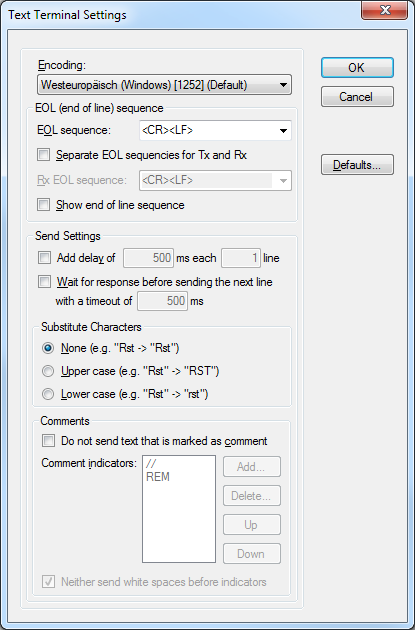
-
=== Diagnostics ===<LF>RepRapFirmware for Duet 2 WiFi/Ethernet version 3.1.1 running on Duet WiFi 1.02 or later<LF>Board ID: 08DJM-9178L-L2MSD-6JKF6-3SD6N-1TDQN<LF>Used output buffers: 1 of 24 (10 max)<LF>=== RTOS ===<LF>Static ram: 27980<LF>Dynamic ram: 93828 of which 60 recycled<LF>Exception stack ram used: 296<LF>Never used ram: 8908<LF>Tasks: NETWORK(ready,872) HEAT(blocked,1248) MAIN(running,1720) IDLE(ready,80)<LF>Owned mutexes:<LF>=== Platform ===<LF>Last reset 00:01:53 ago, cause: power up<LF>Last software reset time unknown, reason: User, spinning module GCodes, available RAM 8468 bytes (slot 0)<LF>Software reset code 0x0003 HFSR 0x00000000 CFSR 0x00000000 ICSR 0x0041f000 BFAR 0xe000ed38 SP 0xffffffff Task MAIN<LF>Error status: 0<LF>MCU temperature: min 27.2, current 27.5, max 27.9<LF>Supply voltage: min 0.4, current 0.5, max 0.5, under voltage events: 0, over voltage events: 0, power good: no<LF>Driver 0: ok, SG min/max not available<LF>Driver 1: ok, SG min/max not available<LF>Driver 2: ok, SG min/max not available<LF>Driver 3: ok, SG mi[Warning: Maximal number of bytes per line exceeded! Check the EOL (end-of-line) settings or increase the limit in the advanced terminal settings.]
-
=== Diagnostics ===<LF>RepRapFirmware for Duet 2 WiFi/Ethernet version 3.1.1 running on Duet WiFi 1.02 or later<LF>Board ID: 08DJM-9178L-L2MSD-6JKF6-3SD6N-1TDQN<LF>Used output buffers: 1 of 24 (3 max)<LF>=== RTOS ===<LF>Static ram: 27980<LF>Dynamic ram: 93828 of which 60 recycled<LF>Exception stack ram used: 264<LF>Never used ram: 8940<LF>Tasks: NETWORK(ready,904) HEAT(blocked,1224) MAIN(running,1912) IDLE(ready,80)<LF>Owned mutexes:<LF>=== Platform ===<LF>Last reset 00:05:45 ago, cause: power up<LF>Last software reset time unknown, reason: User, spinning module GCodes, available RAM 8468 bytes (slot 0)<LF>Software reset code 0x0003 HFSR 0x00000000 CFSR 0x00000000 ICSR 0x0041f000 BFAR 0xe000ed38 SP 0xffffffff Task MAIN<LF>Error status: 0<LF>MCU temperature: min 20.3, current 27.8, max 28.1<LF>Supply voltage: min 0.0, current 0.5, max 0.8, under voltage events: 0, over voltage events: 0, power good: no<LF>Driver 0: ok, SG min/max not available<LF>Driver 1: ok, SG min/max not available<LF>Driver 2: ok, SG min/max not available<LF>Driver 3: ok, SG min[Warning: Maximal number of bytes per line exceeded! Check the EOL (end-of-line) settings or increase the limit in the advanced terminal settings.]
-
Connecting...
ok T0:25.9 /0.0 B:26.3 /0.0
Printer is now online.
ok T0:25.9 /0.0 B:26.3 /0.0M122
SENDING:M122
=== Diagnostics ===
RepRapFirmware for Duet 2 WiFi/Ethernet version 3.1.1 running on Duet WiFi 1.02 or later
Board ID: 08DJM-9178L-L2MSD-6JKF6-3SD6N-1TDQN
Used output buffers: 1 of 24 (10 max)
=== RTOS ===
Static ram: 27980
Dynamic ram: 93828 of which 60 recycled
Exception stack ram used: 264
Never used ram: 8940
Tasks: NETWORK(ready,872) HEAT(blocked,1224) MAIN(running,1912) IDLE(ready,80)
Owned mutexes:
=== Platform ===
Last reset 00:13:57 ago, cause: power up
Last software reset time unknown, reason: User, spinning module GCodes, available RAM 8468 bytes (slot 0)
Software reset code 0x0003 HFSR 0x00000000 CFSR 0x00000000 ICSR 0x0041f000 BFAR 0xe000ed38 SP 0xffffffff Task MAIN
Error status: 0
[ERROR] Error status: 0MCU temperature: min 27.6, current 28.8, max 29.0
Supply voltage: min 0.4, current 0.5, max 0.6, under voltage events: 0, over voltage events: 0, power good: no
Driver 0: ok, SG min/max not available
Driver 1: ok, SG min/max not available
Driver 2: ok, SG min/max not available
Driver 3: ok, SG min/max not available
Driver 4: ok, SG min/max not available
Date/time: 1970-01-01 00:00:00
Cache data hit count 1465273048
Slowest loop: 4.15ms; fastest: 0.10ms
I2C nak errors 0, send timeouts 0, receive timeouts 0, finishTimeouts 0, resets 0
=== Storage ===
Free file entries: 10
SD card 0 detected, interface speed: 20.0MBytes/sec
SD card longest read time 3.1ms, write time 0.0ms, max retries 0
=== Move ===
Hiccups: 0(0), FreeDm: 169, MinFreeDm: 169, MaxWait: 0ms
Bed compensation in use: none, comp offset 0.000
=== MainDDARing ===
Scheduled moves: 0, completed moves: 0, StepErrors: 0, LaErrors: 0, Underruns: 0, 0 CDDA state: -1
=== AuxDDARing ===
Scheduled moves: 0, completed moves: 0, StepErrors: 0, LaErrors: 0, -
Hola Ian, sigo sin poder conectar a la red wifi
-
@Fabián said in Ayuda core xy con duet2wifi:
sigo sin poder conectar a la red wifi
Your M122 response does not show the WiFi info, which may be helpful diagnosing the problem. Does the blue Wi-Fi LED flash at startup? Have you successfully added a WiFi host SSID? Send M587 to check. See notes on M587 about entering passwords with special characters: https://duet3d.dozuki.com/Wiki/Gcode#Section_M587_Add_WiFi_host_network_to_remembered_list_or_list_remembered_networks
Are you trying to connect to the same network your clone Duet is connected to?
Ian
-
@droftarts
Ahora si conecta correctamente me faltaban colocar las "
Muchas Gracias Crack!!!!!!!!!