Ayuda core xy con duet2wifi
-
@Fabián said in Ayuda core xy con duet2wifi:
Yo hoy recibo mi duet original, y puedo poner mi ultima config sys , ocrees que tendré problemas ?
Hopefully you won’t have problems with the new board. Did you change the thermistor settings so they are correct for the thermistors you have?
Ian
-
Hola Ian de nuevo,
Acabo de poner en marcha la duet ORIGINAL , no obtuve conexion wifi con ella , entonces actualice al rpp3 3.1.1 con BOSSA y ok.
Conecto con el YAT envio M115 : esta actualizada a 3.1.1 y 1.02 wifi , intento conectar a la red wifi siguiendo las intrucciones y salen errores de wifi , el led azul no enciende -
Funciona todo correctamente termistores lecturas de Temperatura , temperatura CPU ventiladores , hotend , cama Ok
Lo unico que no hay manera de conectar por wifi a la web -
repeti los pasos de configuracion , pero no hace nada , solo parpadea al poner en marcha 1 vez y ya
-
If you send M552 S0 and then M552 S1 what does it say?
If you send M587 what does it say? -
M552 S0
ok<LF>WiFi reported error: no known networks found<LF>WiFi module is idle<LF>
M552 S1
WiFi reported error: no known networks found<LF>WiFi module is idle<LF>WiFi reported error: no known networks found<LF>WiFi module is idle<LF>WiFi reported error: no known networks found<LF>WiFi module is idle<LF>
M552
WiFi module is changing mode<LF>ok<LF>WiFi reported error: no known networks found<LF>WiFi module is idle<LF>WiFi reported error: no known networks found<LF>WiFi module is idle<LF>WiFi reported error: no known networks found<LF>WiFi module is idle<LF>WiFi reported error: no known networks found<LF>WiFi module is idle<LF>WiFi reported error: no known networks found<LF>WiFi module is idle<LF>WiFi reported error: no known networks found<LF>WiFi module is idle<LF>
M552 S0
ok<LF>WiFi reported error: no known networks found<LF>WiFi module is idle<LF>
M552 S1
ok<LF>WiFi reported error: no known networks found<LF>WiFi module is idle<LF>WiFi reported error: no known networks found<LF>WiFi module is idle<LF>WiFi reported error: no known networks found<LF>WiFi module is idle<LF>WiFi reported error: no known networks found<LF>WiFi module is idle<LF>WiFi reported error: no known networks found<LF>WiFi module is idle<LF>WiFi reported error: no known networks found<LF>WiFi module is idle<LF>WiFi reported error: no known networks found<LF>WiFi module is idle<LF>WiFi reported error: no known networks found<LF>WiFi module is idle<LF>WiFi reported error: no known networks found<LF>WiFi module is idle<LF>
M587WiFi reported error: no known networks found<LF>WiFi module is idle<LF>WiFi reported error: no known networks found<LF>WiFi module is idle<LF>WiFi reported error: no known networks found<LF>WiFi module is idle<LF>
M552
WiFi module is changing mode<LF>ok<LF>WiFi reported error: no known networks found<LF>WiFi module is idle<LF>WiFi reported error: no known networks found<LF>WiFi module is idle<LF>WiFi reported error: no known networks found<LF>WiFi module is idle<LF>WiFi reported error: no known networks found<LF>WiFi module is idle<LF>WiFi reported error: no known networks found<LF>WiFi module is idle<LF>WiFi reported error: no known networks found<LF>WiFi module is idle<LF>
M552 S0
ok<LF>WiFi reported error: no known networks found<LF>WiFi module is idle<LF>
M552 S1
ok<LF>WiFi reported error: no known networks found<LF>WiFi module is idle<LF>WiFi reported error: no known networks found<LF>WiFi module is idle<LF>WiFi reported error: no known networks found<LF>WiFi module is idle<LF>WiFi reported error: no known networks found<LF>WiFi module is idle<LF>WiFi reported error: no known networks found<LF>WiFi module is idle<LF>WiFi reported error: no known networks found<LF>WiFi module is idle<LF>WiFi reported error: no known networks found<LF>WiFi module is idle<LF>WiFi reported error: no known networks found<LF>WiFi module is idle<LF>WiFi reported error: no known networks found<LF>WiFi module is idle<LF>WiFi reported error: no known networks found<LF>WiFi module is idle<LF>WiFi reported error: no known networks found<LF>WiFi module is idle<LF>WiFi reported error: no known networks found<LF>WiFi module is idle<LF>WiFi reported error: no known networks found<LF>WiFi module is idle<LF>WiFi reported error: no known networks found<LF>WiFi module is idle<LF>WiFi reported error: no known networks found<LF>WiFi module is idle<LF>WiFi reported error: no[Warning: Maximal number of bytes per line exceeded! Check the EOL (end-of-line) settings or increase the limit in the advanced terminal settings.]
M587
Error: M587: Failed to retrieve network list<LF>ok<LF>Error retrieving WiFi status message: bad reply format version<LF>WiFi module is idle<LF>WiFi reported error: no known networks found<LF>WiFi module is idle<LF>WiFi reported error: no known networks found<LF>WiFi module is idle<LF> -
When you updated the firmware with bossa to 3.1.1 did you also update the wifi firmware?
Can you show results of M122?
Download this bin file https://github.com/Duet3D/RepRapFirmware/releases/download/2.05.1/DuetWiFiServer-1.23.bin
Rename it to DuetWiFiServer.bin
Place it on the SD card in the /sys folder.
Connect to the board over USB and send M997 S1 to flash the wifi server.
Try to add your wireless network with M587
https://duet3d.dozuki.com/Wiki/Gcode#Section_M587_Add_WiFi_host_network_to_remembered_list_or_list_remembered_networks -
M122
=== Diagnostics ===<LF>RepRapFirmware for Duet 2 WiFi/Ethernet version 3.1.1 running on Duet WiFi 1.02 or later<LF>Board ID: 08DJM-9178L-L2MSD-6JKF6-3SD6N-1TDQN<LF>Used output buffers: 1 of 24 (10 max)<LF>=== RTOS ===<LF>Static ram: 27980<LF>Dynamic ram: 93828 of which 60 recycled<LF>Exception stack ram used: 296<LF>Never used ram: 8908<LF>Tasks: NETWORK(ready,872) HEAT(blocked,1248) MAIN(running,1720) IDLE(ready,80)<LF>Owned mutexes:<LF>=== Platform ===<LF>Last reset 00:01:53 ago, cause: power up<LF>Last software reset time unknown, reason: User, spinning module GCodes, available RAM 8468 bytes (slot 0)<LF>Software reset code 0x0003 HFSR 0x00000000 CFSR 0x00000000 ICSR 0x0041f000 BFAR 0xe000ed38 SP 0xffffffff Task MAIN<LF>Error status: 0<LF>MCU temperature: min 27.2, current 27.5, max 27.9<LF>Supply voltage: min 0.4, current 0.5, max 0.5, under voltage events: 0, over voltage events: 0, power good: no<LF>Driver 0: ok, SG min/max not available<LF>Driver 1: ok, SG min/max not available<LF>Driver 2: ok, SG min/max not available<LF>Driver 3: ok, SG mi[Warning: Maximal number of bytes per line exceeded! Check the EOL (end-of-line) settings or increase the limit in the advanced terminal settings.]
Actualize el wifi server y sale el mismo error
-
Can you change the EOL (end of line) option in YAT? It's putting everything on a single line and it gets cut off at the end. The wifi information is at the end of the report but we can't see it.
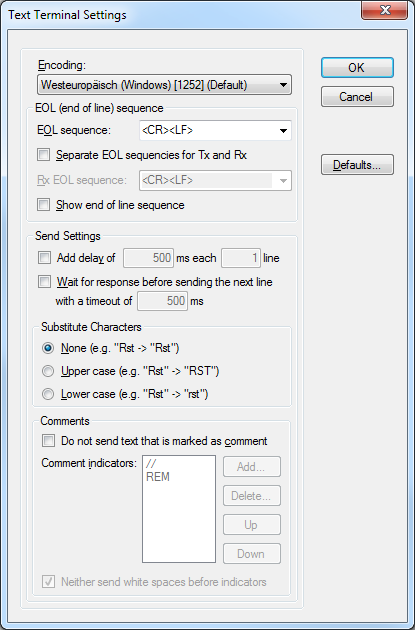
-
=== Diagnostics ===<LF>RepRapFirmware for Duet 2 WiFi/Ethernet version 3.1.1 running on Duet WiFi 1.02 or later<LF>Board ID: 08DJM-9178L-L2MSD-6JKF6-3SD6N-1TDQN<LF>Used output buffers: 1 of 24 (10 max)<LF>=== RTOS ===<LF>Static ram: 27980<LF>Dynamic ram: 93828 of which 60 recycled<LF>Exception stack ram used: 296<LF>Never used ram: 8908<LF>Tasks: NETWORK(ready,872) HEAT(blocked,1248) MAIN(running,1720) IDLE(ready,80)<LF>Owned mutexes:<LF>=== Platform ===<LF>Last reset 00:01:53 ago, cause: power up<LF>Last software reset time unknown, reason: User, spinning module GCodes, available RAM 8468 bytes (slot 0)<LF>Software reset code 0x0003 HFSR 0x00000000 CFSR 0x00000000 ICSR 0x0041f000 BFAR 0xe000ed38 SP 0xffffffff Task MAIN<LF>Error status: 0<LF>MCU temperature: min 27.2, current 27.5, max 27.9<LF>Supply voltage: min 0.4, current 0.5, max 0.5, under voltage events: 0, over voltage events: 0, power good: no<LF>Driver 0: ok, SG min/max not available<LF>Driver 1: ok, SG min/max not available<LF>Driver 2: ok, SG min/max not available<LF>Driver 3: ok, SG mi[Warning: Maximal number of bytes per line exceeded! Check the EOL (end-of-line) settings or increase the limit in the advanced terminal settings.]
-
=== Diagnostics ===<LF>RepRapFirmware for Duet 2 WiFi/Ethernet version 3.1.1 running on Duet WiFi 1.02 or later<LF>Board ID: 08DJM-9178L-L2MSD-6JKF6-3SD6N-1TDQN<LF>Used output buffers: 1 of 24 (3 max)<LF>=== RTOS ===<LF>Static ram: 27980<LF>Dynamic ram: 93828 of which 60 recycled<LF>Exception stack ram used: 264<LF>Never used ram: 8940<LF>Tasks: NETWORK(ready,904) HEAT(blocked,1224) MAIN(running,1912) IDLE(ready,80)<LF>Owned mutexes:<LF>=== Platform ===<LF>Last reset 00:05:45 ago, cause: power up<LF>Last software reset time unknown, reason: User, spinning module GCodes, available RAM 8468 bytes (slot 0)<LF>Software reset code 0x0003 HFSR 0x00000000 CFSR 0x00000000 ICSR 0x0041f000 BFAR 0xe000ed38 SP 0xffffffff Task MAIN<LF>Error status: 0<LF>MCU temperature: min 20.3, current 27.8, max 28.1<LF>Supply voltage: min 0.0, current 0.5, max 0.8, under voltage events: 0, over voltage events: 0, power good: no<LF>Driver 0: ok, SG min/max not available<LF>Driver 1: ok, SG min/max not available<LF>Driver 2: ok, SG min/max not available<LF>Driver 3: ok, SG min[Warning: Maximal number of bytes per line exceeded! Check the EOL (end-of-line) settings or increase the limit in the advanced terminal settings.]
-
Connecting...
ok T0:25.9 /0.0 B:26.3 /0.0
Printer is now online.
ok T0:25.9 /0.0 B:26.3 /0.0M122
SENDING:M122
=== Diagnostics ===
RepRapFirmware for Duet 2 WiFi/Ethernet version 3.1.1 running on Duet WiFi 1.02 or later
Board ID: 08DJM-9178L-L2MSD-6JKF6-3SD6N-1TDQN
Used output buffers: 1 of 24 (10 max)
=== RTOS ===
Static ram: 27980
Dynamic ram: 93828 of which 60 recycled
Exception stack ram used: 264
Never used ram: 8940
Tasks: NETWORK(ready,872) HEAT(blocked,1224) MAIN(running,1912) IDLE(ready,80)
Owned mutexes:
=== Platform ===
Last reset 00:13:57 ago, cause: power up
Last software reset time unknown, reason: User, spinning module GCodes, available RAM 8468 bytes (slot 0)
Software reset code 0x0003 HFSR 0x00000000 CFSR 0x00000000 ICSR 0x0041f000 BFAR 0xe000ed38 SP 0xffffffff Task MAIN
Error status: 0
[ERROR] Error status: 0MCU temperature: min 27.6, current 28.8, max 29.0
Supply voltage: min 0.4, current 0.5, max 0.6, under voltage events: 0, over voltage events: 0, power good: no
Driver 0: ok, SG min/max not available
Driver 1: ok, SG min/max not available
Driver 2: ok, SG min/max not available
Driver 3: ok, SG min/max not available
Driver 4: ok, SG min/max not available
Date/time: 1970-01-01 00:00:00
Cache data hit count 1465273048
Slowest loop: 4.15ms; fastest: 0.10ms
I2C nak errors 0, send timeouts 0, receive timeouts 0, finishTimeouts 0, resets 0
=== Storage ===
Free file entries: 10
SD card 0 detected, interface speed: 20.0MBytes/sec
SD card longest read time 3.1ms, write time 0.0ms, max retries 0
=== Move ===
Hiccups: 0(0), FreeDm: 169, MinFreeDm: 169, MaxWait: 0ms
Bed compensation in use: none, comp offset 0.000
=== MainDDARing ===
Scheduled moves: 0, completed moves: 0, StepErrors: 0, LaErrors: 0, Underruns: 0, 0 CDDA state: -1
=== AuxDDARing ===
Scheduled moves: 0, completed moves: 0, StepErrors: 0, LaErrors: 0, -
Hola Ian, sigo sin poder conectar a la red wifi
-
@Fabián said in Ayuda core xy con duet2wifi:
sigo sin poder conectar a la red wifi
Your M122 response does not show the WiFi info, which may be helpful diagnosing the problem. Does the blue Wi-Fi LED flash at startup? Have you successfully added a WiFi host SSID? Send M587 to check. See notes on M587 about entering passwords with special characters: https://duet3d.dozuki.com/Wiki/Gcode#Section_M587_Add_WiFi_host_network_to_remembered_list_or_list_remembered_networks
Are you trying to connect to the same network your clone Duet is connected to?
Ian
-
@droftarts
Ahora si conecta correctamente me faltaban colocar las "
Muchas Gracias Crack!!!!!!!!!