3D GCode Viewer integrated with DWC
-
@Sindarius Just loaded it up and what I see looks sort of OK think you also need to check the Config.g to decide on the type of printer it automatically seems to default to a Rectangular bed with the origin at 0 0.
I the case of a delta the origin is still 0,0 but is in the centre of a circular bed.
I you check the config.g for a M665/M666 lines and set it to circular centre origin it would be pretty damned good?
-
@Dougal1957 Delta support is on my down the road list at the moment. I would need to see if there is a way through the rest services to read M665/M666.
I don't own a Delta but an early compromise would be to let you select the bed shape (circle/square) and let you adjust the radius of the bed for now. I am currently storing settings client side for the viewer and not on the duet/pi itself.
-
@Sindarius said in 3D GCode Viewer integrated with DWC:
@Dougal1957 Delta support is on my down the road list at the moment. I would need to see if there is a way through the rest services to read M665/M666.
I don't own a Delta but an early compromise would be to let you select the bed shape (circle/square) and let you adjust the radius of the bed for now. I am currently storing settings client side for the viewer and not on the duet/pi itself.
That would be a fair compromise along with being able to set the origin although you could default it to be 0,0 in the centre of the bed. That would work but allowing the Origin to be set manually would be a good idea anyway as I do know some like to have it in the centre even on rectangular beds.
another suggestion would be to show non print moves in a different colour as well (those without any E movement).
Doug
-
@Dougal1957 I had non-print moves in there at one point and even with toggling just found them to be noise, which also reduces the amount of polygons that can be rendered for the models. Since I am not doing a line by line scrub bar I don't know that travel moves make much sense to visualize the model's end product.
-
@Sindarius said in 3D GCode Viewer integrated with DWC:
@Dougal1957 I had non-print moves in there at one point and even with toggling just found them to be noise, which also reduces the amount of polygons that can be rendered for the models. Since I am not doing a line by line scrub bar I don't know that travel moves make much sense to visualize the model's end product.
OK I can live with that it was just a suggestion and if you have tried it and it don't really work then that's fine.
Doug
-
Did some mobile tweaks in a new release that is now availabe on github.
https://www.youtube.com/watch?v=XxkoAm-oLH0&feature=youtu.be
I plan to address the ui scaling in a future release.
-
Is it possible to change this to a Tool to live view the current Layer in the sliced view?
What i mean with this is shows the Print in Orange with 100 Opacity for example and the rest upcomming in Orange 50% Opacity with a few Things like Printtime and Layer Number etc.Is this possible?
-
It’s possible but my priority with this tool has mainly been to view the colors that are assigned by tool / m567 mixing as a preview. A few folks have asked for a live view. My early go will probably just adjust the z slider automatically on the side.
-
@Sindarius
is it possible to have this also in DWC 3.1.1 for the Duet 3? -
@Sindarius any possibility to update to 3.1.1
-
@PCR I will start looking at updating my branch of the DWC with my 3D Viewer here soon. It has been a while since I updated it.
-
Or as a Plugin with 3.2 ;)))
-
@PCR I've been waiting on that for over a year. I'll see if I want to spend the time converting it when that happens. For now...
https://github.com/Sindarius/DuetWebControl/releases/tag/3.1.1-Sindarius
-
In a thread someone said something about that.
-
@Sindarius Works great! Thank you for that
-
@PCR It's possible/probable they are developing their own 3d viewer for the DWC. The drive for my original development was that I needed the ability to see the model but also be able to see a color mixing approximation based on color mixing gcode on my M3D Crane Quad mixing head. I also use it when I have a print that just has several tools for my set of extruders, so it should work great for something like a tool changer. Not sure what they have worked on but I am sure it'll be good.
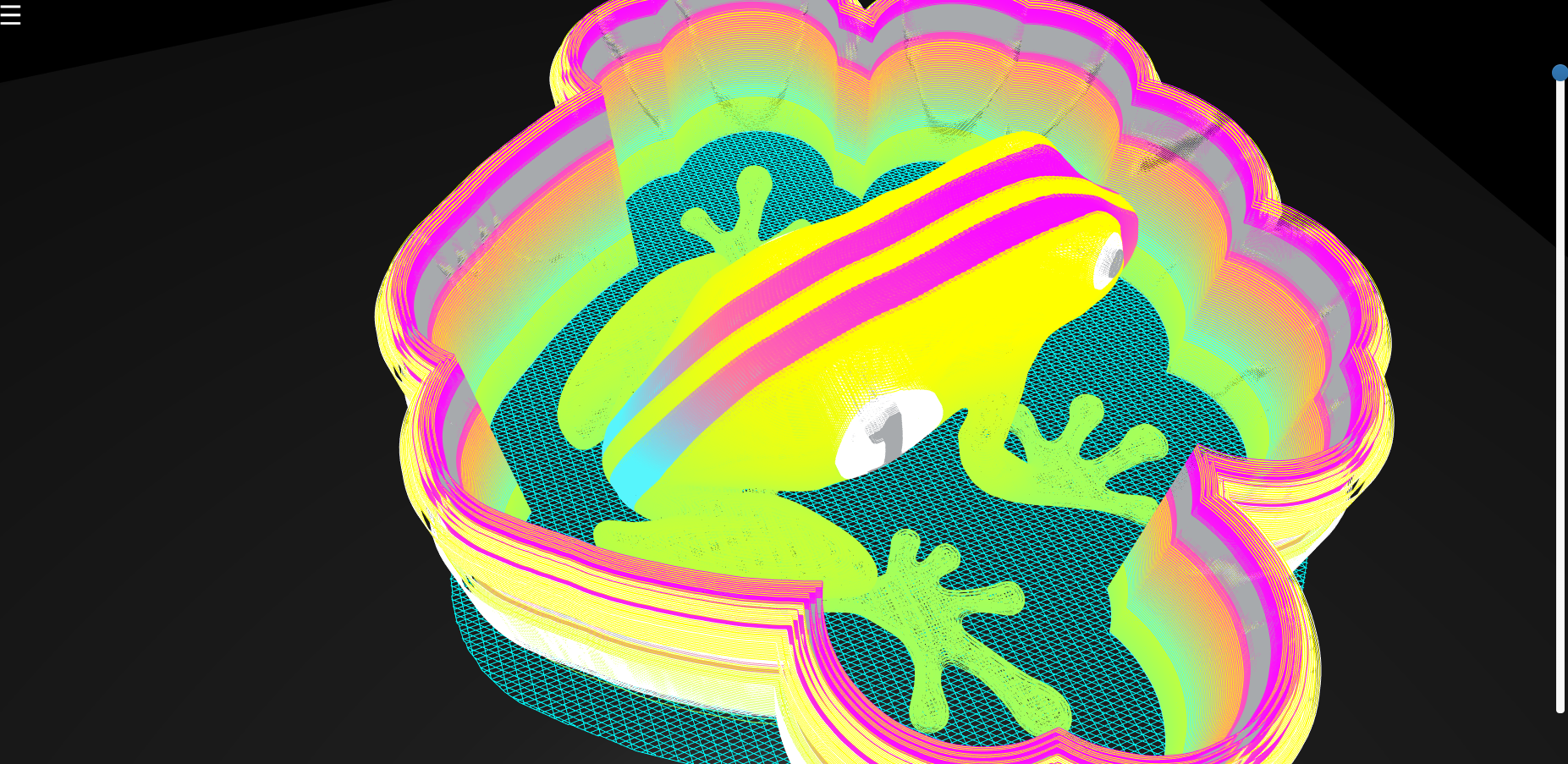
by simply changing the colors loaded into the extruder I get a nice approximation of what the gradients / colors will look like.
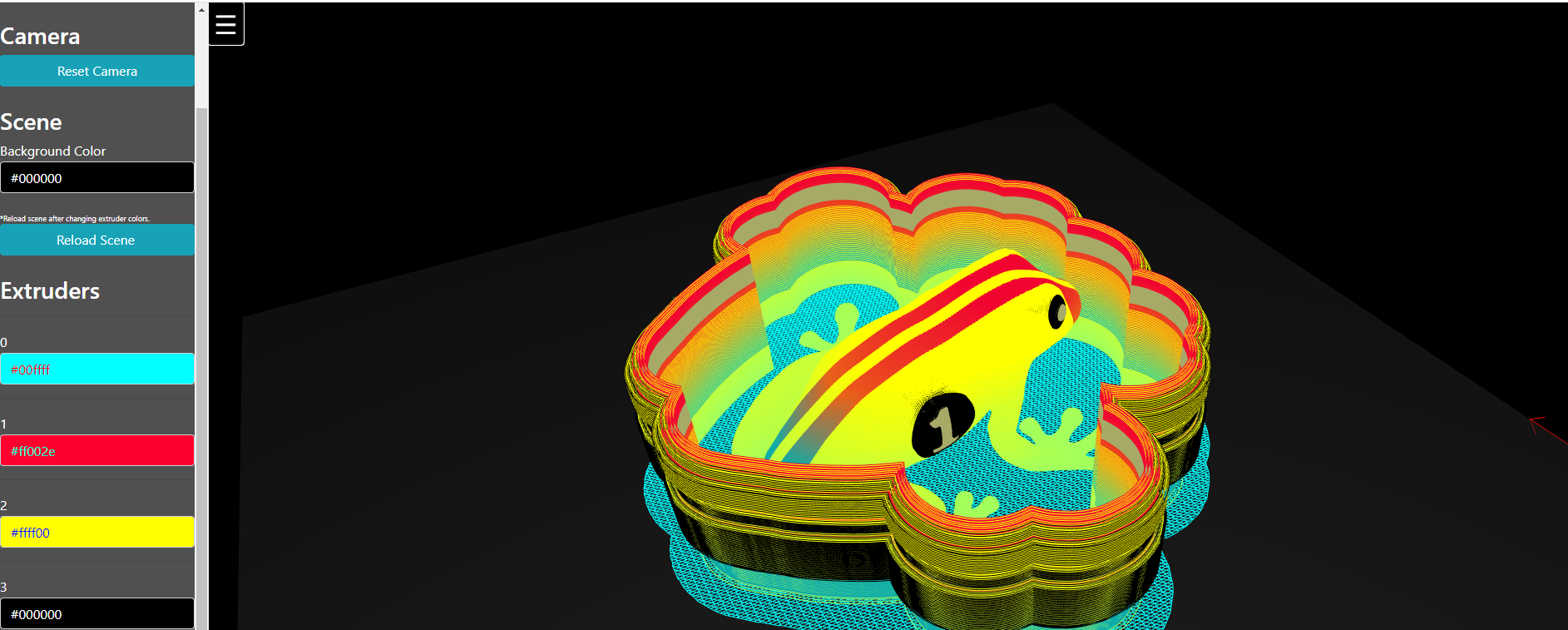
-
Did some poking around at the 3.2 development baseline and it looks like they are using this package for their upcoming viewer.
https://gcode-preview.web.app/
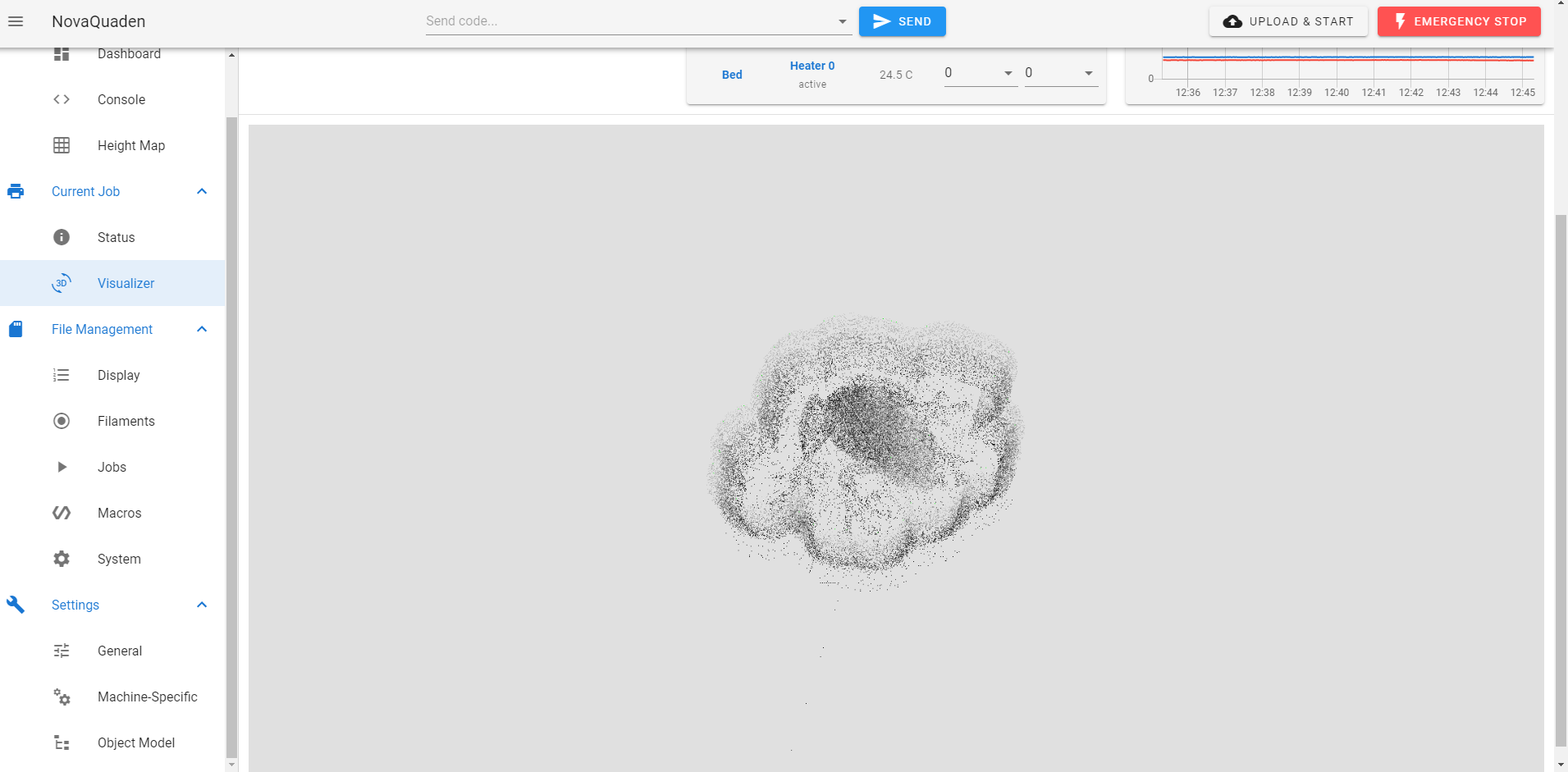
-
@Sindarius The SBC Version do not work ;( it "hangs" at downloading Gcode
-
@PCR I don’t have a duet 3 nor a pi setup to test. Is there any message in the console? I wonder if it is the issue where you had to upload the web client twice for it to take.
-
@Sindarius i think i found the problem.
The SBC Version want to download the file via the
GET http://192.168.178.36/rr_download?name=0:/gcodes/lpc_adapter_case_bottom_0.2mm_PLA_MK3S_2h6m.gcode
command.

For the Duet SBC it should beGET http://192.168.178.36/machine/file/0:/gcodes/lpc_adapter_case_bottom_0.2mm_PLA_MK3S_2h6m.gcodeIn the browser it will download the file via the last command

More Info here : https://github.com/Duet3D/DuetSoftwareFramework#get-machinefilefilename