Duet 2 Wifi Always Disconnects from Wifi and PanelDue
-
Thanks. Since you're running a Duex I have to ask if it's wired to spec as lockups like this can happen when the ground cable isn't wired as shown here: https://duet3d.dozuki.com/Wiki/Duex2_and_Duex5_Features#Section_Wiring
-
@Phaedrux is this wrong?

-
I can't really see with your wire sheaths on, but does it look like this?
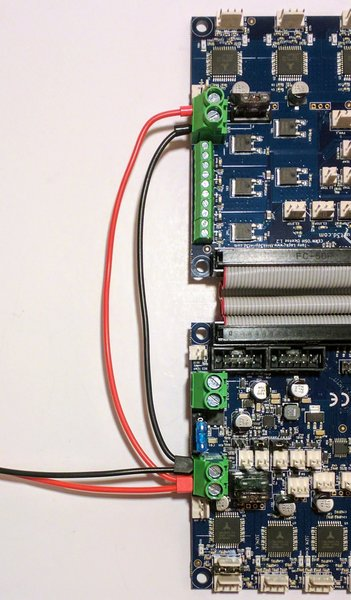
-
@Phaedrux no, mine has the wires from the power supply going to the Duex5 then to the Duet wifi.
-
@Quadcells Wasn't there another thread about your power/GND wiring? I think we ended up thinking it was okay.
Ian
-
@droftarts that wasn't me, but if the gnd resistance from the Duet to the duex5 then what I have should be fine especially the same thing happens to my delta which only has a Duet.
-
Is there something in your network environment that could be causing the disruption?
-
Not sure what would do that. We have a mesh network. One of the 3 mesh points is 3 meters away from the printer. I have 2 wireless printers, cell phones, tablets, wifi cams (Wyze and Eufy), laptops, wifi printer, Amazon Alexa.
Can’t think of anything else. -
-
very interesting read there. Well we have 4 flat screen TV's. Two are Smart and two are not. All on satellite, got rid of cable years ago when my local telephone company installed fiber optics for phone and internet. Not running any old crt tv's. I had a situation at my house about 10 years ago that every time my boiler would about to start all our TV's would flip out with noise and these were on cable. The problem wouldn't go away until we replaced the boiler with a new one(old one split open one day).
With all that said I did start a new print with a fresh roll of filament so not to run out this time. At the moment the print is 14hrs 52min in and 8hrs left. I still can access the duet with DWC and the Paneldue is still connected. I know that all the tv's have been switch on and off during the print. The only thing different this time is that I still have the duet USB connected to the laptop running YAT. -
@Quadcells does your mesh network show as one network (combined 2.4 and 5ghz), or as two with one for each of 2.4 and 5ghz? There has been problems connecting to single, shared band networks, and also some routers (but they don’t connect at all). Have the Duets always disconnected? Or since some specific change? If you’ve got an old 2.4Ghz access point, you could set it up for the printers and see if it still does the same thing, to rule out network issues.
With your print, the Duet seemed to be accepting commands over USB, even if it wasn’t responding. Did you try resuming the print before stopping?
Ian
-
@Quadcells said in Duet 2 Wifi Always Disconnects from Wifi and PanelDue:
The only thing different this time is that I still have the duet USB connected to the laptop running YAT.
That’s interesting. It’s possible something got sent on USB, but without a response the comms hung. Has it sent anything yet?Maybe turn debug on too, though this can slow printing down.
Ian
-
@droftarts said in Duet 2 Wifi Always Disconnects from Wifi and PanelDue:
@Quadcells does your mesh network show as one network (combined 2.4 and 5ghz), or as two with one for each of 2.4 and 5ghz? There has been problems connecting to single, shared band networks, and also some routers (but they don’t connect at all). Have the Duets always disconnected? Or since some specific change? If you’ve got an old 2.4Ghz access point, you could set it up for the printers and see if it still does the same thing, to rule out network issues.
With your print, the Duet seemed to be accepting commands over USB, even if it wasn’t responding. Did you try resuming the print before stopping?
Ian
My mesh shows as one (2.4ghz and 5ghz). I have this installed for since May 2019. I really don't think this problem started then. Pretty sure it started about 6-8 months ago, but time has been flying by for me the past few years has I been so busy.
I don't have an old 2.4ghz access point to try. -
@droftarts said in Duet 2 Wifi Always Disconnects from Wifi and PanelDue:
@Quadcells said in Duet 2 Wifi Always Disconnects from Wifi and PanelDue:
The only thing different this time is that I still have the duet USB connected to the laptop running YAT.
That’s interesting. It’s possible something got sent on USB, but without a response the comms hung. Has it sent anything yet?Maybe turn debug on too, though this can slow printing down.
Ian
No it has not sent anything to YAT over the USB.
-
@droftarts are there any mesh systems that have separate 2.4ghz and 5ghz. I have only seen them as a combine. I would be willing to change if that is the problem as I would save time and money in the long run. My old Linksys wireless router had them as separate networks but I had terrible coverage with it.
-
@Quadcells usually there’s a router setting to give them different names. Not had to do it myself (I use BT WholeHome mesh) as I have a separate 2.4ghz WiFi access point just for my office and printers.
Ian
-
I just thought of something I can do. I have an Linksys router not being used. It has separate 2.4ghz and 5ghz ssid's. I will connect it to the Ethernet port of my mesh point that is near the printers and set it up just for the printers.
Then that will eliminate that as a possible problem.
Thanks for the Idea. -
It's possible that the router has determined that the duet is capable of 5ghz, when it isn't, and has tried to steer the duet from the 2.4ghz network to the 5ghz network. There have been a few cases where having the router split out the 2.4ghz network to a separate SSID has allowed the duet to connect and stay connected.
Your router might have settings available that could prevent steering for certain clients or set a network affinity for 2.4ghz.
If you have a separate router you could setup that offers a plain 2.4ghz network that could work well. I do this myself.
-
HI,
I converted my (not being used) Linksys router into an AP wired it to the Mesh node that is in the area.
made a macro M587 to add my network and IP address,gateway,netmask.
Now my Duet starts up with a specific IP and connects only to the linksys router(AP).
When I look at the mesh app it shows the duet connected as wired. perfect.
So far I haven't lost connection to the duet since I made these changes.Thanks to all for your help.
-
@Quadcells it’s possible this is related to other reports of connection failures due to a bug in the ESP SDK. It's on @dc42’s list to do a new wifi server using the newer expressiv SDK, but it's not a quick job. You’ve found the workaround already!
I liked @bondus reply here for why these things happen: https://forum.duet3d.com/post/139288
Ian