How to use a LED Strip with Duet 2 WiFI?
-
Good morning, I've seen that it is possible to "add" a LED stripe to a Duet and control it for lighting during the print. Can someone suggest me what model of strip I could use? I already own an Adafruit RGBW wich I used with Marlin, can I use it as well?....have an ATX power supply and the 5VDC line is "free" so I can use it for the stripe. After that what GCODE should I insert in the start and end gocdes to turn it on an off? Should I use M150 [B<intensity>] [P<intensity>] [R<intensity>] [U<intensity>] [W<intensity>] like with Marlin?
Thanks
-
there is an example on how to use neoplixel with the blv cube
-
@Veti said in How to use a LED Strip with Duet 2 WiFI?:
there is an example on how to use neoplixel with the blv cube
mmmhh....the neopixel rings are driven by an Arduino...I want a much easier way to control a strip...maybe I could "give up" the RGBW and buy a simple white strip, for me it is important to be able to automatically turn it on and off during the print....
-
@the_dragonlord said in How to use a LED Strip with Duet 2 WiFI?:
maybe I could "give up" the RGBW and buy a simple white strip, for me it is important to be able to automatically turn it on and off during the print....
You can run a 12V or 24V (depending on your VIN) LED strip from a spare fan or heater output on the Duet.
It would be possible to add DotStar LED strip support to the firmware for Duet WiFi/Ethernet/Maestro, but you would need to use a gate/level-shifter to convert the 3.3v SPI signals to 5V and gate the SPI clock with CS. Essentially the same circuit as needed to connect a 12864 LCD to a Duet 2. You would need to provide separate 5V power to the DotStar strip because they draw a lot of current.
Neopixel LEDs need a dedicated or semi-dedicated SPI channel, so are more difficult to drive.
-
@dc42 for me at now is enough to be able to drive via gcode a mosfet wich drives a simple led stripe, it would be great to be able to set the brightness too... maybe it is possible moduling the pwm? In case how can I use a pin via gcode?
-
@the_dragonlord said in How to use a LED Strip with Duet 2 WiFI?:
@dc42 for me at now is enough to be able to drive via gcode a mosfet wich drives a simple led stripe, it would be great to be able to set the brightness too... maybe it is possible moduling the pwm? In case how can I use a pin via gcode?
Yes you can use PWM. See https://duet3d.dozuki.com/Wiki/Using_servos_and_controlling_unused_IO_pins (note, this has not yet been updated to cover RepRapFirmware 3).
-
@dc42 wow so i could use a servo pin to drive a mosfet in pwm like this and so be able to start and stop the lighting with the print and adjust the brightness as well!
-
@the_dragonlord said in How to use a LED Strip with Duet 2 WiFI?:
@dc42 wow so i could use a servo pin to drive a mosfet in pwm like this and so be able to start and stop the lighting with the print and adjust the brightness as well!
Yes.
-
@dc42 excellent my friend, thank you soooooo much!
-
@dc42 I'm trying to configure it, I used the commands:
M950 S0 C"exp.heater4" to map the heater4 pin for the servo indexed 0,
I've attached the GND and the exp.heater pins to a command port of a Mosfet but if I lunch the command
M280 P0 S100000
To try to give a 100000 micro second (a second) pulse just to try nothing happens and the Mosfet doesn't trigger....so I'm afraid that the Mosfet doesn't trigger with the high value given by the remapped heater4....I need a 12V PWM output to trigger the mosfet, I think I could use a PWM fan, could I? Honestly I've tried to read the documentation for how to comand a PWM fan via gcode but I didn't understand so much....I've found this example:
M950 F2 C"!Fan2+exp.pb6" Q25000 ; fan 2 is a 4-wire PWM fan so invert it, use high PWM frequency, tacho connected to PB6 on expansion connector
But I can't understand because looking at the wiring diagram FAN2 isn't a 4 pin
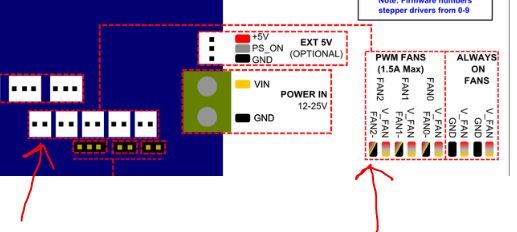
And I don't understand why I had to use an expansion pin too....so as you can see I'm a looooooooooooooot confusing and I'd better not to go with "trial & error" because I don't want to burn the board....the main question is: can I use the FAN2 2 pins to trigger the mosfet with 12vdc and start, modulate the PWM, and stop the FAN (led stripe) via gcode? In case how?
Thanks a lot! -
I think you're overthinking it. The fan ports use PWM by switching the negative side and don't require the 4 pin that a true 4 wire PWM fan does (though that is an option, it's not what you need for a simple LED strip).
Just connect your LED string to Fan2 and control it like a regular part cooling fan.
M950 F2 C"Fan2" Q500
M106 P2 S255 -
@Phaedrux said in How to use a LED Strip with Duet 2 WiFI?:
I think you're overthinking it. The fan ports use PWM by switching the negative side and don't require the 4 pin that a true 4 wire PWM fan does (though that is an option, it's not what you need for a simple LED strip).
Just connect your LED string to Fan2 and control it like a regular part cooling fan.
M950 F2 C"Fan2" Q500
M106 P2 S255thanks soooooo much
-
I have a 24v psu so I use a 24v led strip. I first used a fan output, however the voltage drop caused an issue with my other fans. I switch to using heater output 2 and it works flawlessly.
-
In config. g
;LED Strip
M950 P2 C"e1heat"
M307 P2 A-1 C-1 D-1Then add the following to change power output
M42 P2 Sxxx -
@ericlmccormick said in How to use a LED Strip with Duet 2 WiFI?:
M307 P2 A-1 C-1 D-1
No longer used in RRF3.
-
I have a question here too.

I use that code to configure my LED strip:
M950 F3 C"0.out6" Q500 M106 P3 S0(And I have two macros to turn in on and off via the web or display than.)
So the "controller" is called "Fan 3" on the Display. Is there a way to rename the object? Like I can rename a tool? (563 S"BlaBla")
Cheers, Chriss
-
@Chriss Yes, M106 C"LEDs" would give it the name LEDs.
-
Thanks! Workes as expected.
 I expected that in the "M950" because that is the configuration of the object to me and "M106" the "on/off" only. So I did not looked into the docu of M106.
I expected that in the "M950" because that is the configuration of the object to me and "M106" the "on/off" only. So I did not looked into the docu of M106.
Anyway: Thank you very much for the fast answer.Cheers, Chriss
-
@ericlmccormick said in How to use a LED Strip with Duet 2 WiFI?:
In config. g
;LED Strip
M950 P2 C"e1heat"
M307 P2 A-1 C-1 D-1Then add the following to change power output
M42 P2 SxxxDone! When I boot the board the pin is setted "high" and the LED stripe is immediately turned on with the maximum pulse width. How can I set to let the pin low when the board starts?
-
Make sure the M42 code is in the slicer startup code and NOT in config.g
I put M32 in my slicer start code which calls beg.g and M0 in my slicer end code which runs stop.g
Then I have M42 P2 S255 in my bed.g and M42 P2 S0 in stop.g and cancel.g