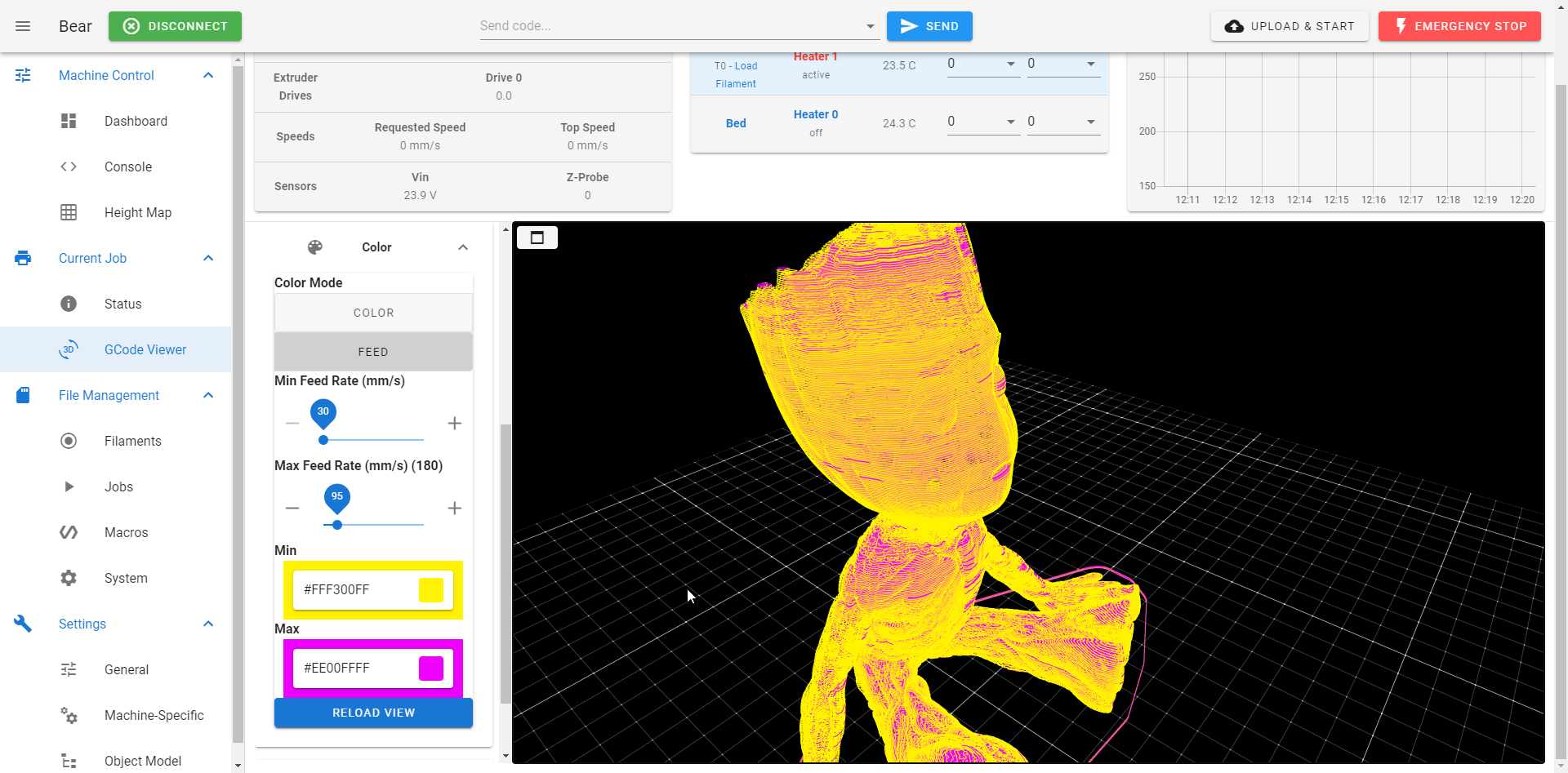3D GCode Viewer integrated with DWC
-
Should this be working with RRF 3.2b3?
I got an error saying the plugin couldn't be installed because DWC version wasn't correct -
@OwenD this depends on DWC 3.2 beta 3 which I do not believe is released at this point. You have to pull it down and build it then install it.
-
@Sindarius
This is the bundle I used.https://forum.duet3d.com/topic/19623/firmware-bundle-3-2beta3-now-available
Bugger,
Just noticed there's a DWC package further down the list.... I thought it was all in teh bundle.
Will try that tonight. -
Make sure you update the DWC to 3.2b3 as well or it won't work. Not just the firmware.
-
Works like a charm!
One thing i would love is a Zoom-slider or a +/- somewhere on the "viewport" to zoom in on the build area. For instance, i'm using a old AF laptop and the touchpad driver is long before win10 si i cant use the "pinch or open gesture" to zoom or heck even scroll.
Other than that @chrishamm has some issues with the sorting on the release section of the git lol. I've installed an old version more than once just by downloading the top one lol.
-
@Exerqtor You can actually use the arrow keys on the keyboard to move the camera.
arrow keys will rotate around
hold down control and you can pan
hold down alt and up and down will zoom in and outI am looking at speeding up the camera movement with the keyboard when pan/zoom (it's a bit slow)
Edit:
Sped up the keyboard controls so you can avoid using the touchpad as much as possible.
https://github.com/Sindarius/DWC_GCodeViewer_Plugin/releases/tag/0.8.4 -
@Sindarius
Oh there you go haha! -
@Exerqtor I'll play with it a bit more and see if I can get numbers that work reasonably well for the camera movement. But for now it should be usable to, at the very least, get you close.
-
little typo error.
In the main window, where it says Show object selection, it is written Show object Selction.
-
@Thalios sure enough, I’ll fix that in the morning.
-
@Sindarius said in 3D GCode Viewer integrated with DWC:
@Exerqtor You can actually use the arrow keys on the keyboard to move the camera.
arrow keys will rotate around
hold down control and you can pan
hold down alt and up and down will zoom in and outI am looking at speeding up the camera movement with the keyboard when pan/zoom (it's a bit slow)
Edit:
Sped up the keyboard controls so you can avoid using the touchpad as much as possible.
https://github.com/Sindarius/DWC_GCodeViewer_Plugin/releases/tag/0.8.4Cool

Maybe you could even in one of the 4 corners show permanent this hint for navigation with keyboard with an 50% alpha-val or so:
Use mouse or for keyboard:
UP/RIGHT/DOWN/LEFT for move
CTRL & UP/RIGHT/DOWN/LEFT for move
ALT & UP/ALT & DOWN for zoom in/outor something like this put anywhere in one of the boxes...
Great work!
-
@LB I'll probably look into putting Help/About button that will bring up a dialog. I'll make sure to include the keyboard control info in there.
 I have a couple things that I want to get to before I turn attention to that.
I have a couple things that I want to get to before I turn attention to that. -
was printing for the first time on my Tronxy big monster and noticed that the cursor is off the rendered printed part.
Don't know if that's a bug or a setting.
See picture.
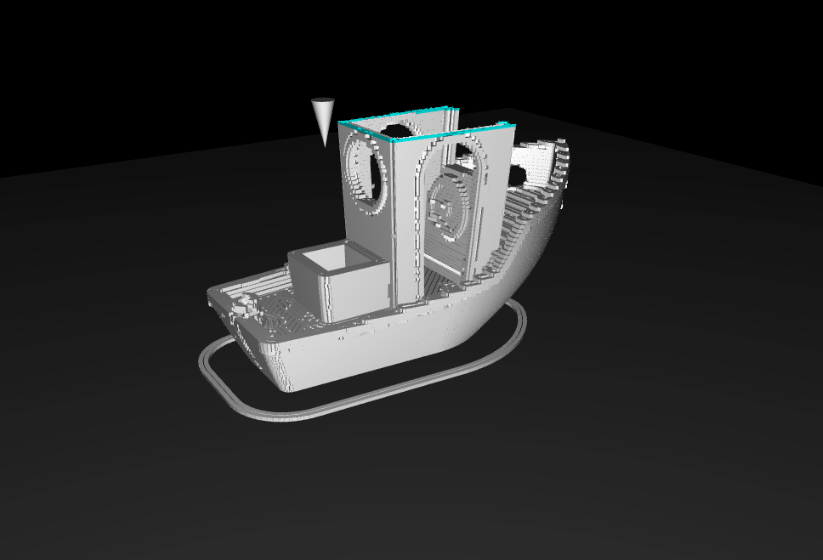
-
@Thalios Should be on the print. First I have seen of that. The cursor position is based on what the duet is reporting at the time.
-
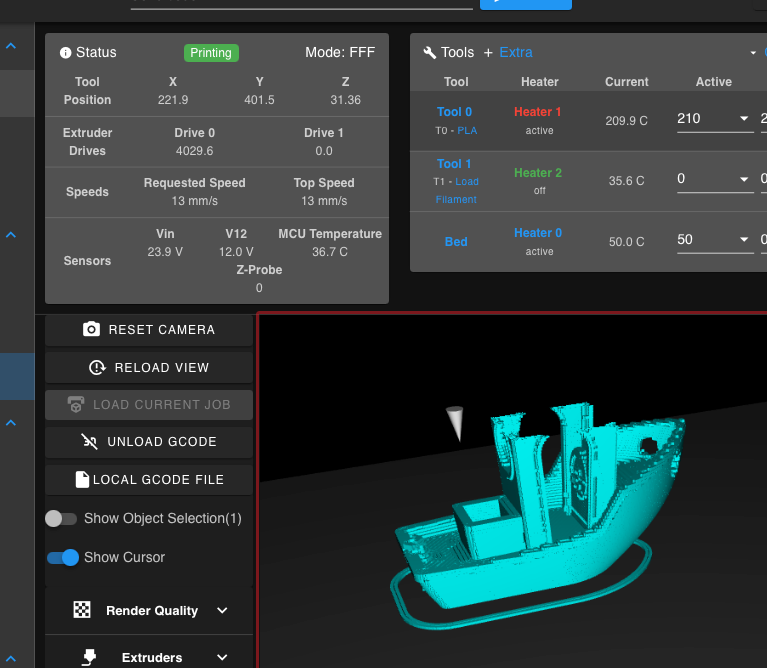
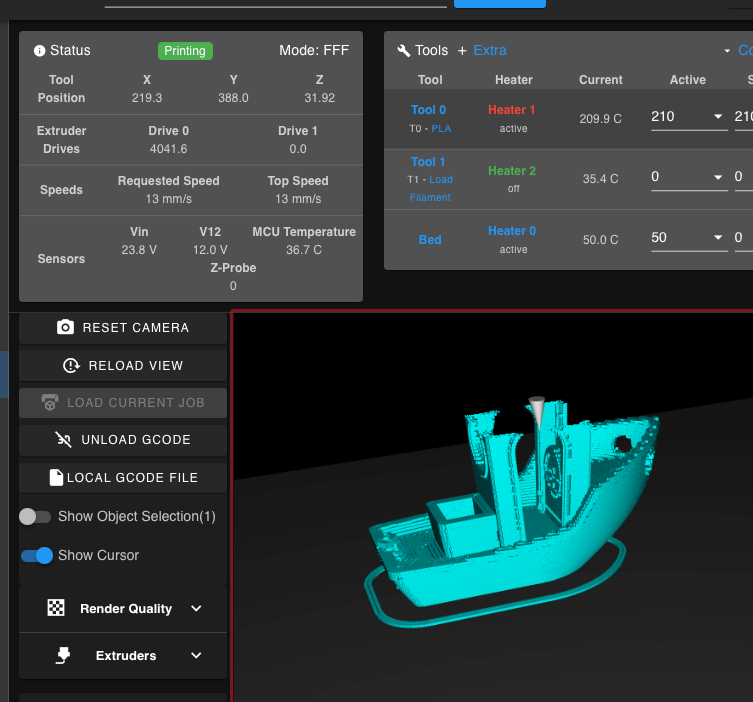
Notice the X position in both images. the rendered cursor is way off.
-
@Thalios I wonder if there is a difference between the homed position and cursor location. I'll have to look into it
-
Added coloring by feed rate.

-
@Sindarius said in 3D GCode Viewer integrated with DWC:
Added coloring by feed rate.
Cool: Colours are adjustable e.g. green for slow and red for fast?
-
@LB Not yet. It's on my list
-
Here you go
 Also it tells you the max feed rate that was detected in the file but that's usually a travel move so it is what it is.
Also it tells you the max feed rate that was detected in the file but that's usually a travel move so it is what it is.