Little help to build rrf3
-
Hello, I am stuck trying compiling rrf3 using this guide:
https://github.com/Duet3D/RepRapFirmware/blob/dev/BuildInstructions.md
My problem is point 4 and 5 of the guide I dont know how to do.
Thank you.
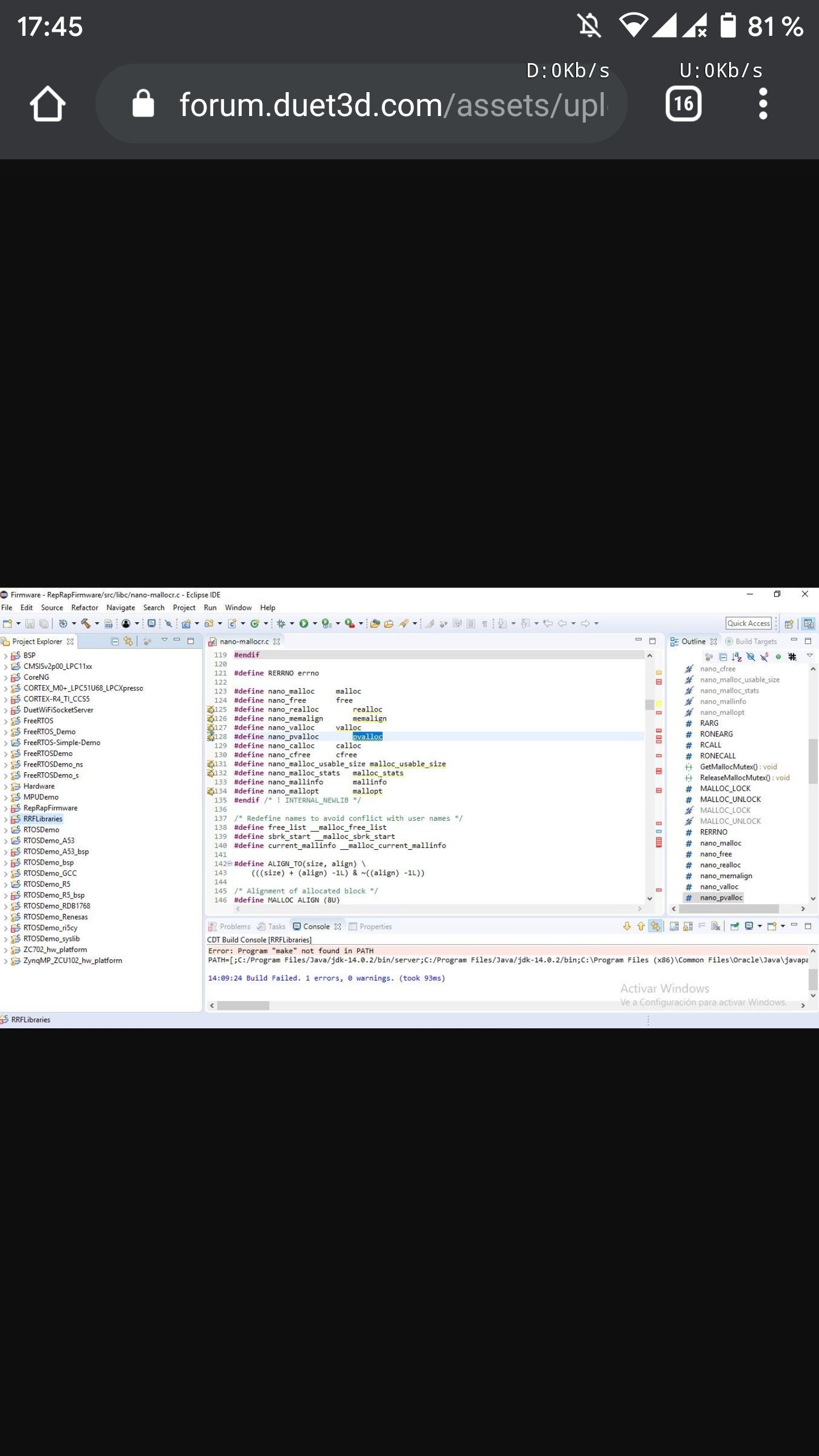
-
These are the latest build instructions: https://github.com/Duet3D/RepRapFirmware/blob/v3.02-dev/BuildInstructions.md but they don't answer your question because those steps have not been updated.
This guide to modifying the PATH environment variable seems to be comprehensive: https://www.opentechguides.com/how-to/article/windows-10/113/windows-10-set-path.html
The equivalent to the
whichcommand in Windows 10 Powershell (version 3 and later) isGet-Command(with-CommandType Applicationto avoid listing Powershell-internal implementations, and filtered just to return a path if the command is found):PS C:\Users\oliof> (Get-Command -CommandType Application make).Path C:\Program Files\GNU ARM Eclipse\Build Tools\2.6-201507152002\bin\make.exe C:\SysGCC\avr\bin\make.exe PS C:\Users\oliof> (Get-Command -CommandType Application rm).Path C:\Program Files\GNU ARM Eclipse\Build Tools\2.6-201507152002\bin\rm.exe PS C:\Users\oliof>If you use CMD, the equivalent is
where:PS C:\Users\oliof> cmd Microsoft Windows [Version 10.0.19042.630] (c) 2020 Microsoft Corporation. Alle Rechte vorbehalten. C:\Users\oliof>where rm C:\Program Files\GNU ARM Eclipse\Build Tools\2.6-201507152002\bin\rm.exe C:\Users\oliof>where make C:\Program Files\GNU ARM Eclipse\Build Tools\2.6-201507152002\bin\make.exe C:\SysGCC\avr\bin\make.exe C:\Users\oliof>In my case,
makeis found twice, but the GNU ARM Eclipse one is the first, so it'll be fine. -
Thank you for your time and support @oliof very appreciated.
I try with your info do steps 4 and 5 but Im an totally noob and dont work and <Im very frustated.
In pics you can see, maybe best choice is wait to @dc42 for a gcode to set max number of motors to free Ram and can run 12864 mini, maybe months or trash this lcd impossible run today.
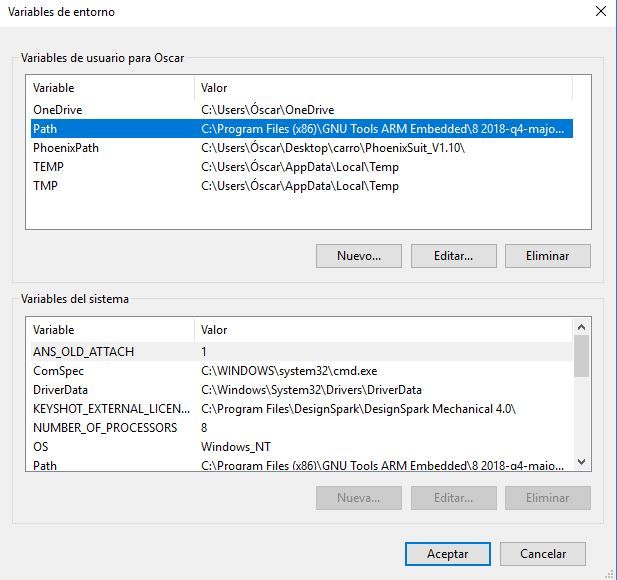
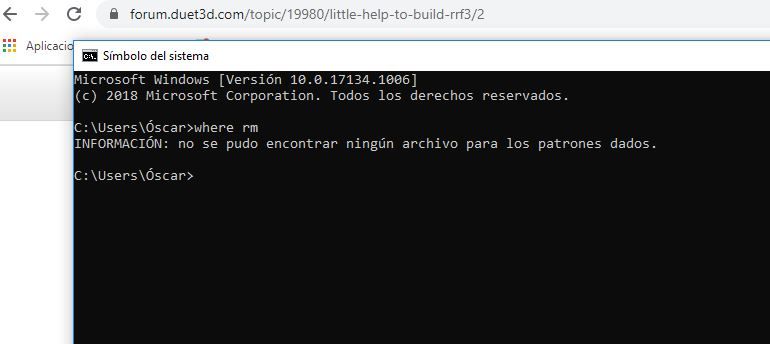
-
if you run
echo %PATH%on the command line prompt, what is the result?
It is possible you need to restart your computer for the new system path to apply.
-
@oliof said in Little help to build rrf3:
if you run
echo %PATH%on the command line prompt, what is the result?
It is possible you need to restart your computer for the new system path to apply.
I think path is fine but no rm or make detected.
Microsoft Windows [Versión 10.0.17134.1006]
(c) 2018 Microsoft Corporation. Todos los derechos reservados.C:\Users\Óscar>echo %PATH%
C:\WINDOWS\System32;C:\Program Files (x86)\GNU Tools ARM Embedded\8 2018-q4-major\binC:\Users\Óscar>where rm
INFORMACIÓN: no se pudo encontrar ningún archivo para los patrones dados.C:\Users\Óscar>
-
It looks like you did replace PATH to just contain the GNU Tools binary, instead of adding that to the existing paths. That's why
wherecan't be found.On my system:
C:\Users\oliof>where where C:\Windows\System32\where.exeMake sure your PATH variable includes at least
C:\WINDOWS\system32;C:\WINDOWS;C:\WINDOWS\System32\WbemOtherwise your windows system will very likely misbehave.
-
Thank you @oliof
I think my windows is garbage.
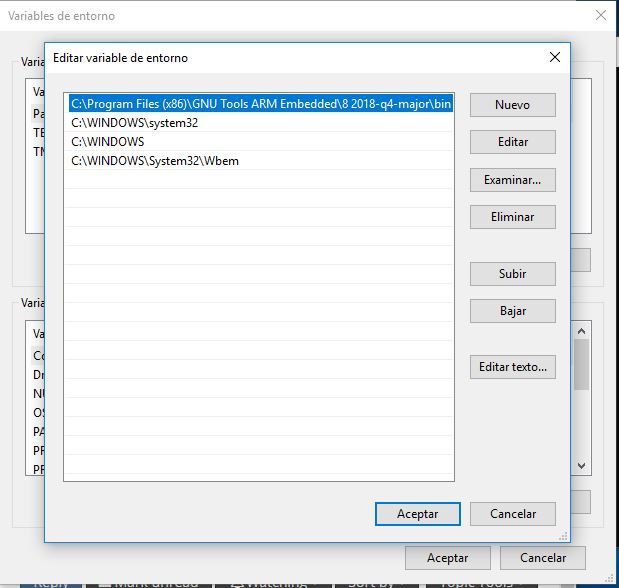 
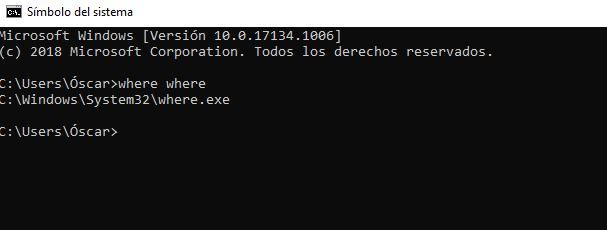
-
ok, that looks better. Now try
where rmandwhere makeagain. -
@oliof same happened no RM results after reboot
-
Are you absolutely sure you installed the 2018 Q4 gcc cross-compiler from the ARM developer site as outlined in step #1? I.e., what happens if you run
cd C:\Program Files (x86)\GNU Tools ARM Embedded\8 2018-q4-major\binin your command line window? -
Your original post indicated that "make" was not found on the path. This file is not part of Eclipse. That's the reason for steps 3, 4 and 5 of https://github.com/Duet3D/RepRapFirmware/blob/dev/BuildInstructions.md. So you can't have executed those 3 steps successfully.
-
@oliof said in Little help to build rrf3:
Are you absolutely sure you installed the 2018 Q4 gcc cross-compiler from the ARM developer site as outlined in step #1? I.e., what happens if you run
cd C:\Program Files (x86)\GNU Tools ARM Embedded\8 2018-q4-major\binin your command line window?For sure 2018 Q4 installed.
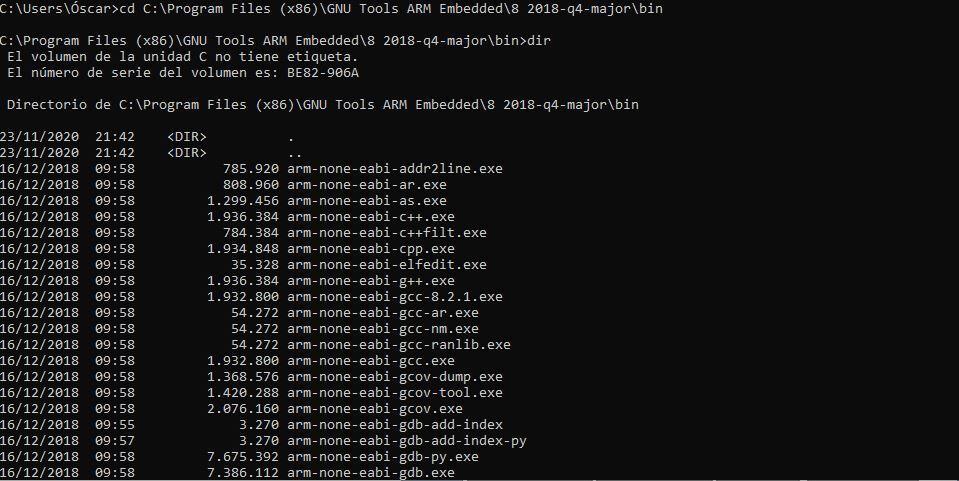
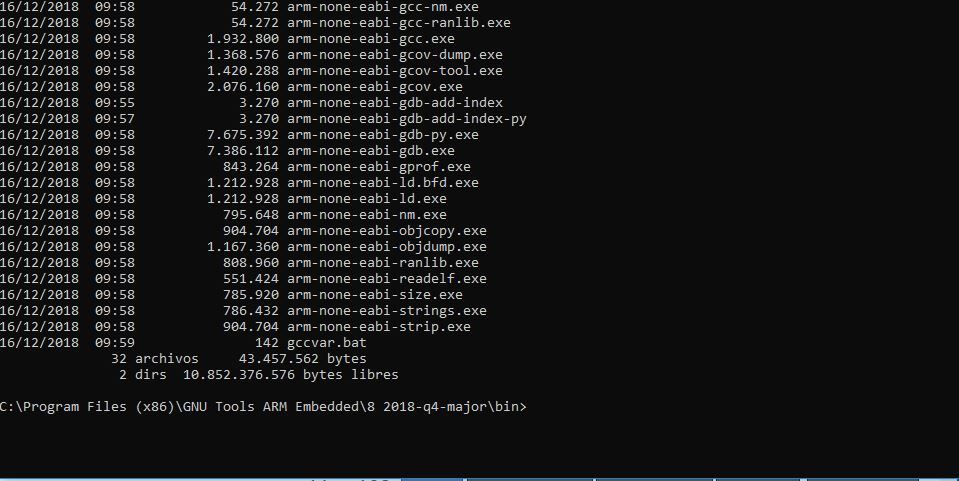
Maybe I need rm.exe and make.exe inside bin folder?
Thank you @oliof
-
@dc42 said in Little help to build rrf3:
Your original post indicated that "make" was not found on the path. This file is not part of Eclipse. That's the reason for steps 3, 4 and 5 of https://github.com/Duet3D/RepRapFirmware/blob/dev/BuildInstructions.md. So you can't have executed those 3 steps successfully.
Point 3:Gnu Arm Eclipse is installed fine.
Point 4:Path is done fine.
Point 5:But no rm or make
I cant see rm.exe or make.exe, maybe bad Gnu Arm Eclipse installation? I do it 2 times and same happened.
-
-
Well, compiled fine CoreNg, FreeRTOS, RRFLibraries and RepRapFirmware but I cant see Duetcombined.bin, I think set duetwifi is needed but I dont Know in this moment.
And the path to edit active motors to free ram.
Only a little little help is needed.
Thank you.
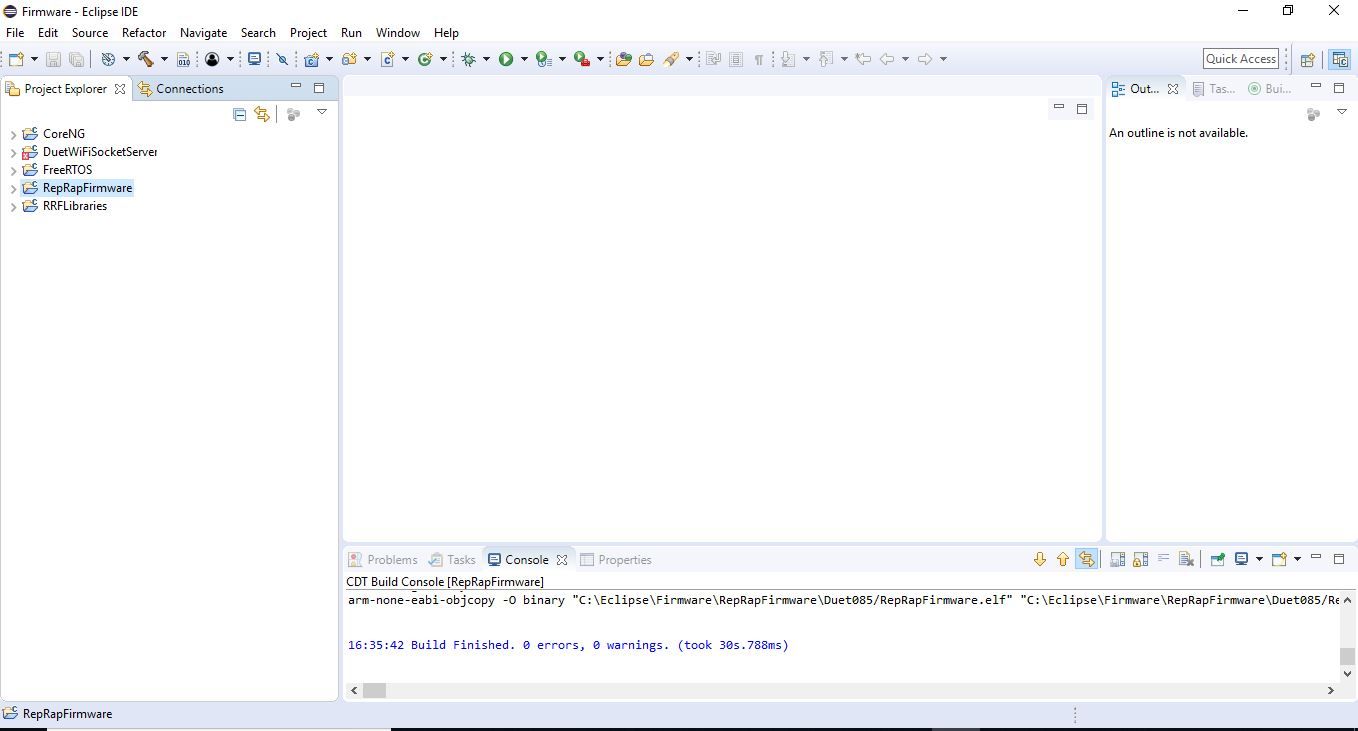
-
Looks like you have built the legacy Duet configuration, because I see Duet085 in the path in that output window. The build configuration you want will be called DuetNG or Duet 2.
-
Compile 2.05 branch fine but 3.2beta3.2 have errors and dont compile.
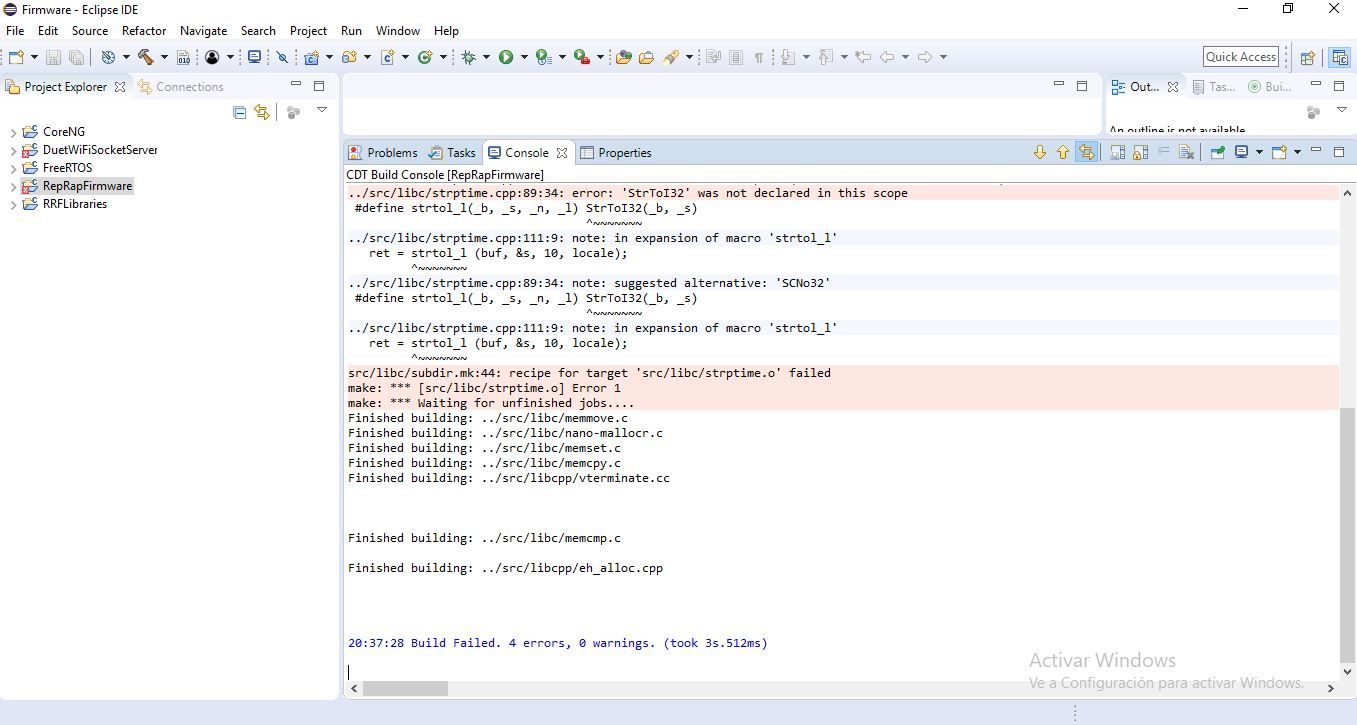
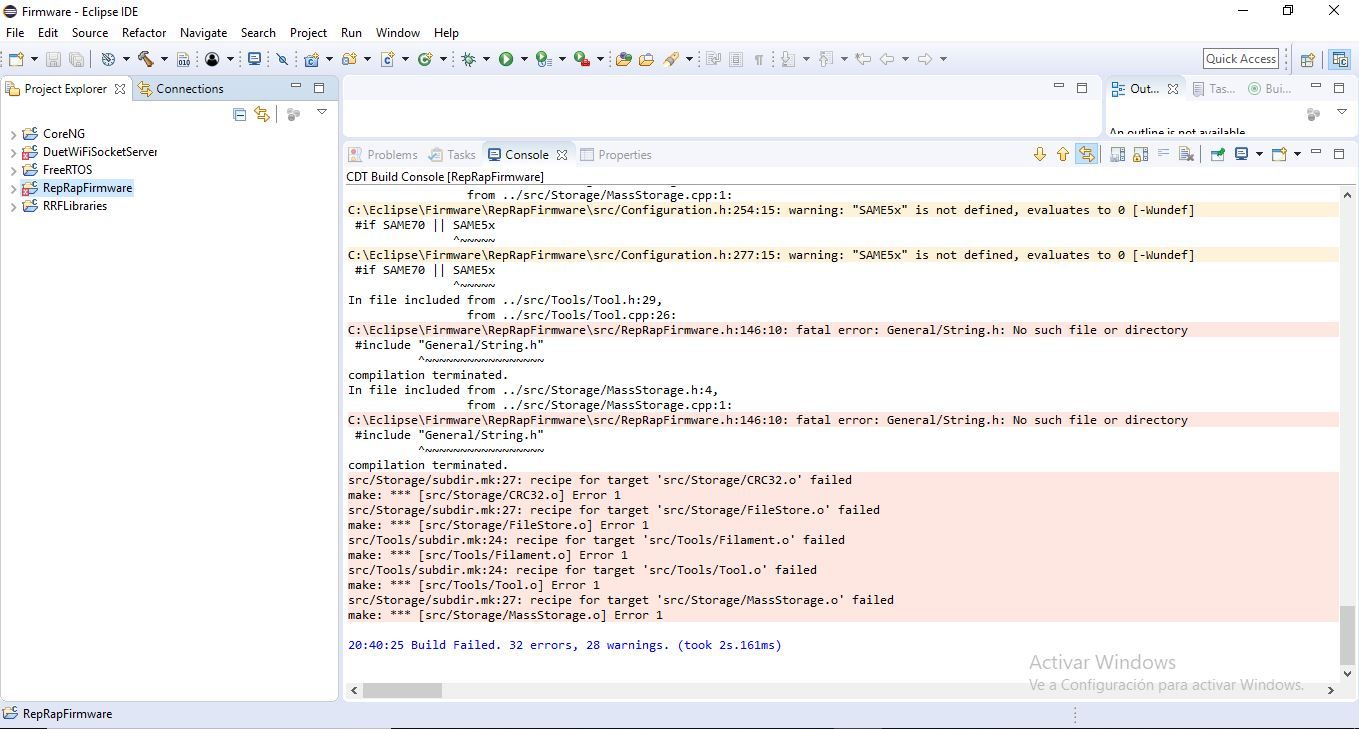
-
Try building RepRapFirmware 3.1.1 first
- checkout with the 3.1.1 / 3.1 tags as needed (see BuildInstructions)
- clean all projects
- make sure you have the right Build Configurations selected
- rebuild all projects in the right order
If you managed to build 3.1.1, check out the appropriate latest dev /3.02-dev branches, clean and rebuild all projects again.
-
@oliof all your instructions done with 3.1.1. but no luck errors appear with right build configurations checked in buildinstructions and clean projects before compile Reprapfirmware.
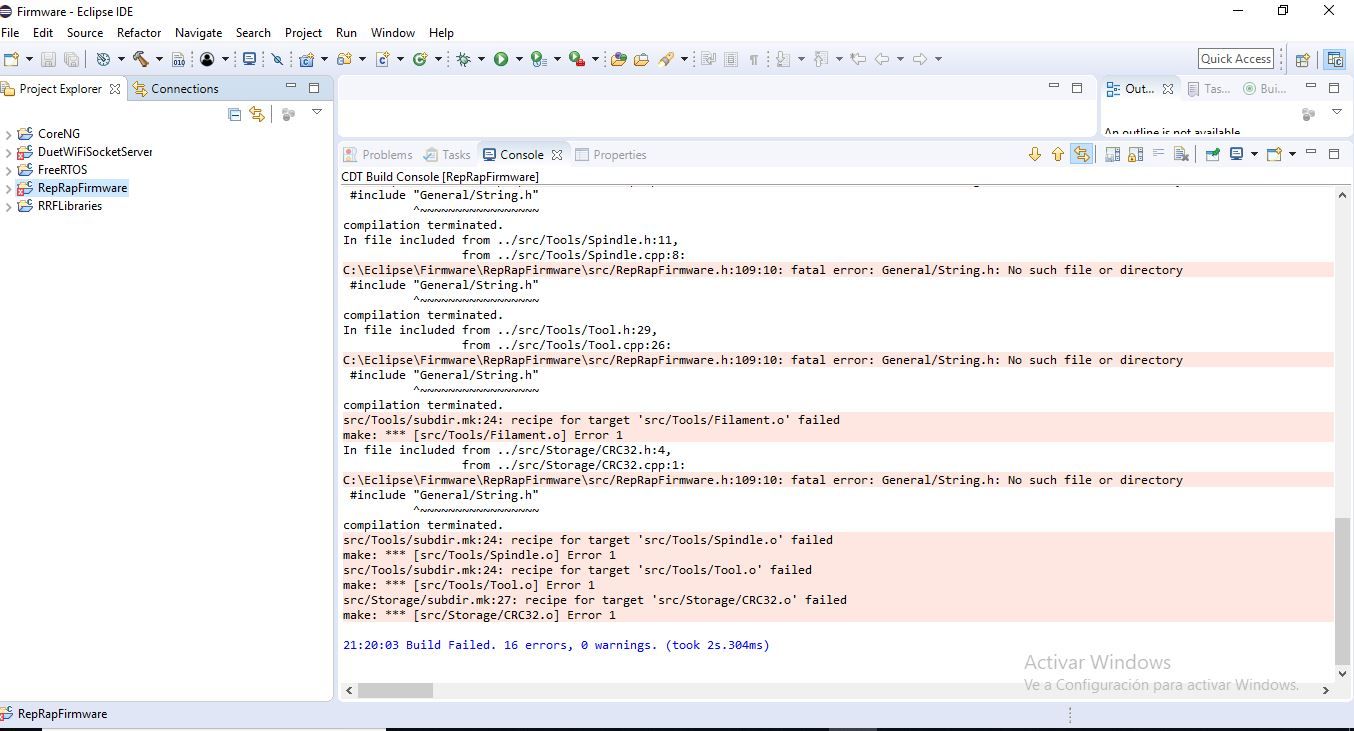
-
I think you are using the wrong branch of the RRFLibraries project. Use the dev branch for RRF 3.1 and later. Likewise, use the dev branch of FreeRTOS.