3D GCode Viewer integrated with DWC
-
@Thalios I wonder if there is a difference between the homed position and cursor location. I'll have to look into it
-
Added coloring by feed rate.

-
@Sindarius said in 3D GCode Viewer integrated with DWC:
Added coloring by feed rate.
Cool: Colours are adjustable e.g. green for slow and red for fast?
-
@LB Not yet. It's on my list
-
Here you go
 Also it tells you the max feed rate that was detected in the file but that's usually a travel move so it is what it is.
Also it tells you the max feed rate that was detected in the file but that's usually a travel move so it is what it is.
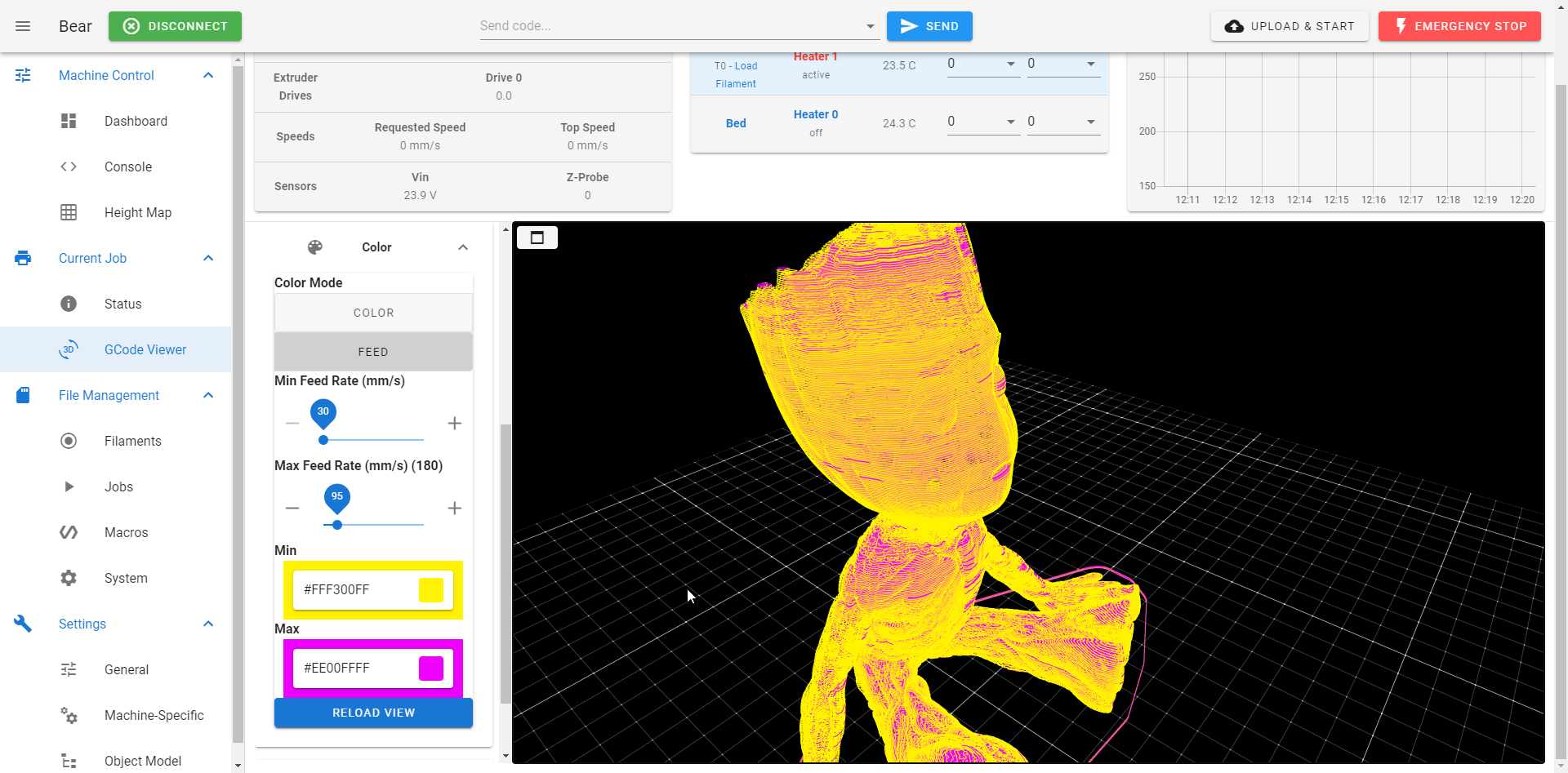
-
Good morning, I've installed the lastest betas of RFF and DWC as well as the latest version of the plugin wich works but I don't see anywhere the optionf for the render quality and to change colors. Where do I find them?
For installing it I've just downloaded the .zip file of the latest version and uploaded it with DWC...am I missing something?
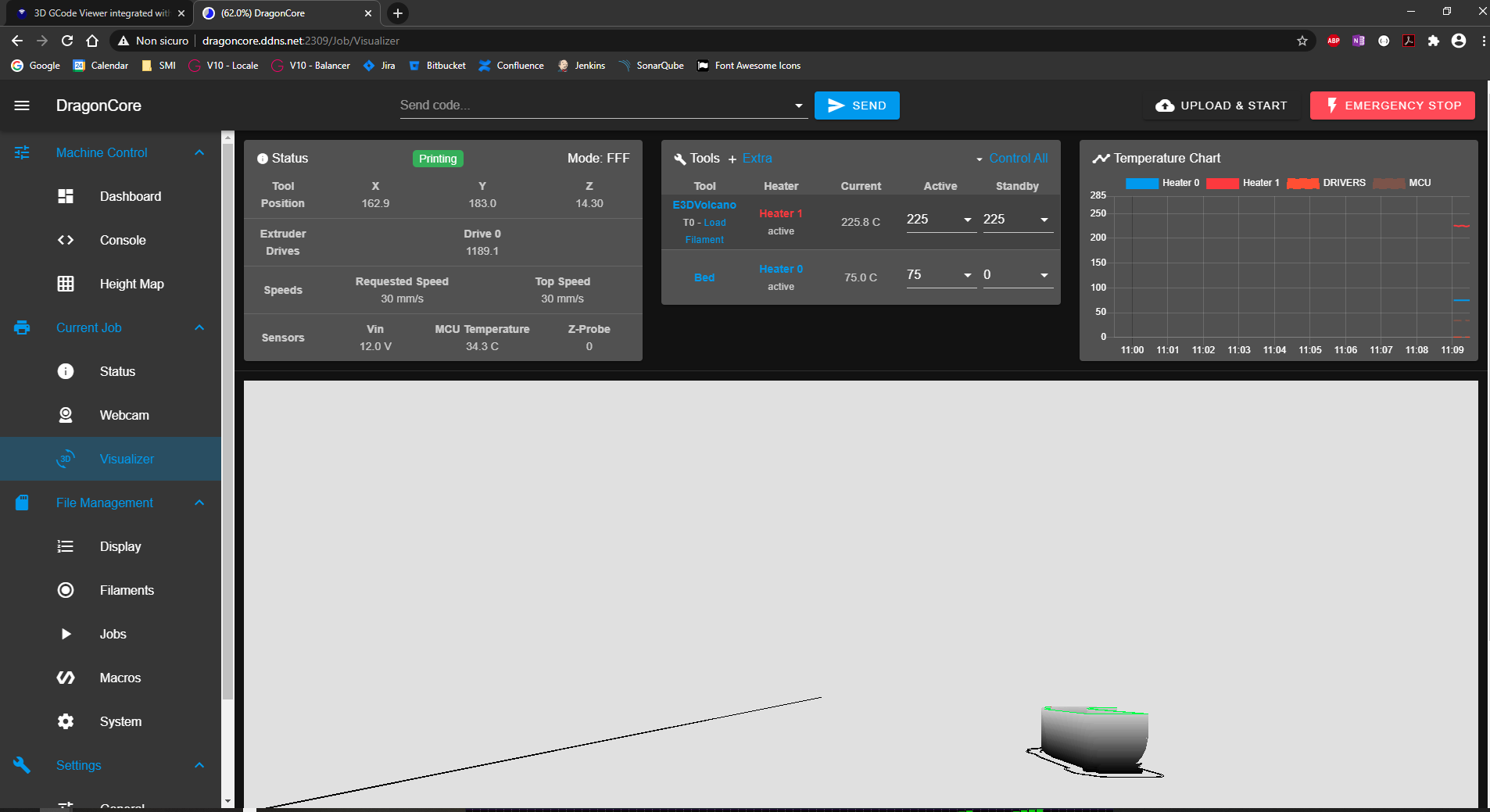
Thanks
Andrea -
@the_dragonlord That's the built in 'Visualizer' (soon to be removed, I think). @Sindarius's 'Gcode Viewer' is enabled under Setting > Machine-specific > Plugins (which is where 3rd party plug ins are). See https://duet3d.dozuki.com/Wiki/Duet_Web_Control_v2_and_v3_(DWC)_Manual#Section_Plugins_tab_third_party
Ian
-
@droftarts said in 3D GCode Viewer integrated with DWC:
@the_dragonlord That's the built in 'Visualizer' (soon to be removed, I think). @Sindarius's 'Gcode Viewer' is enabled under Setting > Machine-specific > Plugins (which is where 3rd party plug ins are). See https://duet3d.dozuki.com/Wiki/Duet_Web_Control_v2_and_v3_(DWC)_Manual#Section_Plugins_tab_third_party
Ian
uh.. ok how can install the whole plugin?
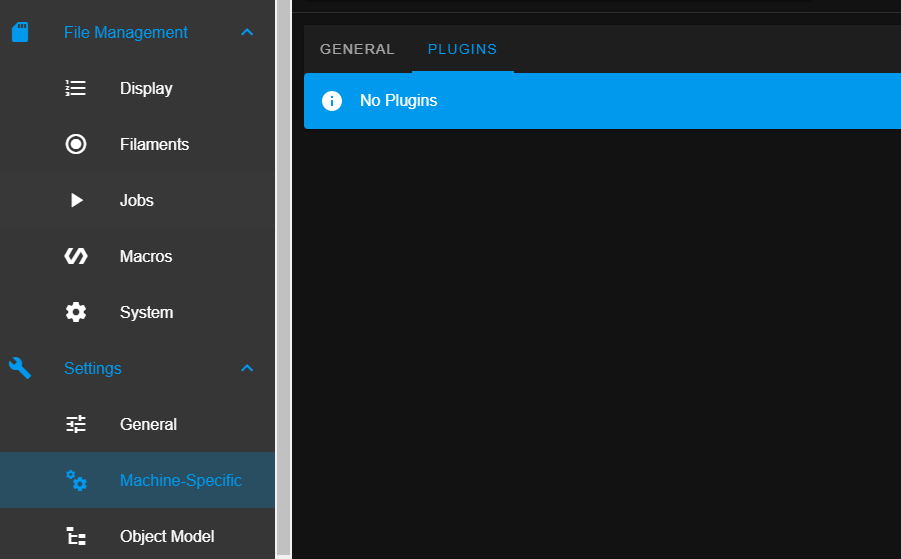
-
@the_dragonlord Download latest @Sindarius's Gcode Viewer zip file (as a zip, don't extract) from https://github.com/Sindarius/DWC_GCodeViewer_Plugin/releases
Then:Upload plugins using the ‘Upload System Files’ on the System screen. You will then be prompted if you want to install the plugin once uploading has completed. Once started, an option for the plugin will appear in the main menu, if relevant.
Enable the plugin on Setting > Machine-Specific > Plugins.
Ian
-
@droftarts said in 3D GCode Viewer integrated with DWC:
@the_dragonlord Download latest @Sindarius's Gcode Viewer zip file (as a zip, don't extract) from https://github.com/Sindarius/DWC_GCodeViewer_Plugin/releases
Then:Upload plugins using the ‘Upload System Files’ on the System screen. You will then be prompted if you want to install the plugin once uploading has completed. Once started, an option for the plugin will appear in the main menu, if relevant.
Enable the plugin on Setting > Machine-Specific > Plugins.
Ian
As you can see from the previous screenshot, I have no option listed...To install the plugin I've just downloaded the .zip from the lateset release and installed via system but maybe I'm missing something because I don't see it in the plugin list
-
@the_dragonlord what version DWC are you running?
-
@jay_s_uk said in 3D GCode Viewer integrated with DWC:
@the_dragonlord what version DWC are you running?
the latest beta
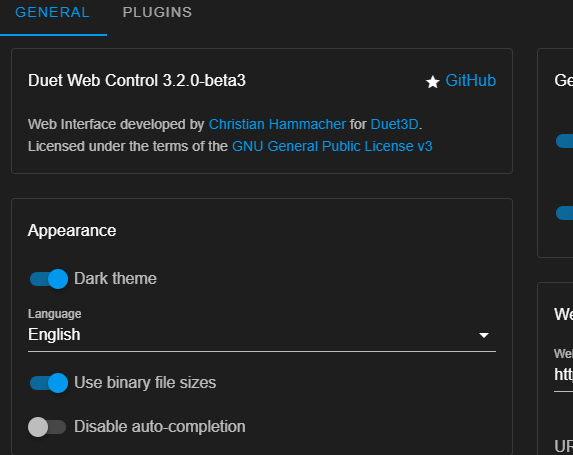
-
@the_dragonlord I've reinstalled it and now it works like a charm, sorry guys!
-
@the_dragonlord glad you got it going!
-
This post is deleted! -
Hello
it works on duet 2 wifi
thank you -
This post is deleted! -
Hi...I'm realizing I'm the man of the "strange-things"...in my PCs (I've tried 2) the plugin seems to work in "opposite way"....when a layer starts it shows me the entire layer itself and so the nozzle prints the printed parts disappears from the view:
Layer beginning:
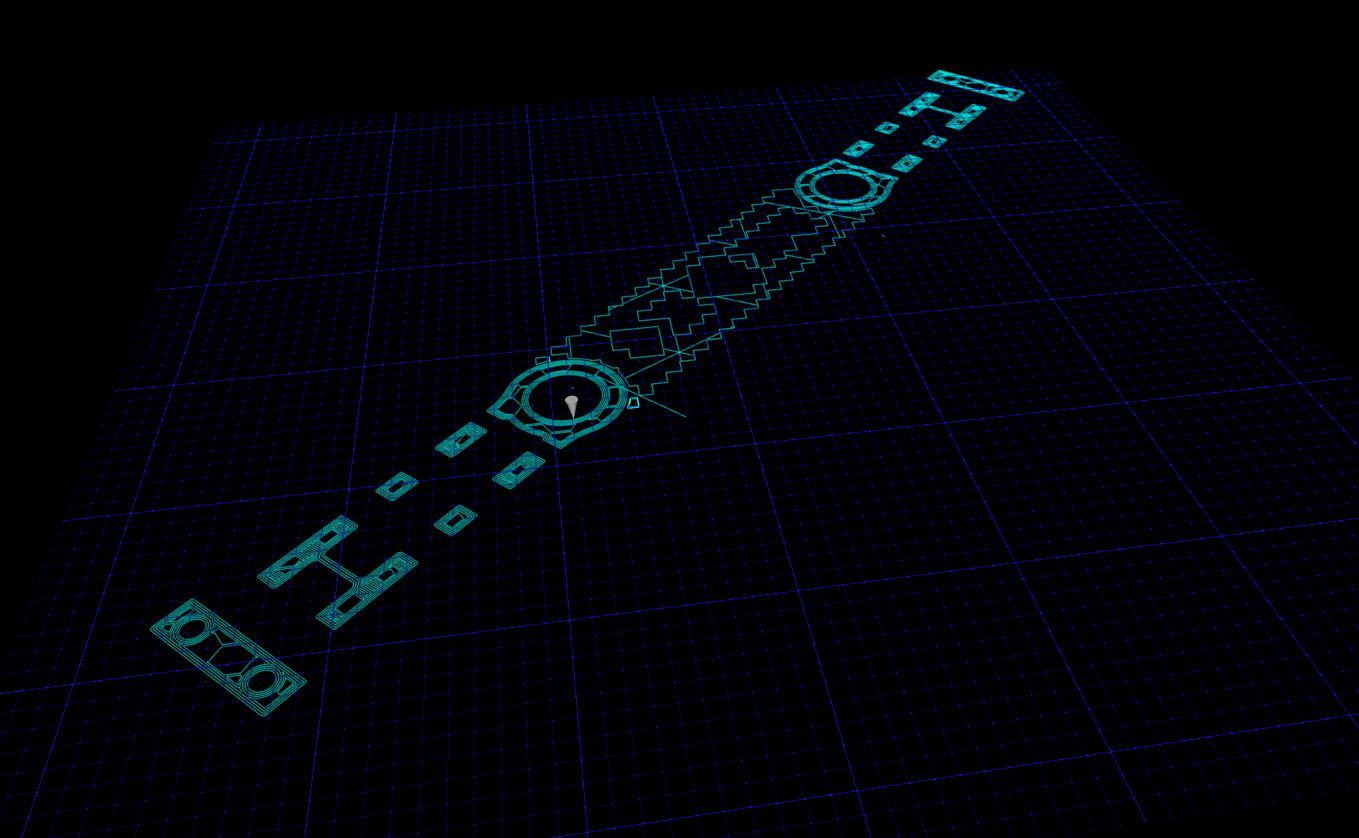
Same layer after few lines:
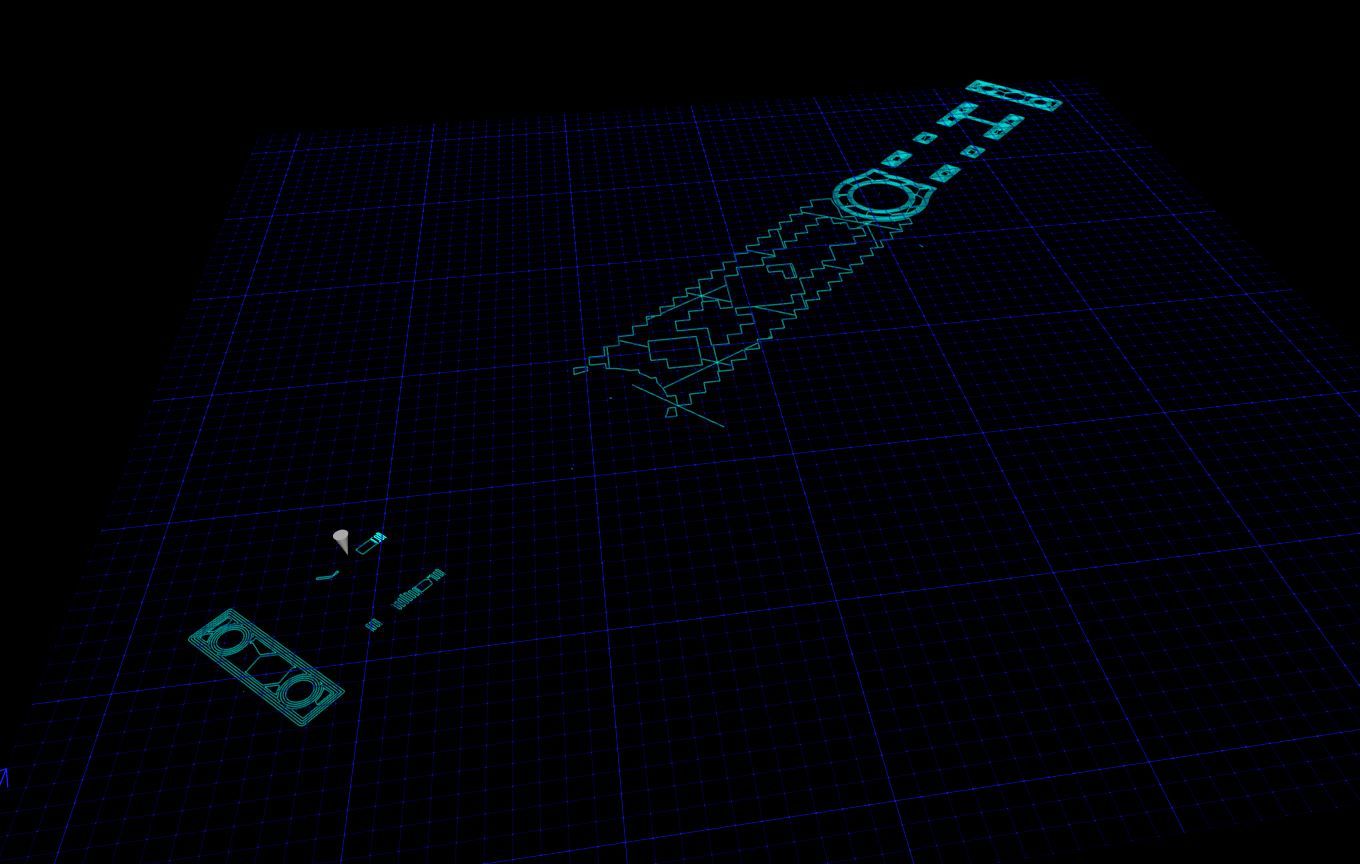
as you can see the printed section "disappeared" from the draw. I've tried almost all the combination for the settings but nothing seems to work...As you can see it shows me only the current layer.
Here are my whole seettings:
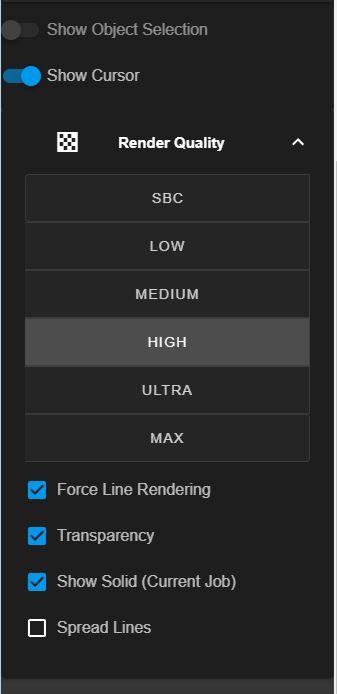
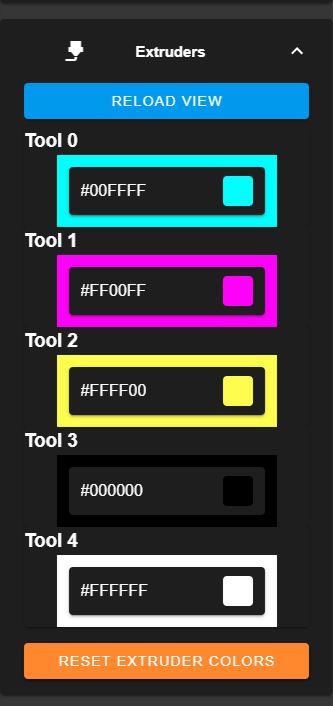
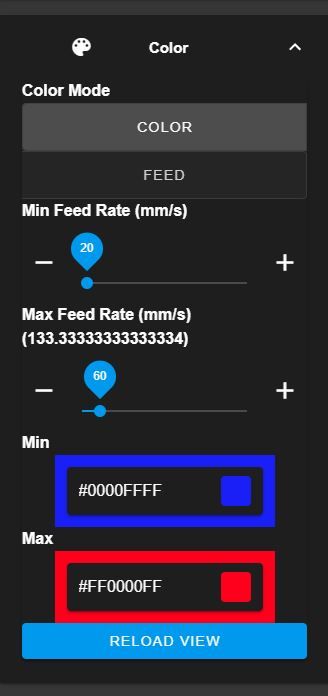
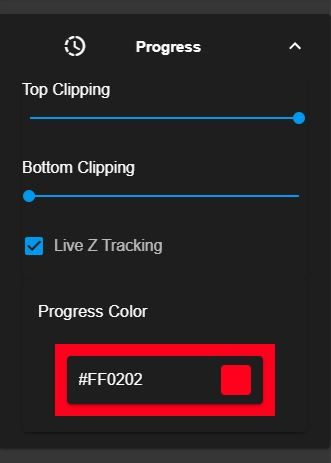
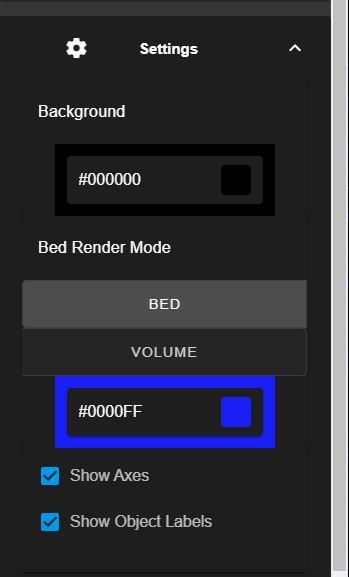
What am I doing wrong?
-
@the_dragonlord This may actually be a bug due to a recent change I made on how the colors set up the viewer. The alpha channel used to be configurable on those fields but I removed that since it more often than not caused trouble. But it looks like now it is setting the alpha of the printed area to 0. I'll have a fix for this put up in a few minutes.
-
@Sindarius excellent! thanks