Newbie: New Install on Ender 5 Plus---Willing to PAY$$$
-
This post is deleted! -
All the steppers are quiet except the 2 Zs. Normal?
-
then print a benchy and asses.
You want me to print a replica of my ass? LOL
-
funny typo i mean assess.
what exactly do you mean by quiet?
stand still noise?
https://duet3d.dozuki.com/Wiki/Reducing_Stand-Still_Noise -
@Veti
When the Z's are going up and down during the mesh test, they are louder than others -
yes, z movement with a leadscrew is noisier than other movements.
-
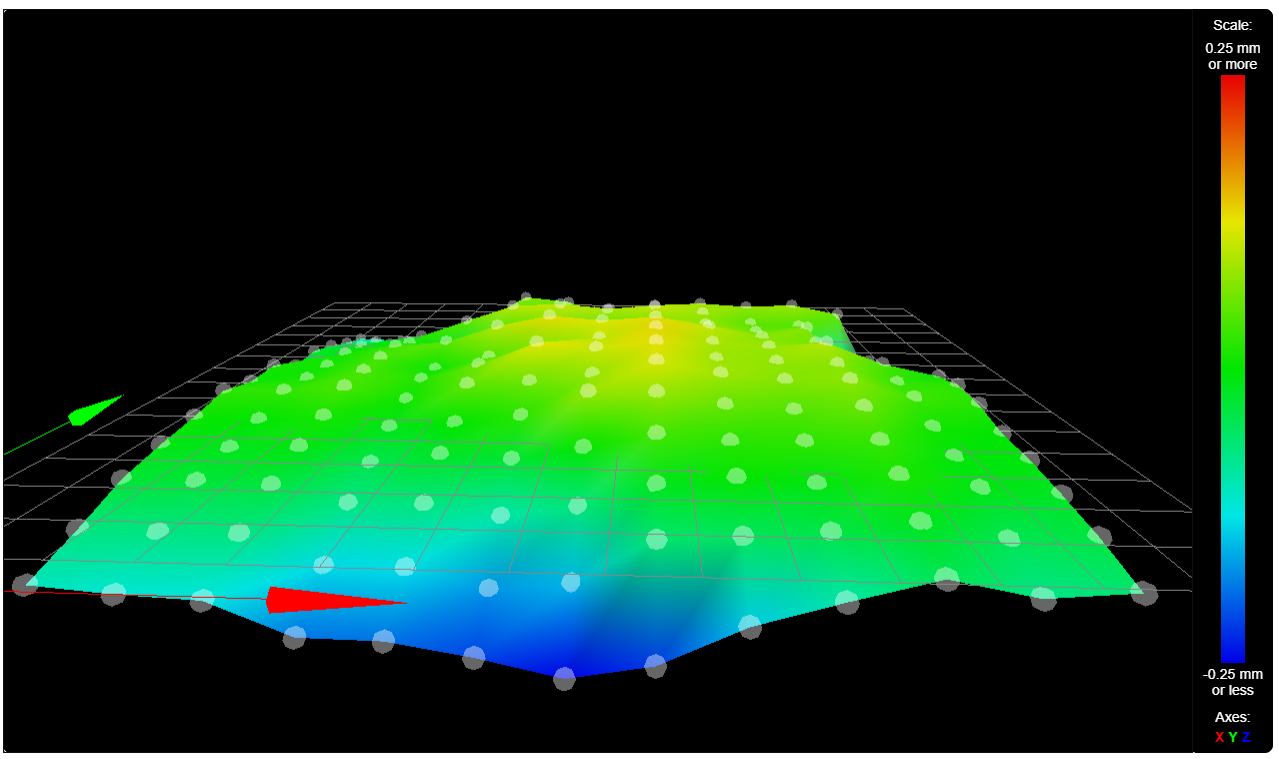
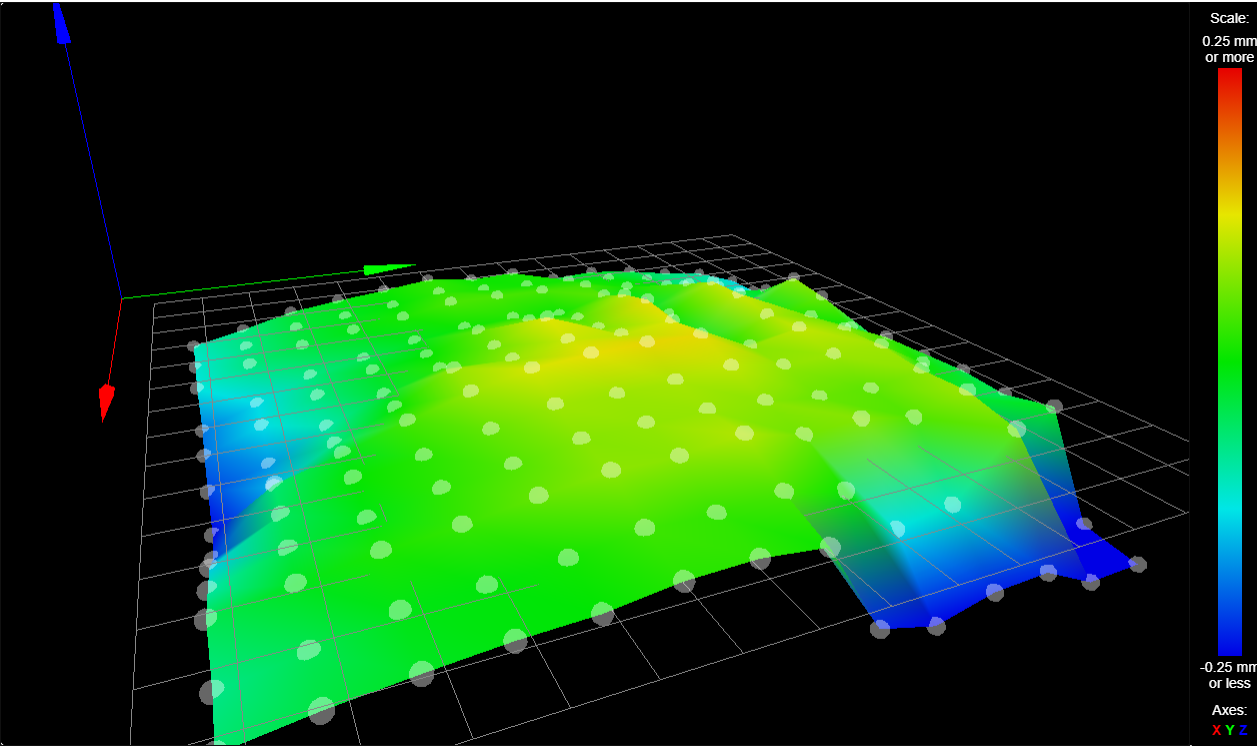
I dunno why that corner is so off
-
@Veti Hows the bed leveling?
-
looks good, just dont printer on the borders of the bed, continue on.
-
Getting error on bed heat....saying its not rising fast enuf...1.7c a sec. I also have the bed connected to the mosfet that came with the stock setup.
-
@shatty Should I do the auto tune?
-
@Veti said in Newbie: New Install on Ender 5 Plus---Willing to PAY$$:
yes calibrate the z probe.
https://duet3d.dozuki.com/Wiki/Test_and_calibrate_the_Z_probe#Section_Calibrate_the_Z_probe_trigger_height
then do a mesh bed leveling and look at the bed. (post a picture)
then calibrate your e steps
https://duet3d.dozuki.com/Guide/Ender+3+Pro+and+Duet+Maestro+Guide+Part+4:+Calibration/40#s165
then pid tune your bed and hotend.
https://duet3d.dozuki.com/Wiki/Tuning_the_heater_temperature_control
then print a benchy and asses.refer to the list i previously posted
-
This post is deleted! -
@Veti
Ok so I got it to start printing benchy. I couldnt do the esteps measurement because it looks like I cant with the DD extruder I have. Anyways, its extruding too much. The nozzle is pushing the extruded filament around. So how do I cut it in half. I will play around with it till its perfect. Im using PLA that came with the printer. Printing at 220 with bed at 65. I have steel nozzle and I read that I should print 5-10 degrees hotter than normal. -
@shatty said in Newbie: New Install on Ender 5 Plus---Willing to PAY$$:
I have steel nozzle and I read that I should print 5-10 degrees hotter than normal.
steel nozzles are very bad for pla printing.
what direct extruder have you got? -
@Veti Microswiss direct drive all metal extruder/hotend. I lowered the e-steps/mm down to 130 as recommended by Microswiss. So far so good! I will post pics of benchy when its done. Im also going to be printing carbon fiber which i picked up already. Im sure Im going to be using other materials. It came with PLA so Im using it for now
https://store.micro-swiss.com/products/micro-swiss-direct-drive-extruder-for-creality-ender-5
-
i would recommend that you get a plated Copper nozzle. it can print pla and carbon fiber as well.
-
Any prebuilt filament files I can download anywhere? I might have a brass nozzle somewhere. Im not going to use PLA after this. I have PETG as well as the CF.
-
This post is deleted! -