3D GCode Viewer integrated with DWC
-
Let me know how I can help!
-
@DaBit I added a debug version which is going to throw a lot of stuff to the console and show some debug tools in the UI.
What would help me is after you refresh and the first load works clear out the browser debug console and hit "reload view" Mainly I am looking to make sure the gcode line count remains the same and that meshes are actually loading. You may want to try a slightly larger model in medium+ render setting to make sure several meshes get rendered.
https://github.com/Sindarius/DWC_GCodeViewer_Plugin/releases/tag/0.9.4
It should look something like this
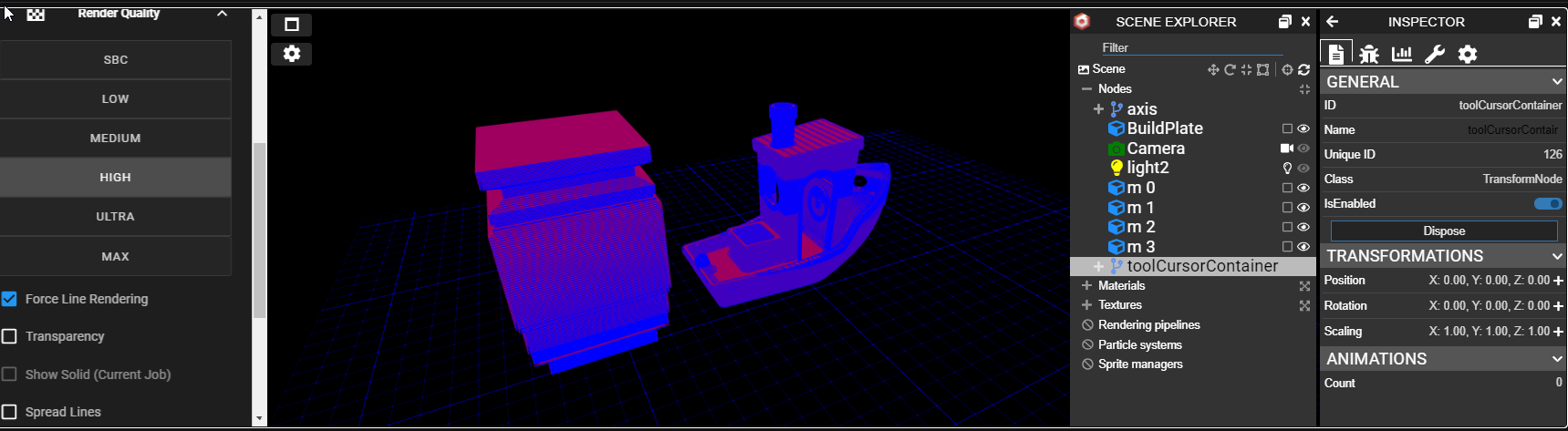
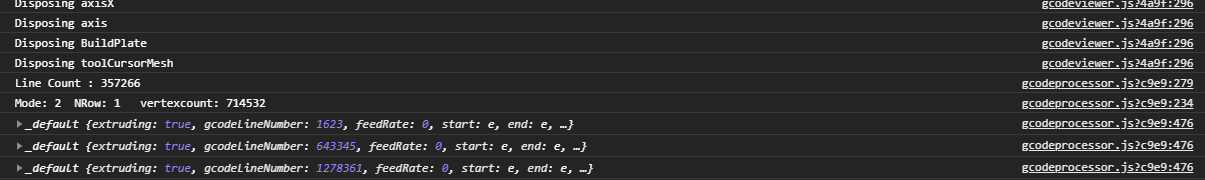
-
A larger file, 19MB of Gcode:

After hitting Reload View:

I do get the same 32 meshes and line number.
Mesh 0 is the only one shat shows some form of a boundary box when I click the checkbox in the scene explorer.
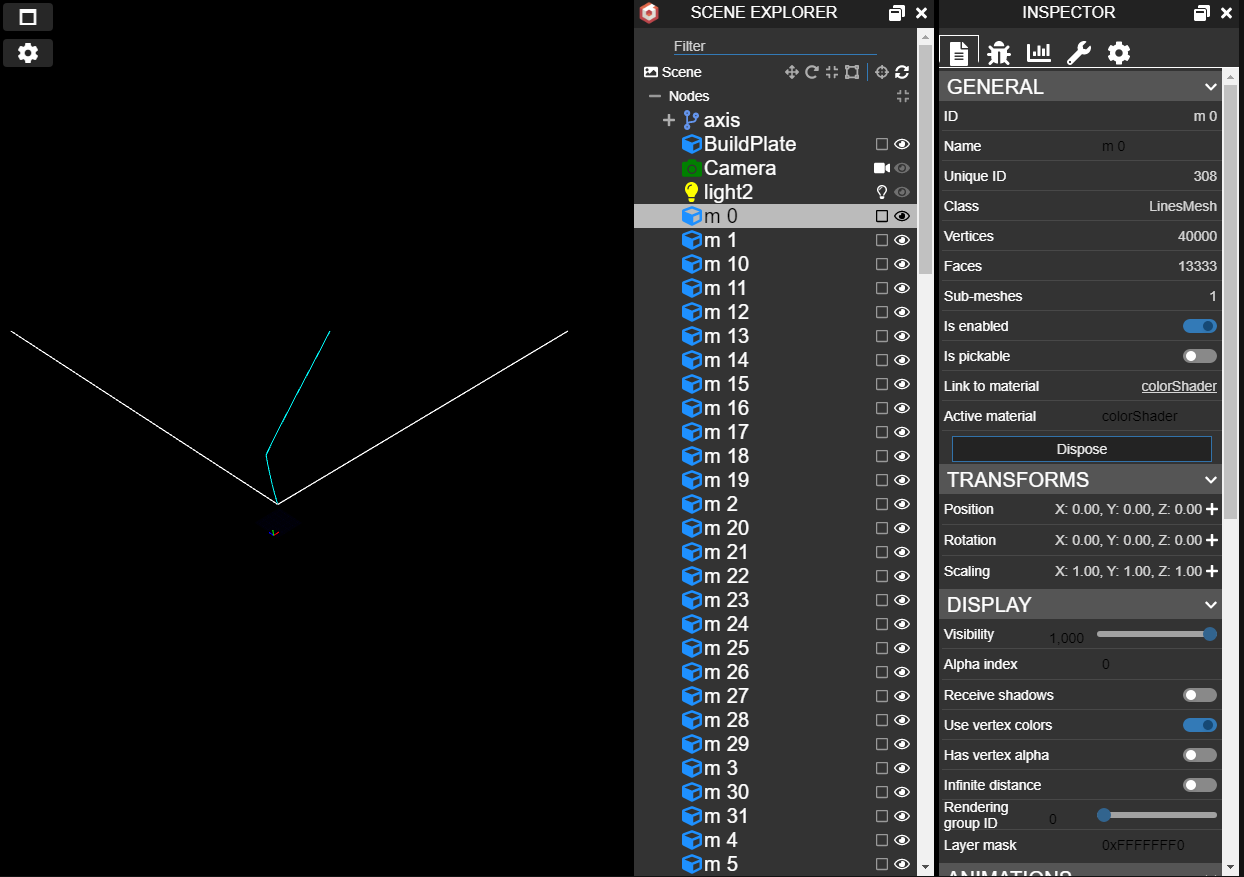
(on first load I see every mesh containing a slice of the model)
Can I see the data in the vertexarrays somewhere? OpenGL has been some time ago for me, but I have a gut feeling something goes wrong when filling those.
-
@DaBit It's almost like your points rendering to a massive scale or off into the nether. What is confusing is it renders the first time. Looking at the last picture the axes for the bed are very tiny which means the scale of that boundary is massive. I use PrusaSlicer for a majority of my prints and haven't seen this before. Have you updated your video drivers? At this point maybe getting your printer's config and sample gcode may be necessary to solve this. You're the only person I am aware off having problem and you're seeing it on both desktop and mobile.
If you can make an issue on github and attach supporting files that may help me get down to the bottom of this.
-
Yes, graphics driver is recent. That is the first thing I update when encountering display issues in software.
(it never ever resolved them though )
) -
@DaBit You can go to the tools in the inspector tab and export a babylon file. That will export all of the meshes vertices to a file and you can look at them. may show if they are really wrong.
Edit : Thanks for sharing your gcode file. I was able to recreate the issue by using your gcode.
-
I am seeing quite large numbers in the Babylon file in the vertexData array for index 8 after 'weird behaviour', and further in the list the numbers are only growing, in the 3-million-range.
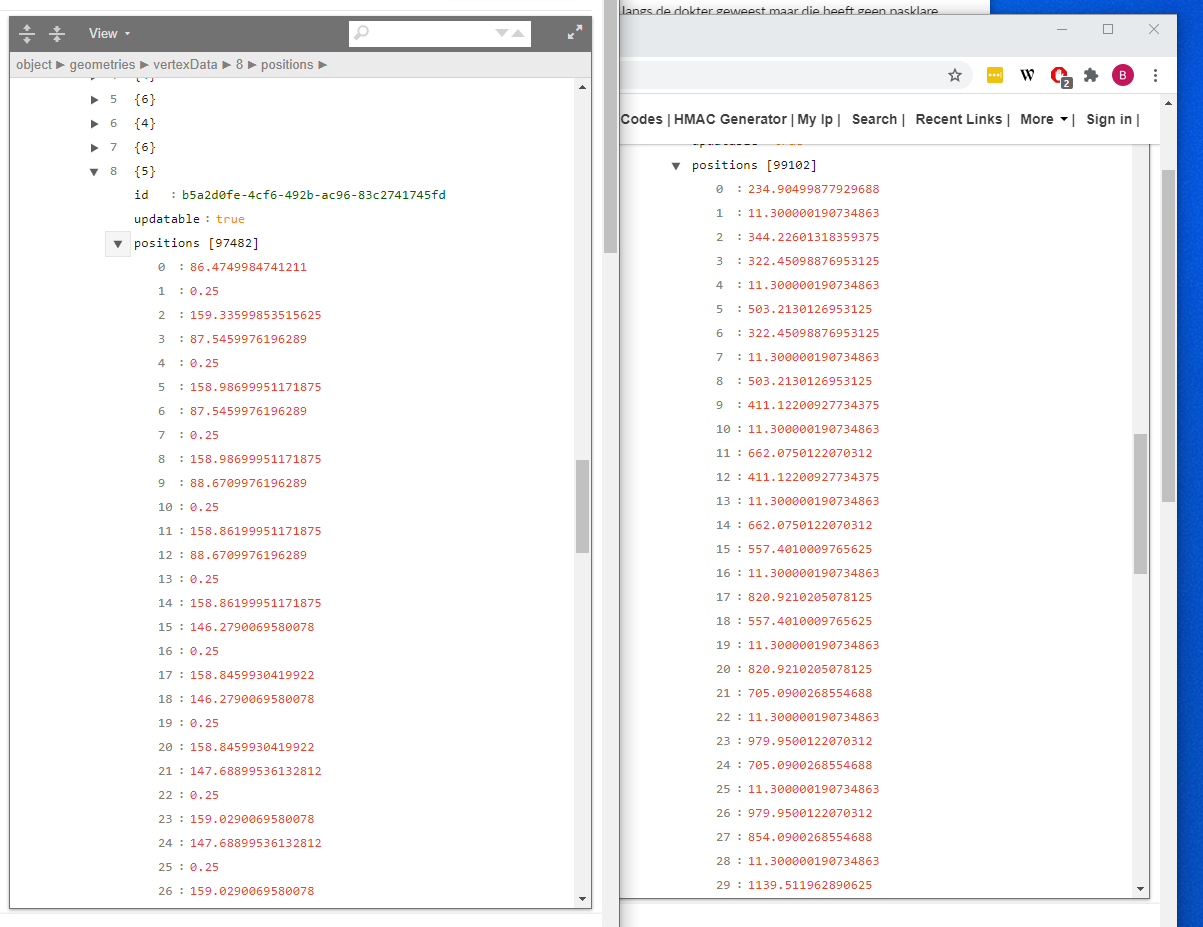
(left is OK, right is 'weird behaviour') -
@DaBit I think I found it! There was an issue where my processor was throwing away commands like G90 and G91 because it didn't have any tokens like X0 etc. Clearly a problem on my side. What happened is at the end of your gcode you had a line "G91 G1 Z20 F500" which caused my processor to pick up the G91 and go into relative mode. The next render would stay in relative mode and not read the G90 early on so it would just keep adding the coordinates to each other which lead to the massive numbers.
Got it fixed here.
https://github.com/Sindarius/DWC_GCodeViewer_Plugin/releases/tag/0.9.5
-
That makes sense indeed!
OK, next!

Given the 'small-ish' sample G code file, zoom in like this:
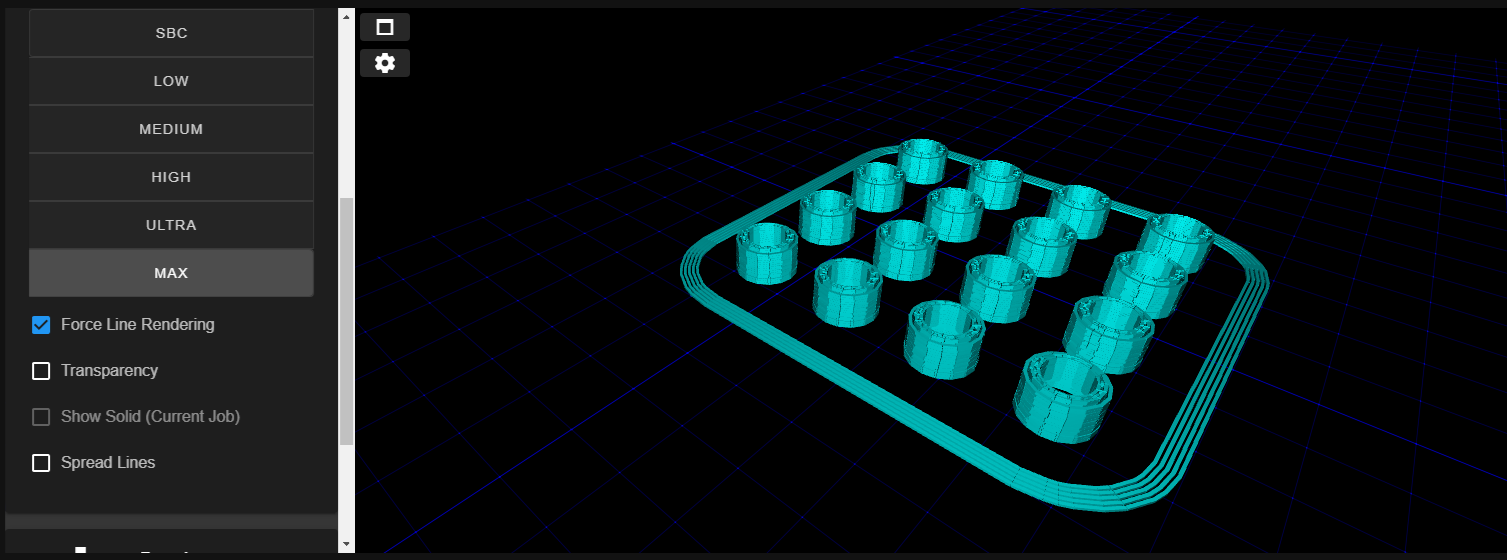
Zoom 1 step further, and the model disappears:
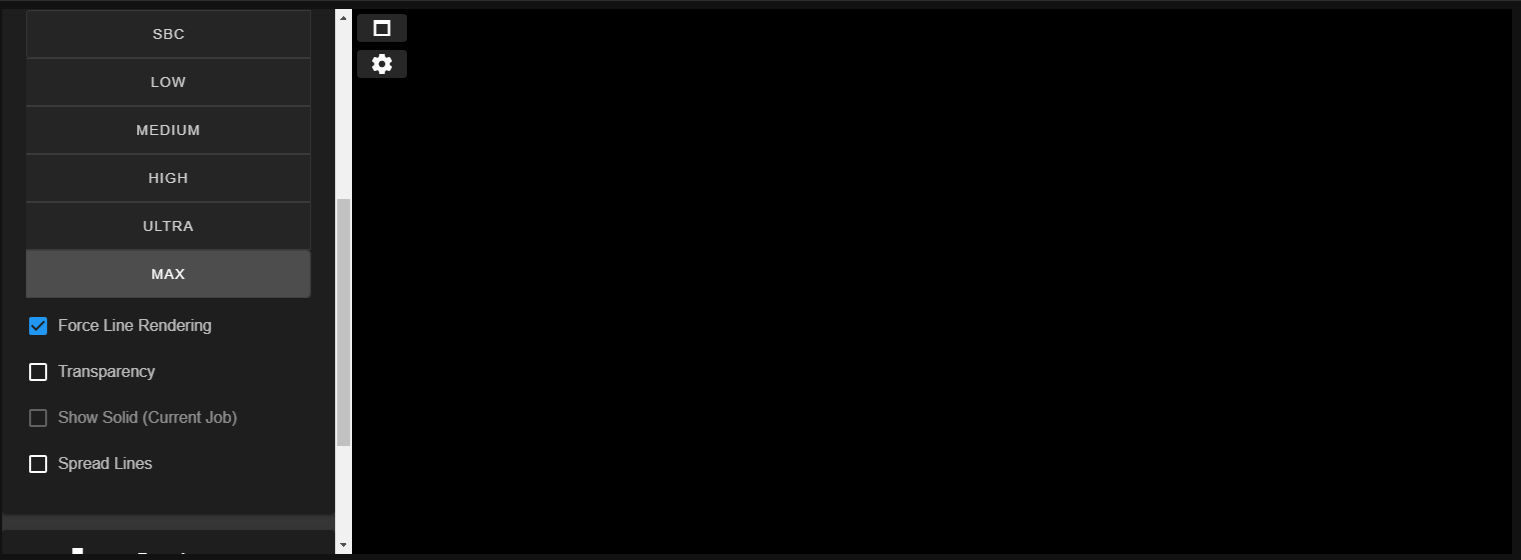
And a personal preference: I don't like the 'viscous' behaviour while rotating/panning/zooming very much. I would love to have a checkbox to turn that off.
Anyway, quite happy with the plugin. Thanks for giving us that!
Very useful to check if the file on the SD card that you printed 3 months ago is indeed the one you want to print now. -
@DaBit I know what is causing the zoom in thing. with orbit cameras there is a target point and when you shift and pan that target moves. When you hit that 0 point the camera flips sides. It's annoying and something I am trying to find a better solution for. I can look into an inertia toggle but it's been fairly low on my list.
-
I have a little suggestion/wish for a feature or improvement to how the object model "block" is displayed. How if instead of being a translucent green box all the time, it would be a neon-green "outlines" (like the volum view in settings) until you hover over the object and it then turns to the green box. i think that would look much cleaner.
And maybe a slider for adjusting the hue of the lines and transparancy of the box as well?
-
Reporting a small issue, upgrading to Beta_4 breaks the plugin. Not surprisingly I guess.
An error is reported saying "Error: Plugin GCODEViewer requires incompatible DWC version (need 3.2.0-beta3, got 3.2.0-beta4)"
Great plugin though!
-
@Alex-cr The screenshot didn't come through but I have updated the plugin zip file to flag to the latest beta4 version.
-
@Exerqtor I'd have to play with it because the hit testing may ignore the transparent area and honestly I tend to think people wouldn't leave it on after cancelling objects because it is so easy to misclick and potentially cancel something you didn't mean to (even with the dialog).
-
@Sindarius said in 3D GCode Viewer integrated with DWC:
@Exerqtor I'd have to play with it because the hit testing may ignore the transparent area and honestly I tend to think people wouldn't leave it on after cancelling objects because it is so easy to misclick and potentially cancel something you didn't mean to (even with the dialog).
Yeah that's a valid point

-
@Exerqtor I do like the solid edges idea tho so I’ll probably do that
-
Starting to put some work into CNC gcode files.

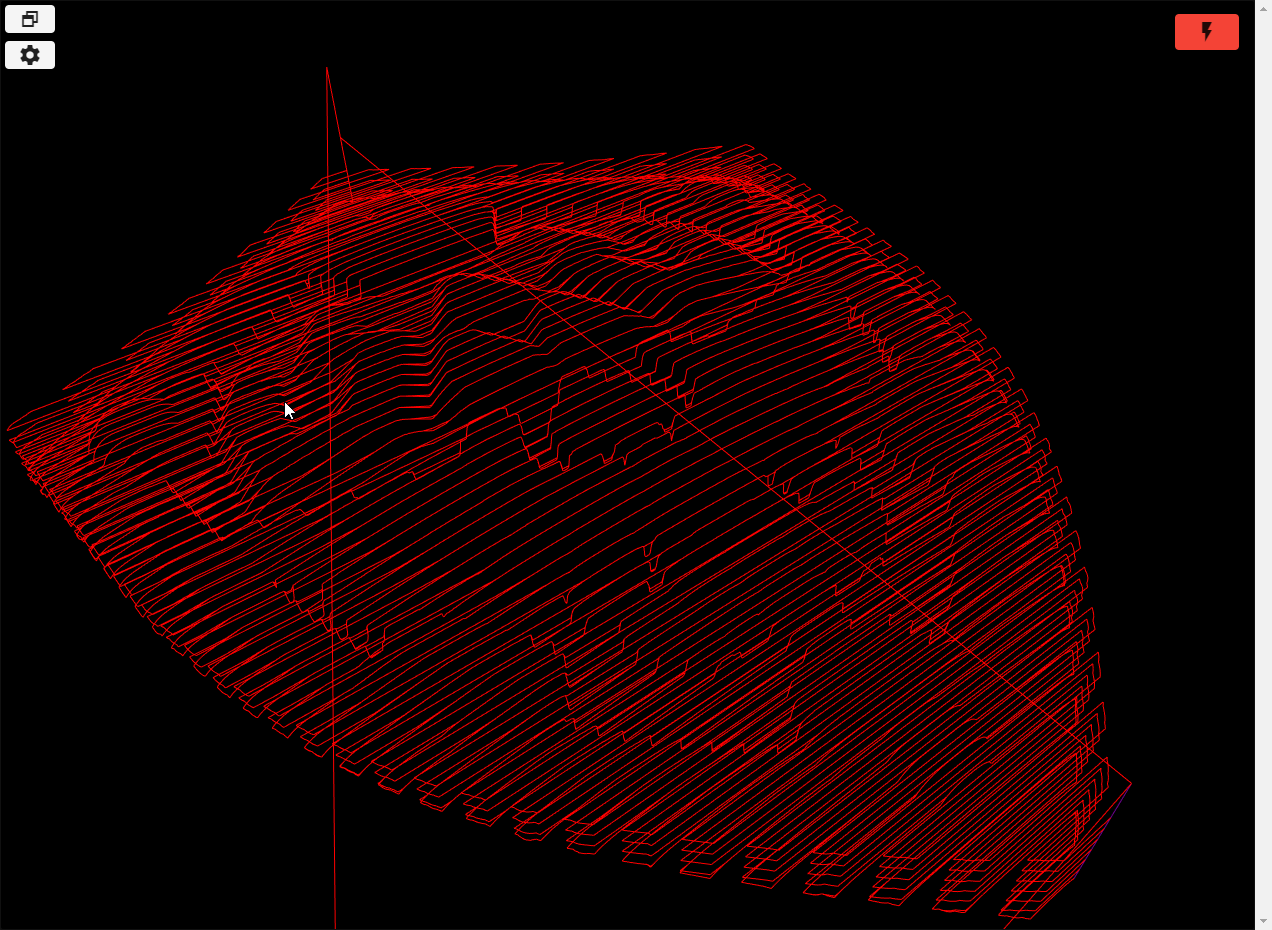
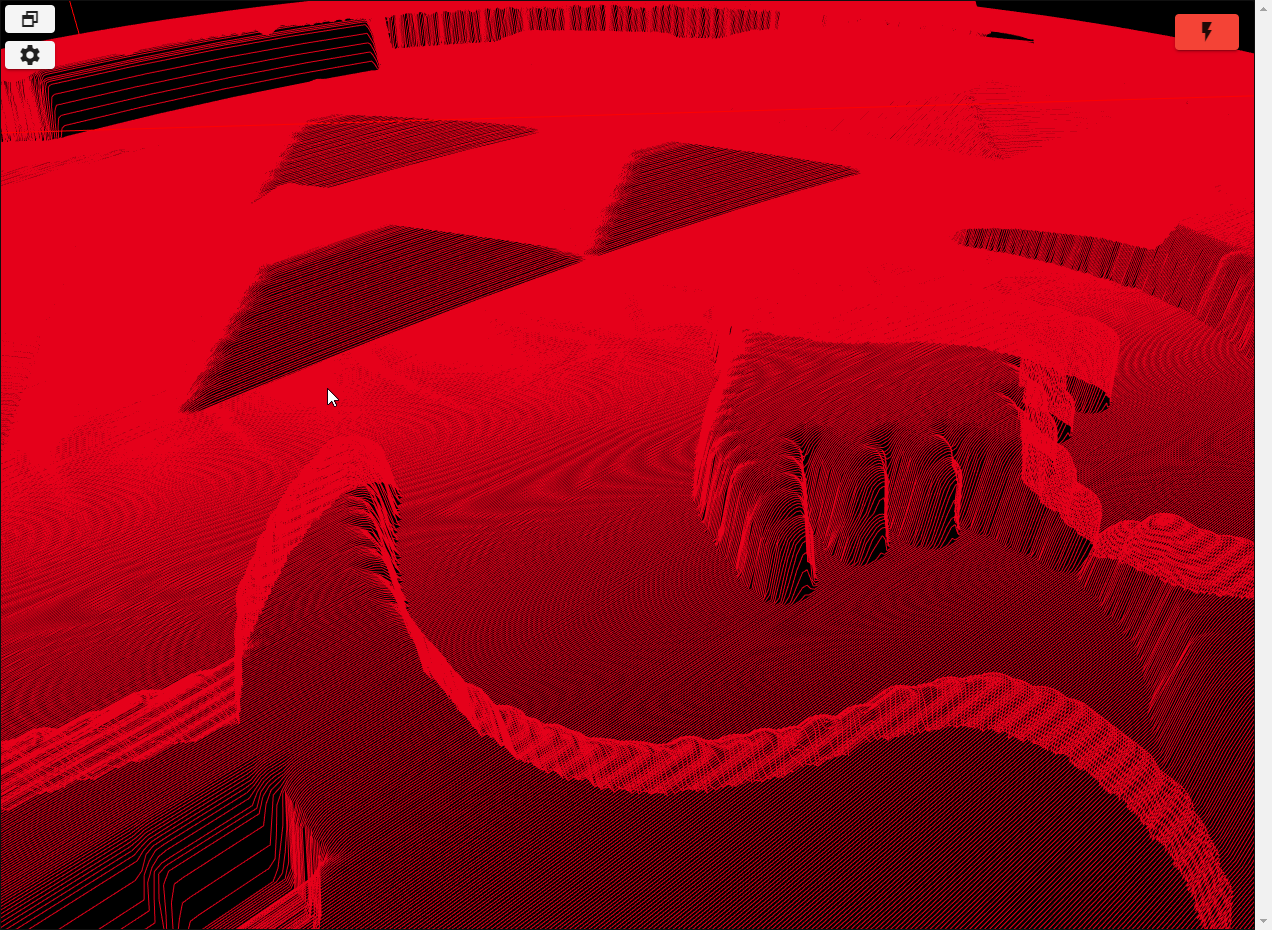
Tried my solid rendering to see how a 3d carve would look.
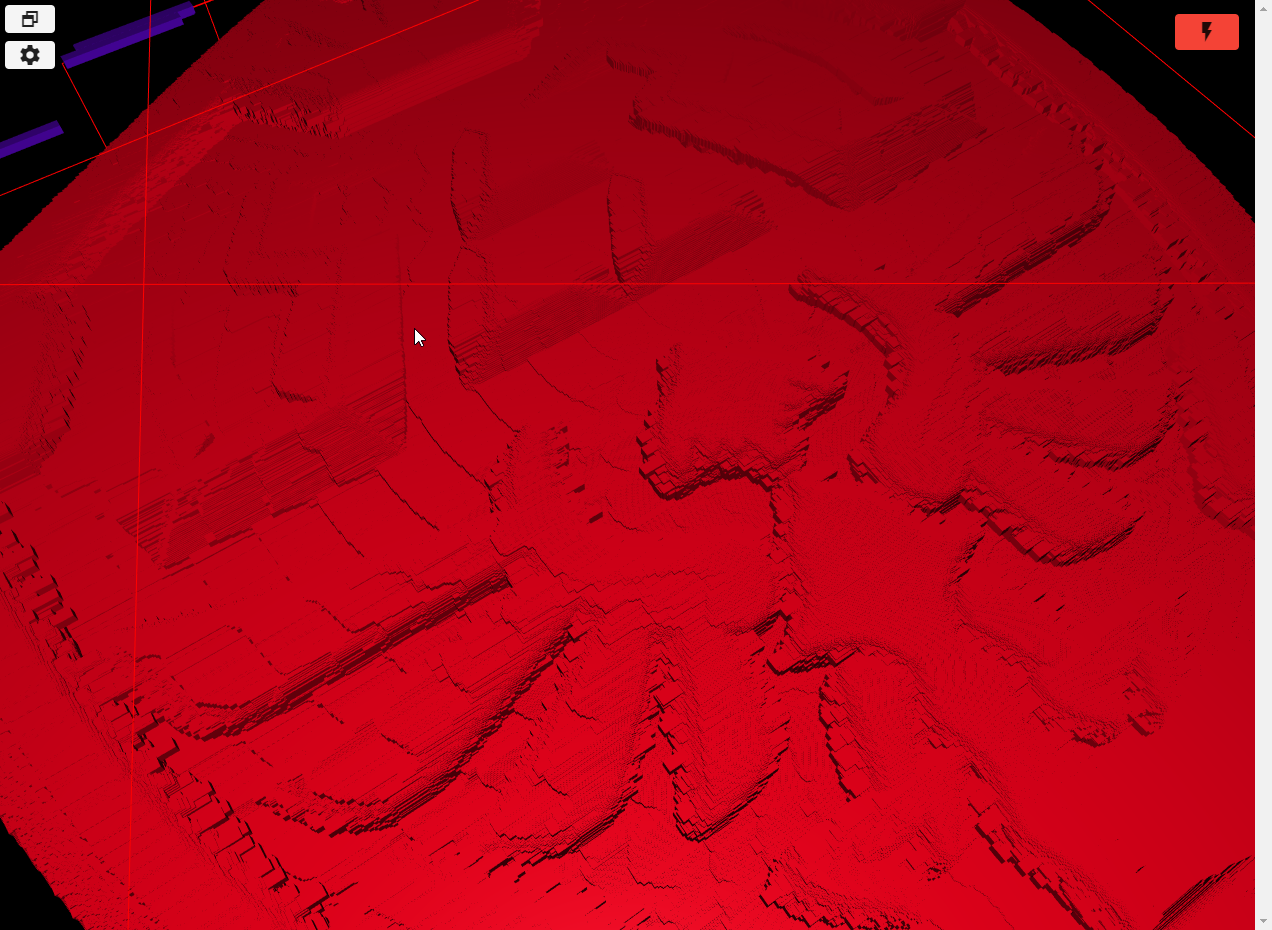
Edit : A couple extra pics
-
Just pushed out a new release with support for G2/G3.
https://github.com/Sindarius/DWC_GCodeViewer_Plugin/releases/tag/0.11.0

-
sorry for my stupid question, how install your viewer, besose i send your dwc in my duet and a not viewer menu
-
@Sindarius
You may want to edit your first post and remove the link the original DWC builds, replacing it with a link to the new github repo releases page