Duet3 issues
-
The fan didn't turn on at all while this was running. I just started the print over again, and can see the fan is running. (I generally start the fan after the 2nd layer, and gradually increase it.)
KisslicerTest_Official v-Cast Flow Calib Test v2.gcode
EDIT: FAN... The fan didn't turn on at during the first attempt of this print.
-
Which firmware version are you running? Are you using standalone mode or running witb SBC attached?
-
I am running it with an attached SBC (RPi 4), but not doing anything else with it.
Duet3 is running 3.1.1.M122 === Diagnostics === RepRapFirmware for Duet 3 MB6HC version 3.1.1 running on Duet 3 MB6HC v1.01 or later (SBC mode) Board ID: 08DJM-956L2-G43S4-6JTDJ-3SD6S-9S5YD Used output buffers: 1 of 40 (22 max) === RTOS === Static ram: 154604 Dynamic ram: 164040 of which 220 recycled Exception stack ram used: 552 Never used ram: 73800 Tasks: NETWORK(ready,1968) HEAT(blocked,1188) CanReceiv(suspended,3820) CanSender(suspended,1420) CanClock(blocked,1436) TMC(blocked,60) MAIN(running,4560) IDLE(ready,76) Owned mutexes: === Platform === Last reset 20:52:32 ago, cause: software Last software reset at 2020-12-05 21:43, reason: User, spinning module LinuxInterface, available RAM 73768 bytes (slot 0) Software reset code 0x0010 HFSR 0x00000000 CFSR 0x00000000 ICSR 0x0444a000 BFAR 0x00000000 SP 0xffffffff Task MAIN Error status: 0 MCU temperature: min 30.6, current 30.8, max 43.3 Supply voltage: min 23.9, current 24.0, max 24.1, under voltage events: 0, over voltage events: 0, power good: yes 12V rail voltage: min 12.1, current 12.2, max 12.2, under voltage events: 0 Driver 0: standstill, reads 47578, writes 46 timeouts 0, SG min/max 0/1023 Driver 1: standstill, reads 47538, writes 87 timeouts 0, SG min/max 0/1023 Driver 2: standstill, reads 47611, writes 14 timeouts 0, SG min/max 0/0 Driver 3: standstill, reads 47592, writes 34 timeouts 0, SG min/max 0/1023 Driver 4: standstill, reads 47547, writes 79 timeouts 0, SG min/max 0/240 Driver 5: standstill, reads 47540, writes 87 timeouts 0, SG min/max 0/1023 Date/time: 2020-12-06 18:36:15 Slowest loop: 10.85ms; fastest: 0.14ms === Storage === Free file entries: 10 SD card 0 not detected, interface speed: 37.5MBytes/sec SD card longest read time 0.0ms, write time 0.0ms, max retries 0 === Move === Hiccups: 0(0), FreeDm: 375, MinFreeDm: 285, MaxWait: 7362729ms Bed compensation in use: mesh, comp offset 0.000 === MainDDARing === Scheduled moves: 95437, completed moves: 95437, StepErrors: 0, LaErrors: 0, Underruns: 0, 0 CDDA state: -1 === AuxDDARing === Scheduled moves: 0, completed moves: 0, StepErrors: 0, LaErrors: 0, Underruns: 0, 0 CDDA state: -1 === Heat === Bed heaters = 2 -1 -1 -1 -1 -1 -1 -1 -1 -1 -1 -1, chamberHeaters = -1 -1 -1 -1 Heater 1 is on, I-accum = 0.6 Heater 2 is on, I-accum = 0.0 === GCodes === Segments left: 0 Movement lock held by null HTTP* is ready with "M122" in state(s) 0 Telnet is idle in state(s) 0 File* is idle in state(s) 0 USB is idle in state(s) 0 Aux is idle in state(s) 0 Trigger* is idle in state(s) 0 Queue* is idle in state(s) 0 LCD is idle in state(s) 0 SBC is idle in state(s) 0 Daemon* is idle in state(s) 0 Aux2 is idle in state(s) 0 Autopause is idle in state(s) 0 Code queue is empty. === Network === Slowest loop: 1.02ms; fastest: 0.01ms Responder states: HTTP(0) HTTP(0) HTTP(0) HTTP(0) HTTP(0) HTTP(0) FTP(0) Telnet(0), 0 sessions Telnet(0), 0 sessions HTTP sessions: 0 of 8 - Ethernet - State: disabled Error counts: 0 0 0 0 0 Socket states: 0 0 0 0 0 0 0 0 === CAN === Messages sent 300645, longest wait 0ms for type 0 === Linux interface === State: 0, failed transfers: 0 Last transfer: 15ms ago RX/TX seq numbers: 38629/39207 SPI underruns 0, overruns 0 Number of disconnects: 1 Buffer RX/TX: 0/0-0 === Duet Control Server === Duet Control Server v3.1.1 Code buffer space: 4096 Configured SPI speed: 8000000 Hz Full transfers per second: 31.92 -
Does the fan work if you manually send M106 S255?
Work is progressing on 3.2 beta and a release candidate should be coming pretty soon. There are a number of improvements and fixes for running an SBC.
-
@Phaedrux
I didn't send M106 to the printer when I saw it wasn't working, but quickly went to DWC and turned the fan on 100% and it worked. I have printed 3 calibration prints like the one I shared. v2 (shared gcode) I printed twice, with the 2nd attempt working without issue. -
Yes, but does sending M106 S255 work reliably? Since that's what your slicer is using to start the fan.
What is the fan configuration in config.g? Perhaps the fan needs a longer blip time to get started.
-
@Phaedrux
So far the fan has only failed me on 2 prints that I am aware of because the damage was so bad. (out of 30+ prints?)
Even if the fan didn't turn on at the 2nd layer, it should have turned on it was set to 100%.I don't think I have changed this from default setting since I started to use ideaMaker.
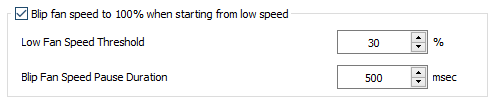
This is an example, but may not have been the layer/fan speed used in the example prints.
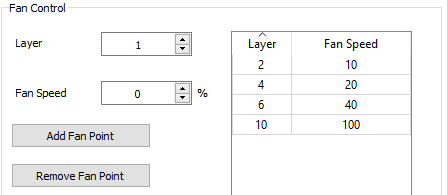
; Fans M950 F0 C"out5" Q500 ; create fan 0 on pin out5 and set its frequency M106 P0 S0 H-1 ; set fan 0 value. Thermostatic control is turned off M950 F1 C"out8" Q500 ; create fan 1 on pin out8 and set its frequency M106 P1 S1 H1 T40 ; set fan 1 value. Thermostatic control is turned on M950 F2 C"out4" Q500 ; create fan 2 on pin out4 and set its frequency M106 P2 S0 H-1 ; set fan 2 value. Thermostatic control is turned off M950 F3 C"out7" Q500 ; create fan 3 on pin out7 and set its frequency M106 P3 S1 H0 T40 ; set fan 3 value. Thermostatic control is turned onIs it worth upgraded to the current beta build on the Deut3, or do you think I could run into other unpredictable problems I will have a hard time with?
-
Looking at other benchy test prints... I do see at least one where I can confirm I had overheating issues when I shouldn't have. it looks like the fan turned on, but wasn't spinning at 100%. Maybe it accepted a lower speed M106 command, but never received the one for 100%.
-
@BlueDust said in Duet3 issues:
Is it worth upgraded to the current beta build on the Deut3, or do you think I could run into other unpredictable problems I will have a hard time with?
I think beta 4.1 is in pretty good shape now. If you want to play it safe wait a day or two for a release candidate build.
-
@Phaedrux
I just received a distribution board, and two tool boards (to improve IDEX wiring) I know I will need to upgrade. I am really looking forward to being able to update everything easily (including the PanelDue). Wanting to try out that single feature is making it hard for me to not just jump on the Beta builds....
But if it is only a day or two out... I should be able to hold out a little longer.
Thanks! -
Well it's not like it would explode or anything if you were to try it. Maybe just a bit of hassle possibly.