My duet wifi does not connect to the wifi.
-
@GPetropoulos said in My duet wifi does not connect to the wifi.:
Check the EOL (end-of-line) settings or increase the limit in the advanced terminal settings.]
Can you change the end of line setting so we can see the full report (with formatting).
-
m122
=== Diagnostics ===
RepRapFirmware for Duet 2 WiFi/Ethernet version 2.05.1 running on Duet WiFi 1.02
or later
Board ID: 08DGM-917NK-F23T0-6JKD4-3S06T-9YANF
Used output buffers: 1 of 24 (10 max)
=== RTOS ===
Static ram: 25712
Dynamic ram: 93220 of which 336 recycled
Exception stack ram used: 304
Never used ram: 11500
Tasks: NETWORK(ready,1884) HEAT(blocked,1232) MAIN(running,3824) IDLE(ready,160)
Owned mutexes:
=== Platform ===
Last reset 00:25:45 ago, cause: power up
Last software reset at 2020-12-06 13:51, reason: User, spinning module GCodes, a
vailable RAM 11284 bytes (slot 1)
Software reset code 0x0003 HFSR 0x00000000 CFSR 0x00000000 ICSR 0x0441f000 BFAR
0xe000ed38 SP 0xffffffff Task 0x4e49414d
Error status: 0
Free file entries: 10
SD card 0 detected, interface speed: 20.0MBytes/sec
SD card longest block write time: 0.0ms, max retries 0
MCU temperature: min 17.8, current 18.1, max 18.6
Supply voltage: min 1.6, current 1.6, max 1.7, under voltage events: 0, over vol
tage events: 0, power good: no
Driver 0: ok, SG min/max not available
Driver 1: ok, SG min/max not available
Driver 2: ok, SG min/max not available
Driver 3: ok, SG min/max not available
Driver 4: ok, SG min/max not available
Date/time: 1970-01-01 00:00:00
Cache data hit count 2472230280
Slowest loop: 200.74ms; fastest: 0.06ms
I2C nak errors 0, send timeouts 0, receive timeouts 0, finishTimeouts 0, resets
0
=== Move ===
Hiccups: 0, FreeDm: 160, MinFreeDm: 160, MaxWait: 0ms
Bed compensation in use: none, comp offset 0.000
=== DDARing ===
Scheduled moves: 0, completed moves: 0, StepErrors: 0, LaErrors: 0, Underruns: 0
, 0
=== Heat ===
Bed heaters = 0 -1 -1 -1, chamberHeaters = -1 -1
=== GCodes ===
Segments left: 0
Stack records: 2 allocated, 0 in use
Movement lock held by null
http is idle in state(s) 0
telnet is idle in state(s) 0
file is idle in state(s) 0
serial is ready with "m122" in state(s) 0
aux is idle in state(s) 0
daemon is idle in state(s) 0
queue is idle in state(s) 0
autopause is idle in state(s) 0
Code queue is empty.
=== Network ===
Slowest loop: 0.17ms; fastest: 0.01ms
Responder states: HTTP(0) HTTP(0) HTTP(0) HTTP(0) FTP(0) Telnet(0) Telnet(0)
HTTP sessions: 0 of 8- WiFi -
Network state is starting
WiFi module is disabled
Failed messages: pending 0, notready 0, noresp 4
Socket states: 0 0 0 0 0 0 0 0
ok
- WiFi -
-
Also not sure if it is normal, but before the blue led was on. Now on usb only it is not.
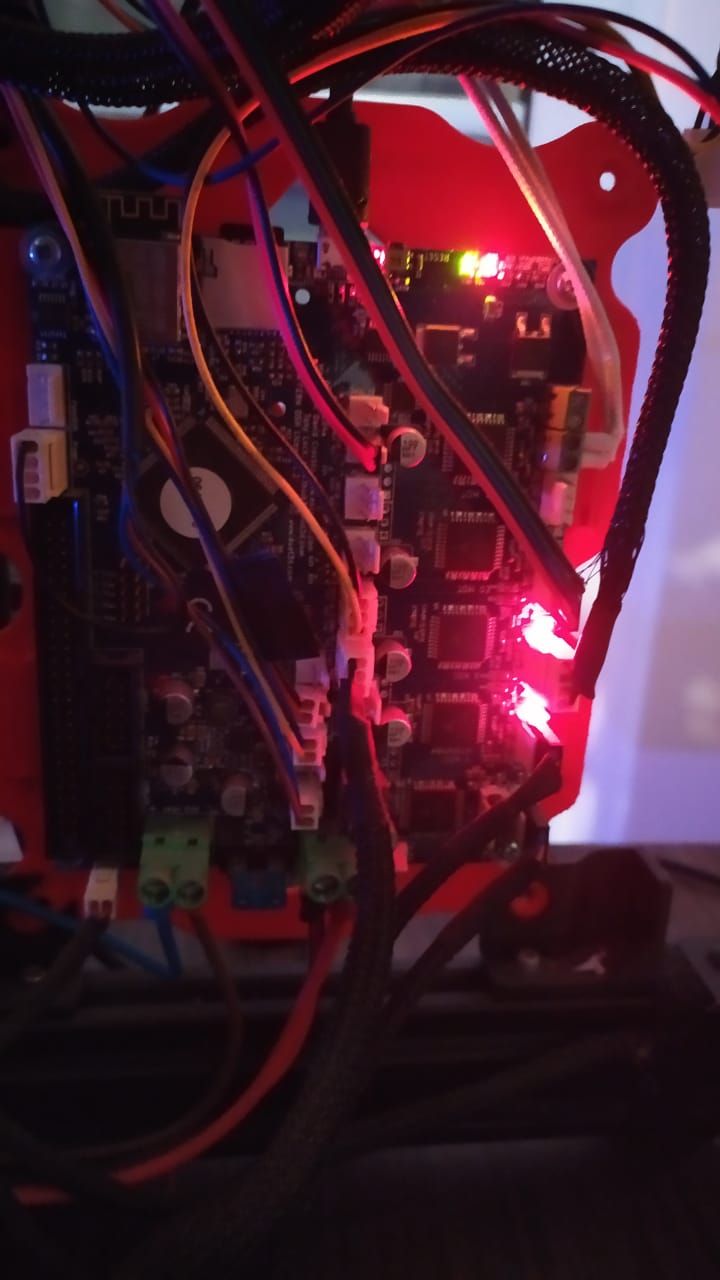
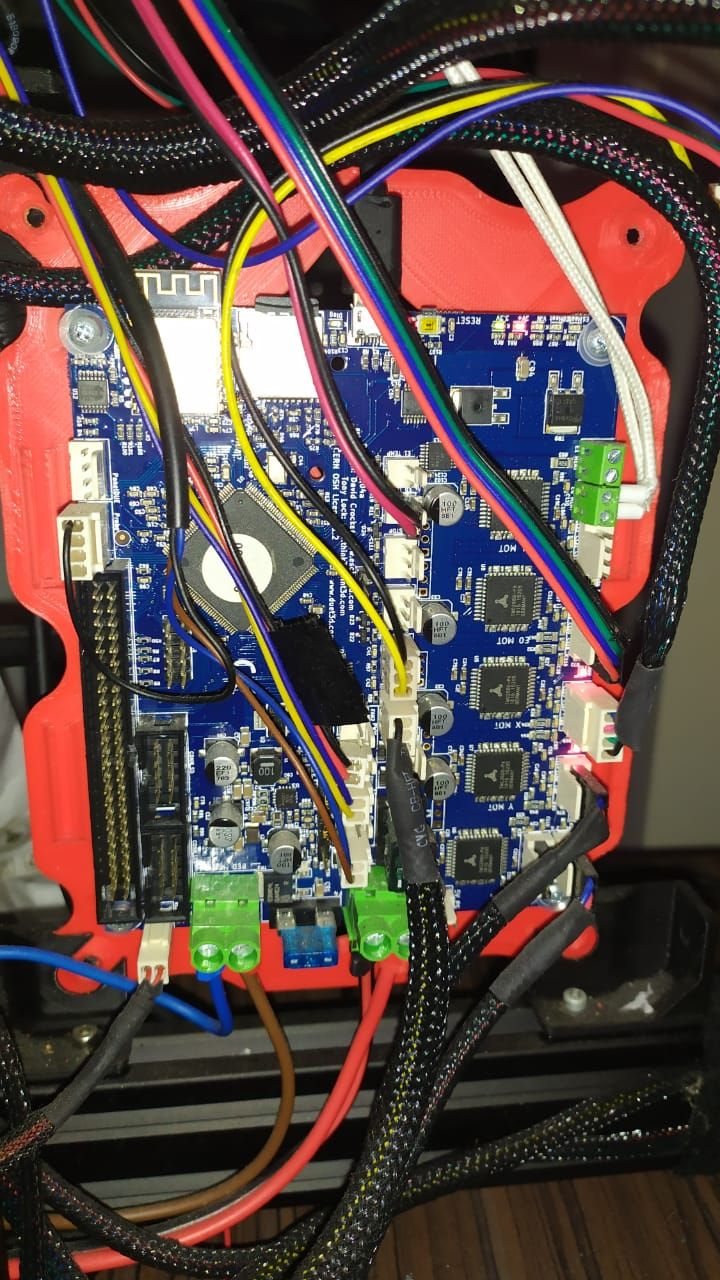
-
@Phaedrux Also I checked the link for the remembered list/networks, as I still have the M587 in the config.g
I only access the printer from the web interface. I do not understand how it will work if the command to enable the wifi is not in the config.g
How can I send a macro to it if it does not connect first? -
@GPetropoulos said in My duet wifi does not connect to the wifi.:
I do not understand how it will work if the command to enable the wifi is not in the config.g
you enable the network with
m552 s1m587 is for storing the network details, this only needs to be done once.@GPetropoulos said in My duet wifi does not connect to the wifi.:
Also not sure if it is normal, but before the blue led was on. Now on usb only it is not.
blue light is to indicate Vin, so it will not light when using only usb
-
@GPetropoulos said in My duet wifi does not connect to the wifi.:
WiFi -
Network state is starting
WiFi module is disabled
Failed messages: pending 0, notready 0, noresp 4
Socket states: 0 0 0 0 0 0 0 0
okCan you send M552 S0 and then M552 S1?
-
@GPetropoulos said in My duet wifi does not connect to the wifi.:
I still have the M587 in the config.g
I fear that having that in the config has caused the module flash to burn out from constantly re-writing the SSID and password at every power up.
-
@Phaedrux M552 S0
ok
M552 S1
Turn off the current WiFi mode before selecting a new one
ok
M552
WiFi module is being started -
Can you try setting up the wifi module in access point mode to see if the module is working at all?
https://duet3d.dozuki.com/Wiki/Gcode#Section_M589_Configure_access_point_parameters
-
@Phaedrux m552 s2
Turn off the current WiFi mode before selecting a new one
ok
m552 s-1
WiFi module stopped
ok
m552 s2
ok
M589 S"DuetSSID" P"password" I"192.168.0.1" C1
M589: Bad or missing parameter
ok -
@Phaedrux Does this mean it is bricked?
Unfortunately I had not seen that you should not use the M587 in the config.g and should be something added at a later time than last year we were talking.Is there any chance my firmware is old and this does not work due to that?
I have not updated the firmware for sometime.I had ordered directly from duet3d.com on 09/12/18
-
@GPetropoulos said in My duet wifi does not connect to the wifi.:
I"192.168.0.1"
Try without the quotes around the ip address. The example in the wiki may need to be updated.
-
@Phaedrux Yes it sent a different answer now.
m552 s-1
WiFi module stopped
ok
m552 s2
ok
M589 S"DuetSSID" P"password" I192.168.0.230 C1
M589: Failed to configure access point parameters
ok -
If the access point mode doesn't work after removing the quotes from the ip address you can try reflashing the wifi server firmware by sending
M997 S1 -
@Phaedrux said in My duet wifi does not connect to the wifi.:
M997 S1
This is what I get
M997 S1
Trying to connect at 230400 baud: failed
Trying to connect at 115200 baud: failed
Trying to connect at 74880 baud: failed
Trying to connect at 9600 baud: failed
Error: Installation failed due to comm write error
ok -
Will have to see what @dc42 thinks.
-
If the module has failed, it is replaceable with the right skills and tools.
-
@Phaedrux Well I don't have the skills or the tools for such an operation

-
If you have a maker space or hacker space nearby they might be able to help. Search the forum for "community repair" to see if any of the listed forum users are nearby and able to assist with repair. Alternatively you could try converting to using a Raspberry Pi like the Duet 3 (but the firmware for that is still beta, and it will require some custom wiring), there are a few threads here on using a Pi and DSF with Duet2Wifi as well if you search
-
@bearer Thank you for your feedback. Thus I do not have a makerspace near me. I am in a smaller town where 3D Printing is not so adopted.
I would not like to go for experiments. I like my duet and I wish to keep using that.