Z Axis "Zero" keeps moving up each time I Home All or Home Z
-
So I have no idea what's happening. I don't know why the X and Y homing works, but not the Z.
I certainly don't understand why it keeps going up each time I hit Home All or Home Z.
Any ideas?
-
So guess what... one of the pins was unseated at the board! Hidden by a wire label....



-
@tmeryhew post your config, homeall and homez files
-
This post is deleted! -
config.g
; Configuration file for Duet WiFi (firmware version 3)
; executed by the firmware on start-up
;
; generated by RepRapFirmware Configuration Tool v3.1.10 on Wed Dec 16 2020 12:27:47 GMT-0700 (MST); General preferences
G90 ; send absolute coordinates...
M83 ; ...but relative extruder moves
M550 P"Genesis" ; set printer name; Network
M551 P"REDwagon12!!" ; set password
M552 P0.0.0.0 S1 ; enable network and acquire dynamic address via DHCP
M586 P0 S1 ; enable HTTP
M586 P1 S0 ; disable FTP
M586 P2 S0 ; disable Telnet; Drives
M569 P0 S0 ; physical drive 0 goes backwards
M569 P1 S0 ; physical drive 1 goes backwards
M569 P2 S1 ; physical drive 2 goes forwards
M569 P3 S0 ; physical drive 3 goes backwards
M584 X0 Y1 Z2 E3 ; set drive mapping
M350 E128 I0 ; configure microstepping without interpolation
M350 X16 Y16 Z16 I1 ; configure microstepping with interpolation
M92 X80.00 Y80.00 Z400.00 E418.50 ; set steps per mm
M566 X600.00 Y600.00 Z60.00 E300.00 ; set maximum instantaneous speed changes (mm/min)
M203 X9000.00 Y9000.00 Z600.00 E6000.00 ; set maximum speeds (mm/min)
M201 X500.00 Y500.00 Z120.00 E5000.00 ; set accelerations (mm/s^2)
M906 X800 Y800 Z800 E900 I30 ; set motor currents (mA) and motor idle factor in per cent
M84 S30 ; Set idle timeout; Axis Limits
M208 X0 Y0 Z0 S1 ; set axis minima
M208 X300 Y220 Z300 S0 ; set axis maxima; Endstops
M574 X1 S1 P"^xstop" ; configure active-high endstop for low end on X via pin ^xstop
M574 Y1 S1 P"^ystop" ; configure active-high endstop for low end on Y via pin ^ystop
M574 Z1 S1 P"^zstop" ; configure active-high endstop for low end on Z via pin ^zstop; Z-Probe
M558 P0 H5 F120 T6000 ; disable Z probe but set dive height, probe speed and travel speed
M557 X10:300 Y10:220 S20 ; define mesh grid; Heaters
M308 S0 P"bedtemp" Y"thermistor" T98801 B4185 ; configure sensor 0 as thermistor on pin bedtemp
M950 H0 C"bedheat" T0 ; create bed heater output on bedheat and map it to sensor 0
M307 H0 B0 S1.00 ; disable bang-bang mode for the bed heater and set PWM limit
M140 H0 ; map heated bed to heater 0
M143 H0 S100 ; set temperature limit for heater 0 to 100C
M308 S1 P"e0temp" Y"thermistor" T98801 B4185 ; configure sensor 1 as thermistor on pin e0temp
M950 H1 C"e0heat" T1 ; create nozzle heater output on e0heat and map it to sensor 1
M307 H1 B0 S1.00 ; disable bang-bang mode for heater and set PWM limit
M143 H1 S250 ; set temperature limit for heater 1 to 250C; Fans
M950 F0 C"fan0" Q20 ; create fan 0 on pin fan0 and set its frequency
M106 P0 S0 H-1 ; set fan 0 value. Thermostatic control is turned off
M950 F1 C"fan1" Q20 ; create fan 1 on pin fan1 and set its frequency
M106 P1 S0 H1 T45 ; set fan 1 value. Thermostatic control is turned on; Tools
M563 P0 S"HotEnd" D0 H1 F0 ; define tool 0
G10 P0 X0 Y0 Z0 ; set tool 0 axis offsets
G10 P0 R0 S0 ; set initial tool 0 active and standby temperatures to 0C; Custom settings are not defined
; Miscellaneous
M501 ; load saved parameters from non-volatile memory
M911 S10 R11 P"M913 X0 Y0 G91 M83 G1 Z3 E-5 F1000" ; set voltage thresholds and actions to run on power loss
T0 ; select first tool -
homeall.g
; homeall.g
; called to home all axes
;
; generated by RepRapFirmware Configuration Tool v3.1.10 on Wed Dec 16 2020 12:27:47 GMT-0700 (MST)
G91 ; relative positioning
G1 H2 Z5 F6000 ; lift Z relative to current position
G1 H1 X-305 Y-225 F1800 ; move quickly to X and Y axis endstops and stop there (first pass)
G1 H2 X5 Y5 F6000 ; go back a few mm
G1 H1 X-305 Y-225 F360 ; move slowly to X and Y axis endstops once more (second pass)
G1 H1 Z-305 F360 ; move Z down stopping at the endstop
G90 ; absolute positioning
G92 Z0 ; set Z position to axis minimum (you may want to adjust this); Uncomment the following lines to lift Z after probing
;G91 ; relative positioning
;G1 Z5 F100 ; lift Z relative to current position
;G90 ; absolute positioning -
homez.g
; homez.g
; called to home the Z axis
;
; generated by RepRapFirmware Configuration Tool v3.1.10 on Wed Dec 16 2020 12:27:48 GMT-0700 (MST)
G91 ; relative positioning
G1 H2 Z5 F6000 ; lift Z relative to current position
G1 H1 Z-305 F1800 ; move Z down until the endstop is triggered
G92 Z0 ; set Z position to axis minimum (you may want to adjust this); Uncomment the following lines to lift Z after probing
;G91 ; relative positioning
;G1 Z5 F100 ; lift Z relative to current position
;G90 ; absolute positioning -
You notice the G92 commands in both your homeall.g and homez.g files?
That command is telling the firmware that the Z position is now 0.
You need to change that 0 to the actual number that applies to your printer unless of course 0 is correct.
Frederick
-
@tmeryhew can check your z endstop is triggering correctly using M119?
check it when its not triggered and then again when it is. the status should change accordingly -
It’s like it’s changing the Z zero point every time I hit home all or home z. The printer is 300x220x300. And I want the zero point to be at 0,0,0.
-
@tmeryhew said in Z Axis "Zero" keeps moving up each time I Home All or Home Z:
; Endstops
M574 X1 S1 P"^xstop" ; configure active-high endstop for low end on X via pin ^xstop
M574 Y1 S1 P"^ystop" ; configure active-high endstop for low end on Y via pin ^ystop
M574 Z1 S1 P"^zstop" ; configure active-high endstop for low end on Z via pin ^zstopIs there a reason you have the pullups enabled with ^? What kind of endstop switches are they?
What does M119 show when the switches are manually depressed or not?
Please provide the results of M122 and M98 P"config.g"
-
@tmeryhew said in Z Axis "Zero" keeps moving up each time I Home All or Home Z:
It’s like it’s changing the Z zero point every time I hit home all or home z. The printer is 300x220x300. And I want the zero point to be at 0,0,0.
Did you read about the G92 command?
It is setting the Z position to 0 at the end of homeall.g and homez.g.
The question is what is that actual Z position when the G92 is executed.
Frederick
-
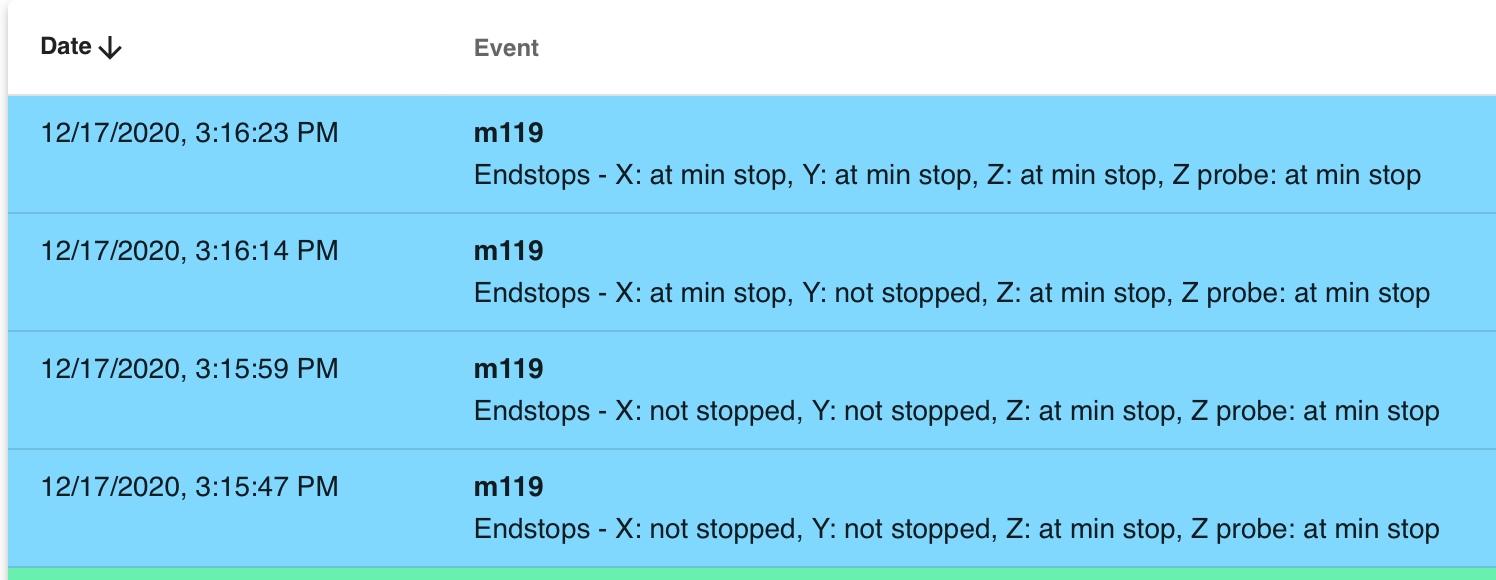
So in the first instance, no switches were triggered. Yet, Z was saying it was at the min stop.
In the second instance, I triggered just the Z switch by hand.
In the third instance I released Z but I triggered X by pushing the extruder head up against the switch.
And in the last instance I kept X triggered with the extruder head, Y triggered by the bed, and Z was not actually triggered at all... even though it says it was being triggered. So no matter what, it always says that Z is being triggered.
-
Here is my Cr-10 Mini. The first picture is how things should look when home all. I am pointing to the three micro switches.
Each of these switches only has two wires on them. Other than the Duet 2 and a spool holder with bearing inserts, this machine is completely original to when I bought it directly from the manufacturer. No other modifications have been made.




-
@tmeryhew looks like you have issues with your z stop or the zstop wiring. Which is why it's only moving up as the z stop is always triggered.
Check your wiring as it's not a software issue -
@Phaedrux said in Z Axis "Zero" keeps moving up each time I Home All or Home Z:
@tmeryhew said in Z Axis "Zero" keeps moving up each time I Home All or Home Z:
; Endstops
M574 X1 S1 P"^xstop" ; configure active-high endstop for low end on X via pin ^xstop
M574 Y1 S1 P"^ystop" ; configure active-high endstop for low end on Y via pin ^ystop
M574 Z1 S1 P"^zstop" ; configure active-high endstop for low end on Z via pin ^zstopIs there a reason you have the pullups enabled with ^? What kind of endstop switches are they?
What does M119 show when the switches are manually depressed or not?
Please provide the results of M122 and M98 P"config.g"
How bout this?
I think you can remove the ^ from your pin names in the M574 commands. I see no reason for them to be there for the CR-10.
How do you have the endstops wired at the board? They should be connected to the outer 2 pins on the connector.
-
I’m going to try to tag you in a different post I made regarding the endstop switches. I did what was recommended by another person on here.
And yes, I am using the outer two pins on the connectors at the board.
EDIT: check this link as to why I picked those settings.
https://forum.duet3d.com/topic/17878/drives-drivers-endstop-pins/4?_=1608248772352
-
So guess what... one of the pins was unseated at the board! Hidden by a wire label....



-
This post is deleted!