[HELP] Ender 3 Pro + Duet WiFi 2
-
@didi767 said in [HELP] Ender 3 Pro + Duet WiFi 2:
another question I had, so the paper thickness I'm doing the manual bed leveling is 0.2mm. do I need to reflect that in Cura? I tired to edit the default profiles there but I didn't see anywhere to enable this option to edit any values (it's grayed out).
You can take account of that in the G31 value so that it's just applied all the time. Or just adjust the G31 based on how much baby stepping you need. Nothing needs to go in Cura.
@didi767 said in [HELP] Ender 3 Pro + Duet WiFi 2:
Is there a way for me to add custom buttons for the web GUI?
You can create macros for any command you want and they will show up as buttons in the web interface more or less.
For your mesh grid you can use P instead of S, which would specify the number of points to probe rather than the spacing.
M557 X15:215 Y15:195 S20
Getting the largest area probed will require some experimentation. If you're going over the edge on one side, bring it in, if you're not going far enough on a side, remember that you can't go farther than the nozzle.
-
Hey Guys,
So far so good
 I'm able to print in great quality (I'm using fafts in all prints and it's great.
I'm able to print in great quality (I'm using fafts in all prints and it's great.
I would like to add a webcam to the web GUI, is that possible? I heard that I can do that with pi but I'm already using the Duet so is that a capability? -
-
@Veti Bummer.. I thought it would be much more simple.
on the same momentum :), is it possible to integrate the Duet with Cura? so I don't need to manually upload it each time? -
@didi767 yes. theres a cura plugin available in the market place to allow uploading and automatic simulating or printing of a file
-
@jay_s_uk It says only Ultmaker printers, but I can't connect my Ender 3 Pro even though I'm using the Duet board?
-
@didi767
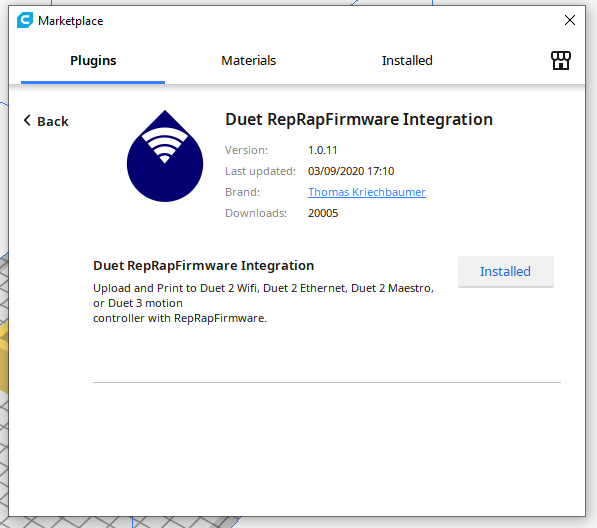
thats the plugin on the market place under community plugins.
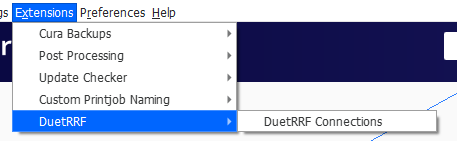
Its then configured under the extensions menu (after you close and open cura).
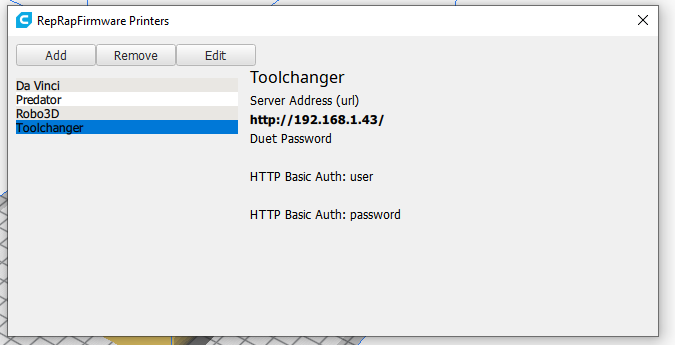
In there you add the printer IP and password if you have one set.
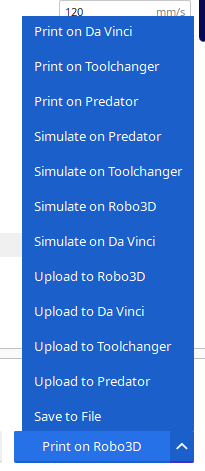
The printers then appear in the bottom right hand corner button -
@jay_s_uk Thank you so much for the detailed instructions! unfortunately I still don't see this in Extensions tab.
I installed it via the marketplace and even tried to installed it manually (I created the path using the source files), but nothing (and restarted Cura , of course each time)
using Cura 4.8 -
@didi767 the version straight from GitHub uses a different settings store. You can go to "Manage Printers" in the Cura settings and when you select your printer there should be a "Connect Duet RepRapFirmware" button.
-
@resam You're right, not it appears under the printer's settings. Thanks!
-
This post is deleted! -
Hey guys,
quick question, I had few prints ruined because of filament jam and runout. is there a simple solution to monitor that and pause the print so I can fix it instead of losing time and prints?
thanks!
-
runout. either get a filament sensor or check that you have enough filament before the print. the slicer will tell you exactly how much filament you need.
for jams.
the hotend of the ender has a probem. the ptfe tube does not fit tightly on the nozzle by default.
this causes filament to squeeze out and cause problems.
there are guides on how to fix this. e.g https://www.youtube.com/watch?v=7tCxO17XZtwthe ender extruders are suboptimal. consider getting a bmg extruder.
triangelabs does a special version that fits on the ender 3 directly
https://de.aliexpress.com/item/32917029058.html -
@Veti
I was researching a bit on the two (the ranout and jam) so the extruder you mentioned supposed to alert me whenever a jam has occurred?
I had an issue with the spooler getting tangled and messed up the print, so I was thinking about to do something with optical sensor to detect if there isn't any filament motion going on, are you using a similar solution? do you even get tanglement issues while printing from time to time? -
-
@Phaedrux Thanks!
-
Hi guys,
long time

I have a quick question if I may.
I became pretty familiar with 3d printing by now, all thanks to you!
I was wondering if there is a more efficient way for me to perform bed leveling instead of doing it manually?
is there a script that can move the motor to few places and then I just swipe the paper?
or is there a better way to do so?
and is it still necessary even though I'm using BLtouch? isn't it compensating the height differences already?Thanks!
didi -
The BLtouch and mesh compensation will adjust for any errors, but it's always best to start with as level a bed as possible,
This might be what you're looking for.
https://duet3d.dozuki.com/Wiki/Using_the_manual_bed_levelling_assistant
It will measure the points closest to the leveling screws and tell you how much to adjust them to bring them closer to your defined Z0 point (ideally set by probing the center of the bed).
But really for the ender 3 it's not too hard to level manually with some paper too.
https://duet3d.dozuki.com/Guide/Ender+3+Pro+and+Duet+Maestro+Guide+Part+4:+Calibration/40
-
@Phaedrux Thanks!!
-
Hey guys,
Another quick question please

I have a filament sensor with two simple roller switches (one for the filament and the other for jam). I was looking for the documentation on how to connect it to the board but I'm a bit confused.
I only have two wires from the sensors, and in the documntation they mention an optical sensor which uses 3 (with the 3.3v which it my case I don't have).
so should I just connect it to the ground and signal? any additional configuration needed?
this is the wiring for the sensor (it's from a thingiverse project):
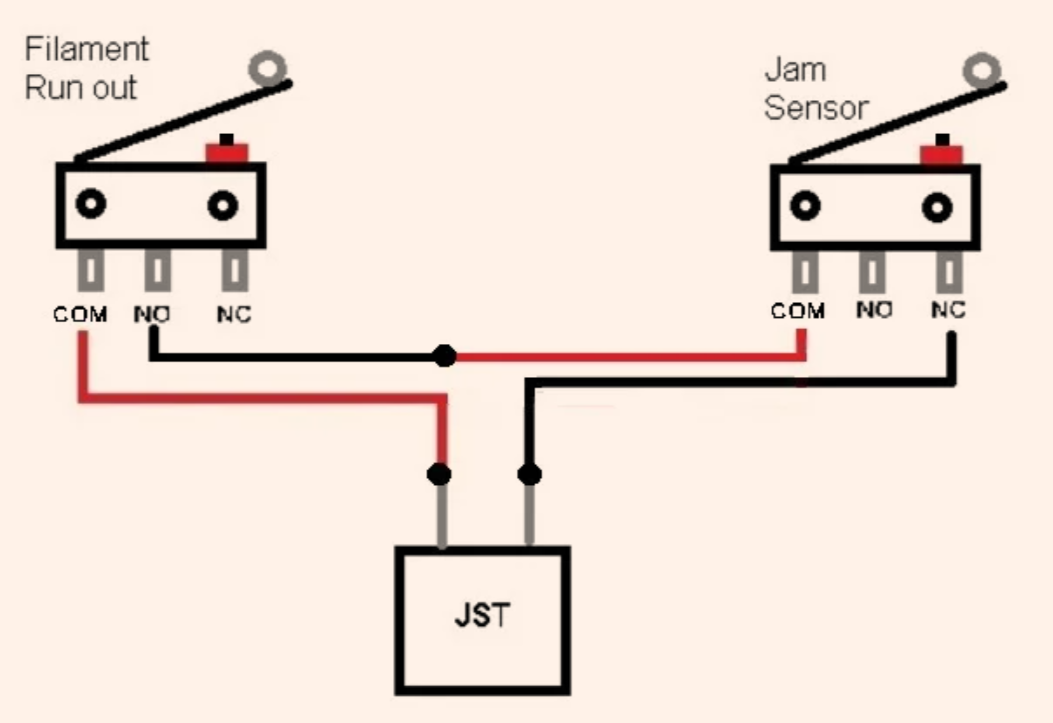
and this is the documentation I was refering to: https://duet3d.dozuki.com/Wiki/Duet3dFilamentMonitor_LaserVersion
Regards,
Didi