DWC 3.2-RC1: Interface becomes unresponsive / Requires a refresh
-
@Phaedrux said in DWC 3.2-RC1: Interface becomes unresponsive / Requires a refresh:
This is actually a fairly fresh SD card and install. But, something could certainly have gotten borked.
I never had this issue on RRF 3.1.1 / DWC 3.1.1. It started right when I installed 3.2B4 of both.
If it really couldn't find those files, a browser refresh doesn't seem like it would fix the error.
-
I updated to RC2.
The background unresponsiveness continues. Maybe Chrome does something to "idle" the tab when it isn't active, and DWC doesn't like it?
I am seeing new console errors that don't clear with a refresh:
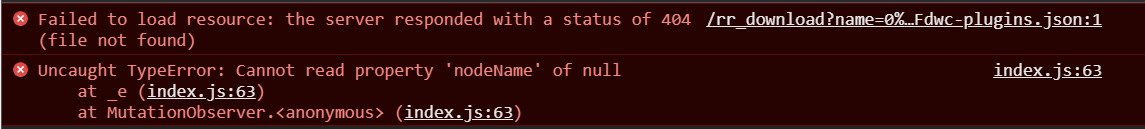
-
What version of chrome? What OS?
Have you tried with another browser yet? -
Win 10 Pro 19042.685
Chrome Version 87.0.4280.88MS Edge shows the same first error. Haven't seen if it replicates the unresponsiveness yet, but I can check:
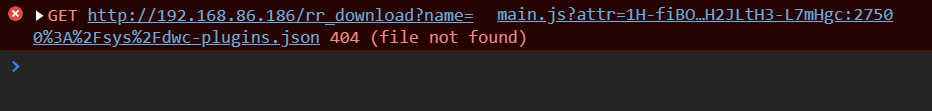
Even when the DWC page is unresponsive to mouse clicks, and shows the darkened overlay, the temperature readouts are still live, and if you use the keyboard buttons, you can tab around inside the DWC page.
-
Can you try out RC2?
-
@CCS86 said in DWC 3.2-RC1: Interface becomes unresponsive / Requires a refresh:
I updated to RC2.
-
Slightly different in RC2. Behavior is the same.
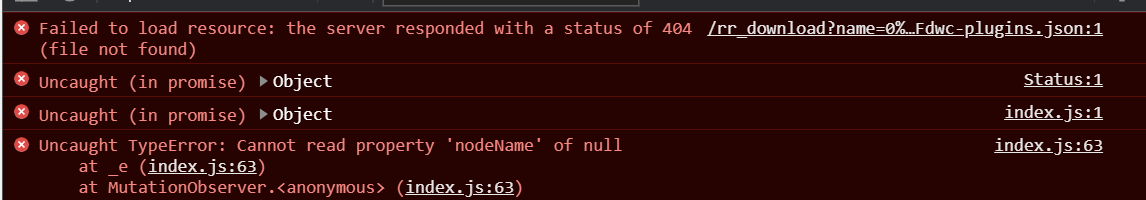
I can tab around the page, successfully send gcodes, change heater temp, and change the fan speed, etc sliders... all with the keyboard. The navigation pane / tree doesn't respond to this approach though. I can tab around in there and see an animation when I hit enter on an item. But, nothing happens.
-
I have this issue for many DWC releases now and one of the best workarounds I've found is to open DWC in a standalone window. I haven't been able to rule out my set of browser extensions as a source, so I haven't reported this as of yet.
-
@CCS86 Interesting, your JS console outputs something about index.js but DWC2 and later don't use that file at all. It probably won't harm to clear your browser cache once. I'll try to reproduce this problem in standalone mode but I'm afraid I won't find time for this before next week. I did fix a potentially related problem for SBC setups in RC2 though.
PS: The last few error messages could be generated by browser extensions too - try disabling them and check if it makes a difference.
-
I did some more digging about that index.js error, and found it was being caused by the Kaspersky password manager plugin. So, that much is resolved. But, I don't think it is related to the unresponsiveness issue.
The only fresh reload console error I have now is:
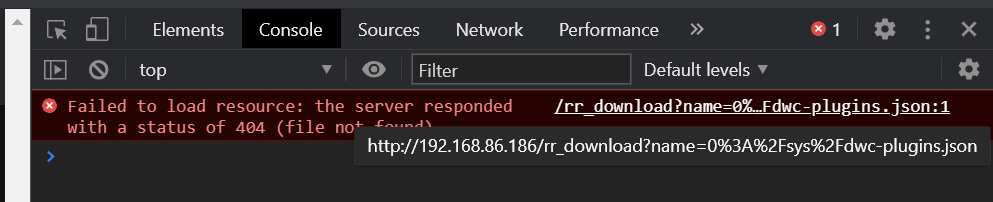
(also, probably unrelated)