System File Colours
-
Not really a problem but when system files are posted on the forum, many are in colour. Mine are all in B&W is there a reason for this?
Duet 2 WiFi, DWC and firmware 3.2 RC2
Thanks
-
@jmshep this was as part of a change to RC2 due to issues with the mobile version.
It's been raised here https://forum.duet3d.com/topic/20562/dwc-3-2rc2-files-display -
But I had this problem before I updated to 3.2 RC2. Is there a setting to allow file listing to be in colour after the apparent problem is fixed?
-
@jmshep no. Its either activated in DWC or its not.
What version was it not working on before? -
It has not worked on any previous versions, the one installed before 3.2 was 3.1.1
-
@jmshep it wasn't a feature of 3.1.1
It's only come in as part of 3.2 and at the moment, it's broken. -
@jmshep DWC displays you config, homing, macro etc files in a basic text editor in your browser. Here's a screenshot of mine (using 'dark mode' in RRF 3.1.1):
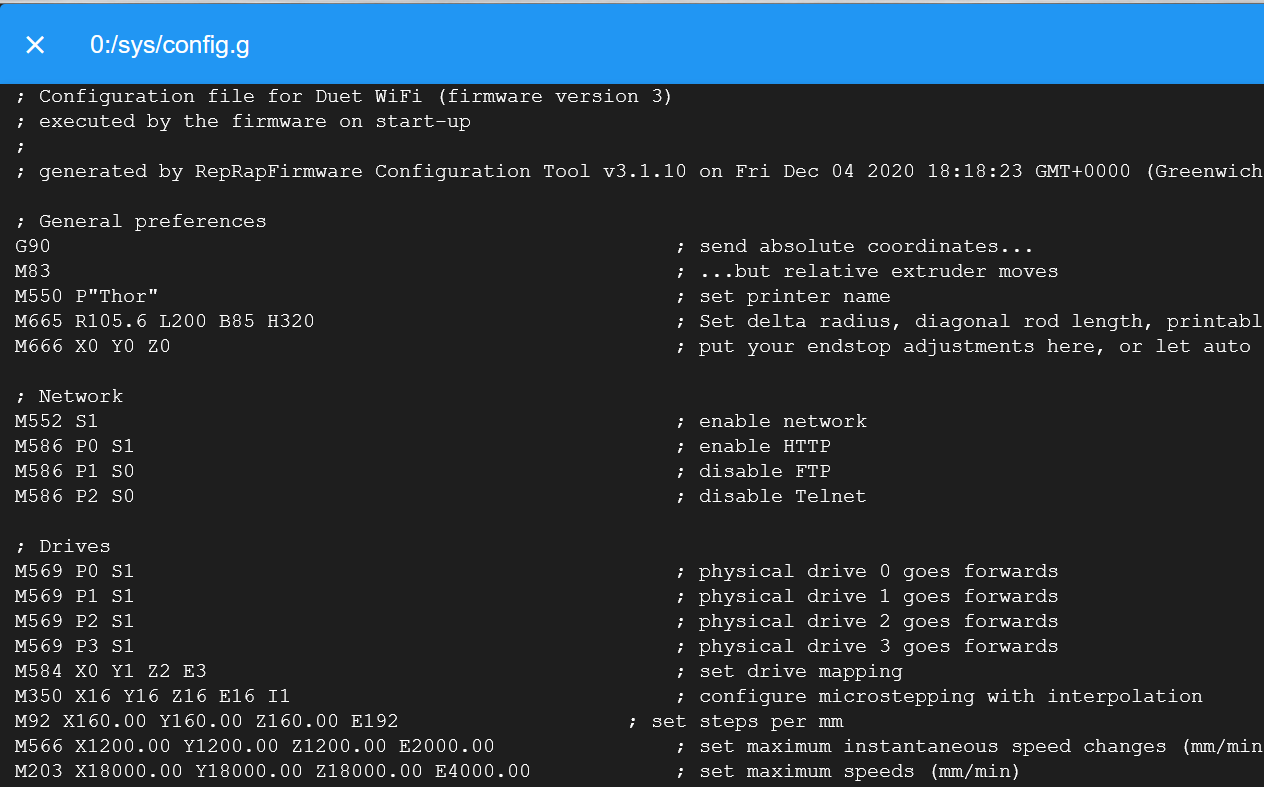
When people post their code on the forum, then generally use the 'Code Snippet' tool in their posts. This one:
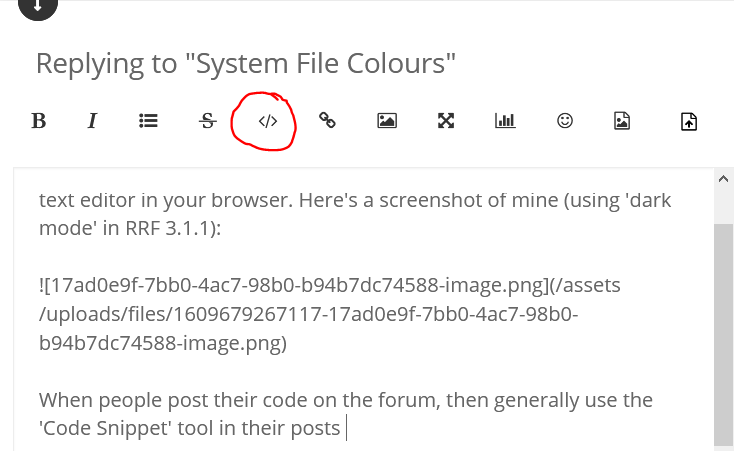
This is is what makes their code coloured/highlighted and pretty (and a lot easier to scroll through!):
; Configuration file for Duet WiFi (firmware version 3) ; executed by the firmware on start-up ; ; generated by RepRapFirmware Configuration Tool v3.1.10 on Fri Dec 04 2020 18:18:23 GMT+0000 (Greenwich Mean Time) ; General preferences G90 ; send absolute coordinates... M83 ; ...but relative extruder moves M550 P"Thor" ; set printer name M665 R105.6 L200 B85 H320 ; Set delta radius, diagonal rod length, printable radius and homed height M666 X0 Y0 Z0 ; put your endstop adjustments here, or let auto calibration find them ; Network M552 S1 ; enable network M586 P0 S1 ; enable HTTP M586 P1 S0 ; disable FTP M586 P2 S0 ; disable Telnet ; Drives M569 P0 S1 ; physical drive 0 goes forwards M569 P1 S1 ; physical drive 1 goes forwards M569 P2 S1 ; physical drive 2 goes forwards M569 P3 S1 ; physical drive 3 goes forwards M584 X0 Y1 Z2 E3 ; set drive mapping M350 X16 Y16 Z16 E16 I1 ; configure microstepping with interpolation M92 X160.00 Y160.00 Z160.00 E192 ; set steps per mm M566 X1200.00 Y1200.00 Z1200.00 E2000.00 ; set maximum instantaneous speed changes (mm/min) M203 X18000.00 Y18000.00 Z18000.00 E4000.00 ; set maximum speeds (mm/min) M201 X4000.00 Y4000.00 Z4000.00 E1500.00 ; set accelerations (mm/s^2) M906 X1400 Y1400 Z1400 E1400 I30 ; set motor currents (mA) and motor idle factor in per cent -
Thank you both for your replies.
If understand correctly, the colour display has been disabled in DWC for touch devices (which I don't have).
The description of the 'Code Snippet' tool explains why I don't see my normal file listings in colour on my PC monitor
and I am not missing out on a feature. -
@jmshep the colour display in DWC is broken not disabled.
-
Just upgraded from 3.2RC to 3.2 and file listings are now in colour.