3.2 JSON Parse error: Unrecognized token '<' Password bug
-
M122:
=== Diagnostics === RepRapFirmware for Duet 2 WiFi/Ethernet version 3.2 running on Duet WiFi 1.02 or later Board ID: 08DGM-917DA-G4MS8-6J1DD-3S46R-1STHB Used output buffers: 3 of 24 (11 max) === RTOS === Static ram: 23460 Dynamic ram: 74108 of which 40 recycled Never used RAM 14472, free system stack 180 words Tasks: NETWORK(ready,162) HEAT(blocked,295) MAIN(running,448) IDLE(ready,19) Owned mutexes: WiFi(NETWORK) === Platform === Last reset 00:06:49 ago, cause: power up Last software reset at 2021-01-06 23:23, reason: User, GCodes spinning, available RAM 14472, slot 1 Software reset code 0x0003 HFSR 0x00000000 CFSR 0x00000000 ICSR 0x0041f000 BFAR 0xe000ed38 SP 0x00000000 Task MAIN Freestk 0 n/a Error status: 0x00 Aux0 errors 0,0,0 MCU temperature: min 16.0, current 19.8, max 20.7 Supply voltage: min 24.0, current 24.2, max 24.5, under voltage events: 0, over voltage events: 0, power good: yes Driver 0: position 0, standstill, SG min/max not available Driver 1: position 0, standstill, SG min/max not available Driver 2: position 0, standstill, SG min/max not available Driver 3: position 0, standstill, SG min/max not available Driver 4: position 0, standstill, SG min/max not available Driver 5: position 0 Driver 6: position 0 Driver 7: position 0 Driver 8: position 0 Driver 9: position 0 Driver 10: position 0 Driver 11: position 0 Date/time: 2021-01-07 13:19:54 Cache data hit count 498401202 Slowest loop: 8.01ms; fastest: 0.21ms I2C nak errors 0, send timeouts 0, receive timeouts 0, finishTimeouts 0, resets 0 === Storage === Free file entries: 10 SD card 0 detected, interface speed: 20.0MBytes/sec SD card longest read time 5.6ms, write time 0.0ms, max retries 0 === Move === DMs created 83, maxWait 0ms, bed compensation in use: none, comp offset 0.000 === MainDDARing === Scheduled moves 0, completed moves 0, hiccups 0, stepErrors 0, LaErrors 0, Underruns [0, 0, 0], CDDA state -1 === AuxDDARing === Scheduled moves 0, completed moves 0, hiccups 0, stepErrors 0, LaErrors 0, Underruns [0, 0, 0], CDDA state -1 === Heat === Bed heaters = 0 -1 -1 -1, chamberHeaters = -1 -1 -1 -1 Heater 1 is on, I-accum = 0.0 === GCodes === Segments left: 0 Movement lock held by null HTTP is idle in state(s) 0 Telnet is idle in state(s) 0 File is idle in state(s) 0 USB is idle in state(s) 0 Aux is idle in state(s) 0 Trigger is idle in state(s) 0 Queue is idle in state(s) 0 LCD is idle in state(s) 0 Daemon is idle in state(s) 0 Autopause is idle in state(s) 0 Code queue is empty. === Network === Slowest loop: 16.82ms; fastest: 0.00ms Responder states: HTTP(0) HTTP(0) HTTP(0) HTTP(0) FTP(0) Telnet(0), 0 sessions HTTP sessions: 1 of 8 - WiFi - Network state is active WiFi module is connected to access point Failed messages: pending 0, notready 0, noresp 0 WiFi firmware version 1.25 WiFi MAC address ec:fa:bc:2d:dd:0f WiFi Vcc 3.39, reset reason Turned on by main processor WiFi flash size 4194304, free heap 27136 WiFi IP address 192.168.1.44 WiFi signal strength -71dBm, mode 802.11n, reconnections 0, sleep mode modem Clock register 00002002 Socket states: 0 0 0 0 0 0 0 0 === Filament sensors === Extruder 0: pos 0.00, errs: frame 0 parity 0 ovrun 0 pol 0 ovdue 0 -
In the General tab of DWC do you have Save settings in local storage and Save cache in local storage checked or unchecked? Either way can you try toggling that?
Also, your wifi signal strength is pretty borderline.
WiFi signal strength -71dBm
Is the printer far from the router?
-
Save settings in local storage: Unchecked.
Save cache in local storage: Checked.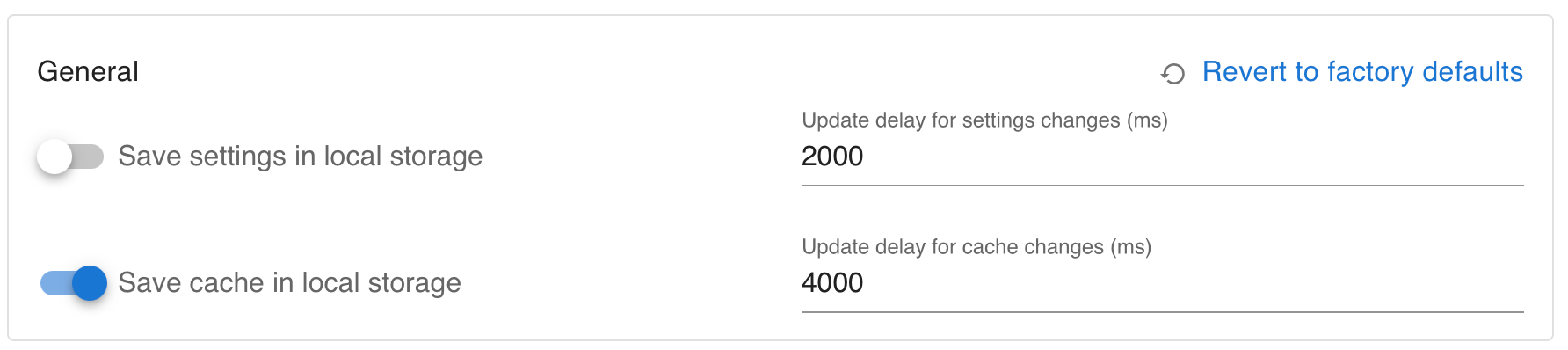
Ill try toggling both and see if there is any change.
Yeah, its pretty far from the router, though Ive never had any issues before using 1.21, 2.0.3, or 3.1.1 (even when it was in a steel case, lol).
-
@Charlie Also try with both off and both on.
I'm just poking in the dark here. I'm not certain it's related.
-
Definitely will do. Your guesses are way more educated than mine, so I greatly appreciate it. Ill let you know the results.
-
My theory is that it's trying to save the cache or settings on the SD card and the weak wifi signal is causing issues.
I'm not sure which storage the "local storage" is referring to. It's a bit ambiguous and I never got clarification last time it came up. It's either the SD card as in local to the machine, or the browser side, as in local to the viewer.
@chrishamm will know for sure, but he's probably sleeping like a baby at the moment.

-
Unfortunately all four configurations (emptying browser cache each time) still had the same error come up.
-
My last suggestion is to manually replace the contents of the /www folder with a fresh set from https://github.com/Duet3D/RepRapFirmware/releases/download/3.2/DuetWebControl-SD.zip
And if that doesn't work, try a fresh SD card.
And if that doesn't work, wait for chrishamm
-
Unfortunately manually replacing the www folder did not change anything, and neither did a new SD card. Thank you for your input though!
-
If you have any insight, I would greatly appreciate it.
-
@Charlie Some response doesn't seem right, no valid JSON should start with '<' so you're getting an error. Try to open the developer console with F12 and check the log for further details. You should be able to see an error trace in there.
What browser are you using? Can you open DWC from a different device?
-
Thank you for your response.
I opened the developer console in Safari (Develop > Show Web Inspector > Console). I found the following errors and warnings:

Im currently using Safari.
-
The first error does not seem to be the cause of the issue, and was resolved by inserting a blank "dwc-plugins.json" file in the sys/ folder using DWC.
The subsequent errors seem to be the cause of the issue. Ive diffchecked both the "pollconnector.js" and the "BaseConnector.js" files against the files in GitHub and they appear to be identical. Im pretty out of my depth when it comes to coding, so any help would be greatly appreciated.
-
Can you test with Chrome just to see if it's isolated to safari on your machine? What MacOS and Safari version are you running?
-
The 401 error would mean the < you are getting is because it's sending an HTML 401 error page response.
What happens if you take out the M551 in your config? Maybe there is an issue going on with passwords?
-
I will try to see if I can replicate the issue on Chrome, though its difficult to reliably replicate the issue. I am using macOS Big Sur 11.1 and Safari 14.0.2 (most up to date I believe).
-
(I'm NOT a JavaScript guy, so....))
It looks like the code is trying to parse a JSON tesponse, but the response is not JSON, it's text.
I notice in PollConnector.js this code:
if (xhr.status >= 200 && xhr.status < 300) { if (responseType === 'json') { try { if (!xhr.responseText) { resolve(null); } else { resolve(JSON.parse(xhr.responseText)); } } catch (e) { reject(e); } } else { resolve(xhr.response); }But in BaseConnector.js I see this code:
if (xhr.status >= 200 && xhr.status < 300) { try { if (!xhr.responseText) { resolve(null); } else { resolve(JSON.parse(xhr.responseText)); } } catch (e) { reject(e); }Maybe if you use the code from PollConnector.js in BaseConnector.js you'll fix the issue.
-
It appears as though this is NOT occurring in Chrome, though Ive been having issues replicating the error recently.
-
Wouldn't be the first time Safari has behaved oddly.
-
Hahaha! Very true.
I am testing out the solution by @Sindarius and I will report back the results.