HELP WITH HEIGHT MAP HAS SUBSTANTIAL Z OFFSET WARNING
-
-
i would recommend you remove G29 S1 ; load heightmap
from the homing. -
I'm still confused on the Thermistor settings
here is my Bed Thermistor (E3D mains powered heat bed with E3D thermistor (B4725 from E3D documentation)
M308 S0 P"bedtemp" Y"thermistor" T100000 B4725 ; configure sensor 0 as thermistor on pin bedtemp
M950 H0 C"bedheat" Q10 T0 ; create bed heater output on bedheat and map it to sensor 0
M307 H0 R1.115 C329.1 D4.73 S1.00 V24.2 ; disable bang-bang mode for the bed heater and set PWM limit
and my E3D Hotend
M308 S1 P"e0temp" Y"thermistor" T100000 B4725 ; configure sensor 1 as thermistor on pin e0temp
M950 H1 C"e0heat" T1 ; create nozzle heater output on e0heat and map it to sensor 1
M307 H1 R1.415 C284.6 D6.03 S1.00 V24.2 ; disable bang-bang mode for heater and set PWM limit -
@Jaw8850 said in HELP WITH HEIGHT MAP HAS SUBSTANTIAL Z OFFSET WARNING:
here is my Bed Thermistor (E3D mains powered heat bed with E3D thermistor (B4725 from E3D documentation)
can you link that, because its wrong. its missing the C parameter
-
@Veti here is link to Wiki for Duet (I'm running Duet 2 Ethernet board) says Duet 3 needs C but Duet 2 doesnt?
https://duet3d.dozuki.com/Wiki/Connecting_thermistors_or_PT1000_temperature_sensors
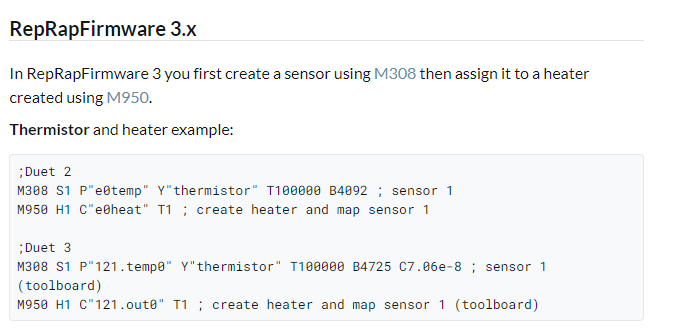
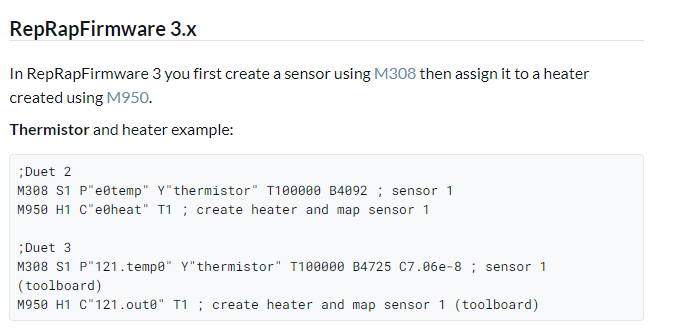
-
@Jaw8850 said in HELP WITH HEIGHT MAP HAS SUBSTANTIAL Z OFFSET WARNING:
here is link to Wiki for Duet (I'm running Duet 2 Ethernet board) says Duet 3 needs C but Duet 2 doesnt?
it doesnt say that at all.
the duet 2 example is for a completely different thermistor. -
@Veti
I see it now. I used the configurator then did PID and thought I was good. How does this look?; Heaters
M308 S0 P"bedtemp" Y"thermistor" T100000 B4725 C7.060000e-8 ; configure sensor 0 as thermistor on pin bedtemp
M950 H0 C"bedheat" Q10 T0 ; create bed heater output on bedheat and map it to sensor 0
M307 H0 R1.115 C329.1 D4.73 S1.00 V24.2 ; disable bang-bang mode for the bed heater and set PWM limit
M140 H0 ; map heated bed to heater 0
M143 H0 S200 ; set temperature limit for heater 0 to 200C
M308 S1 P"e0temp" Y"thermistor" T100000 B4725 C7.060000e-8 ; configure sensor 1 as thermistor on pin e0temp
M950 H1 C"e0heat" T1 ; create nozzle heater output on e0heat and map it to sensor 1
M307 H1 R1.415 C284.6 D6.03 S1.00 V24.2 ; disable bang-bang mode for heater and set PWM limit
M143 H1 S300 ; set temperature limit for heater 1 to 300CM570 S360 ; Heater fault detections allow 1 minute
-
dont forget to pid tune again. because you were operating at the wrong temperature
-
@Veti
I will definitely do that. I'm just fighting this homing mess. G28 Z throws an error and says insufficient axes homed. this is after I did G28 Y and G28 X it won't let me use G28 Z -
thats because you modified the homez and removed the H2 part
-
@Veti
Thank You!!!!!!!!! I truly appreciate your help. Now I have a baseline I can build from. PID tune in progress -
@Veti
OK, I have re-run PID tuning on bed 1st then hotend. I have trimmed down my config files I believe. I am running G32 which homes all then probes center then probes each side lead screws. I then run G1 X137 Y156 Z5 to move the print head to the center of the bed. I then run G30 to get a zero value followed by G29. When done my mesh is a mess and the original z in the center of the bed is WAY BELOW 0, like -.962. any ideas what may cause this? I am running a mini IR probe and probing each spot 5 times with an S value of 0. I am probing a black textured pei sheet.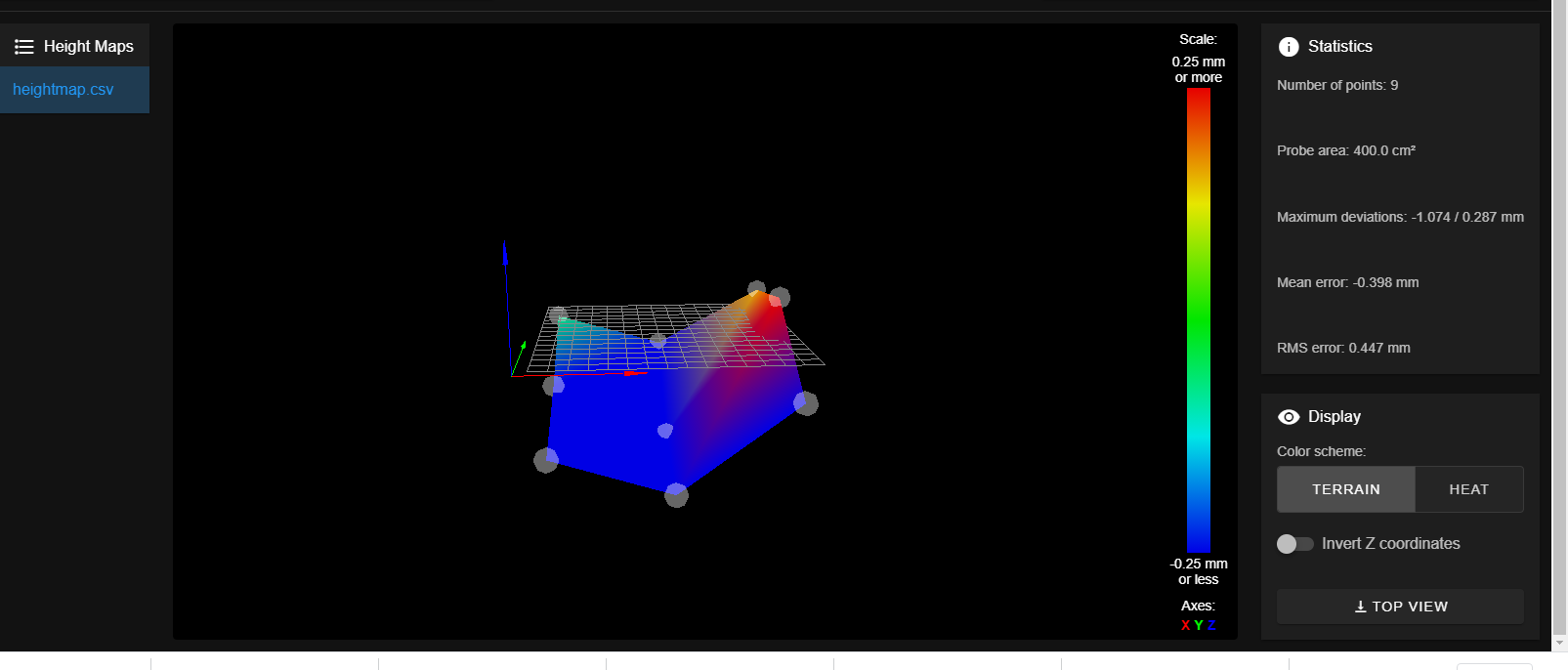
-
Can you show a photo of your bed surface?
Was it working at all before you updated from 2.05?
Taking a look at your latest files now.
-
I notice you have S0 in your M558. Delete that. The default is 0.03 and I don't think 0 is a valid way to use it.
Can you also post the results of M122 and M98 P"config.g"?
-
By the way, if you're using stall detection for X and Y you really only need to make a single pass. A slower second pass makes no sense in this context since a good stall needs a short sharp shock.
M913 X50 Y50 Z50 ; drop motor currents to 50% M915 X Y S3 R0 ; set sensitivity to +3 unfiltered G1 H1 X-305 F4800 ; move X all the way left and stop at end G4 P250 ; wait 250msec G1 X10 F12000 ; go back a few mm G4 P250 ; wait 250msec G1 H1 X-305 F4800 ; move slowly to X axis endstop once more (second pass) G1 X10 F12000 ; go back a few mm G4 P500 ; wait 500msec G1 H1 Y-305 F4800 ; move Y all the way forward and stop at end G1 Y10 F12000 ; go back a few mm G1 H1 Y-305 F4800 ; move slowly to Y axis endstop once more (second pass) G4 P500 ; wait 500msec G0 X127 Y142 F12000 ; go to back center of bed for measurement G4 P500 ; wait 500msec -
@Phaedrux
Thank you, I've taken out the S, and changed up Home All and HomeY and HomeXHere is M122
1/8/2021, 8:06:43 PM M122 === Diagnostics === RepRapFirmware for Duet 2 WiFi/Ethernet version 3.2 running on Duet Ethernet 1.02 or later Board ID: 08DGM-9T6BU-FG3S0-7JTD8-3S06N-KB4BD Used output buffers: 3 of 24 (16 max) === RTOS === Static ram: 23460 Dynamic ram: 68864 of which 100 recycled Never used RAM 19656, free system stack 104 words Tasks: NETWORK(ready,185) HEAT(blocked,309) MAIN(running,400) IDLE(ready,19) Owned mutexes: === Platform === Last reset 00:30:06 ago, cause: software Last software reset at 2021-01-08 19:36, reason: User, GCodes spinning, available RAM 19864, slot 2 Software reset code 0x0003 HFSR 0x00000000 CFSR 0x00000000 ICSR 0x0041f000 BFAR 0xe000ed38 SP 0x00000000 Task MAIN Freestk 0 n/a Error status: 0x00 Aux0 errors 0,0,0 MCU temperature: min 33.8, current 34.6, max 35.5 Supply voltage: min 24.1, current 24.2, max 24.3, under voltage events: 0, over voltage events: 0, power good: yes Driver 0: position 81011, standstill, SG min/max 0/352 Driver 1: position 5994, standstill, SG min/max 0/348 Driver 2: position 16295, standstill, SG min/max 0/1023 Driver 3: position 0, standstill, SG min/max not available Driver 4: position 0, standstill, SG min/max 0/1023 Driver 5: position 0 Driver 6: position 0 Driver 7: position 0 Driver 8: position 0 Driver 9: position 0 Driver 10: position 0 Driver 11: position 0 Date/time: 2021-01-08 20:06:40 Cache data hit count 2734090471 Slowest loop: 295.16ms; fastest: 0.17ms I2C nak errors 0, send timeouts 0, receive timeouts 0, finishTimeouts 0, resets 0 === Storage === Free file entries: 10 SD card 0 detected, interface speed: 20.0MBytes/sec SD card longest read time 2.0ms, write time 18.7ms, max retries 0 === Move === DMs created 83, maxWait 392107ms, bed compensation in use: mesh, comp offset 0.000 === MainDDARing === Scheduled moves 492, completed moves 492, hiccups 0, stepErrors 0, LaErrors 0, Underruns [0, 0, 6], CDDA state -1 === AuxDDARing === Scheduled moves 0, completed moves 0, hiccups 0, stepErrors 0, LaErrors 0, Underruns [0, 0, 0], CDDA state -1 === Heat === Bed heaters = 0 -1 -1 -1, chamberHeaters = -1 -1 -1 -1 === GCodes === Segments left: 0 Movement lock held by null HTTP is idle in state(s) 0 Telnet is idle in state(s) 0 File is idle in state(s) 0 USB is idle in state(s) 0 Aux is idle in state(s) 0 Trigger is idle in state(s) 0 Queue is idle in state(s) 0 LCD is idle in state(s) 0 Daemon is idle in state(s) 0 Autopause is idle in state(s) 0 Code queue is empty. === Network === Slowest loop: 295.42ms; fastest: 0.02ms Responder states: HTTP(0) HTTP(0) HTTP(0) HTTP(0) FTP(0) Telnet(0), 0 sessions HTTP sessions: 1 of 8 Interface state active, link 100Mbps full duplex -
Here is result of M98"config.g"
1/8/2021, 8:08:09 PM m98 P"config.g"
HTTP is enabled on port 80
FTP is disabled
TELNET is disabled
Error: Pin 'fan1' is not free
Error: Fan number 2 not found -
G30 Z ; home z by probing the bed
G1 H1 Z3 ; lower bed for clearanceIn your homeall there are two things that aren't right.
First G30 doesn't need Z. G30 by itself just means probe z at the current location.
and you definitely don't want G1 H1 Z3 there. The H1 is a homing move. In your case both these things don't really have any effect, but figured you should know.
If you want to raise the Z axis to a certain height at that point just use G1 Z
-
@Jaw8850 said in HELP WITH HEIGHT MAP HAS SUBSTANTIAL Z OFFSET WARNING:
Error: Pin 'fan1' is not free
Error: Fan number 2 not foundLooks like you've got some fan problems too.
M950 F1 C"fan1" Q500 ; create fan 1 on pin fan1 and set its frequency M106 P1 S1 H1 T70 ; set fan 1 value. Thermostatic control is turned on M950 F2 C"fan1" Q500 ; create fan 2 on pin fan1 and set its frequency M106 P2 S0.5 H1 T60 ; set fan 2 value. Thermostatic control is turned onYou're using fan1 twice. One of them is probably supposed to be fan2.
-
The position that you use to probe the Z axis should be the same between homeall and homez. It should also be the same point you use for the G30 before running G29.
G1 X137 Y156 F2000 ; put head over the centre of the bed, or wherever you want to probe
G0 X127 Y142 F12000 ; go to back center of bed for measurement