Hide Display Section in DWC
-
hi,
is there any option to disable this section:
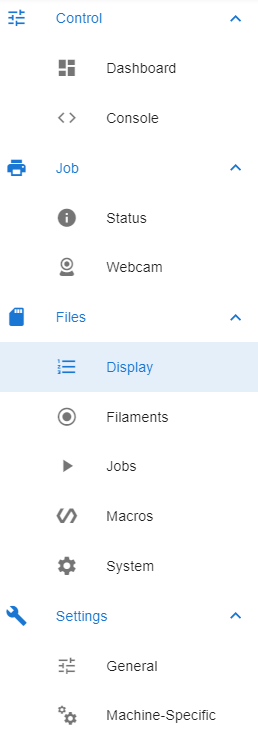
I do not use a 12864 display on my DUET 2 (RRF + DWC 3.2).
Thanks for your help!
-
Do you have a menu folder on the SD card?
-
I've been meaning to ask about the same thing. I definitely do not have a menu folder on the SD card. Just pulled it to double check.
-
@Phaedrux
There is no menu folder on my SD card. -
I'll move to the wish list. As more and more duets gain the ability to use alternate displays that tab will become more relevant, but if the OCD compels you to hide it, who am I to disagree.
-
Thanks for your help!
It is not a big deal for me. The Menu entry "Display" (under file section) is a little bit confusing i think. First i thought i can display all file from SD card here.
Maybe it is an option to rename "Display" to "External Display" or something like this.
-
Maybe move "Display" to the end of the list so the order of the standard entries (Files to System) isn't changed for people that have different printers with different setups? Or wholesale move it into the System section as a sub menu entry ...