Formbot T-Rex 3 Duet upgrade
-
Hi, any news in your journey to Duet?
There is an active facebook group about the installation of duet3d on a idex printer similar to yours here: https://www.facebook.com/groups/237163797566846
This is not the T-Rex, but the tenlog / hictop printer, as far it is worstthan formbot, is quite similar to your printer and this can hel pyou finding a starting point. -
Hello. Thanks for passing this reference site along! I've gotten everything hooked up so far, aligned both extruders relative to one another, calibrated IDEX print, did some print tuning, and have been able to print duplicates. My biggest hurdle at the moment is I am unable to get mirror mode to work without the tool heads crashing for some reason- I did not center the bed at 0,0 so guess I need to figure out the correct offset and orientation to handle this, but a bit surprised its giving me this much trouble to figure out given I have duplicate mode working. A Duet 3 board specific issue I am having is that one of my Fan outputs is always on- I don't even call it out in my config anymore and it always on, I moved to another pin-out and modified the config accordingly and just put a cooling fan to the board on that output, but something is wrong here.
-
@ekrop said in Formbot T-Rex 3 Duet upgrade:
A Duet 3 board specific issue I am having is that one of my Fan outputs is always on
How were you wired?
-
All seems to be wired correct- those outputs were all previously part of a wire bundle I have running to my hot end end so I easily could have messed up a connection to any of the my connections at the print head end. I was working on and off with the printer and then I noticed an extruder cooling fan was always running instead of being temperature controlled. I changed over that fan to another output and updated the config and then just added a cooling fan to that output for the board enclosure I made. I was disconnecting and re-connecting wires a good bit as I was re-configuring the machine so to be clear, I assume I somehow caused this versus this being an issue inherent to the board I received - just not sure how I did it and all has been running will in the weeks and many hours of use since. It did work as expected initially though
. No obvious failure either physically with the board or via any prompts in the software or lights on the board were/are observed. Not stopping me from progressing with the build, but it would be nice to know if there is something I can do to fix this, or if I can't fix it, should I be more concerned than using it as an always on fan output ?
? -
@ekrop Well it's impossible to say without knowing exactly how things are wired to which ports and how it's configured in the firmware.
-
Fan section of config below:
; Fans
M950 F0 C"out4" Q500 ; create fan 0 on pin out4 and set its frequency
M106 P0 C"E1 Part Fan" S0 H-1 ; set fan 0 name and value. Thermostatic control is turned off
M950 F1 C"out9" Q500 ; create fan 1 on pin out9 and set its frequency
M106 P1 C"E1 Cooling" S1 H1 T45 ; set fan 1 name and value. Thermostatic control is turned on
M950 F2 C"out5" Q500 ; create fan 2 on pin out5 and set its frequency
M106 P2 C"E2 Part Fan" S0 H-1 ; set fan 2 name and value. Thermostatic control is turned off
M950 F3 C"out8" Q500 ; create fan 3 on pin out8 and set its frequency
M106 P3 C"E2 Cooling" S1 H2 T45 ; set fan 3 name and value. Thermostatic control is turned onOut 7 is the pin question -(not called out- switched to out 9) and running a fan despite no longer being referenced in Config.
-
@ekrop said in Formbot T-Rex 3 Duet upgrade:
Out 7 is the pin question -(not called out- switched to out 9)
I'm sorry, but I am having a hard time parsing what this sentence means. Are you saying you are connected to Out7? Or Out9?
-
I'm sorry- juggling a few different tasks a responding in between- Hope this clarifies:
I am using Out9 as I originally intended to use Out 7 since out 7 is always on now.
since out 7 was now open and always on I attached a cooling fan for the duet in that position. out 7 is not called out anywhere in my config.gSummary:
-out 7 originally used for a thermostatic controlled E1 cooling fan
-E1 cooling fan started to run constantly whenever board was powered up.
-Switched E1 cooling fan to out 9 (updated config.g as shown above)
-Added enclosure fan for board and plugged into out 7.I don't understand why out 7 is constantly providing power.
-
If you define out7 as a fan are you then able to control it?
Are you sure you're connected where you think you're connected?
Photo of wiring? -
Out7 was previously defined where Out 9 is shown in current config. for thermostatic control and it was always providing power.
-Out7 is not defined at all in Config.g and is always on providing power.
Please see attached pictures (NOTE-out 7 is show open with duet cooling fan removed)
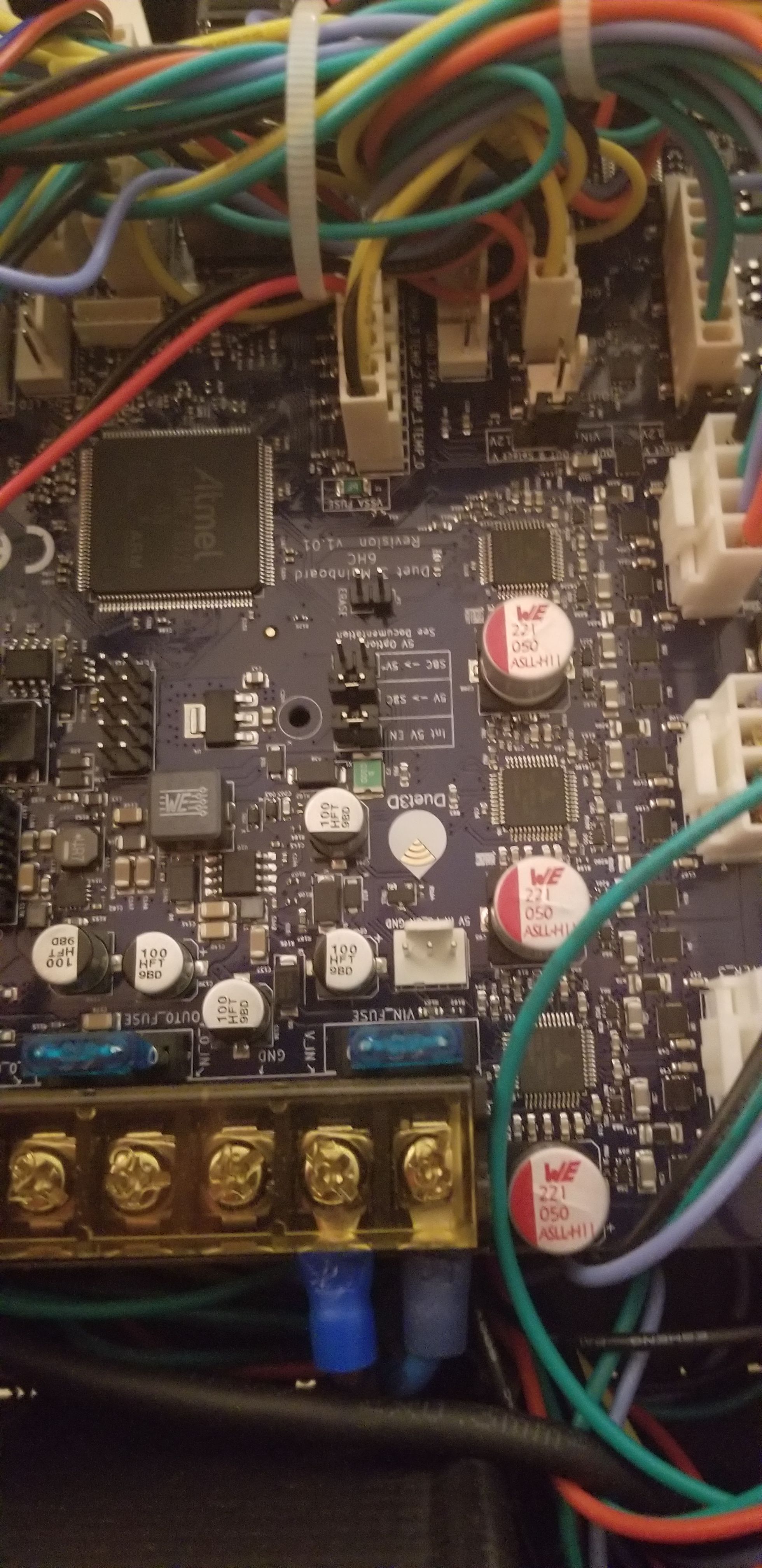
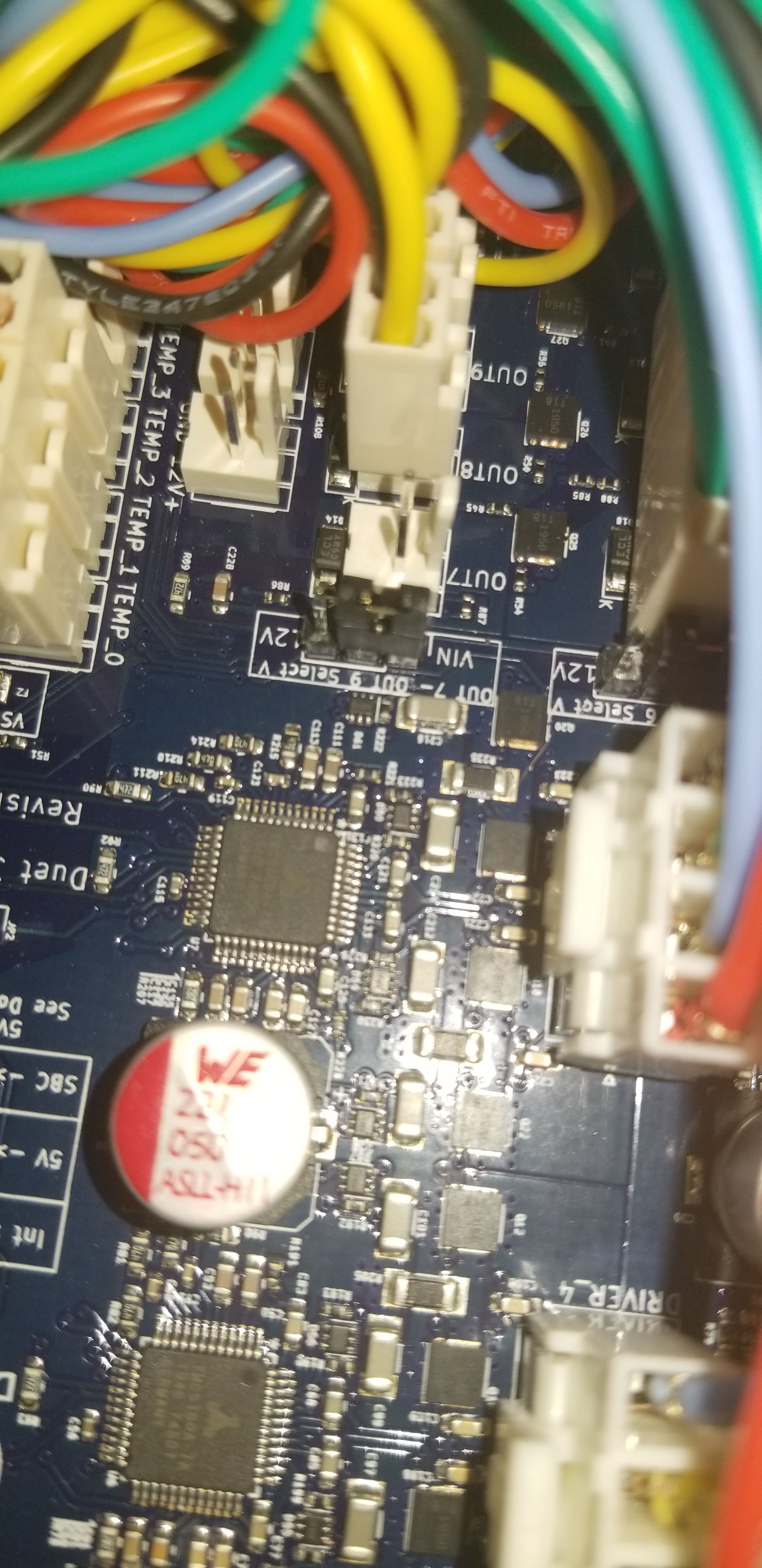
-
Thanks for the better picture.
I'm not sure why out7 would be powered constantly, other than maybe a mosfet failed on?
-
Not sure. Is this something that would be covered under warranty? (ordered board on December 4th). Thanks.
-
@ekrop If that's the case, yes. Will see what the more electrically minded think.
-
Good morning to all.
Sorry for my english.
I monunt Duet2 + duex5 on my trex3+, configure firmware with originals parameters, but i can't do good prints.
My printed parts are full of ghosting, blobbed angles....what parameters do you use?
thanks -
@polbofree You should probably start a new thread.
-
@phaedrux said in Formbot T-Rex 3 Duet upgrade:
You should probably start a new thread.
ok, I try it.
thanks