Appear to be having Hardware issue with Duet 3
-
Could use some help here with Duet 3, plugged my endstops into Out5 and Out6 and they do not work. But does work in Out4. So it appears Out5 and 6 are dead. Also, can't seem to get the an Arduino to read UART 2 on OI_1 And when I "connect the Arduino to same Panel Due line OI_0 the panel due won't connect.
-
Do you mean io_5 and 6? Out5 and Out6 are for fans.
https://duet3d.dozuki.com/Wiki/Duet_3_Mainboard_6HC_Hardware_Overview#Section_Connectivity
What pins specifically are you connecting to?
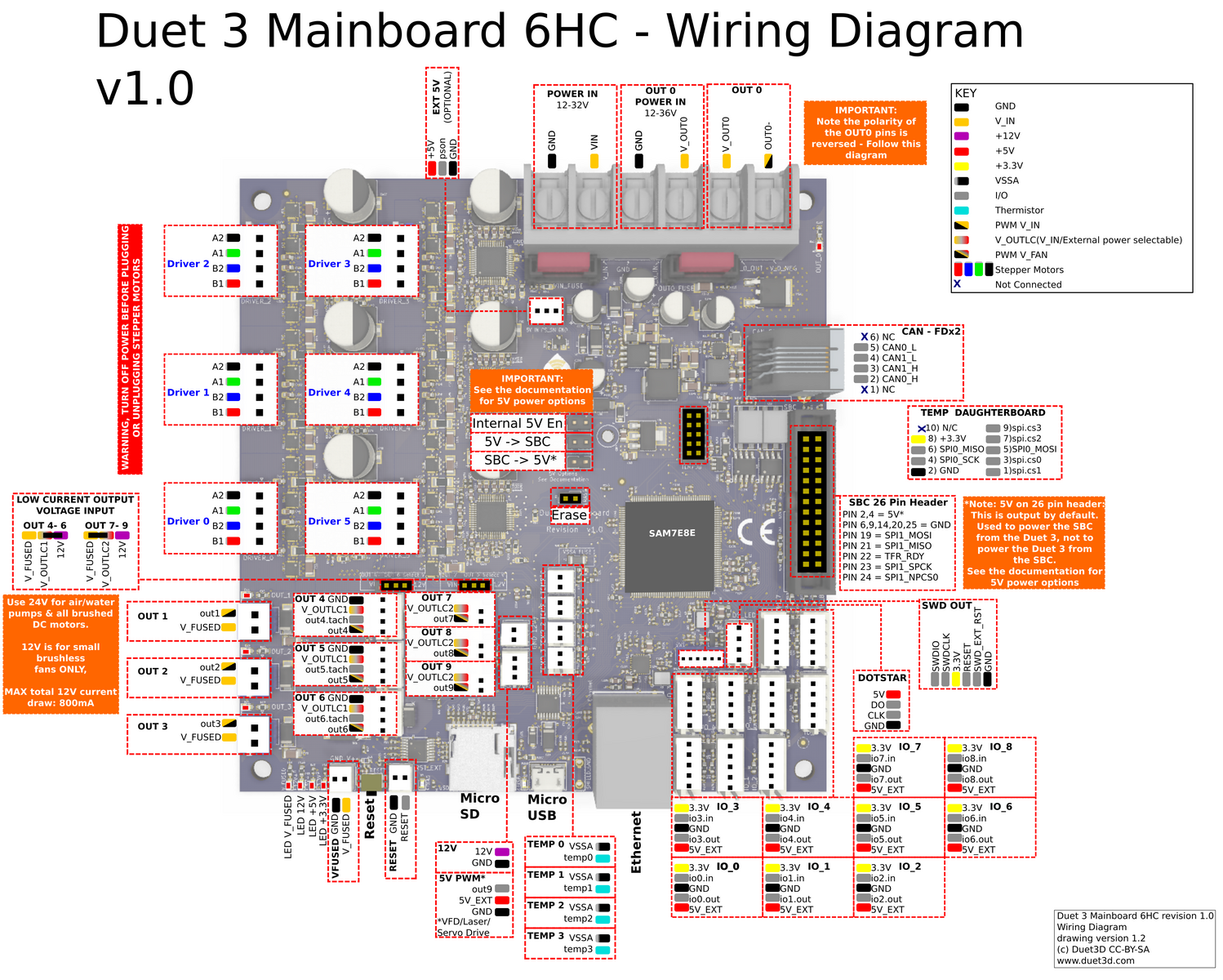
-
@ktapper, are you running firmware 3.2 ? The second UART wasn't supported in earlier versions.
-
Just updated to 3.2...was using the unstable one to test. So far nothing I have done has made it work. Checked all wires and such
-
Even tried hooking up a fan...and then used volt meter...both outputs are not work proper. no voltage shows and don't close the loop for the Endstop when connected.
-
As I said, the Out5 and Out6 ports are for fans, not endstops.
To connect a 2 wire fan to those ports you would connect (+) to V_OUTLC1 and (-) to out5 or out6.
For the fan config you'd need an M950 command to define the pin, and an M106 command to setup the fan.
To connect an endstop, you would need to use one of the IO_# ports. For a 2 wire endstop you would need to connect one wire to 3.3v and the other to io#.in.
For the endstop config you'd need an M950 command to define the pin, and an M574 command to setup the endstop.
First step will be getting the wiring right and the second is the config.
The online config tool can help with the configuration part once the wiring is in place. It can also help you see which ports are what by choosing from the drop downs for each device. https://configtool.reprapfirmware.org/Start
https://duet3d.dozuki.com/Wiki/Getting_Started_With_Duet_3
https://duet3d.dozuki.com/Wiki/Duet_3_Mainboard_6HC_Wiring_Diagram
https://duet3d.dozuki.com/Wiki/Duet_3_Mainboard_6HC_Hardware_Overview
https://duet3d.dozuki.com/Wiki/RepRapFirmware_3_overview
Perhaps spend some time with those links.
-
Will check the voltage again...there was no reading the last time. I got the Duet3 working, but can't seem to get the UART on OI_1 to work with Arduino. Not sure what the issue there is....wiring is correct and the pin out appears to be sending a signal....wonder if the threshold voltage for reading is not quite there...might try a logic shifter
