Set current to zero?
-
Is there a way to set the current to zero? The "idle current" command says it has a minimum of 100mA, and I would like to set it to zero so it can free-wheel.
Thanks!
-
@Veti said in Set current to zero?:
G92
I did that, from the command line (top of DWC web page), and it did not work.
Perhaps G92 after a M913?
coming back after Duet restart (because it always loses connection)Yes!
M913 Y100 does not turn power back on... It's still freewheeling after that....but the commands do work. (M913 then G92)
Thanks, I'm back in business!
-
Some more context might be useful. For example, I'm taking a guess that you're referring to M906 as the "idle current command", but I'm not entirely sure.
If you ARE referring to M906, please note the footnote to the "I" ("eye", not "el") parameter. I've added emphasis to the part that seems to relate to your query:
This is the percentage of normal that the motor currents should be reduced to when the printer becomes idle but the motors have not been switched off. The default value is 30% and will always be at least 100mA - starting from RRF 2.02 setting it to 0 will disable the steppers after timeout like M18|M84 do and if an axis is related to the motor, throw out the "homing" of it, since it is likely that the position cannot be precisely determined anymore. Note that the idle current is applied globally for all motors and cannot be set per axis.
Source: https://duet3d.dozuki.com/Wiki/Gcode#Section_M906_Set_motor_currents
-
As I recall you can turn individual stepper drivers off with M84.
Frederick
-
@garyd9 , Yes, that is what I meant. This is not an axis that is "homed"--it is rotary, which needs to freewheel at times. So, how do I do that? I'm getting a "axis not homed" error or something like that.
Should I just issue a G92 to set it to zero right before I turn it back on?
Thanks again!
-
@fcwilt said in Set current to zero?:
turn individual stepper drivers off with M84
That did it, now I need to figure out how to "home" an axis that is not homed, and can not be homed.
-
@tenaja said in Set current to zero?:
That did it, now I need to figure out how to "home" an axis that is not homed, and can not be homed.
use G92 to set a position
https://duet3d.dozuki.com/Wiki/Gcode#Section_G92_Set_Position
-
@Veti said in Set current to zero?:
G92
I did that, from the command line (top of DWC web page), and it did not work.
Perhaps G92 after a M913?
coming back after Duet restart (because it always loses connection)Yes!
M913 Y100 does not turn power back on... It's still freewheeling after that....but the commands do work. (M913 then G92)
Thanks, I'm back in business!
-
@tenaja said in Set current to zero?:
I did that, from the command line (top of DWC web page), and it did not work.
whats the exact G92 command you issued?
-
I guess the only question left is how you cancel an M84 (Stop Idle Hold), without issuing a move command? Or to put it another way, how do you Resume Idle Hold?
-
@Veti said in Set current to zero?:
@tenaja said in Set current to zero?:
I did that, from the command line (top of DWC web page), and it did not work.
whats the exact G92 command you issued?
G92 Y0
-
@tenaja said in Set current to zero?:
I guess the only question left is how you cancel an M84 (Stop Idle Hold), without issuing a move command? Or to put it another way, how do you Resume Idle Hold?
What is the letter assigned to this axis and what G92 command did you issue?
Issuing a G1 command for that axis should turn the driver back on - is there some reason you cannot do that?
Frederick
-
I just tested it and the axis became homed
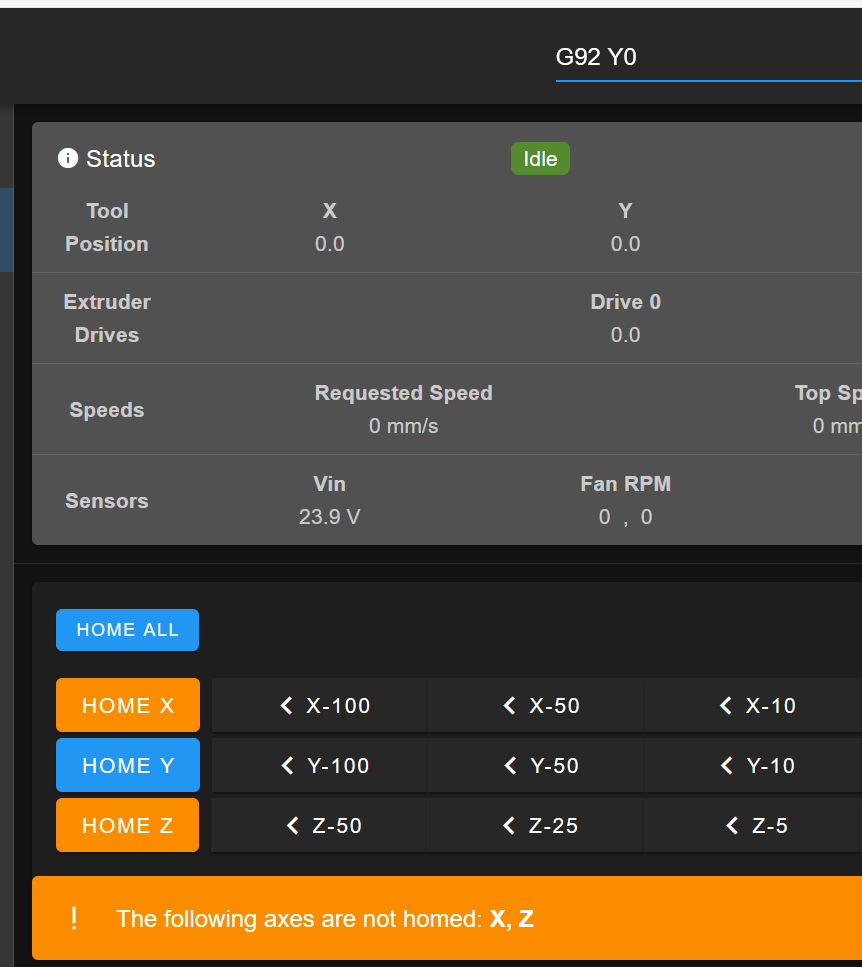
-
@Veti
Thanks, as I pointed out in Post #8, it does work if you put it in the gcode. But you have to do it in sequence, with the M913 first.And, the motor does not have power, even though you issued an M913 Y100. ("Set motor percentage of normal current", to 100%)
-
try a small movement G0 Y0.1 followed by G0 Y0
-
@Veti said in Set current to zero?:
try a small movement G0 Y0.1 followed by G0 Y0
As expected, that will do it. It seems odd there's a way to power-down a motor, but not a "safe" way to power it back up. ("Safe" = no-motion).
I would like to know how to restore it safely, for trivial/future reasons, but for my current application, my needs are met.
I really appreciate all of the help provided.
-
@tenaja said in Set current to zero?:
M913 Y100 does not turn power back on... It's still freewheeling after that....but the commands do work. (M913 then G92)
Any movement command will turn it back on. RRF 3.3 (for which we will soon release a beta) also supports M17 to turn on motor current.
-
@dc42 said in Set current to zero?:
Any movement command will turn it back on. RRF 3.3 (for which we will soon release a beta) also supports M17 to turn on motor current.
I'm very interested in testing this as I believe it will really help when releasing the stepper brake on our z-axis.. currently, we have to slightly move the z-axis to energize the steppers to keep the gantry from dropping.
-
@dc42 said in Set current to zero?:
@tenaja said in Set current to zero?:
M913 Y100 does not turn power back on... It's still freewheeling after that....but the commands do work. (M913 then G92)
Any movement command will turn it back on. RRF 3.3 (for which we will soon release a beta) also supports M17 to turn on motor current.
Thanks...
Will a "relative" move of zero, like G1 Y0 do it? Or is physical motion the only way to get power back on?
-
If you work out your step resolution you could have a move of exactly a single motor step.
-
@oozeBot said in Set current to zero?:
@dc42 said in Set current to zero?:
Any movement command will turn it back on. RRF 3.3 (for which we will soon release a beta) also supports M17 to turn on motor current.
I'm very interested in testing this as I believe it will really help when releasing the stepper brake on our z-axis.. currently, we have to slightly move the z-axis to energize the steppers to keep the gantry from dropping.
I expect to provide an unofficial 3.3beta tomorrow.