Duet 3 mini 5+ sensorless homing will not work
-
@Phaedrux i must be stupid but i don't understand it and others that have gotten it to work do NOT have that in their homeall.
-
@Phaedrux Figured it out but no affect.
M400 ; finishes all current moves and and thus clears the buffer M913 X34 Y34 ; drop motor current to 33% M569 P0.0 P0.1 D3 V100 ; reduce V to ensure stealthChop is enabled M915 P0.0 P0.1 S-64 R0 F0 H400 ; sensitivity, don’t take action, don’t filter M400 ; finishes all current moves and and thus clears the buffer G91 ; relative positioning G1 H2 Z10 F6000 ; lift Z relative to current position G1 H1 X0.1 G4 P100 G1 H1 X20 G1 H1 X-335 F7000 ; move to X G1 H1 Y0.1 G4 P100 G1 H1 Y20 G1 H1 Y-348 F7000 ; move to Y G30 P0 G1 X167.5 Y167.5 ; home Z by probing the bed G90 ; absolute positioning M400 ; finishes all current moves and and thus clears the buffer M569 P0.0 P0.1 D2 ; restore default for motor M913 X100 Y100 ; return current to 100% M400 ; finishes all current moves and and thus clears the buffer -
I don't have my mini5 in a corexy and I use endstops in the cartesian I do have it in, but I can go through setting it up and I can see if I hit any sticking points.
CoreXY is going to be different, but hopefully it's not a deal breaker.
@Alucardi said in Duet 3 mini can't configure sensorless homing + missing extruder:
i must be stupid
Do you need another banana break? Don't despair.
-
@Phaedrux why does this not work? is it cause other drivers cause it worked fine on my wifi. I need the printer but i wont redesign it for endstops. So if I cannot get this to work before end of this week il make sure to post a video on how to set fire to a mini 5+ lol (that isa promise)
Also i do believe something is broken since it will NOT detect a stall even if i pick -64. -
played around with different move types and all i could find. Still no go.
M400 ; finishes all current moves and and thus clears the buffer M913 X50 Y34 ; drop motor current to 33% M569 P0.0 D3 V60 ; reduce V to ensure stealthChop is enabled M569 P0.1 D3 V60 ; reduce V to ensure stealthChop is enabled M915 P0.0 S-54 R0 F0 H400 ; sensitivity X, don’t take action, don’t filter M915 P0.1 S30 R0 F0 H400 ; sensitivity Y, don’t take action, don’t filter M400 ; finishes all current moves and and thus clears the buffer G91 ; relative positioning G1 H2 Z10 F6000 ; lift Z relative to current position G1 H2 X1 G4 P200 G1 H2 X20 F8000 G1 H3X-335 F7000 ; move to X G1 H2 X5 F7000 G1 H2 Y1 G4 P200 G1 H2 Y20 F8000 G1 H3 Y-348 F7000 ; move to Y G30 P0 G1 X167.5 Y167.5 ; home Z by probing the bed G90 ; absolute positioning M400 ; finishes all current moves and and thus clears the buffer M569 P0.0 P0.1 D2 ; restore default for motor M913 X100 Y100 ; return current to 100% M400 ; finishes all current moves and and thus clears the buffer -
@Alucardi I realize this sounds like madness, but can you try setting the stall detection threshold to +63 (so S63 on the M915 for both motors) and see if it detects the stall then.
-
@Alucardi said in Duet 3 mini can't configure sensorless homing + missing extruder:
played around with different move types and all i could find. Still no go.
As I understand it this is a CoreXY machine.
Why are your X and Y motor settings not the same?
Why are you using G1 H3 moves?
Thanks.
Frederick
-
@gloomyandy do not work.
-
@fcwilt how should I move the axis then if not using g1? Should I not use H? In the guide it says to use it. I have tried H1/2/3/4 just to see if it makes any different but it does not.
-
@Alucardi said in Duet 3 mini can't configure sensorless homing + missing extruder:
@fcwilt how should I move the axis then if not using g1? Should I not use H? In the guide it says to use it. I have tried H1/2/3/4 just to see if it makes any different but it does not.
You are trying to home the X and Y axes to test sensorless homing - correct?
If that is the case G1 H1 is the correct variant to use.
And what about the motor settings being different for X and Y?
Frederick
-
@fcwilt it makes no difference what h I use. Be look further up and you will see that I used h1 also. S value is difference cause I can then test 2 values at the same time. But it makes for no difference if I use -64 or 64 it still will not detect a stall.
-
@fcwilt here is a new config still same issue it makes no difference what i do.
M400 ; finishes all current moves and and thus clears the buffer M913 X50 Y34 ; drop motor current to 33% M569 P0.0 D3 V60 ; reduce V to ensure stealthChop is enabled M569 P0.1 D3 V60 ; reduce V to ensure stealthChop is enabled M915 P0.0 S-50 R0 F0 H400 ; sensitivity X, don’t take action, don’t filter M915 P0.1 S-50 R0 F0 H400 ; sensitivity Y, don’t take action, don’t filter M400 ; finishes all current moves and and thus clears the buffer G91 ; relative positioning G1 H1 Z10 F6000 ; lift Z relative to current position G1 H1 X1 G4 P200 G1 H1 X20 F8000 G1 H1 X-335 F5000 ; move to X G1 H1 X5 F7000 G1 H1 Y1 G4 P200 G1 H1 Y20 F8000 G1 H1 Y-348 F5000 ; move to Y G30 P0 G1 X167.5 Y167.5 ; home Z by probing the bed G90 ; absolute positioning M400 ; finishes all current moves and and thus clears the buffer M569 P0.0 P0.1 D2 ; restore default for motor M913 X100 Y100 ; return current to 100% M400 ; finishes all current moves and and thus clears the buffer -
@Alucardi said in Duet 3 mini can't configure sensorless homing + missing extruder:
@fcwilt here is a new config still same issue it makes no difference what i do.
OK I will give it a go on my Duet 3 Mini and see if I can get it to work.
This will take a bit of time.
Frederick
-
Well I got it to function on my work bench BUT it was erratic - failing more often than working.
Certainly not reliable enough to use.
If I find the problem I will let you know.
Frederick
-
@fcwilt What settings did you end up with?
-
@Phaedrux said in Duet 3 mini can't configure sensorless homing + missing extruder:
@fcwilt What settings did you end up with?
You would ask me that. Let's see...
I basically followed the documentation and used the suggested values.
The following were already in the config file that I was using for testing my new board:
M92 X80
M201 X1000
M203 X10000
M566 X600
M906 X1000 I30These I added for testing:
M569 P0 S1 V?? (I cannot remember V but it set the crossover speed around 180 mm/s)
M574 X2 S3 (the doc example has M574 X Y S3 which is missing the X and Y values)
M913 X70
M915 X S1 F0 H400 R1 (0.9 stepper - I just grabbed a handy one)The "home" command was G91 G1 H1 X999 F10000 G90
Now I have never tried this before and I wasn't going to spend a lot of time trying to tweak it.
I was content to verify that it did work sometimes and perhaps just needed different settings or perhaps a different
stepper.Back to my trusty optical end stop sensors.

Frederick
-
@fcwilt I don’t see what I am missing. My stepper works fine with my old board I guess I am sol. Others have made it work. Think I have a defective board or is it that firmware is not working as it should? Cause it seem like all I find are people having issues.
Edit: I did find this. But it is unclear if I should use s3 or s4. S4 says it stops the motors individuality but I don’t want that. S3 refers to be used with only 1 motor so I should not use that either. So what should I use?
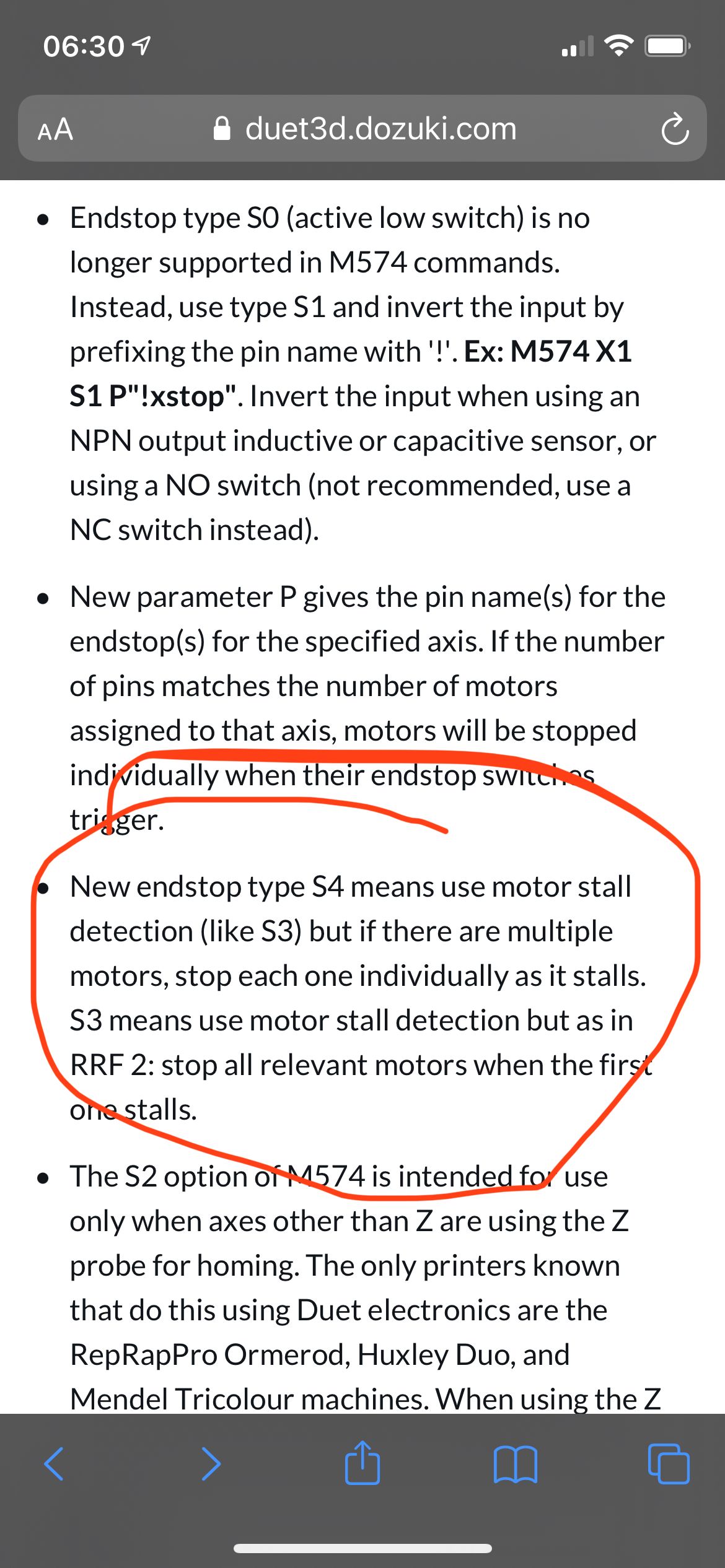
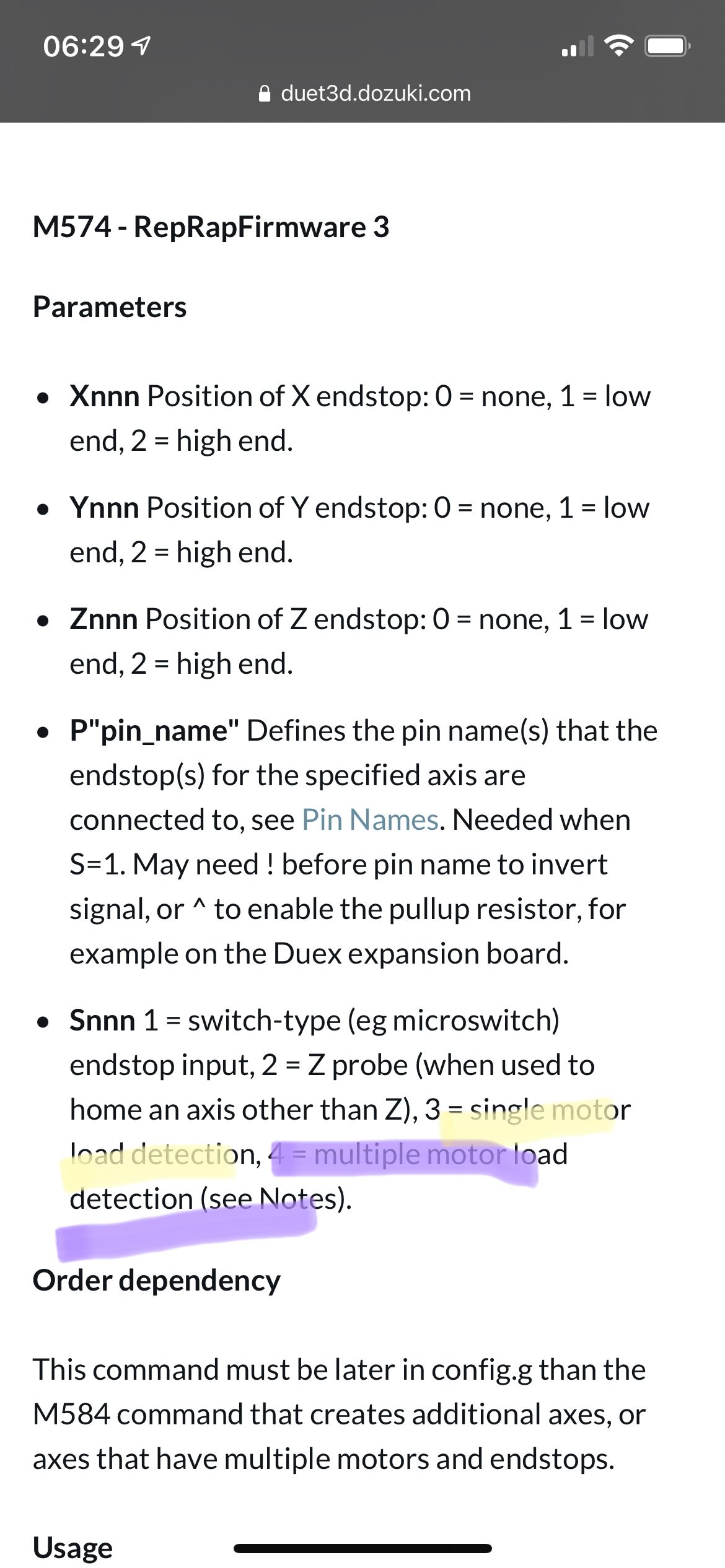
-
@Alucardi said in Duet 3 mini 5+ sensorless homing will not work:
@fcwilt I don’t see what I am missing. My stepper works fine with my old board I guess I am sol. Others have made it work. Think I have a defective board or is it that firmware is not working as it should? Cause it seem like all I find are people having issues.
I wouldn't exactly say I got it to work. It worked maybe 1 time out of 10 tries.
For a Core XY I THINK you would use S4 so each motor would keep moving until it stalled.OK so it turns out you use S3.
Did I mention that optical end stop sensors work great?

Frederick
-
S4 is intended for Z axis leveling with multiple motors but instead of endstops stall detection.
-
@fcwilt I will not redesign my printer setup to use endstops. The card says it support sensorless homing so that feature should work right? It has worked fine for years using duet 2 card. It took me 2 minutes to get it setup there and now it is a pain in the but.
Regarding s3 it clearly says single motor. A coreXY don’t have a single motor
 ️
️
Unless @dc42 have a suggestion it is time for me to leave rrf and move over to klipper where I know sensorless homing works with 2209 drivers.