Connect MKS PWC V3.0 (and V2.0) to Duet 2 WIFI
-
Hi,
I bought an Makerbase MKS PWC V3.0 Module to turn off the complete printer after printing has finished.
I was not so easy to connect it, because I want to use the PS_ON_IN-Pin and M80 / M81. The MKS PWC V3.0 module is connected as here (schematics are simplyfied to relevant items, the pin numbers of K1 are not correct an not relevant for this case):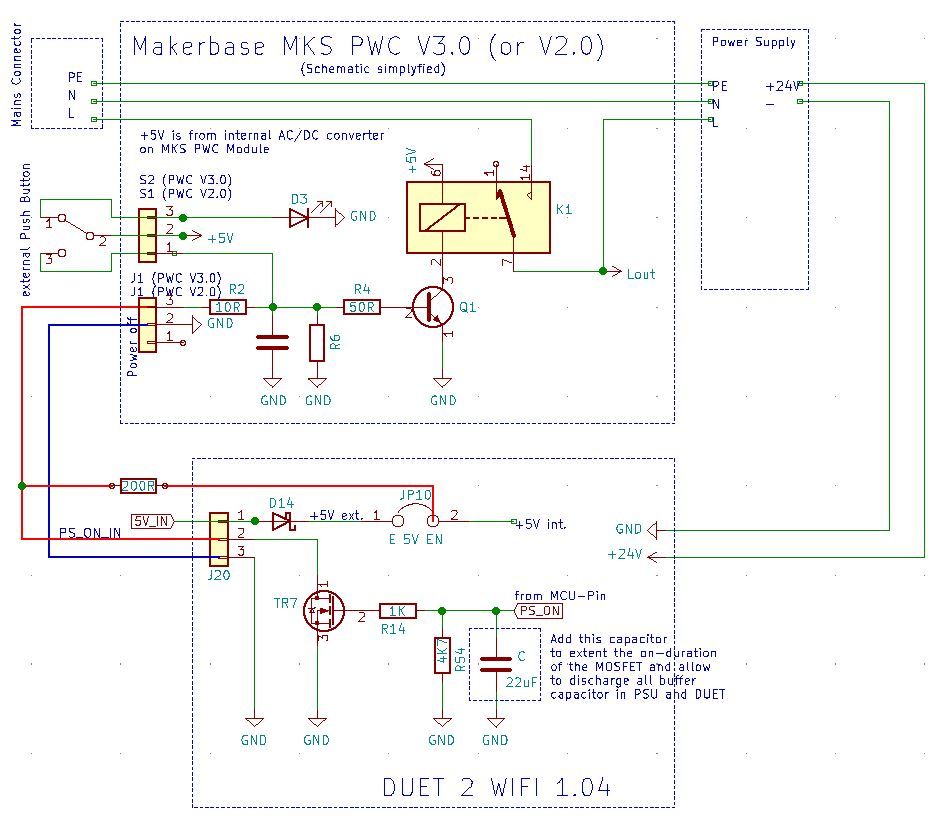
- Remove the jumper JP10 for the external +5V (5V_IN)
- Add a Pull-Up resistor from JP10 (+5V int.) to the PS_ON_IN-Pin on J20 (is FET TR7). A good value for the resistor is 50...200 Ohm
- Connect Pin 3 of J1 on the MKS PWC to the PS_ON_IN pin on the Duet (Connector J20).
- Connect the GND pin from J1 on the MKS PWC to the GND pin at the Duet J20 connector.
- Optional : Add a capacitor in parallel to R54 to expand the on time of TR7.
Keep in Mind that the switch logic of M80 / M81 is now inverted (because of the open collector pull-up resistor) !
->M80 turns PSU off instead on
->M81 turn PSU on instead offNow, you can turn the PSU off with M80. I had some problems with turn off the PSU ( the complete printer). After sending M80 the PSU was turned of. But the PSU turned on again without doing anything. The cause for this problem is that the capacitors inside the PSU and Duet 2 can not complete discharge, There ist enought voltage (energie) on the Duet 2 after disconneting the PSU from mains to re-enable the psu and restart the printer.
The on time periode for the FET TR7 must be longer. A longer on time fpr TR7 causes a longer disconnection of the PSU from mains and the capacitor in the PSU and Duet 2 con dischare completly. The print won't restart und keeps off.
To do that I added an capacitor parallel to R54. The cut off of the FET TR7 is delayed by the RC-Combination of R54 and the parallel capacitor. The value of C must find out by trying different values of C. In my case 22uF works fine to turn off the complete printer.If there is another simple solution to use the MKS PWC V3.0 (or V2.0) with Duet 2, please show me.
It would be very nice to invert the logic of M80/M81 and define the on/off times for TR 7. Does someone know how to to do this?
-
Configuring M80/M81 behavior is on the list of planned improvements for RRF 3.2 (see https://docs.google.com/spreadsheets/d/1qTa7pxtYbOnsZ1SVg39kQBaqsO8sOtgpGFzUTi_b91c/edit#gid=0 for the provisional list).
-
very nice


-
Can anyone confirm that this is needed/works also for the Duet 3 with the MKS PWC?
-
Did anyone made progress on connecting all together?