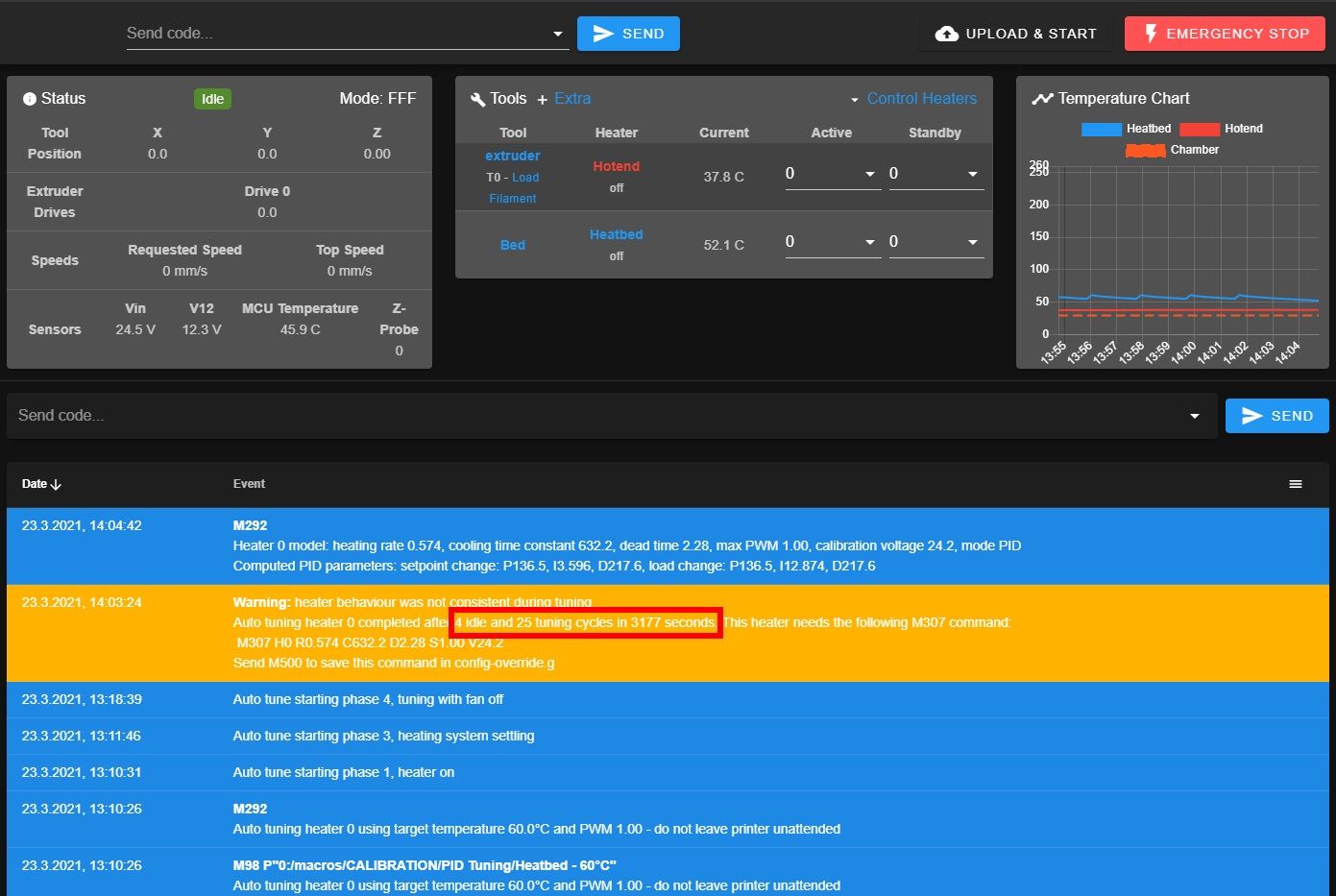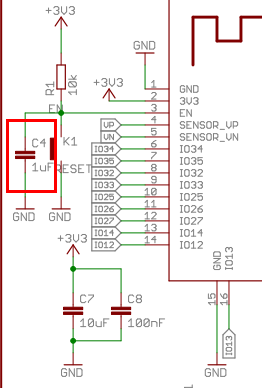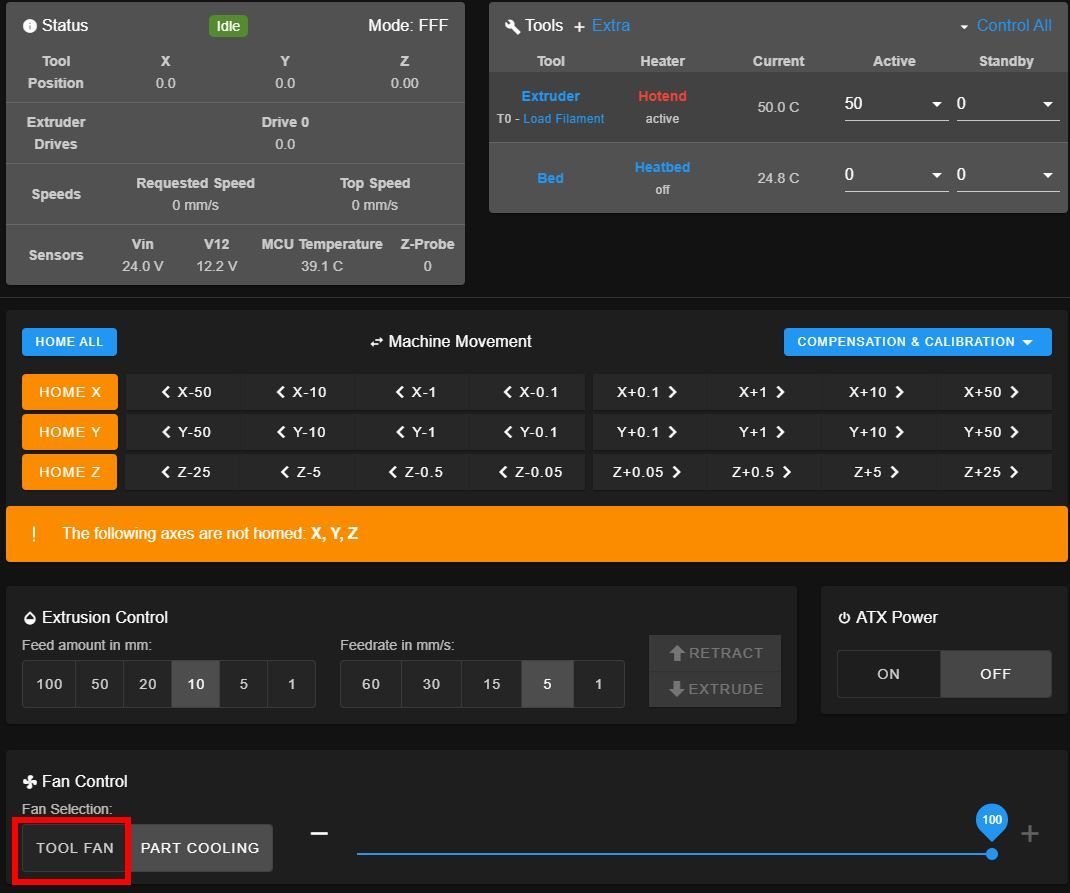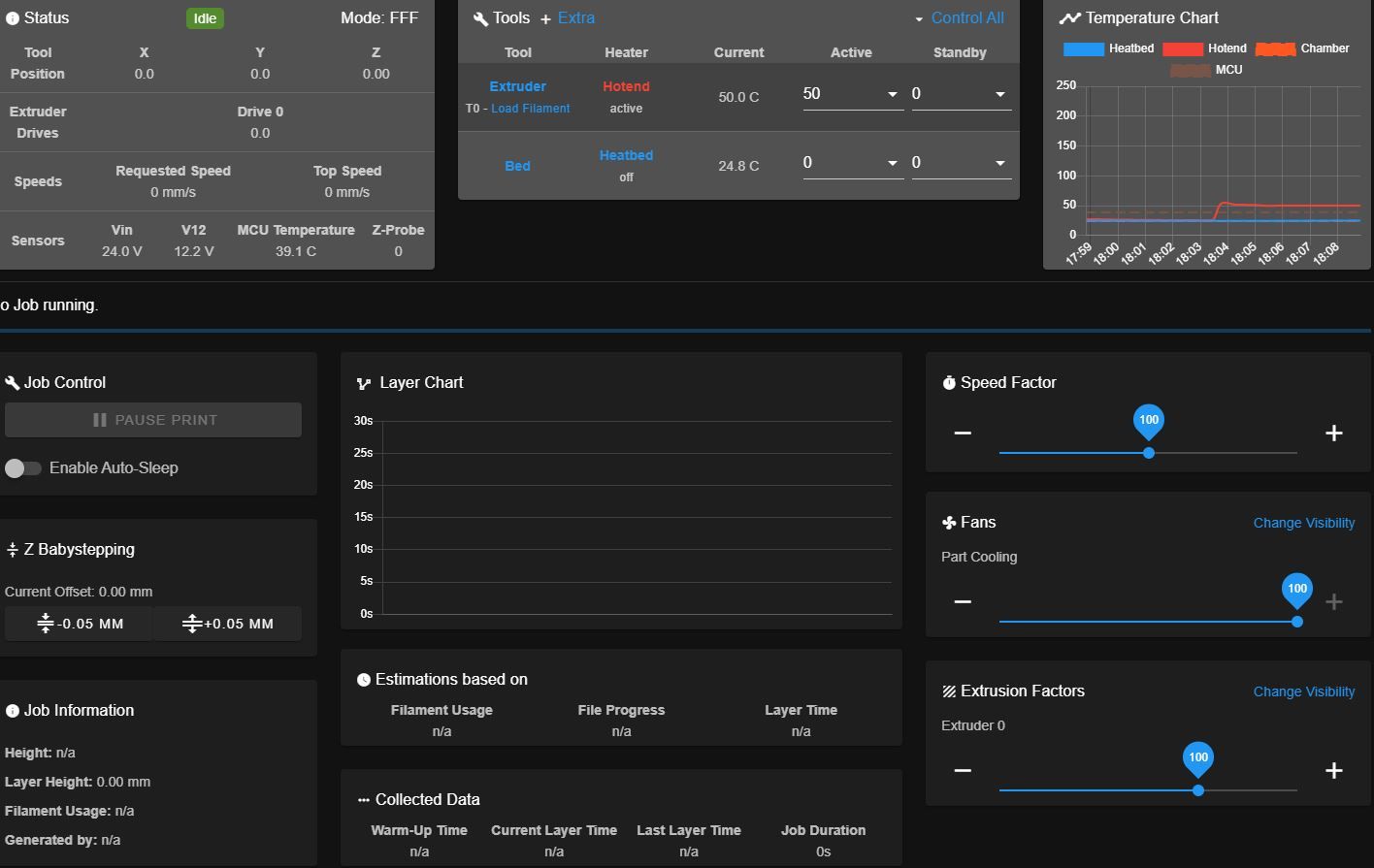@jay_s_uk said in Bed PID tuning cycle adjustment:
Currently, tuning a bed can take forever and still fail at the end of it.
Can the number of tuning cycles be specified to reduce the time required?
The new algorithm is great for tools and look ahead regarding fan usage but is too complicated for beds with the old method being more than adequate.
Can the phase messages also be adjusted to remove reference to fans when tuning a bed?
I fully agree +1
It anoys me since > v3.2. that such a basic feature works now that bad.
For the tool/hotend it works great, no question, but for the bed heater maximal bad at least with insulation.