1LC and BLTouch
-
Having a little trouble with the 1lc board and BLTouch I just wired up.
I haven't seen this error before and just hoping someone has and could give me some feedback on how to fix it.
The red light is blinking fast and is fairly dim. For the first 5 min of troubleshooting, I didn't even know it was getting power as I was expecting a much brighter light. My first thought it that it is not getting enough power, but not sure how that would be possible. I am hoping it is a simple fix, and I just misinterpreted the wiring/instructions this time around......On Power up, the BLTouch does not go through a self test...
I have modified the Z-Probe code a few times, but currently trying this as it is was I was using (and worked) when the BLTouch was connected directly to the Duet3 board, except with the updated 1LC board CAN ID/location...
; Z-Probe M950 S4 C"10.io0.out" M558 P9 C"^10.io0.in" H5 F100 R0.2 T6000 A5 B0 G31 P500 X-30 Y-12 Z3.58 ; set Z probe trigger value, offset and trigger heightM122
=== Diagnostics === RepRapFirmware for Duet 3 MB6HC version 3.2 running on Duet 3 MB6HC v1.01 or later (SBC mode) Board ID: 08DJM-956L2-G43S4-6JTDJ-3SD6S-9S5YD Used output buffers: 4 of 40 (16 max) === RTOS === Static ram: 149788 Dynamic ram: 62588 of which 104 recycled Never used RAM 146352, free system stack 190 words Tasks: Linux(ready,101) HEAT(blocked,296) CanReceiv(blocked,809) CanSender(blocked,371) CanClock(blocked,352) TMC(blocked,53) MAIN(running,1167) IDLE(ready,19) Owned mutexes: HTTP(MAIN) === Platform === Last reset 00:04:51 ago, cause: power up Last software reset at 2021-01-23 20:44, reason: User, none spinning, available RAM 146172, slot 0 Software reset code 0x0012 HFSR 0x00000000 CFSR 0x00000000 ICSR 0x00400000 BFAR 0x00000000 SP 0x00000000 Task Linu Freestk 0 n/a Error status: 0x00 Aux0 errors 0,0,0 Aux1 errors 0,0,0 MCU temperature: min 11.1, current 27.7, max 27.8 Supply voltage: min 24.0, current 24.0, max 24.1, under voltage events: 0, over voltage events: 0, power good: yes 12V rail voltage: min 12.1, current 12.2, max 12.2, under voltage events: 0 Driver 0: position 0, standstill, reads 58397, writes 14 timeouts 0, SG min/max 0/0 Driver 1: position 0, standstill, reads 58397, writes 14 timeouts 0, SG min/max 0/0 Driver 2: position 0, standstill, reads 58400, writes 11 timeouts 0, SG min/max 0/0 Driver 3: position 0, standstill, reads 58400, writes 11 timeouts 0, SG min/max 0/0 Driver 4: position 0, standstill, reads 58398, writes 14 timeouts 0, SG min/max 0/0 Driver 5: position 0, standstill, reads 58398, writes 14 timeouts 0, SG min/max 0/0 Date/time: 2021-01-24 12:26:27 Slowest loop: 1.50ms; fastest: 0.05ms === Storage === Free file entries: 10 SD card 0 not detected, interface speed: 37.5MBytes/sec SD card longest read time 0.0ms, write time 0.0ms, max retries 0 === Move === DMs created 125, maxWait 0ms, bed compensation in use: none, comp offset 0.000 === MainDDARing === Scheduled moves 0, completed moves 0, hiccups 0, stepErrors 0, LaErrors 0, Underruns [0, 0, 0], CDDA state -1 === AuxDDARing === Scheduled moves 0, completed moves 0, hiccups 0, stepErrors 0, LaErrors 0, Underruns [0, 0, 0], CDDA state -1 === Heat === Bed heaters = 2 -1 -1 -1 -1 -1 -1 -1 -1 -1 -1 -1, chamberHeaters = -1 -1 -1 -1 === GCodes === Segments left: 0 Movement lock held by null HTTP* is doing "M122" in state(s) 0 Telnet is idle in state(s) 0 File is idle in state(s) 0 USB is idle in state(s) 0 Aux is idle in state(s) 0 Trigger* is idle in state(s) 0 Queue is idle in state(s) 0 LCD is idle in state(s) 0 SBC is idle in state(s) 0 Daemon is idle in state(s) 0 Aux2 is idle in state(s) 0 Autopause is idle in state(s) 0 Code queue is empty. === CAN === Messages queued 1077, send timeouts 0, received 3177, lost 0, longest wait 2ms for reply type 6049, free buffers 48 === SBC interface === State: 4, failed transfers: 0 Last transfer: 1ms ago RX/TX seq numbers: 9524/9524 SPI underruns 0, overruns 0 Number of disconnects: 0, IAP RAM available 0x2c884 Buffer RX/TX: 0/0-0 === Duet Control Server === Duet Control Server v3.2.0 Code buffer space: 4096 Configured SPI speed: 8000000 Hz Full transfers per second: 0.17 Maximum length of RX/TX data transfers: 3004/936 -
did you update the bootloader? its causing problems with the bltouch on boot
-
@Veti
Bootloader? Or do you mean Firmware?M115 B10
Duet TOOL1LC firmware version 3.2 (2021-01-05) -
post the m122 of the toolboard.
it will tell you the booloader version.
if it does not you need to update the bootloader.
https://duet3d.dozuki.com/Wiki/Updating_the_bootloader_on_Duet_3_expansion_and_tool_boards -
M122 B10
Diagnostics for board 10:
Duet TOOL1LC firmware version 3.2 (2021-01-05)
Bootloader ID: not available
Never used RAM 4032, free system stack 96 words
HEAT 90 CanAsync 89 CanRecv 83 TMC 54 MAIN 208 AIN 64
Last reset 00:09:36 ago, cause: power up
Last software reset data not available
Driver 0: position 0, 830.9 steps/mm, standstill, SG min/max 0/0, read errors 0, write errors 0, ifcnt 13, reads 25874, writes 13, timeouts 0, DMA errors 0
Moves scheduled 0, completed 0, in progress 0, hiccups 0
No step interrupt scheduled
VIN: 23.8V
MCU temperature: min 22.4C, current 34.6C, max 34.6C
Ticks since heat task active 94, ADC conversions started 573892, completed 573891, timed out 0
Last sensors broadcast 0x00000001 found 1 97 ticks ago, loop time 0
CAN messages queued 6626, send timeouts 0, received 5100, lost 0, free buffers 36 -
@BlueDust it means that you have a version equal or below 1.3
-
@Veti said in 1LC and BLTouch:
bootloader
I was following the instructions to update the bootloader after I was given the link (and saw that no version was listed).
M997 B10 S3
Board 10 starting bootloader updateI never receive a complete message.
After about a minute, I checked m122 again.
Bootloader ID: SAMC21 bootloader version 2.2 (2021-01-16b1)BLTouch is still not working... Even after rebooting...
Red LED blinking fast/dim, and Self Test does not do anything.M122 B10 Diagnostics for board 10: Duet TOOL1LC firmware version 3.2 (2021-01-05) Bootloader ID: SAMC21 bootloader version 2.2 (2021-01-16b1) Never used RAM 4032, free system stack 88 words HEAT 90 CanAsync 89 CanRecv 83 TMC 54 MAIN 218 AIN 64 Last reset 00:01:15 ago, cause: VDD brownout Last software reset data not available Driver 0: position 0, 830.9 steps/mm, standstill, SG min/max 0/0, read errors 0, write errors 0, ifcnt 13, reads 37680, writes 13, timeouts 0, DMA errors 0 Moves scheduled 0, completed 0, in progress 0, hiccups 0 No step interrupt scheduled VIN: 23.8V MCU temperature: min 33.0C, current 34.4C, max 34.4C Ticks since heat task active 168, ADC conversions started 75218, completed 75216, timed out 0 Last sensors broadcast 0x00000001 found 1 171 ticks ago, loop time 0 CAN messages queued 619, send timeouts 0, received 595, lost 0, free buffers 36 -
if the red LED in BLTOUCH flashes at 80% duty right after the 3D printer is switched on, please release it with S60 or S160.
-
I am not sure what you mean by 80% duty... The LED is just blinking fast and is very dim. Does this mean the LED is at 80% power? If so, then no, it is much dimmer than that, more like 50% power (as that is another option in the manuel).
-
did you send the servo commands?
-
I ran these...
M280 P9 S60
M280 P9 S160
M280 P9 S10
M280 P9 S90
M280 P4 S160
M280 P4 S60
M280 P4 S120
M280 P4 S10
M280 P4 S90BLTouch is only blinking the RED LED fast at low power.
-
-
-
can you post a picture of your wiring?
-
Thought now is that in/out pins are reversed?
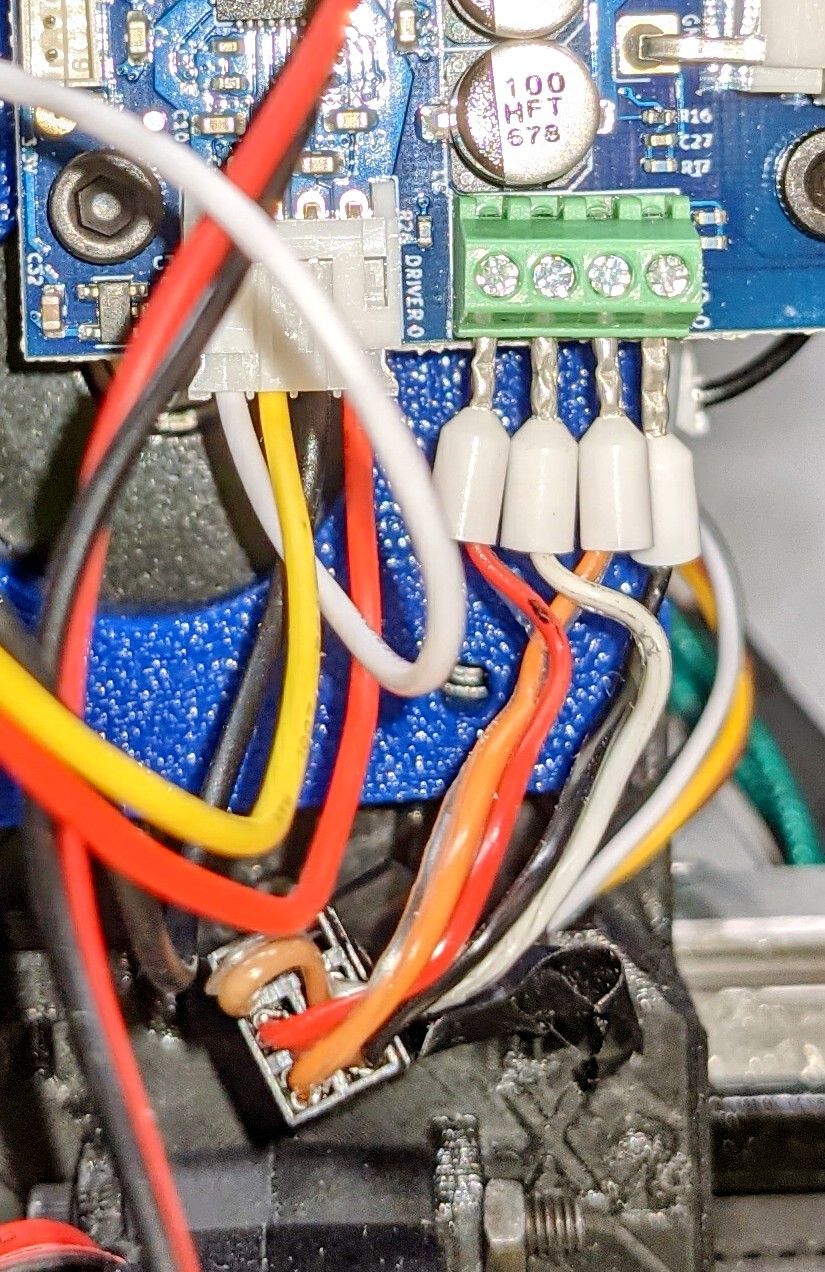

-
is the blackwire not ground?
that is connected to io.out
-
Yes... that is what it looks like I did. After I uploaded the pictures, I was looking at my notes and fixed it.
See what happens momentary... That's what I get for wiring the BLTouch by feel, as I didn't have good visibility, was awkward when I wired it. -
unrelated but don't do that
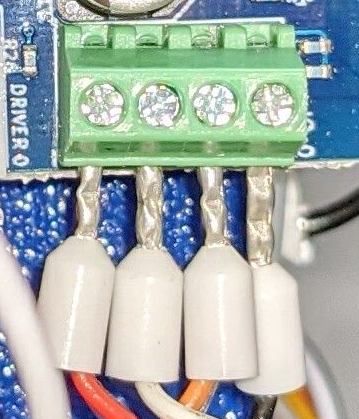
cut the crimped thingies out and stick the wire directly in the connector. Those are just for high currents.
-
@matt3o Crimps are not always for high currents. Bare multistranded wire likes to not go in cleanly.
-
@BlueDust said in 1LC and BLTouch:
That's what I get for wiring the BLTouch by feel, as I didn't have good visibility, was awkward when I wired it.
Looks good now!
Except for M280 P0 S160 doesn't reset/pull the pin up.