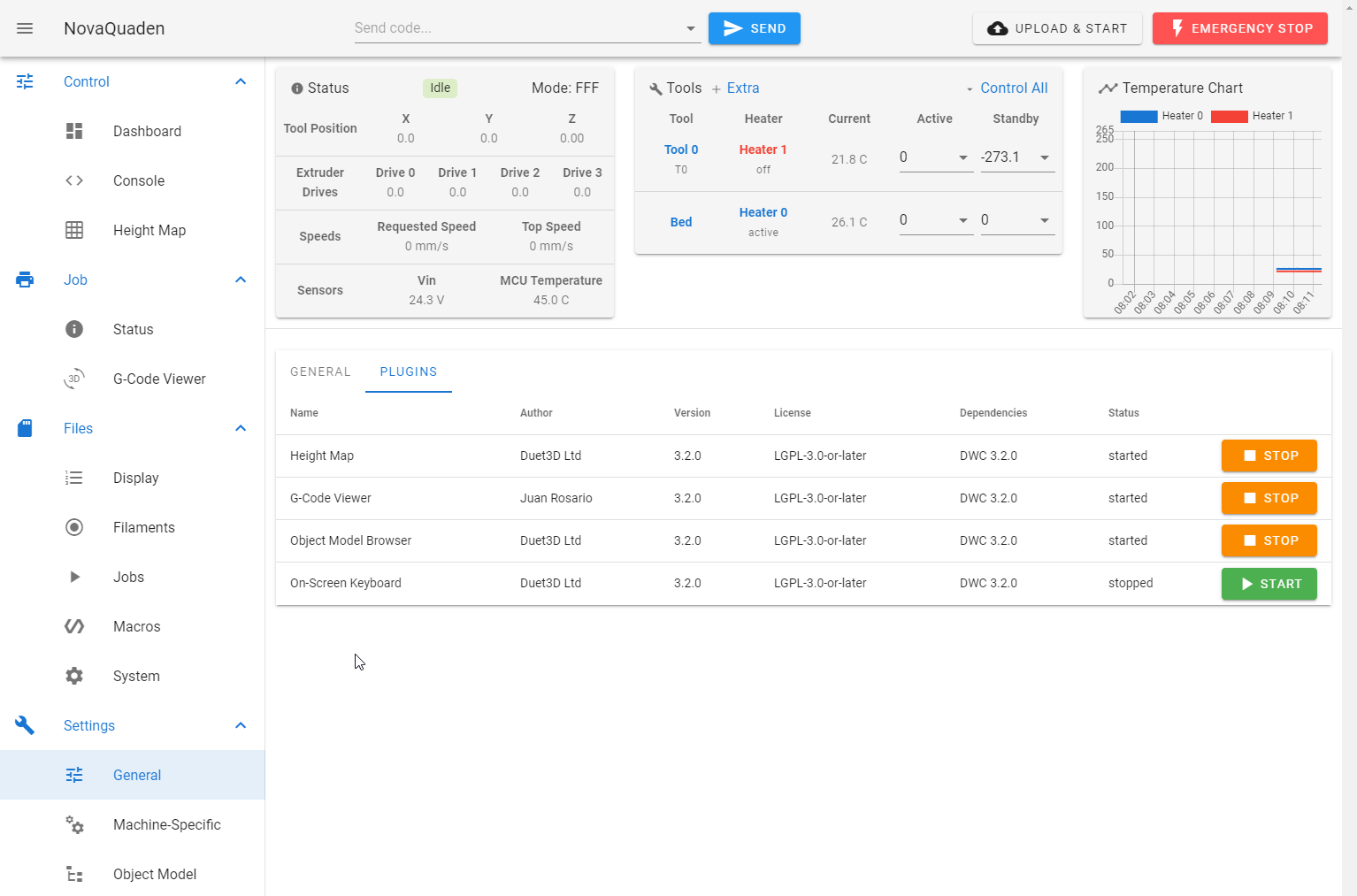3D code viever.
-
-
right click on your gcode file in the jobs list.
select view in 3d -
Is this an addin you have to enable?
-
@jay_s_uk Большое спасибо, это то что я искал
Thanks a lot, this is what I was looking for -
@AKLion There are a few options to view gcode in that window. As @jay_s_uk mentioned you can right click on a job in the job list to view the gcode in 3d. If you have not uploaded the gcode yet and simply want to preview it. Click on the Show Viewer Config button, the cog button, and you can load a local gcode file from your computer.
-
@Blacksheep99 You can enable it by going to Settings > General > Plugins tab and starting it if it is not already started. This plugin is available as of 3.2.
-
@Sindarius Thanks! Something new I've learnt today.