Update CR-10+Duet wifi from 2.05.1 to 3.0 firmware
-
at the momment on YAT, it is sayng that the wifi module is connected to my home network! Do you know ohow to disable it, and reeturn to Duet access point?
-
Send M552 S2 to start up in access point mode (if it is already running in station mode then you need to send M552 S0 first).
-
@Veti keeps saying "Enable to connect after i digit the IP on adress bar. I can stablish the access point, but cant access the DWC.
-
The blue signal on the board is lit
-
Are you wanting to run in access point mode where you connect to the Duet directly with your PC/phone? Or normal mode where the Duet connects to your home wifi network?
@Hélder-Rocha said in Update CR-10+Duet wifi from 2.05.1 to 3.0 firmware:
I can stablish the access point, but cant access the DWC.
In access point mode you need to connect to the Duet SSID with your PC.
-
@Phaedrux yes i know. After i upload my new config, i stoped having accesse to my DWC pannel. Because of that, i used M587 to privid me a different door to the DWC. Now i have a mess in my hands!!! I still can create a wifi signal from the Duet, the access point, but i cant open the DWC pannel. Says "Enable to connect".
-
It would help to see exactly what gcodes you are sending and what the responses are.
I still don't know if you're trying to use access point mode or not.
-
@Phaedrux i send the M552 S2 and i recieve the message:
"ok<LF> wifi module is providing access point DuetCr10, IP address 192.168.1.1<LF>
-
@Hélder-Rocha said in Update CR-10+Duet wifi from 2.05.1 to 3.0 firmware:
192.168.1.1
and you are connecting to the access point and goint to http://192.168.1.1 ?
-
To access that IP address you must connect your PC to the wifi network
DuetCr10first. You won't have internet access when connected to that access point. -
@Phaedrux im confuse. How do i connect to DuetCr10?
-
Ah...ok...i know that
-
@Hélder-Rocha said in Update CR-10+Duet wifi from 2.05.1 to 3.0 firmware:
im confuse.
Agreed.
M552 S2 turns the Duet into it's own WIFI network.
You need to connect to that network on your PC or phone or whatever device that has wifi. From that device you will then be able to reach 192.168.1.1 for the DWC.
If that is not what you want, then you should use M552 S1 and connect your Duet to the WIFI network in your home using M587 to add the SSID name and password.
Then you would be able to reach the DWC from the IP of the Duet, which you would find by sending just M552.
-
i select on my PC that wifi connection... only after i have that wifi signal on my PC, o open the browser and try to connect to the IP. But never opens the DWC panel
-
@Phaedrux said in Update CR-10+Duet wifi from 2.05.1 to 3.0 firmware:
@Hélder-Rocha said in Update CR-10+Duet wifi from 2.05.1 to 3.0 firmware:
im confuse.
Agreed.
M552 S2 turns the Duet into it's own WIFI network.
You need to connect to that network on your PC or phone or whatever device that has wifi. From that device you will then be able to reach 192.168.1.1 for the DWC.
thats what i am doing
-
Ok, when you try to reach the IP of the DWC, what exactly does the error message say?
When you send M552 by itself at this point, what does it say?
Can you post M122 from this state as well please? -
@Phaedrux the message i get is "Enable to connect" .
im using a different PC to talk t you. Difficult to post anything. Im going to send the M122 now
-
@Hélder-Rocha ok...just change to the same PC with YAT app. How do i paste the message from yat?
-
=== Diagnostics ===<LF>RepRapFirmware for Duet 2 WiFi/Ethernet version 3.2 running on Duet WiFi 1.02 or later<LF>Board ID: 08DGM-917DA-G4MSD-6J1F2-3S06L-T9VVB<LF>Used output buffers: 1 of 24 (1 max)<LF>=== RTOS ===<LF>Static ram: 23460<LF>Dynamic ram: 77144 of which 40 recycled<LF>Never used RAM 11436, free system stack 183 words<LF>Tasks: NETWORK(ready,401) HEAT(blocked,323) MAIN(running,472) IDLE(ready,19)<LF>Owned mutexes: WiFi(NETWORK) USB(MAIN)<LF>=== Platform ===<LF>Last reset 00:12:12 ago, cause: power up<LF>Last software reset at 2021-01-30 15:46, reason: User, GCodes spinning, available RAM 15160, slot 2<LF>Software reset code 0x0003 HFSR 0x00000000 CFSR 0x00000000 ICSR 0x00400000 BFAR 0xe000ed38 SP 0x00000000 Task MAIN Freestk 0 n/a<LF>Error status: 0x00<LF>Aux0 errors 0,0,0<LF>MCU temperature: min 23.6, current 26.0, max 26.5<LF>Supply voltage: min 1.4, current 1.7, max 1.8, under voltage events: 0, over voltage events: 0, power good: no<LF>Driver 0: position 0, ok, SG min/max not available<LF>Driver 1: position 0, ok, SG min/max n[Warning: Maximal number of bytes per line exceeded! Check the EOL (end-of-line) settings or increase the limit in the advanced terminal settings.]
-
Can you change your line endings in YAT so we can see the full response?
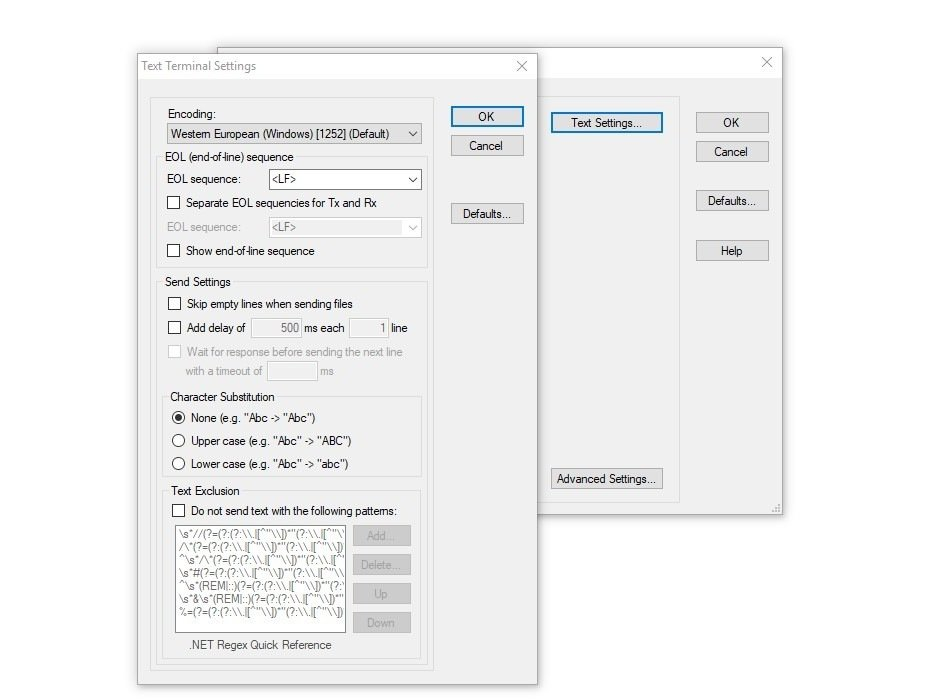
Set YAT to use <LF> as the end of line character. This will improve the readability of the messages coming from the Duet. Click "Text Settings" in the "Terminal Settings" and change "EOL sequence:" to <LF>. Click "OK" to close Text Settings. Click "OK" again to close Terminal Settings.