Update CR-10+Duet wifi from 2.05.1 to 3.0 firmware
-
Well you can try.
When connected with usb terminal send the commands to set an IP address.
M552 P192.168.1.190
But you'll need to be sure to pick an IP address that isn't already in use. Ping it first to check.
-
@Phaedrux i beleave there is a misscomunication here, sorry... inglish is not my mother language!
what im trying to say is that, after i upload the new firmware, i used the RRF config tool to give the right parameters to my duet.
In the end, i left the ip, the gateway and the subnet mask as they were there by defaul, and I thought those were the correct ones. But they were not.
So, i beleave i sent to the config of the board, different ip etc etc, and now it doesnt connect.
Could it be right? If it is, do you know any way to solve this?Using your last suggestion....please,, can you tell me what is the M Commando i should use to set a new IP adress?
-
@Phaedrux said in Update CR-10+Duet wifi from 2.05.1 to 3.0 firmware:
M552 P192.168.1.190
This sets the IP address.
You can edit the config.g and enter that or you can test it first over USB terminal.
; Network M550 "CR-10" M552 S1 ; enable network M586 P0 S0 ; disable HTTP M586 P1 S0 ; disable FTP M586 P2 S0 ; disable TelnetChange that section to be ; Network M550 "CR-10" M552 S1 P192.168.1.190 ; enable network M553 P255.255.255.0 ; set netmask M554 P192.168.1.1 ; set gateway M586 P0 S0 ; disable HTTP M586 P1 S0 ; disable FTP M586 P2 S0 ; disable TelnetThe commands are described here: https://duet3d.dozuki.com/Wiki/Gcode?revisionid=HEAD#Section_M552_Set_IP_address_enable_disable_network_interface
-
now i having problems on yat... doesn give any access to any port!
-
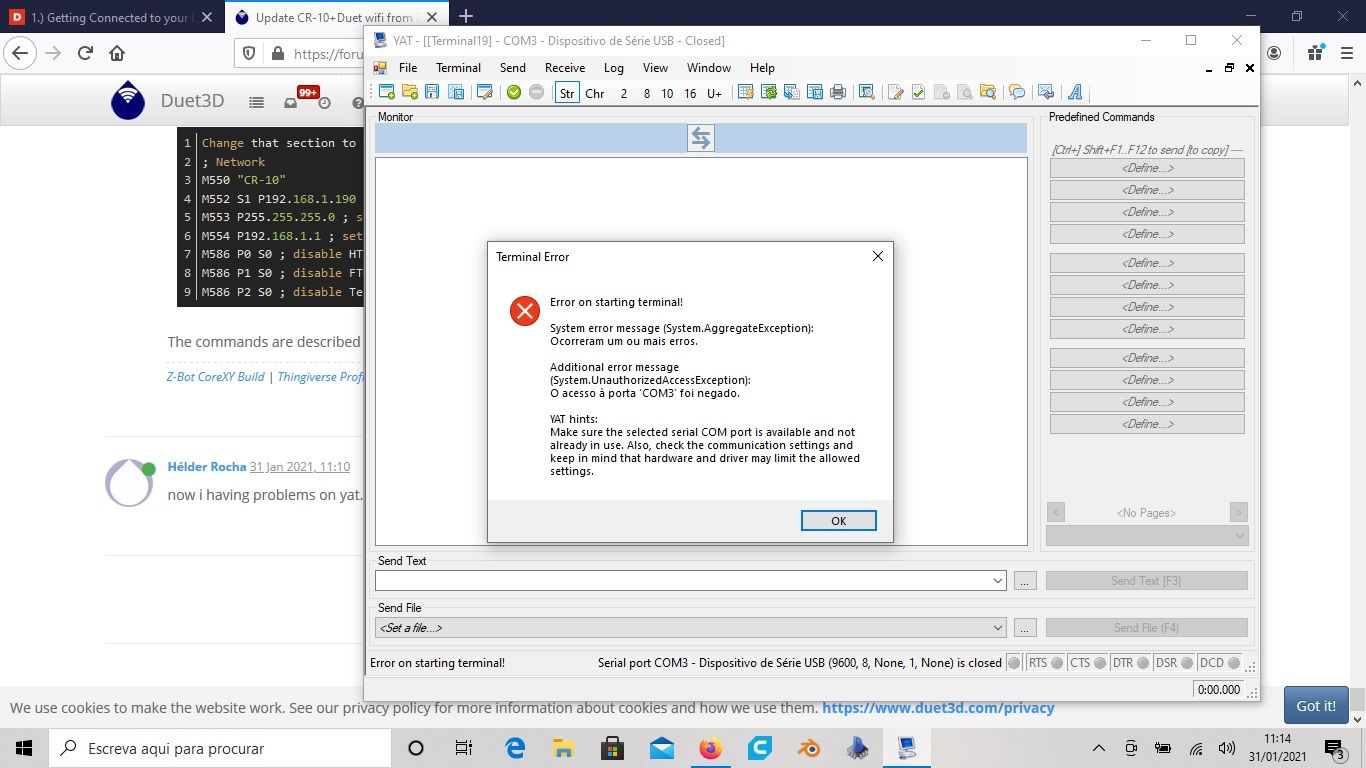
-
is there a way to reset all things and start over?
-
@Hélder-Rocha Try running YAT in adminstrator mode. Right click and select Run as adminstrator.
-
@Stephen6309 the same appens... as i turn it on, it runs all the terminals avaiable and at the end, shows me the same message!
"YAT - [[Terminal21]-COM 5-Closed]
-
Most problems are solved, but now i have this on YAT:
Warning: IP 192.168.1.2 requested file 'R/A3EKIDA4MTg1NDgxYm...' from HTTP server, possibly a virus attack
-
@Hélder-Rocha said in Update CR-10+Duet wifi from 2.05.1 to 3.0 firmware:
Warning: IP 192.168.1.2 requested file 'R/A3EKIDA4MTg1NDgxYm...' from HTTP server, possibly a virus attack
https://forum.duet3d.com/topic/18054/virus-warning-message?_=1612110244839
See here.