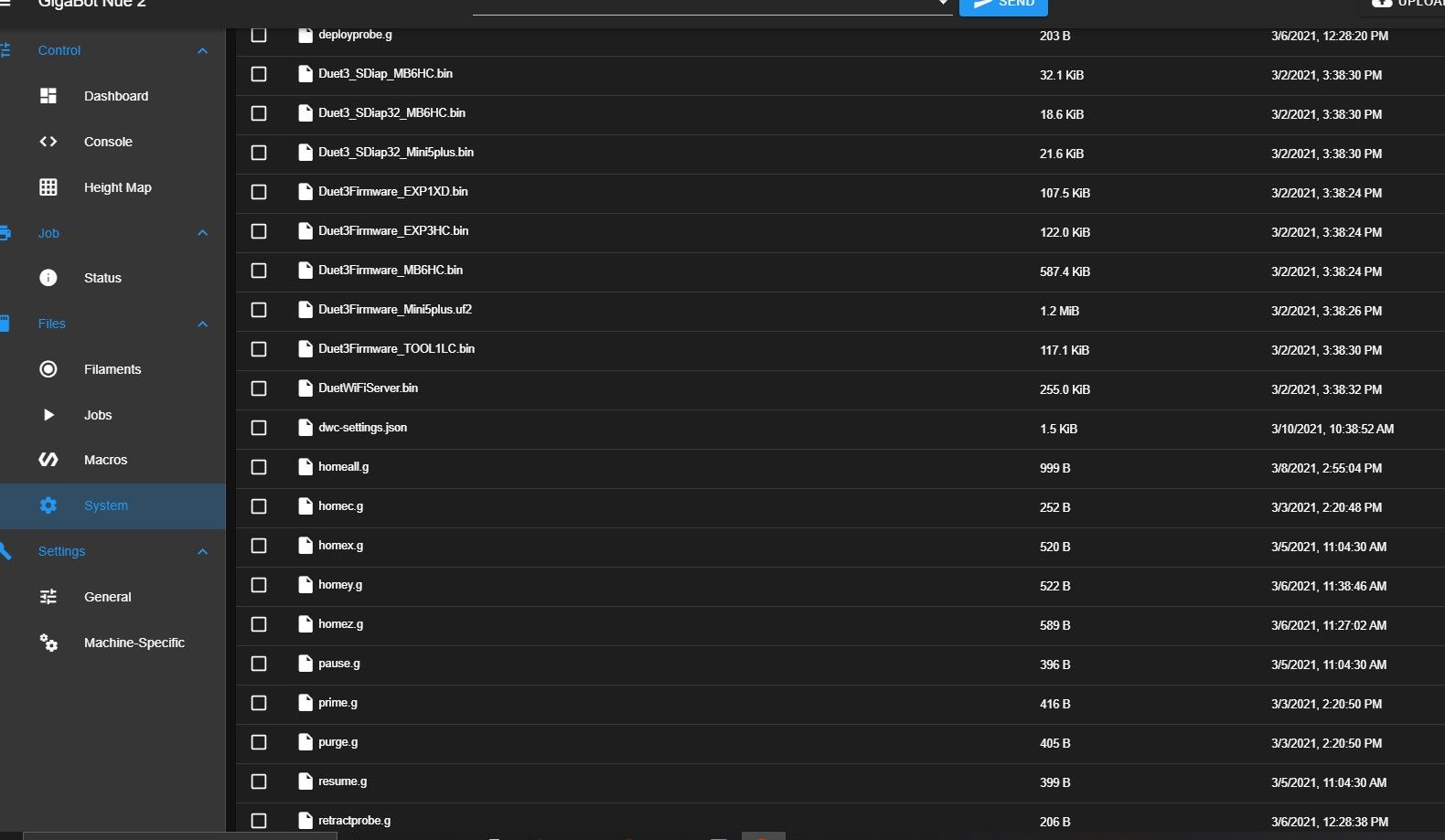Duet3 6HC not deploying BL touch for mesh bed leveling
-
; homex.g ; called to home the X axis ; ; generated by RepRapFirmware Configuration Tool v3.2.3 on Fri Mar 05 2021 11:02:45 GMT-0600 (Central Standard Time) G91 ; relative positioning G1 H2 Z5 F6000 ; lift Z relative to current position G1 H1 X-605 F1800 ; move quickly to X axis endstop and stop there (first pass) G1 H2 X5 F6000 ; go back a few mm G1 H1 X-605 F360 ; move slowly to X axis endstop once more (second pass) G1 H2 Z-5 F6000 ; lower Z again G90 ; absolute positioning; homey.g ; called to home the Y axis ; ; generated by RepRapFirmware Configuration Tool v3.2.3 on Fri Mar 05 2021 11:02:46 GMT-0600 (Central Standard Time) G91 ; relative positioning G1 H2 Z15 F6000 ; lift Z relative to current position G1 H1 Y-555 F1800 ; move quickly to Y axis endstop and stop there (first pass) G1 H2 Y5 F6000 ; go back a few mm G1 H1 Y-555 F360 ; move slowly to Y axis endstop once more (second pass) G1 H2 Z-10 F6000 ; lower Z again G90 ; absolute positioning; homez.g ; called to home the Z axis ; ; generated by RepRapFirmware Configuration Tool v3.2.3 on Sat Mar 06 2021 11:26:03 GMT-0600 (Central Standard Time) G91 ; relative positioning G1 H2 Z5 F6000 ; lift Z relative to current position G90 ; absolute positioning G1 X163 Y161 F6000 ; go to first probe point G30 ; home Z by probing the bed ; Uncomment the following lines to lift Z after probing ;G91 ; relative positioning ;G1 Z5 F100 ; lift Z relative to current position ;G90 ; absolute positioning; homec.g ; called to home the C axis (coupler) ;crashc G92 C260 M913 C40 ; C MOTOR TO 40% CURRENT G1 C-260 F2400 ; drive the C-axis to the stop M913 C100 ; C MOTOR TO 100% CURRENT G1 C1 F50000 G92 C0 ;Open Coupler M98 P/macros/Coupler - Unlocknote: the homec.g file was directly copied from e3d's documentation.
-
According to the docs M98 requires double quotes around the file name in v3 firmware.
Frederick
-
@fcwilt the duet doesn't spit out any errors. I typed "m401" and I get a green notification, but nothing moves on the machine. I type "m402", same thing happens.
-
Can you confirm that your deploy and retract probe macros are in the /sys folder?
-
@fcwilt in my homeall.g there are quotes around the file names. Home C,X, and Y are all executed correctly. when it gets to home z, the probe still doesn't deploy. I just tried it after removing the M574 command earlier.
-
Can confirm.
-
@autopilot-exe said in Duet3 6HC not deploying BL touch for mesh bed leveling:
@fcwilt the duet doesn't spit out any errors. I typed "m401" and I get a green notification, but nothing moves on the machine. I type "m402", same thing happens.
Hmm...
At this point I suppose we should verify the contents of deployprobe.g and retractprobe.g.
Frederick
-
; deployprobe.g ; called to deploy a physical Z probe ; ; generated by RepRapFirmware Configuration Tool v3.2.3 on Sat Mar 06 2021 11:26:03 GMT-0600 (Central Standard Time) M280 P0 S10 ; deploy BLTouch; retractprobe.g ; called to retract a physical Z probe ; ; generated by RepRapFirmware Configuration Tool v3.2.3 on Sat Mar 06 2021 11:26:03 GMT-0600 (Central Standard Time) M280 P0 S90 ; retract BLTouch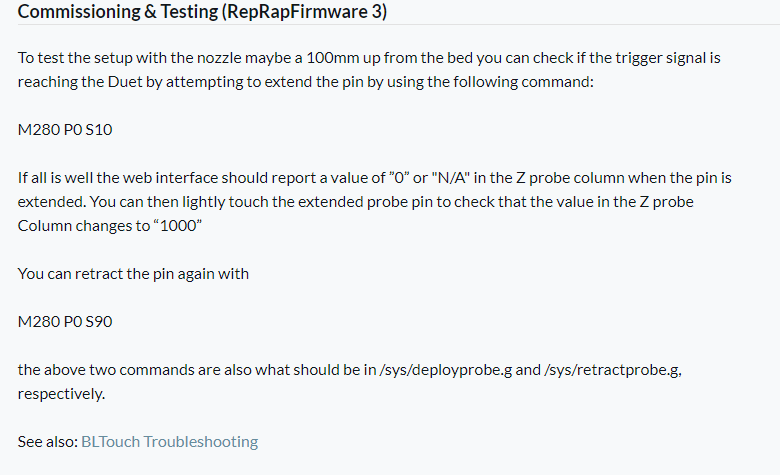
-
Thanks.
Does the probe run it's self-test routine when you power on the printer?
Did you verify that it is connected to the correct input and output pins?
Frederick
-
-
@autopilot-exe said in Duet3 6HC not deploying BL touch for mesh bed leveling:
@fcwilt the self test is working, I have it wired correctly according to the documentation. (3.3v: nothing, io7.in: white, GND: black and brown soldered together going to a single pin, io7.out: orange, 5 volt: red)
Running out of ideas.
I have a Duet 3 setup on my workbench and BLTouch units in inventory.
All boards (6HC, 3HC, 1LC) are running 3.2.2.
I will get a BLTouch out and connect and configure as you have.
Frederick
-
@fcwilt A possibility that I just considered: the firmware generator tool that I used as a base is v3.2.3. Could the mismatch be from there? i.e, the RepRapFirmware Configuration tool version not being in line with the firmware version?
-
@autopilot-exe , what version is your Duet 3 6HC board?
-
@autopilot-exe said in Duet3 6HC not deploying BL touch for mesh bed leveling:
@fcwilt A possibility that I just considered: the firmware generator tool that I used as a base is v3.2.3. Could the mismatch be from there? i.e, the RepRapFirmware Configuration tool version not being in line with the firmware version?
In the tool you can select the firmware version you want it to generate a config for. The exact version of the config tool isn't important really.
@autopilot-exe said in Duet3 6HC not deploying BL touch for mesh bed leveling:
@fcwilt the self test is working, I have it wired correctly according to the documentation. (3.3v: nothing, io7.in: white, GND: black and brown soldered together going to a single pin, io7.out: orange, 5 volt: red)
Can you post a photo of the wiring?
io7 should be ok unless it's a prototype board.
-
@dc42 hey, its labeled as V1.0
-
I installed the most recent version of a BLTouch on my 6HC board (running 3.2.2) at IO7.
I powered it from 3.3 volts.
These were the configuration commands:
M950 S0 C"io7.out"
M558 P9 C"io7.in" H2 F120 T9000 R0.2 A1 S0.01 ; 1 readingM401 worked. M402 worked. G30 worked.
Frederick
-
So when I took this photo I panicked after seeing the brown wire. To make sure it was connected I took a meter to it and confirmed continuity from the last extensions to ground on both the black and brown wire. It's ugly but functional.
-
@fcwilt no ^ before io.7in since you you are using 3.3v?
-
It would be the yellow wire that carries the servo control signal back to the BLtouch.
-
@autopilot-exe said in Duet3 6HC not deploying BL touch for mesh bed leveling:
@fcwilt no ^ before io.7in since you you are using 3.3v?
I didn't even think about if that was needed or not.
I did not have it as you can see.
Frederick