Firmware bundle 3.3beta2 released
-
A simple workround for PrusaSlicer is to add a custom gcode to the Printer Settings:
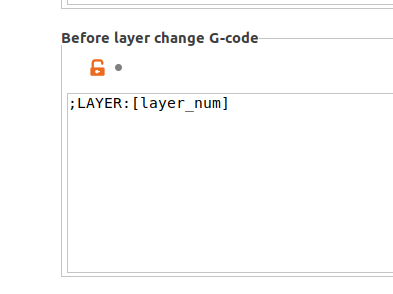
-
@DaveA @Stephen6309 Apologies, I realise that I was running gcode sliced with Cura, which puts in:
;LAYER_COUNT:125 ;LAYER:0at the first layer, and
;LAYER:1etc at each layer change. If you use @tekkydave 's work around above for PrusaSlicer (and any other slicer that omits this) the layer count and chart should work correctly.
Ian
-
Just to add that the "before layer change" G-code section for Slic3R and it's variants like the Prusa edition, is under "Printer Settings". So if you have multiple printer profiles as I have (15 in my case) then you need to add that layer change g-code to all of them.
Oh and of course, if you want layer times and stats to show up on any parts that you've already sliced, then you'll have to re-slice them. Just sayin'....
-
To complicate things further, some slicers (e.g. Cura, Ideamaker) count the first layer as 0, others (e.g. S3D) start from 1. Currently, if RRF sees
;LAYER nthen it will assume layers start from zero and add 1 to n before storing it in the OM). If RRF sees;layer nthen it will assume that n starts from 1.I don't know whether PrusaSlicer starts from 0 or 1.
-
@dc42 said in Firmware bundle 3.3beta2 released:
............ I don't know whether PrusaSlicer starts from 0 or 1.
I just tried it and can say that Prusa Edition starts with the first layer being 0.
Edit. The "LAYER" is shown as upper case in the gcode file
-
@dc42 that explains why I don't see a layer 0 in DWC. Confused me a bit

-
@tekkydave I will clarify it in the upgrade notes. We'll also hide the layer chart in the next version of DWC when layer data is not available.
-
@dc42 said in Firmware bundle 3.3beta2 released:
@tekkydave I will clarify it in the upgrade notes. We'll also hide the layer chart in the next version of DWC when layer data is not available.
Yes. I had noticed the layer chart persisted until the first layer change of the next print.
-
Tested fw 3.3 beta 2 on my rotary delta. Has there been a change to Segments per second for this kinematic? X/Y G1 moves look like there is a very low segments per second value usesd for straight lines.
With the older 3.3 version its working fine
-
Is DWC 3.3.0-b2 not completely compatible with RRF 3.2.2? My layer chart has disappeared (no points graphed).
I have 2 instances of DWC running, one on my machine itself, and another on the remote proxy, the one on machine is 3.2.2 and shows layer statistics. 3.3.0-b2 proxy version only has a chart without data points.

-
@pfn said in Firmware bundle 3.3beta2 released:
My layer chart has disappeared (no points graphed).
I have updated the upgrade notes to clarify this.
-
@Egris said in Firmware bundle 3.3beta2 released:
Tested fw 3.3 beta 2 on my rotary delta. Has there been a change to Segments per second for this kinematic?
The only intentional change in segments/second is for G2 and G3 moves. If you send M669 it should report the actual segments/second setting.
-
@tekkydave Adding that works to get PrusaSlicer 2.3.0 to show layer counts and cahrt in DWC 3.3.0-b2.
-
@dc42 said in Firmware bundle 3.3beta2 released:
Currently, if RRF sees ;LAYER n then it will assume layers start from zero and add 1 to n before storing it in the OM). If RRF sees ;layer n then it will assume that n starts from 1.
kiri:moto starts at Layer zero and it's layer comments look like this:
[...] ;; --- layer 0 (0.200 @ 0.2) --- [....] ;; --- layer 1 (0.200 @ 0.4) --- [...] ;; --- layer 124 (0.200 @ 25) --- [...]It does not emit a
; LAYERS 124comment by default, but it's available via a token to add in the end gcode.Would that be sufficient for the layer graph to show, or does the per-layer marker need to change? If the latter, I'll file an enhancement request with kiri:moto.
-
This print is still in progress. Sliced from S3D and run through ArcWelder. Notice the layer count. It also started the display on layer 2 and didn't show layer 1 until it reached 30 layers and I could hit the "Show all Layers' item.
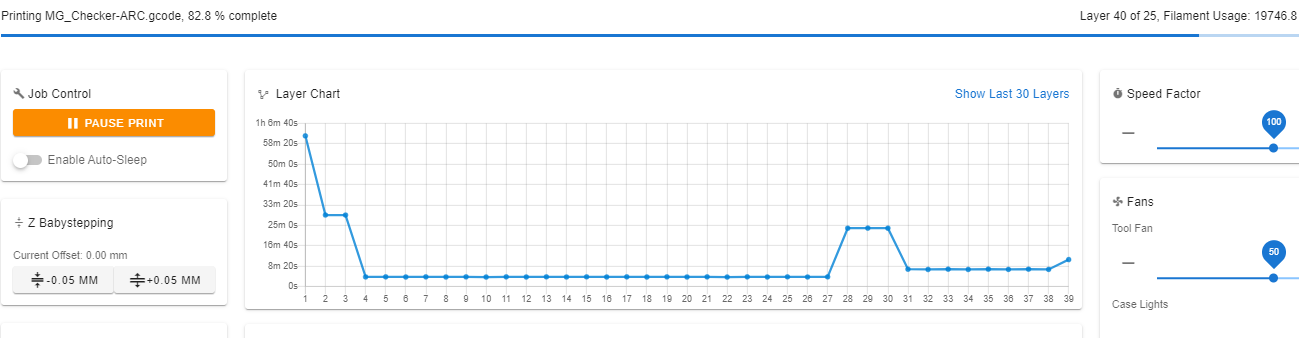
-
@oliof said in Firmware bundle 3.3beta2 released:
@dc42 said in Firmware bundle 3.3beta2 released:
Currently, if RRF sees ;LAYER n then it will assume layers start from zero and add 1 to n before storing it in the OM). If RRF sees ;layer n then it will assume that n starts from 1.
kiri:moto starts at Layer zero and it's layer comments look like this:
[...] ;; --- layer 0 (0.200 @ 0.2) --- [....] ;; --- layer 1 (0.200 @ 0.4) --- [...] ;; --- layer 124 (0.200 @ 25) --- [...]It does not emit a
; LAYERS 124comment by default, but it's available via a token to add in the end gcode.Would that be sufficient for the layer graph to show, or does the per-layer marker need to change? If the latter, I'll file an enhancement request with kiri:moto.
Thanks, I'll add recognition of the KiriMoto comment format to RRF.
-
Thank you for all the time and effort.
I was looking for a way to do variables and/or macro parameters in RepRap Gcode without having any idea of this work here.
I remember I googled many times only to find people said this was not possible in RepRap GCode so since last week I tried to create my own fork of your latest final release. (and it took me some time to figure out how you handled things within all those classes and back and forth functions!)
Little did know this is being done very nicely.Very useful at least for me. THANK YOU to all who contributed
-
I'm still having an issue where I can't issue a M997 Bxx S3 and the update will not complete.
-
@Nuramori What board?
-