A simple workround for PrusaSlicer is to add a custom gcode to the Printer Settings:
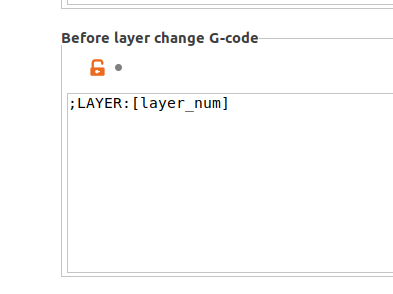
DBot, Duet WiFi.
A simple workround for PrusaSlicer is to add a custom gcode to the Printer Settings:
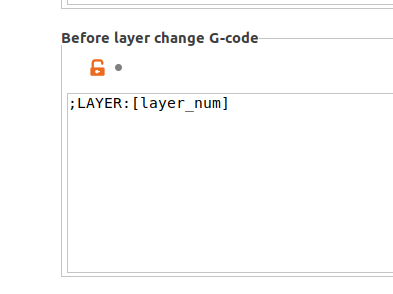
@paolozampini1973 If we ignore the fact that you are unhappy with your purchase will my suggested configuration work?
I have 41yrs experience as an engineer and programmer and find the best engineers are the pragmatic ones.
As an inexperienced database developer I used to get very upset and obsessed when a proposed solution wasn't perfect. One day a DBA I looked up to took me on one side and just said "Don't be a dick, Dave".
If anyone else following this thread can say whether my proposed solution makes sense it might help the OP.
Every time I make a change to a config file I download all the files in /sys as a zip to my PC and archive it away. I also give each version a number - I'm currently on V17.
Spot the ex-developer/DBA 
I've just removed the ^ too and as expected - makes no difference.
Correct setup for analog is
M558 P1 C"zprobe.in" R0.5 H3 F360 T9000 A5 S0.03 ; P1 = Analogue mode
G31 X0 Y0 Z-0.1 P530 ; X, Y, Z offsets, P530 = trigger threshold
and for digital:
M558 P8 C"^!zprobe.in" R0.5 H3 F240 T9000 A5 S0.03 ; P8 = Digital mode (unfiltered)
G31 X0 Y0 Z-0.1 P100 ; X, Y, Z offsets, P100 = debounce interval
I can see the sense in the slowdown for other analog sensors but not for piezos. The analog output is constant until the nozzle makes contact with the bed.
Can I suggest 2 possible solutions:
Try:
G1 X{random(101) + 30} F3600
or for your exact example above use:
G1 X{30+random(100)} Y228 F3000
that will actually move to X between 30 & 129 actually - if you need 30 to 130 put 101 as the parameter to random().
If you haven't already done so try adjusting the nozzle height whilst the first layer is printing using the 'Z Babystepping' controls on the DWC Status page. If you can find a height that works then adjust the G31 Z value in your config.g by that amount.
HTH
Thanks for this beta release. Finally a solution to the analogue piezo probe slowdown issue. I have tested the z homing on my D-Bot and confirm it probes & lifts at the full 6mm/s and no longer slows to 2mm/s for the dive.
Thanks guys.
No bug as far as I can tell. I've just tested it on my Duet2 using DWC V2.0. It just seems very fussy about where you click to start the selection. If you start in the margin area to the left of the first character the selection doesn't work. If you are spot on the first character it works as expected. It is sometimes easier to select backwards then you don't need to be so accurate with your mouse positioning.
RRF3.3beta2 has resolved this issue. G30 now probes at full speed due to changes in M558 F parameter.
@pertti I have used two 5015 fans in parallel with no problems.
@phaedrux just done it. I'll see if I get two tomorrow.
@gbartsch I always receive two identical copies of my daily digest email. It's been happening for a long time.
@paolozampini1973 said in DUEX 5 V0.8 TO DUEX 5 V0.11:
@tekkydave DRIVER 5 + DRIVER 6 in DUEX mode 2 they do not work they are disabled understood This is a test that I have already done they do not work only 7 8 and 9 works I think you don't know this thing you've never tried But they don't work
Correct - I haven't tried it. I only have a duex2 in my printer as I only have one extruder and 3 Z motors plus X & Y. I am simply repeating the information that others have already given days ago. Good luck solving your issues. Now I am convinced this thread is a Turing Test 
@paolozampini1973
I'll do it by means of a table:
Driver Axis
------ -----
0 unused
1 Z1
2 Z2
3 E1
4 E2
5 E3
6 E4
7 X (external)
8 Y (external)
9 unused (external)
This is all 8 motors. The Duex is in Duex2 mode.
@paolozampini1973 @droftarts has already given the solution:
Move the Z2 axis from output 9 on the Duex to either 0 or 2 on the Duet.
Put the Duex in Duex2 mode.
Make the changes to config.g that he will be giving to you.
Once that is done lets see what remaining problems there are.
@paolozampini1973 You need to run the Duex in Duex2 mode. In this way it will disable the internal drivers on 7,8,9 allowing you to have external drivers on 7 & 8 for your X & Y axes.
If you have it in Duex5 mode BOTH the internal and external drivers are connected which is causing the movement without commands.
@paolozampini1973 said in DUEX 5 V0.8 TO DUEX 5 V0.11:
@droftarts I want to ask a question I do not know if I have explained myself you have understood that for me the problem has worsened a lot to install the V 0.11 for me it was much worse I have a lot of problems so many problems that I did not have before please answer me if I have been clear Please please
Yes very clear. We all understand it has got worse for you. Move on from that and give us the information we need to help you.