What Connector for Individual Pins on Expansion Port?
-
-
while you can use individual 2.54mm dupont style connectors for both the zprobe and expansion port I'd seriously consider getting the appropriate (4 pin molex for z-probe and a) 50 pin IDC connector for the expansion port. you don't need to install a 50 way cable in the 50 pin connector but using it will ensure its not inserted the wrong way now or in the future.
alternatively you could glue a key and spacers to a 50 pin dupont style connector for the expansion port, but I must admit I prefer the IDC connector as it also allows you to add a pull loop when assembling it.
-
The connector that I used in the photo for the red/orange/brown wires is this https://uk.rs-online.com/web/p/wire-housings-plugs/8602281/ or a similar one, and the compatible crimp pins. As @gaweyo says, there is nothing to prevent you from inserting it in the wrong position or the wrong way round.
-
Btw, I was thinking is there any reason to not use e2stop instead of the zprobe.in (provided the expansion port isn't used (and user is using RRF3))?
It would simplify the wiring imho.
-
-
@Phaedrux said in What Connector for Individual Pins on Expansion Port?:
The zprobe.in pin is 30v tolerant
good point! I'll need to check the bltouch output before testing that.
-
@gaweyo BLTouch is 3.3 or 5. No worries there.
-
BLTouch should work with the black and white wires connected to an endstop input.
-
@Phaedrux said in What Connector for Individual Pins on Expansion Port?:
@gaweyo BLTouch is 3.3 or 5. No worries there.
yeah, but it needs to be 3.3 to use the expansion port (or add protection), so that might depend on the version of the bltouch if I'm not wrong. the most recent should be fine.
-
@gaweyo Anything past a V1 BLTouch should be fine. And recent Duets past 1.02 board rev should be fine either way.
-
@Phaedrux said in What Connector for Individual Pins on Expansion Port?:
And recent Duets past 1.02 board rev should be fine either way
not for the E2 endstop on the 50-pin expansion, it goes straight to the processor if I'm not mistaken - as such needs 3.3v (or open drain + internal pullup)? only using the 50 pin expansion to simplify wiring to a single connector was my thinking
-
@gaweyo right sorry missed you were referring to the expansion port. Though it would be unusual to use the expansion board for the trigger signal when there is a dedicated z probe port or io_in port available.
-
@Phaedrux so can I wire this up as shown in the original picture on this post?
I started to look at the configuration tool and I got a warning that something needs to be set to 3.3v or I risk destroying my board...
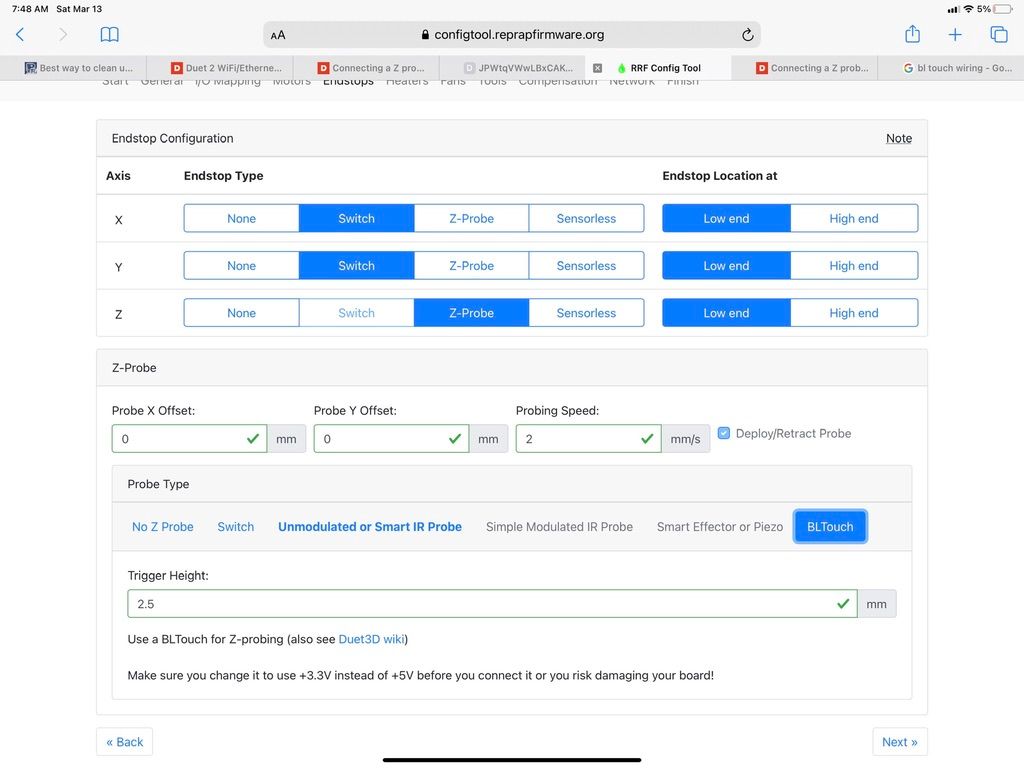
-
The warning is a hold over from the original BLtouch (and maybe some clones that copy the original design) and early Duet boards that weren't 5v tolerant. There was a resistor to add or a trace to cut. So as I said, Anything past a V1 BLTouch should be fine. And recent Duets past 1.02 board rev should be fine either way.
What BLTouch version and what Duet PCB version do you have?
-
@Phaedrux the BL Touch says Smart V3.1
And the Duet 2 Ethernet is v1.04b according to the box it shipped in.
-
@tmeryhew Then you are good to go.