Can't get square prints to save my life
-
thats a pretty standard config and should be easily converted to rrf3
-
@Vetig Good to hear!
The issue is that I can't seem to get my hardware to recognize the firmware updates. I'll sort it out I'm sure...just no idea what I'm failing at in the process.
Followed the steps laid out by previous folks and while everything looks to be going well (no errors, reboots at the required time) I seem stuck at 1.20 at the end of it.
-
@RSmalley said in Can't get square prints to save my life:
Diagonal rod length is 288.27mm for 5 rods and 288.18mm for the other two. I'll give the escher bed configurator program a whirl and see what happens!
I suppose you mean 4 rods and the other two? I'm a bit curious, how did you determine those values? Seems to be difficult to measure if you ask me. Since you've got a distortion in one axis, I'm looking for something which is different compared to the other axis.
Just to be sure, can you try a testprint using the same diagonal rod length for all 6 rods?
-
What happens if you upload this DWC zip file to the system tab?
https://github.com/Duet3D/RepRapFirmware/releases/download/2.0/DuetWebControl-1.21.1.zip
Does it update the web interface version?
-
@AdrAs Yes, sorry; 4 rods, not 5.
The measurements were supplied by the manufacturer. I have done a test using the 288.17 measurement only with no difference. I'm starting to think there is a fundamental issue that I am missing somewhere; not seeing the forest for the trees if you know what I mean.
EDIT: I have just remeasured them to the best of my abilities and while not getting into the hundredths of a mm, the rods are all 288mm from center to center on the balls (they are magnetic Haydn's carbon fiber arms from Blue Eagle labs).
-
@Phaedrux It does update the web interface to 1.21.1. Seem to be moving in the right direction!
Base firmware remains at 1.20:
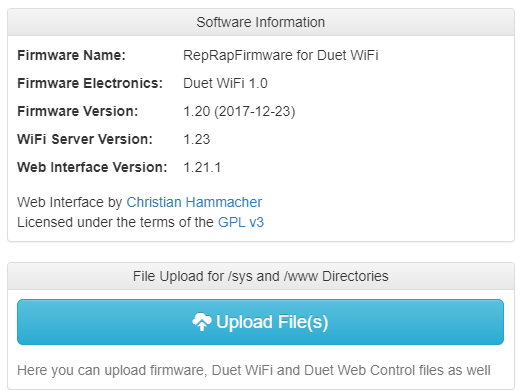
-
Ok now that you've got the web interface updated, lets try a firmware update.
First batch of files to upload:
https://github.com/Duet3D/RepRapFirmware/releases/download/2.0/Duet2CombinedFirmware.bin
https://github.com/Duet3D/RepRapFirmware/releases/download/2.0/iap.bin
https://github.com/Duet3D/RepRapFirmware/releases/download/2.0/iap4e.bin
https://github.com/Duet3D/RepRapFirmware/releases/download/2.0/iap4s.binUpload the IAP files first. Then upload the firmware file. See if it detects the upload and asks to update. If not, send M997. Check version after with M115.
-
@Phaedrux Uploaded the IAP files first; did iap, iap4e and iap4s in a group, then the Duet2CombinedFirmware.bin. Saw the files upload screens complete successfully for all files. There was a popup that asked if I wanted to update, clicked 'yes' and the green Update progress bar at the bottom of the web screen completed successfully. No change in firmware version either via the Web interface or via the M115 command.
Also tried each file individually; no difference.
-
Let's see if you can go to 1.21 then.
https://github.com/Duet3D/RepRapFirmware/releases/download/1.21/Duet2CombinedFirmware.bin
-
you said you would give bossa a go. how did that go?
-
@RSmalley said in Can't get square prints to save my life:
No change in firmware version either via the Web interface or via the M115 command.
Check the files and folders on the SD-card with a PC. Are they write-protected?
I had that issue, when I made an image file of my Sd-cards with Linux and later reflashed them using a Windows-tool. -
Yeah it does kind of sound like it's write only, but DWC files did update.
If in doubt start with a spare SD card to do some testing.
-
@Veti I still have to sort out how to do that. I'll let you know when I figure it out!
-
@RSmalley Here's a link for you on how to do it
-
@AdrAs I think he meant how to use Bossa to flash the firmware.
https://duet3d.dozuki.com/Wiki/Installing_and_Updating_Firmware#Section_All_other_Duet_boards
-
Hello all!
I have managed to get my machine up and running with the latest firmware (3.2.2 and 1.23 webserver I think)! Only way I was able to do so was through Bossa, so I really appreciate the links and all the advice.
I need to reset all the machine parameters and bed.g program it looks like, so it's going to be a minute to get back to solving the initial problem, but I did want to thank everyone for their assistance! Once I get things back up and running, my hope is that one of the calibration tools out there on Thingverse should be able to get me dialed in to where I need to be.
If there are any suggestions out there for tools to try, I'm all ears!
Thanks again folks!
-
What happens now if you upload the 3.2.2 zip file to the system tab in DWC?
https://github.com/Duet3D/RepRapFirmware/releases/download/3.2.2/Duet2and3Firmware-3.2.2.zip
I would expect your wifi firmware to get updated to 1.25
-
@Phaedrux It works perfectly. No issues, no problems and I am now at 3.2.2 and 1.25.
-
Ok great. That hopefully means that whatever was keeping it from working before was limited to that firmware version. Upgrading from now on should be just as straightforward as uploading the zip file. (beta versions don't usually have a zip file, but uploading the bin files for the firmware should function the same way).
Now how bout the unsquare prints? Did the update in firmware and redoing the config files have any effect on that issue?
-
@Phaedrux I restarted from zero and followed the calibration instructions on the Duet3D wiki to no avail. Everything is square, tower endstops are at the same height, no slack in belts, magnetic rods are all the same length and ball joints are clean.
What it appears I am getting is a skew towards the Y tower. On a square print, the other three corners appear square, however the right hand side of the print curves inward from the top right and bottom right corners. The curve is sharper towards the corner closest to the Y tower.
I've done the G32 calibration and am not seeing huge variances between the before and after and the bed mesh seems reasonable. I can only assume that it is a hardware issue of some sort rather than software. A print oriented between the origin and the three towers is within approximately one tenth of a mm on all axis (Z +0.22, Y +0.1, X +0.12 measured with a mitutoyo vernier caliper). I used the 'Advanced Delta Calibration' tool from Thingiverse (https://www.thingiverse.com/thing:745523) as my primary test piece. Haven't run it through the tower angles yet though, so maybe that will shed some light.