old bltouch is not working with RRF?
-
thank u once again Phaedrux for helping me out here. again.

But if i knew it was this difficult on the software part i have never use the bltouch and leave my printer as is..
but i do want to thank u for pointing me out once more.
can u please check my files for me. i am even wanting to pay for it
but i have no idea what i am doing wrong..i will give my settings also
youtubemovie what is happening to my printer now.
; Configuration file for Duet WiFi (firmware version 3) ; executed by the firmware on start-up ; ; generated by RepRapFirmware Configuration Tool v3.2.3 on Sun Mar 14 2021 21:51:16 GMT+0100 (Midden-Europese standaardtijd) M564 H0 allow axis movement before homing. ; General preferences G90 ; send absolute coordinates... M83 ; ...but relative extruder moves M550 P"CR10 on steroids" ; set printer name M918 P1 E4 F2000000 ; configure direct-connect display ; Network M552 S1 ; enable network M586 P0 S1 ; enable HTTP M586 P1 S0 ; disable FTP M586 P2 S0 ; disable Telnet ; Drives M569 P0 S0 ; physical drive 0 goes backwards M569 P1 S0 ; physical drive 1 goes backwards M569 P2 S1 ; physical drive 2 goes forwards M569 P3 S0 ; physical drive 3 goes backwards M584 X0 Y1 Z2 E3 ; set drive mapping M350 X16 Y16 Z16 E16 I1 ; configure microstepping with interpolation M92 X80.00 Y80.00 Z400.00 E415 ; set steps per mm aangepast voor directdrive bondtech M566 X1200.00 Y1200.00 Z24.00 E300.00 ; set maximum instantaneous speed changes (mm/min) M203 X9000.00 Y9000.00 Z180.00 E6000.00 ; set maximum speeds (mm/min) M201 X500.00 Y500.00 Z100.00 E5000.00 ; set accelerations (mm/s^2) M906 X800 Y800 Z800 E600 I50 ; set motor currents (mA) and motor idle factor in per cent aangepast voor bondtech de E was 1000 ipv 600 M84 S30 ; Set idle timeout ; Axis Limits M208 X0 Y0 Z0 S1 ; set axis minima M208 X310 Y310 Z260 S0 ; set axis maxima ; Endstops M574 X1 S1 P"xstop" ; configure active-high endstop for low end on X via pin xstop M574 Y1 S1 P"ystop" ; configure active-high endstop for low end on Y via pin ystop M574 Z1 S1 P"zstop" ; configure active-high endstop for low end on Z via pin zstop :Z-Probe M558 P3 C"^zprobe.in" H3 F120 T3000 ; FW v3 BLTouch connected to Z probe IN pin M950 S0 C"exp.heater5" G31 P500 X-32 Y13 Z2.9 ; Set Z probe trigger value, offset and trigger height M557 X15:225 Y15:225 S20 ; Define mesh grid M915 X Y S5 R2 ; Heaters M308 S0 P"bedtemp" Y"thermistor" T100000 B3950 ; configure sensor 0 as thermistor on pin bedtemp M950 H0 C"bedheat" T0 ; create bed heater output on bedheat and map it to sensor 0 M307 H0 R0.159 C614.2 D0.51 S1.00 V12.4 ; disable bang-bang mode for the bed heater and set PWM limit pid tuning command voor cr10 bed M140 H0 ; map heated bed to heater 0 M143 H0 S75 ; set temperature limit for heater 0 to 75C M308 S1 P"e0temp" Y"thermistor" T100000 B4092 ; configure sensor 1 as thermistor on pin e0temp M950 H1 C"e0heat" T1 ; create nozzle heater output on e0heat and map it to sensor 1 M307 H1 B0 S1.00 ; disable bang-bang mode for heater and set PWM limit M143 H1 S275 ; set temperature limit for heater 1 to 275C ; Fans M950 F0 C"fan0" Q500 ; create fan 0 on pin fan0 and set its frequency M106 P0 S0 H-1 ; set fan 0 value. Thermostatic control is turned off M950 F1 C"fan1" Q500 ; create fan 1 on pin fan1 and set its frequency M106 P1 S1 H1 T45 ; set fan 1 value. Thermostatic control is turned on M950 F2 C"fan2" Q500 ; create fan 2 on pin fan2 and set its frequency M106 P2 S1 H1:0 T45 ; set fan 2 value. Thermostatic control is turned on ; Tools M563 P0 D0 H1 F0 ; define tool 0 G10 P0 X0 Y0 Z0 ; set tool 0 axis offsets G10 P0 R0 S0 ; set initial tool 0 active and standby temperatures to 0C ; Custom settings are not defined ; Miscellaneous M575 P1 S1 B57600 ; enable support for PanelDueretractprobe.g
; retractprobe.g ; called to retract a physical Z probe ; ; generated by RepRapFirmware Configuration Tool v3.2.3 on Wed Mar 17 2021 16:20:08 GMT-0600 (Central Standard Time) M280 P0 S90 ; retract BLTouchdeployprobe.g
; deployprobe.g ; called to deploy a physical Z probe ; ; generated by RepRapFirmware Configuration Tool v3.2.3 on Wed Mar 17 2021 16:19:53 GMT-0600 (Central Standard Time) M280 P0 S10 ; deploy BLTouchzprobe.g
; Z-Probe M950 S0 C"exp.heater3" ; create servo pin 0 for BLTouch M558 P9 C"^zprobe.in" H5 F120 T6000 ; set Z probe type to bltouch and the dive height + speeds G31 P500 X0 Y0 Z2.5 ; set Z probe trigger value, offset and trigger height M557 X15:215 Y15:195 S20 ; define mesh gridhomex.g
; homex.g ; called to home the X axis ; ; generated by RepRapFirmware Configuration Tool v3.2.3 on Sun Mar 14 2021 21:51:16 GMT+0100 (Midden-Europese standaardtijd) G91 ; relative positioning G1 H2 Z5 F6000 ; lift Z relative to current position G1 H1 X-315 F3000 ; move quickly to X axis endstop and stop there (first pass) G1 H2 X5 F6000 ; go back a few mm G1 H1 X-315 F240 ; move slowly to X axis endstop once more (second pass) G1 H2 Z-5 F6000 ; lower Z again G90 ; absolute positioninghomeg.g
; homey.g ; called to home the Y axis ; ; generated by RepRapFirmware Configuration Tool v3.2.3 on Sun Mar 14 2021 21:51:16 GMT+0100 (Midden-Europese standaardtijd) G91 ; relative positioning G1 H2 Z5 F6000 ; lift Z relative to current position G1 H1 Y-315 F3000 ; move quickly to Y axis endstop and stop there (first pass) G1 H2 Y5 F6000 ; go back a few mm G1 H1 Y-315 F240 ; move slowly to Y axis endstop once more (second pass) G1 H2 Z-5 F6000 ; lower Z again G90 ; absolute positioninghomez.g ; called to home the Z axis ; ; generated by RepRapFirmware Configuration Tool v3.2.3 on Wed Mar 17 2021 16:20:28 GMT-0600 (Central Standard Time) G91 ; relative positioning G1 H2 Z5 F6000 ; lift Z relative to current position G90 ; absolute positioning G1 X15 Y15 F6000 ; go to first probe point G30 ; home Z by probing the bed ; Uncomment the following lines to lift Z after probing ;G91 ; relative positioning ;G1 Z5 F100 ; lift Z relative to current position ;G90 ; absolute positioning Z-Bot CoreXY Build | Thingiverse Profile]; homeall.g ; called to home all axes ; ; generated by RepRapFirmware Configuration Tool v3.2.3 on Sun Mar 14 2021 21:51:16 GMT+0100 (Midden-Europese standaardtijd) [[language]] ; now home z - still in absolute positioning, z is still at least 5mm from the plate, and T1 is selected ; ; front/center adjustment screw is at X1.1 Y-69.2 and the probe is offset from T1 by X-73.2 Y-0.8 ; G1 X74.3 Y-68.4 F6000 ; position the probe over the front/center screw adjustment point (offsetting from T1) G91 ; relative positioning M401 ; deploy the probe G1 Z-155 F6000 ; quickly move Z down, stopping at the probe (possible because of M574 Z1 S2 in config.g) G1 Z5 F1200 ; immediately move the nozzle 5mm away from the build plate M401 ; make sure the probe is deployed still G30 ; slowly probe at the current position and set Z to the trigger height (this sets Z to 0.83 when the trigger happens) M402 ; retract the probe ; set Z position to axis minimum (you may want to adjust this) ; Uncomment the following lines to lift Z after probing ;G91 ; relative positioning ;G1 Z5 F100 ; lift Z relative to current position ;G90 ; absolute positioning -
@Lampie I think you have the wiring wrong, and the settings. From your video:
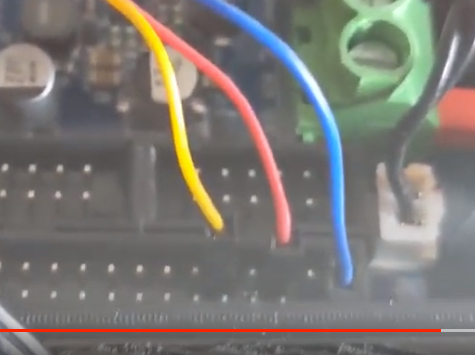
Blue wire is on GND.
Red wire is on E2_STEP, should be on +3.3V
Yellow wire is on E3_STOP, should be on HEATER5
See the wiring diagram: https://duet3d.dozuki.com/Wiki/Duet_Wiring_Diagrams
Connect them as shown by the arrows:
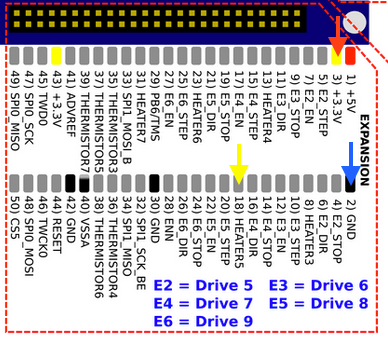
When you reset the Duet, it uses the settings in config.g, which are incorrect. You don't seem to call zprobe.g to change the probe settings. So you are using these settings from config.g:
:Z-Probe M558 P3 C"^zprobe.in" H3 F120 T3000 ; FW v3 BLTouch connected to Z probe IN pin M950 S0 C"exp.heater5" G31 P500 X-32 Y13 Z2.9 ; Set Z probe trigger value, offset and trigger heightChange M558 to:
M558 P9 C"^zprobe.in" H3 F120 T3000Finally, DON'T test by homing! Check it works by following:
https://duet3d.dozuki.com/Wiki/Connecting_a_Z_probe#Section_Commissioning_Testing_RepRapFirmware_Num_3Ian
-
@Lampie Looking back at your original post, your wiring was wrong there, too:
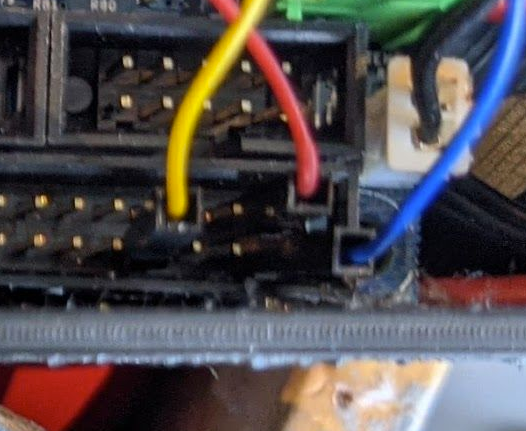
Red and Blue look correct, but yellow looks like it is on E3_STEP. It should be on one to the right for HEATER3. Then this line would be correct:
M950 S0 C"exp.heater3"Ian
-
@droftarts said in old bltouch is not working with RRF?:
M558 P9 C"^zprobe.in" H3 F120 T3000
ok i have movement in the probe
the wirings where wrong indeed
and the pin reacts on
M280 P0 S10M280 P0 S90
yes yes yes thank u so much!!!!
no i have to read the how to level bed with blt parts





-
@Lampie Great! Glad you got it working.
Ian
-
yes if i start up the board. and use commands
M280 P0 S90 M280 P0 S90 than it goes up and down and its reacting on the zprobe number its going to 1000but i can not use the homing on z than it still forcing on my bed and the stepper is making a grinding noise.
can it be that i need a 240 Ohm resistorits a creality v1.3 bltouch
if so no problem but i have to order some resistors lol -
i think i just broke my printer.. its making al weird noises and its saying Error bad command1 on the screen
i was as far that my probe was reacting ,but its not working anymore..
sorry from the Cloghopper that knows how to print but not to work with codes..
homey.g ; called to home the Y axis ; generated by RepRapFirmware Configuration Tool v3.2.3 on Sun Mar 14 2021 21:51:16 GMT+0100 (Midden-Europese standaardtijd) G91 ; relative positioning G1 H2 Z5 F6000 ; lift Z relative to current position G1 H1 Y-315 F3000 ; move quickly to Y axis endstop and stop there (first pass) G1 H2 Y5 F6000 ; go back a few mm G1 H1 Y-315 F240 ; move slowly to Y axis endstop once more (second pass) G1 H2 Z-5 F6000 ; lower Z again G90 ; absolute positioninghomez.g ; called to home the Z axis ; ; generated by RepRapFirmware Configuration Tool v3.2.3 on Wed Mar 17 2021 16:20:28 GMT-0600 (Central Standard Time) G91 ; relative positioning G1 H2 Z5 F6000 ; lift Z relative to current position G90 ; absolute positioning G1 X15 Y15 F6000 ; go to first probe point G30 ; home Z by probing the bed ; Uncomment the following lines to lift Z after probing ;G91 ; relative positioning ;G1 Z5 F100 ; lift Z relative to current position ;G90 ; absolute positioning; homeall.g ; called to home all axes ; ; generated by RepRapFirmware Configuration Tool v3.2.3 on Sun Mar 14 2021 21:51:16 GMT+0100 (Midden-Europese standaardtijd) ; now home z - still in absolute positioning, z is still at least 5mm from the plate, and T1 is selected ; front/center adjustment screw is at X1.1 Y-69.2 and the probe is offset from T1 by X-73.2 Y-0.8 G1 X74.3 Y-68.4 F6000 ; position the probe over the front/center screw adjustment point (offsetting from T1) G91 ; relative positioning M401 ; deploy the probe G1 Z-155 F6000 ; quickly move Z down, stopping at the probe (possible because of M574 Z1 S2 in config.g) G1 Z5 F1200 ; immediately move the nozzle 5mm away from the build plate M401 ; make sure the probe is deployed still G30 ; slowly probe at the current position and set Z to the trigger height (this sets Z to 0.83 when the trigger happens) M402 ; retract the probe ; set Z position to axis minimum (you may want to adjust this) ; Uncomment the following lines to lift Z after probing ;G91 ; relative positioning ;G1 Z5 F100 ; lift Z relative to current position ;G90 ; absolute positioningand my config.g
; Configuration file for Duet WiFi (firmware version 3) ; executed by the firmware on start-up ; ; generated by RepRapFirmware Configuration Tool v3.2.3 on Sun Mar 14 2021 21:51:16 GMT+0100 (Midden-Europese standaardtijd) M564 H0 allow axis movement before homing. ; General preferences G90 ; send absolute coordinates... M83 ; ...but relative extruder moves M550 P"CR10 on steroids" ; set printer name M918 P1 E4 F2000000 ; configure direct-connect display ; Network M552 S1 ; enable network M586 P0 S1 ; enable HTTP M586 P1 S0 ; disable FTP M586 P2 S0 ; disable Telnet ; Drives M569 P0 S0 ; physical drive 0 goes backwards M569 P1 S0 ; physical drive 1 goes backwards M569 P2 S1 ; physical drive 2 goes forwards M569 P3 S0 ; physical drive 3 goes backwards M584 X0 Y1 Z2 E3 ; set drive mapping M350 X16 Y16 Z16 E16 I1 ; configure microstepping with interpolation M92 X80.00 Y80.00 Z400.00 E415 ; set steps per mm aangepast voor directdrive bondtech M566 X1200.00 Y1200.00 Z24.00 E300.00 ; set maximum instantaneous speed changes (mm/min) M203 X9000.00 Y9000.00 Z180.00 E6000.00 ; set maximum speeds (mm/min) M201 X500.00 Y500.00 Z100.00 E5000.00 ; set accelerations (mm/s^2) M906 X800 Y800 Z800 E600 I50 ; set motor currents (mA) and motor idle factor in per cent aangepast voor bondtech de E was 1000 ipv 600 M84 S30 ; Set idle timeout ; Axis Limits M208 X0 Y0 Z0 S1 ; set axis minima M208 X310 Y310 Z260 S0 ; set axis maxima ; Endstops M574 X1 S1 P"xstop" ; configure active-high endstop for low end on X via pin xstop M574 Y1 S1 P"ystop" ; configure active-high endstop for low end on Y via pin ystop M574 Z1 S1 P"zstop" ; configure active-high endstop for low end on Z via pin zstop :Z-Probe M558 P9 C"^zprobe.in" H3 F120 T3000 ; G31 P500 X-32 Y13 Z2.9 ; Set Z probe trigger value, offset and trigger height M557 X15:225 Y15:225 S20 ; Define mesh grid ;M915 X Y S5 R2 DIT STOND OP ACTIEF ; Heaters M308 S0 P"bedtemp" Y"thermistor" T100000 B3950 ; configure sensor 0 as thermistor on pin bedtemp M950 H0 C"bedheat" T0 ; create bed heater output on bedheat and map it to sensor 0 M307 H0 R0.159 C614.2 D0.51 S1.00 V12.4 ; disable bang-bang mode for the bed heater and set PWM limit pid tuning command voor cr10 bed M140 H0 ; map heated bed to heater 0 M143 H0 S75 ; set temperature limit for heater 0 to 75C M308 S1 P"e0temp" Y"thermistor" T100000 B4092 ; configure sensor 1 as thermistor on pin e0temp M950 H1 C"e0heat" T1 ; create nozzle heater output on e0heat and map it to sensor 1 M307 H1 B0 S1.00 ; disable bang-bang mode for heater and set PWM limit M143 H1 S275 ; set temperature limit for heater 1 to 275C ; Fans M950 F0 C"fan0" Q500 ; create fan 0 on pin fan0 and set its frequency M106 P0 S0 H-1 ; set fan 0 value. Thermostatic control is turned off M950 F1 C"fan1" Q500 ; create fan 1 on pin fan1 and set its frequency M106 P1 S1 H1 T45 ; set fan 1 value. Thermostatic control is turned on M950 F2 C"fan2" Q500 ; create fan 2 on pin fan2 and set its frequency M106 P2 S1 H1:0 T45 ; set fan 2 value. Thermostatic control is turned on ; Tools M563 P0 D0 H1 F0 ; define tool 0 G10 P0 X0 Y0 Z0 ; set tool 0 axis offsets G10 P0 R0 S0 ; set initial tool 0 active and standby temperatures to 0C ; Custom settings are not defined ; Miscellaneous M575 P1 S1 B57600 ; enable support for PanelDuehomey.g ; called to home the Y axis ; generated by RepRapFirmware Configuration Tool v3.2.3 on Sun Mar 14 2021 21:51:16 GMT+0100 (Midden-Europese standaardtijd) G91 ; relative positioning G1 H2 Z5 F6000 ; lift Z relative to current position G1 H1 Y-315 F3000 ; move quickly to Y axis endstop and stop there (first pass) G1 H2 Y5 F6000 ; go back a few mm G1 H1 Y-315 F240 ; move slowly to Y axis endstop once more (second pass) G1 H2 Z-5 F6000 ; lower Z again G90 ; absolute positioning -
@Lampie said in old bltouch is not working with RRF?:
its making al weird noises and its saying Error bad command1 on the screen
What commands were sent before that happened? What's the error message exactly?
-
@Lampie said in old bltouch is not working with RRF?:
M401 ; deploy the probe G1 Z-155 F6000 ; quickly move Z down, stopping at the probe (possible because of M574 Z1 S2 in config.g) {1} {1} G1 Z5 F1200 ; immediately move the nozzle 5mm away from the build plate M401 ; make sure the probe is deployed still
You don't need this stuff and it won't work. To use the probe to home Z you only need the G30.
-
@Lampie said in old bltouch is not working with RRF?:
:Z-Probe M558 P9 C"^zprobe.in" H3 F120 T3000 ; G31 P500 X-32 Y13 Z2.9 ; Set Z probe trigger value, offset and trigger height M557 X15:225 Y15:225 S20 ; Define mesh grid ;M915 X Y S5 R2 DIT STOND OP ACTIEF
You're missing the M950 command to create the servo control.
As I posted above you need:
; Z-Probe M950 S0 C"exp.heater3" ; create servo pin 0 for BLTouch M558 P9 C"^zprobe.in" H5 F120 T6000 ; set Z probe type to bltouch and the dive height + speeds G31 P500 X0 Y0 Z2.5 ; set Z probe trigger value, offset and trigger height M557 X15:215 Y15:195 S20 ; define mesh grid -
@Phaedrux @Lampie
M950 S0 C"exp.heater3"
That's correct if you have the yellow wire on HEATER3, but if you moved the yellow wire to HEATER5, it should be:
M950 S0 C"exp.heater5"This line was in your config.g, not sure why you deleted it!
Ian
-
@Phaedrux that was error bad command in homey.g
but that was due to some left over commands that where there..
y is homing again. x is homing again Z is killing my heatbed so i have to switch it of fast. .Phaedrux You don't need this stuff and it won't work. To use the probe to home Z you only need the G30.
so literary delete all lines in there except G30?@droftarts i was in the morning on the photo on the other pin. after that i changed it to
pin 18 heater 5
the deleted line is due to the fact i had so much problems getting the probe to activate i used my old config files due to the fact i have problems understanding some explainations... i am sorry about that its on my end here.. sorry once again to trouble u guys.i think its better to remove all and manualy level the bed again.. it just not working
-
As posted above, this is all that's needed to home Z with the probe.
G91 ; relative positioning G1 H2 Z5 F6000 ; lift Z relative to current position G90 ; absolute positioning G1 X15 Y15 F6000 ; go to first probe point G30 ; home Z by probing the bedYou can change the G1 X15 Y15 to move the probe into the center of the bed. But otherwise that chunk can go in your homeall after the X and Y are homed.
Until you get things working you should test that the probe is triggering properly using this static test method. Only once it's triggering successfully there should you move on to trying to home the printer just to save some crashes.
https://duet3d.dozuki.com/Wiki/Test_and_calibrate_the_Z_probe
-
@Phaedrux said in old bltouch is not working with RRF?:
printer just to save some crashes.
i did try to do the static test but no joy
i have to shut it down because its crashing in the bed.M280 P0 S10 and M280 P0 S90 do work on the probe
i tried the dynamic test also (just to be sure) but x homes en y home is working
but pressing Z is a bed crash..i have to be the most challenging and annoying noob to u guys right now

-
If the M280 commands are working that means the servo is working. Test M401 and M402 to make sure it deploys and retracts to test your deploy and retract macros.
If the pin is dropping but not halting motion during a G30 that means there is a problem with the white wire going to the zprobe input, so double check that. Check for continuity . Check the crimps.
-
M280 command do work.
m401 and 402 does nothing.
and thats it..can this be due to the fact i have antlabs v3 probe?
-
nevermind i removed al the wiring from the bltouch and i am going back to manual adjusting..
anyway thanks all -
@Lampie said in old bltouch is not working with RRF?:
m401 and 402 does nothing.
M401 calls sys/deployprobe.g and M402 calls sys/retractprobe.g. They are used in G30, too. So if they are not working, there's something wrong with these files. Are you sure you named them correctly, and put them in the sys folder?
You should be able to run them by sending
M98 P"0:/sys/deployprobe.g"andM98 P"0:/sys/deployprobe.g". Using the full file path will check it is in the correct place.can this be due to the fact i have antlabs v3 probe?
No, it should work fine.
Ian