strange first layer. bed and mesh are calibrated
-
I decided to print something bigger than usual and found that some parts of the bed are not printed well.
i calibrated my delta duetwifi and run mesh with 11 mm spacing.
where should i look to make 1st layer consistent?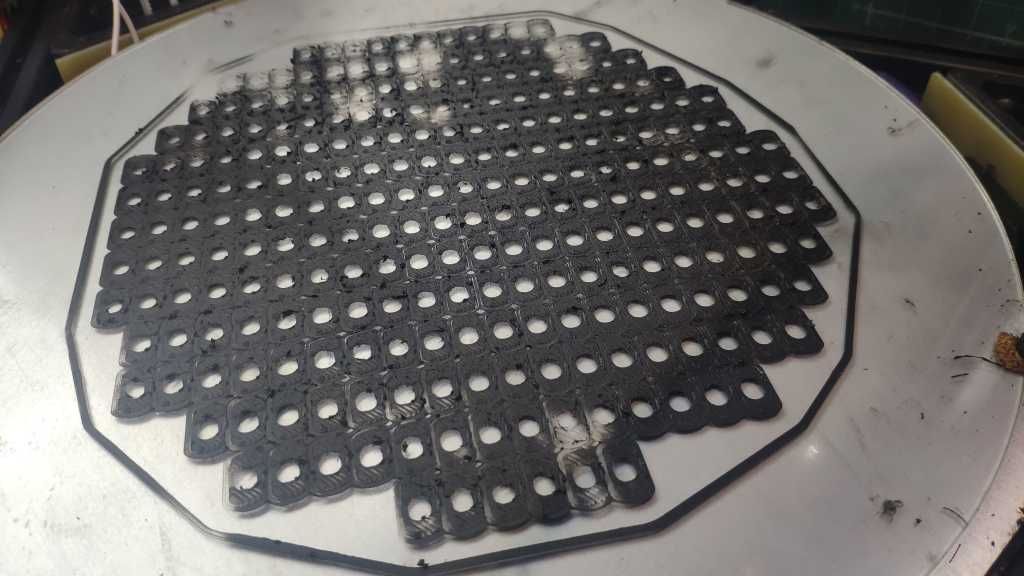


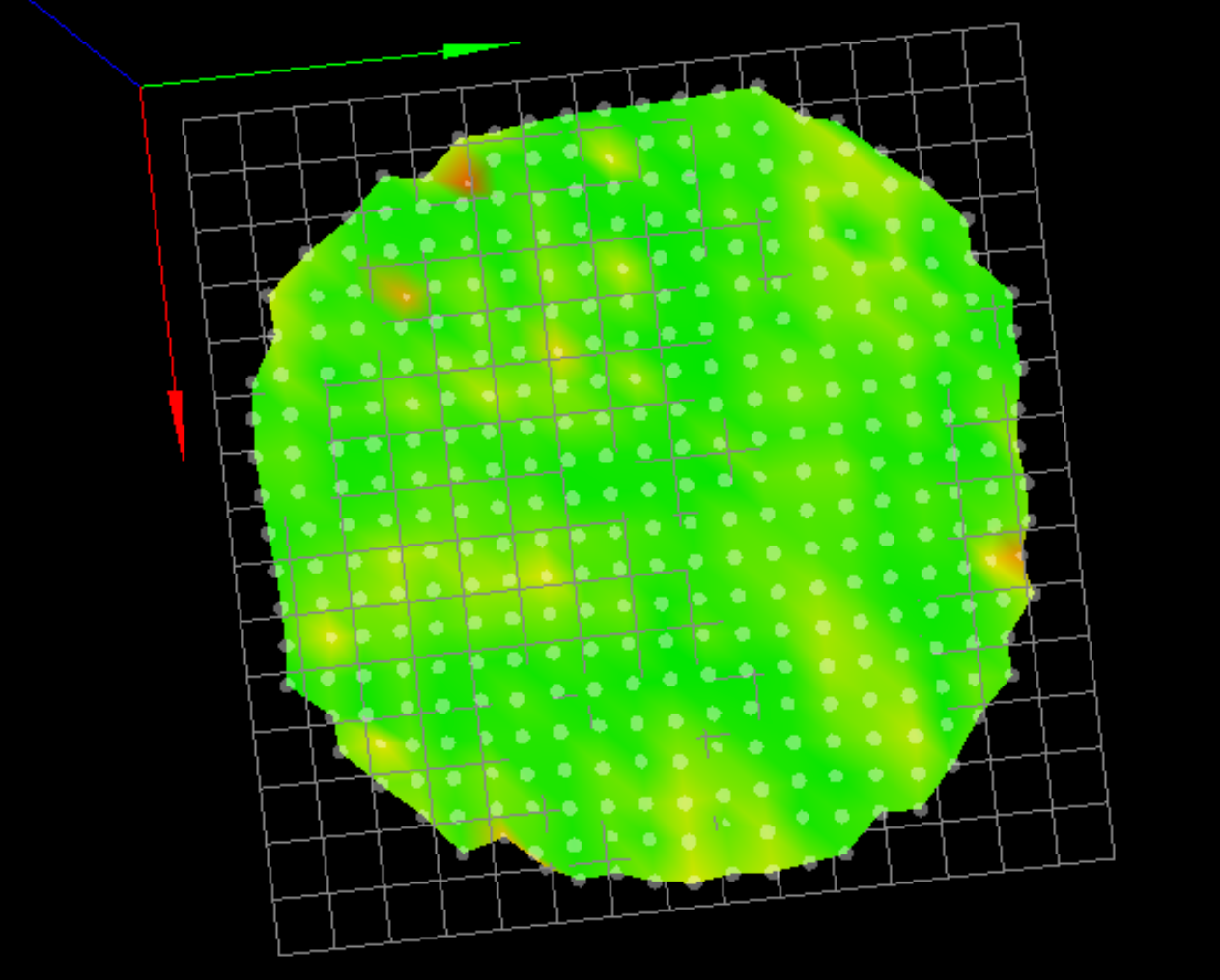
-
Post your config.g, homedelta, bed.g, and slicer start gcode And Results of M122 and M98 P"config.g"
-
attached are configs... M92 Pconfig.g gave only "M98 P"config.g" Use P parameter to specify which module to debug" i was not able to locate that information in g-code documentation

thank you in advance !
-
@c310 said in strange first layer. bed and mesh are calibrated:
M92 Pconfig.g gave only "M98 P"config.g" Use P parameter to specify which module to debug" i was not able to locate that information in g-code documentation
I'm not sure what this means.
In the gcode console, send
M98 P"config.g"and report the results. -
When was the last time you re-created your heightmap mesh?
-
heightmap was re-created after last "under-the-heatbed works", maybe a week age. since than i did not touch bed or nozzle.
and M98

-
Ah ok, I understand the error message there. It's from your M111 command.
https://duet3d.dozuki.com/Wiki/Gcode?revisionid=HEAD#Section_M111_Set_Debug_Level
-
Can you show the heightmap from a isometric side angle so we can see the surface pattern better?
-
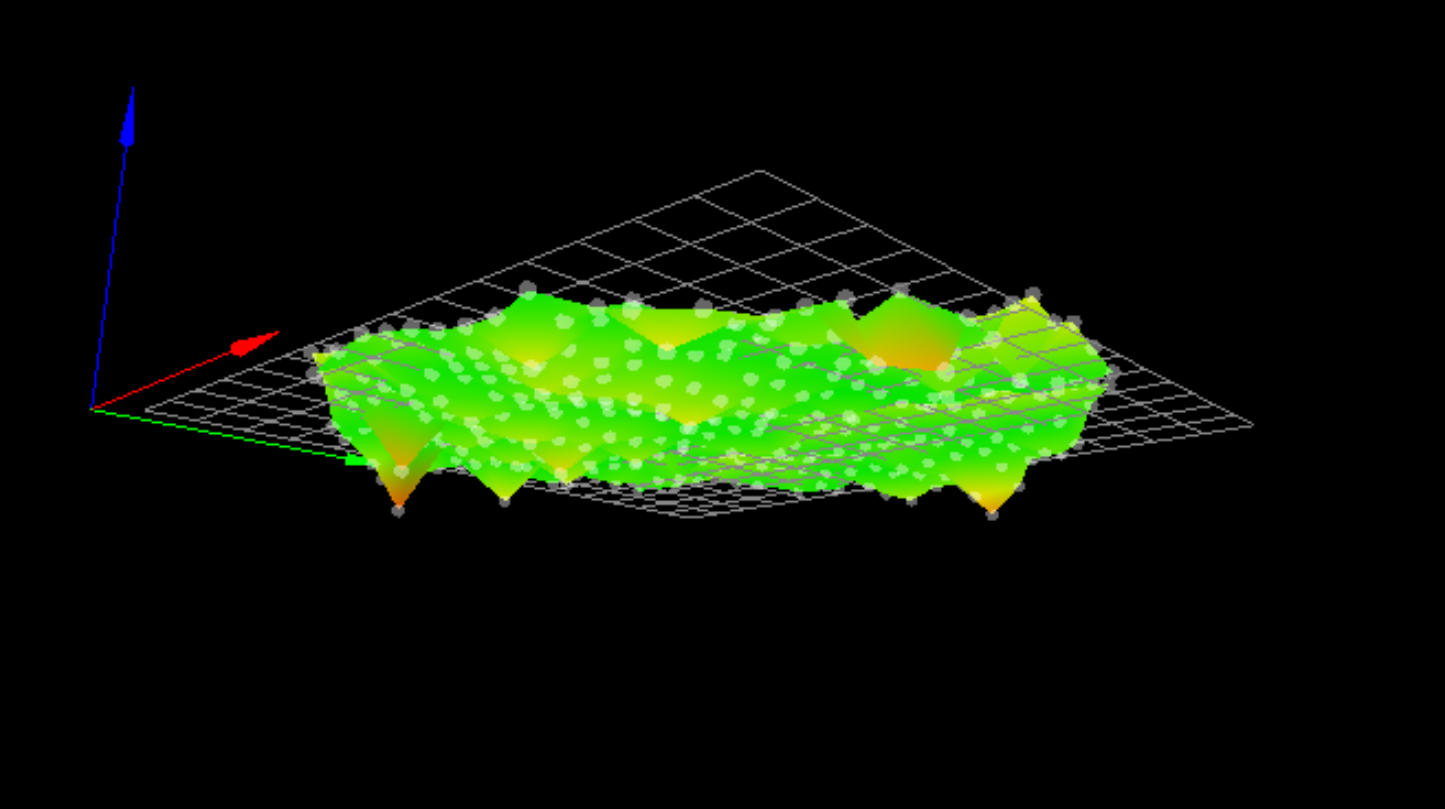
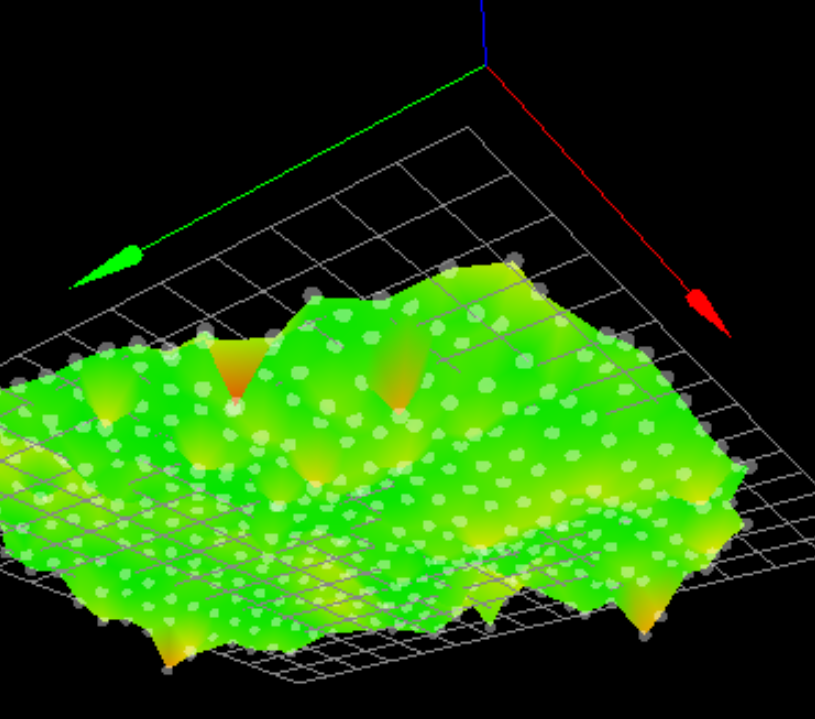
-
Would you say there are ridges in the pattern? If so that could be a result of backlash.
-
Would you say that it looks similar to what I've reported in https://forum.duet3d.com/topic/21341/first-layer-extrusion-issues?_=1612116959524 ?
-
@vwegert yes, it is very similar
-
@Phaedrux i would say it is more like peaks, not ridges on the height map. I also was not able to find correlation between heightmap and defects of the first layer.
...backlash - do you mean belt tension?
-
Seems like maybe the smart effector sensitivity is too low and you're getting inconsistent probe results.
-
thank you for the hint. is my smarteffector (v.1.3 i think) board goes crazy?
in the documentations it is mentioned that after sending " M672 S131:131" LED should flash 5 times. my does not flash at all. However LED itself works: when i probe the bed with hands - LED flashes when nozzle touches the bed. And it does flashes twice when boot.
in my case smarteffector is configured before G31 in RRF3.2.2 by M558 P8 C"zprobe.in" R0.4 F1200
should i replace smarteffector board or it is still can be reprogrammed ???