Issues with Forum
-
~~ Due to issues on the server the forum is sometimes giving a spawn ENOMEM issue for new logins. This is a know issue which we are working to resolve.
Resetting account passwords etc does not help. ~~
Updated (29 March):
The ENOMEM issue is sorted as far as I can tell.
There is still an issue that if a browser tab is reloaded (at least in chrome) reply functionality is then broken until you logout and log back in again.
work around is to log out and then login again for now.
2nd Update (29 March)
The browser reload issue appears fixed. Reloading the browser tab or cutting an pasting a link over an active session should now work as expected.
It appears to be related to some custom code to highlight gcode syntax in the code blocks in posts, so gcode syntax highlighting is disabled for now.
-
Forum software has been upgraded, along with other changes on the server. Performance will be monitored to see if this resolves the issues with login and excessive load messages.
If you still get issues please email info@duet3d.com
-
If you still have an old version of the forum loaded in your browser it wont work correctly. please refresh your browser and login again.
-
@t3p3tony Did you change the fav icon also?
It looks quite bad now with inverted colors in the duet logo, and blue box around instead of transparent. -
@hmortensen fixed
-
@t3p3tony It still looks like this for me even in a new browser.
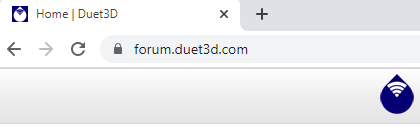
-
Logo looks fine on this end.
Edit: Now I see the logo issue .... it's on the browser tab only though and not on the actual web page <shrug>A BIG thank you for fixing the ability to select individual posts for deletion again. It makes a HUGE difference in the easy of manoeuvring the forum when there are more than just a handful of new posts!!!
-
you may need to refresh the browser cache.
-
@t3p3tony It works now.
-
@t3p3tony said in Issues with Forum:
The browser reload issue appears fixed. Reloading the browser tab or cutting an pasting a link over an active session should now work as expected.
No, it's not: I still have spawn ENOMEM error, even after clearing the cache in Firefox (now I'm using Vivaldi and I had to clear the cache with Glary Utilities before being able to log in).
-
@sunil808 @Mr-Yod yes, we still hit memory issues occasionally when the forum is busy.