Wifi error
-
Hi,
I have a duet 2 wifi still not wired to my printer, I've already managed to connect it to a wifi network, but moved out so I needed to connect to another network.I followed this guide :
https://duet3d.dozuki.com/Guide/1.)+Getting+Connected+to+your+Duet/7and got an error loop of these:
WiFi reported error: no known networks found
WiFi module is idlesome online readings tanlked about firmware incompatibility between RepRap and the wifi firmware, so I updated these with the bin files.
M115 command shows correct RepRap version and date but the wifi is 1.02 even after using 1.25 binary file.
Does anyone ave any insight about what's going on ?
thanks.
-
Can you post the results of sending M122 so we can see the currently installed firmware and wifi versions?
You can clear all saved wifi networks by sending
M588 S"*"
After that you can try adding your new network with M587 -
Here is the M122 capture:
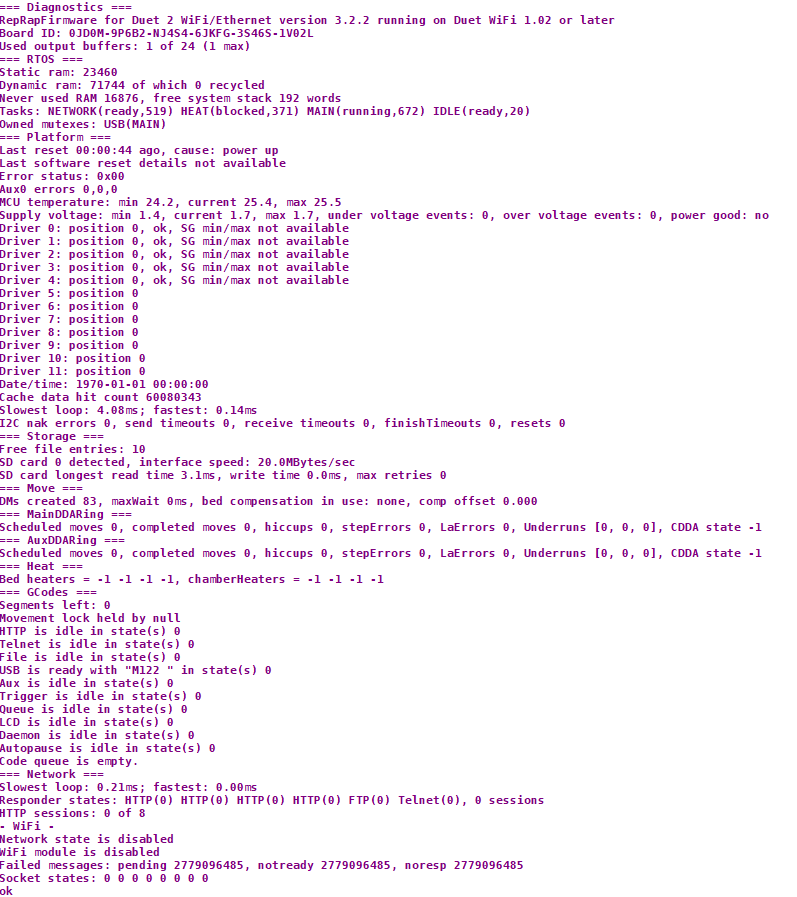
And here I've tried to connect to my wifi :
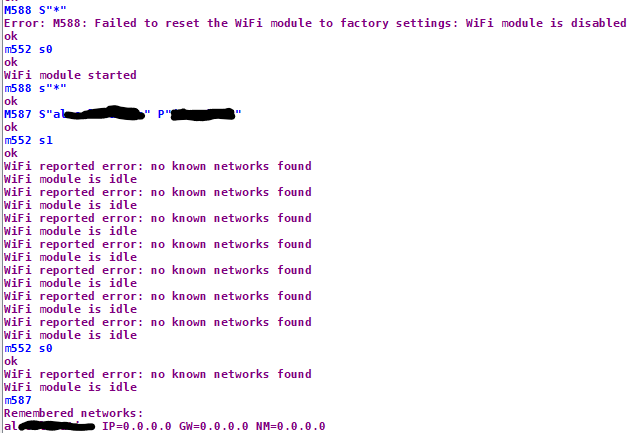
-
Can you send M122 again after the module has been started with M552 S1?
-
here you go :
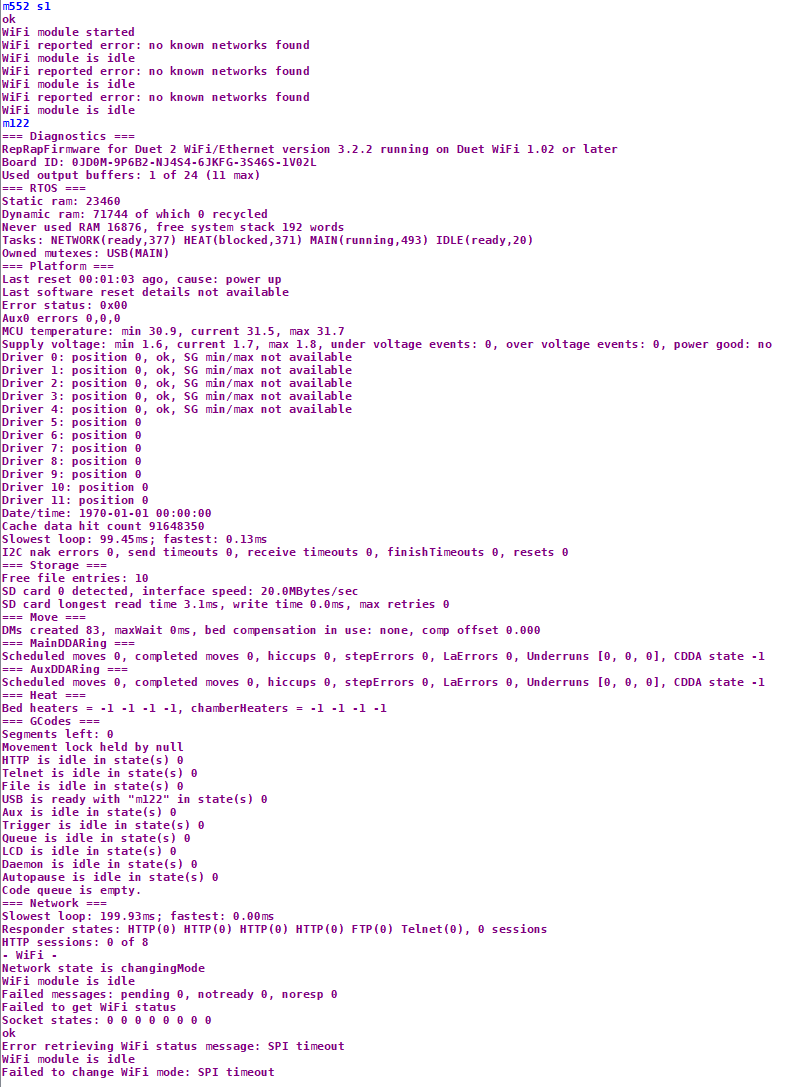
-
Thanks. Can you try sending M997 S1 to reflash the wifi module?
-
@phaedrux It worked thanks a lot !!!!!!! Even if the wifi firmware still show 1.02
-
@docfail said in Wifi error:
Even if the wifi firmware still show 1.02
Where are you seeing that?
https://github.com/Duet3D/RepRapFirmware/releases/download/3.2/DuetWiFiServer.bin
Download that file and upload it to the system tab, or place it on the sd card manually in the sys folder. Replace the existing file. Then send M997 S1 again to reflash. That should update the wifi firmware to 1.25
-
@docfail, are you sure that 1.02 isn't the hardware revision detected by the firmware? As in this response to M115:
FIRMWARE_NAME: RepRapFirmware for Duet 2 WiFi/Ethernet FIRMWARE_VERSION: 3.3beta2+1 ELECTRONICS: Duet WiFi 1.02 or laterThe WiFi firmware version is shown in the M122 response (if the WiFi module has been enabled), and in the Machine-Specific tab of Duet Web Control.
-
oh my bad your right
-
@dc42 I'm gonna bother you again I've uploaded my configs files but at startup the board wifi is off and I need to send a M552 S1 command, even after setting the network to enabled ? Oh and also I connected the paneldue it's just white, I've tried with the 4pin and the sd card cables. It's also enabled in the config tool.
-
Do you have M552 S1 in your config.g?
Try flashing the PanelDue firmware.
-
@Phaedrux flashed the firmware screen is inverted horizontally and vertically , also weirdly yellow... The wifi problem is gone, flashed another firmware this one probably included M552 S1. I'm printing a benchy right now but it is really slow, peak speed is about 12mm/s where it should be like 40-50 trusting G-code analyser, any setting that could be involved ?
-
For the PanelDue screen orientation there are some settings you can change in the settings page on the panel.
Weirdly yellow? Can you post a photo? How do you have it wired now?
M552 S1 needs to be in config.g for it to enable the wifi module at start regardless of firmware.
Can you copy and paste the text of the results of sending M122 and M98 P"config.g" from the gcode console?
Also post the entire contents of config.g and you slicer start gcode. That may give a clue on what's going on with the speed.
-
Here's the screen right now it's connected with the 4 pin but the SD one gives similar results

Sorry I didn't meant firmware I meant config, I changed the config with the online tool so I have a M552 S1.
M122:
=== Diagnostics ===
RepRapFirmware for Duet 2 WiFi/Ethernet version 3.2.2 running on Duet WiFi 1.02 or later
Board ID: 0JD0M-9P6B2-NJ4S4-6JKFG-3S46S-1V02L
Used output buffers: 3 of 24 (18 max)
=== RTOS ===
Static ram: 23460
Dynamic ram: 73192 of which 468 recycled
Never used RAM 14960, free system stack 111 words
Tasks: NETWORK(ready,161) HEAT(blocked,78) MAIN(running,417) IDLE(ready,20)
Owned mutexes: WiFi(NETWORK)
=== Platform ===
Last reset 07:36:24 ago, cause: reset button or watchdog
Last software reset at 2021-04-17 13:04, reason: User, GCodes spinning, available RAM 16876, slot 0
Software reset code 0x0003 HFSR 0x00000000 CFSR 0x00000000 ICSR 0x0041f000 BFAR 0xe000ed38 SP 0x00000000 Task MAIN Freestk 0 n/a
Error status: 0x00
Aux0 errors 2,2,2
MCU temperature: min 29.3, current 35.7, max 39.9
Supply voltage: min 11.2, current 12.0, max 12.3, under voltage events: 0, over voltage events: 0, power good: yes
Driver 0: position 0, standstill, SG min/max 104/669
Driver 1: position 24000, standstill, SG min/max 116/678
Driver 2: position 23240, standstill, SG min/max not available
Driver 3: position 0, standstill, SG min/max not available
Driver 4: position 0, standstill, SG min/max not available
Driver 5: position 0
Driver 6: position 0
Driver 7: position 0
Driver 8: position 0
Driver 9: position 0
Driver 10: position 0
Driver 11: position 0
Date/time: 2021-04-18 22:45:39
Cache data hit count 4294967295
Slowest loop: 5200.44ms; fastest: 0.12ms
I2C nak errors 0, send timeouts 0, receive timeouts 0, finishTimeouts 0, resets 0
=== Storage ===
Free file entries: 10
SD card 0 detected, interface speed: 20.0MBytes/sec
SD card longest read time 4.2ms, write time 61.2ms, max retries 0
=== Move ===
DMs created 83, maxWait 6772417ms, bed compensation in use: none, comp offset 0.000
=== MainDDARing ===
Scheduled moves 87462, completed moves 87462, hiccups 0, stepErrors 0, LaErrors 0, Underruns [0, 0, 3], CDDA state -1
=== AuxDDARing ===
Scheduled moves 0, completed moves 0, hiccups 0, stepErrors 0, LaErrors 0, Underruns [0, 0, 0], CDDA state -1
=== Heat ===
Bed heaters = 0 -1 -1 -1, chamberHeaters = -1 -1 -1 -1
Heater 0 is on, I-accum = 0.3
Heater 1 is on, I-accum = 0.5
=== GCodes ===
Segments left: 0
Movement lock held by null
HTTP is idle in state(s) 0
Telnet is idle in state(s) 0
File is idle in state(s) 0
USB is idle in state(s) 0
Aux is idle in state(s) 0
Trigger is idle in state(s) 0
Queue is idle in state(s) 0
LCD is idle in state(s) 0
Daemon is idle in state(s) 0
Autopause is idle in state(s) 0
Code queue is empty.
=== Network ===
Slowest loop: 64.92ms; fastest: 0.00ms
Responder states: HTTP(0) HTTP(0) HTTP(0) HTTP(0) FTP(0) Telnet(0), 0 sessions
HTTP sessions: 1 of 8- WiFi -
Network state is active
WiFi module is connected to access point
Failed messages: pending 0, notready 0, noresp 0
WiFi firmware version 1.25beta0
WiFi MAC address 24:a1:60:2d:e7:57
WiFi Vcc 3.38, reset reason Turned on by main processor
WiFi flash size 4194304, free heap 19392
WiFi IP address 192.168.1.60
WiFi signal strength -58dBm, mode 802.11n, reconnections 0, sleep mode modem
Clock register 00002002
Socket states: 0 0 0 0 0 0 0 0
M98 P"config.g":
HTTP is enabled on port 80
FTP is disabled
TELNET is disabledconfig.g:
; Configuration file for Duet WiFi (firmware version 3)
; executed by the firmware on start-up
;
; generated by RepRapFirmware Configuration Tool v3.2.3 on Sat Apr 17 2021 13:14:11 GMT+0200 (heure d’été d’Europe centrale); General preferences
G90 ; send absolute coordinates...
M83 ; ...but relative extruder moves
M550 P"My Printer" ; set printer name; Network
M552 S1 ; enable network
M586 P0 S1 ; enable HTTP
M586 P1 S0 ; disable FTP
M586 P2 S0 ; disable Telnet; Drives
M569 P0 S1 ; physical drive 0 goes forwards
M569 P1 S1 ; physical drive 1 goes forwards
M569 P2 S0 ; physical drive 2 goes backwards
M569 P3 S1 ; physical drive 3 goes forwards
M584 X0 Y1 Z2 E3 ; set drive mapping
M350 X16 Y16 Z16 E16 I1 ; configure microstepping with interpolation
M92 X80.00 Y80.00 Z400.00 E2910.26 ; set steps per mm
M566 X900.00 Y900.00 Z60.00 E120.00 ; set maximum instantaneous speed changes (mm/min)
M203 X6000.00 Y6000.00 Z180.00 E1200.00 ; set maximum speeds (mm/min)
M201 X500.00 Y500.00 Z20.00 E250.00 ; set accelerations (mm/s^2)
M906 X800 Y800 Z800 E800 I30 ; set motor currents (mA) and motor idle factor in per cent
M84 S30 ; Set idle timeout; Axis Limits
M208 X0 Y0 Z0 S1 ; set axis minima
M208 X300 Y300 Z400 S0 ; set axis maxima; Endstops
M574 X1 S1 P"xstop" ; configure active-high endstop for low end on X via pin xstop
M574 Y1 S1 P"ystop" ; configure active-high endstop for low end on Y via pin ystop
M574 Z1 S1 P"zstop" ; configure active-high endstop for low end on Z via pin zstop; Z-Probe
M558 P0 H5 F120 T6000 ; disable Z probe but set dive height, probe speed and travel speed
M557 X15:215 Y15:195 S20 ; define mesh grid; Heaters
M308 S0 P"bedtemp" Y"thermistor" T100000 B4138 ; configure sensor 0 as thermistor on pin bedtemp
M950 H0 C"bedheat" T0 ; create bed heater output on bedheat and map it to sensor 0
M307 H0 B1 S1.00 ; enable bang-bang mode for the bed heater and set PWM limit
M140 H0 ; map heated bed to heater 0
M143 H0 S120 ; set temperature limit for heater 0 to 120C
M308 S1 P"e0temp" Y"thermistor" T100000 B4138 ; configure sensor 1 as thermistor on pin e0temp
M950 H1 C"e0heat" T1 ; create nozzle heater output on e0heat and map it to sensor 1
M307 H1 B0 S1.00 ; disable bang-bang mode for heater and set PWM limit
M143 H1 S280 ; set temperature limit for heater 1 to 280C; Fans
M950 F0 C"fan0" Q500 ; create fan 0 on pin fan0 and set its frequency
M106 P0 S0 H-1 ; set fan 0 value. Thermostatic control is turned off
M950 F1 C"fan1" Q500 ; create fan 1 on pin fan1 and set its frequency
M106 P1 S1 H1 T45 ; set fan 1 value. Thermostatic control is turned on; Tools
M563 P0 D0 H1 F0 ; define tool 0
G10 P0 X0 Y0 Z0 ; set tool 0 axis offsets
G10 P0 R0 S0 ; set initial tool 0 active and standby temperatures to 0C; Custom settings are not defined
; Miscellaneous
M575 P1 S1 B57600 ; enable support for PanelDue - WiFi -
-
Check the setup page on the PanelDue. What firmware is installed?
Did you try to flash it yet? What firmware version did you use? What hardware version of PanelDue is it?
-
@phaedrux the firmware version displayed on the panel due is 3.2.11 which is the version I flashed, my panel has a ATSAM4S4B so hardware version 3 I believe.
also my start g code:
M201 X500.00 Y500.00 Z100.00 E5000.00 ;Setup machine max acceleration
M203 X500.00 Y500.00 Z10.00 E50.00 ;Setup machine max feedrate
M204 P500.00 R1000.00 T500.00 ;Setup Print/Retract/Travel acceleration
M205 X8.00 Y8.00 Z0.40 E5.00 ;Setup Jerk
M220 S100 ;Reset Feedrate
M221 S100 ;Reset FlowrateG28 ;Home
G92 E0 ;Reset Extruder
G1 Z2.0 F3000 ;Move Z Axis up
G1 X10.1 Y20 Z0.28 F5000.0 ;Move to start position
G1 X10.1 Y200.0 Z0.28 F1500.0 E15 ;Draw the first line
G1 X10.4 Y200.0 Z0.28 F5000.0 ;Move to side a little
G1 X10.4 Y20 Z0.28 F1500.0 E30 ;Draw the second line
G92 E0 ;Reset Extruder
G1 Z2.0 F3000 ;Move Z Axis up -
@docfail said in Wifi error:
M201 X500.00 Y500.00 Z100.00 E5000.00 ;Setup machine max acceleration
M203 X500.00 Y500.00 Z10.00 E50.00 ;Setup machine max feedrate
M204 P500.00 R1000.00 T500.00 ;Setup Print/Retract/Travel acceleration
M205 X8.00 Y8.00 Z0.40 E5.00 ;Setup JerkRemove those lines from your start gcode. They are over writing your settings from config.g with settings for Marlin.
Which firmware binary specifically did you use for the PanelDue?
If it's a 7i it should be this one: https://github.com/Duet3D/PanelDueFirmware/releases/download/3.2.11/PanelDueFirmware-5.0i-7.0i.zip
Please try reflashing.
-
@phaedrux ok now it work thanks !!! Before I tried using the PanelDueFirmware-v3-7.0.zip, why isn't it correct ? G code also runs at normal speed !
I'm also using a cr10s stock layer fan but it isn't turning on, the hotend fan is working great but not this one even on the same output. Layer fan works on the psu output, could this be something pwm related ? -
@docfail said in Wifi error:
PanelDueFirmware-v3-7.0.zip, why isn't it correct ?
No, because you have the 7i
@docfail said in Wifi error:
I'm also using a cr10s stock layer fan but it isn't turning on, the hotend fan is working great but not this one even on the same output. Layer fan works on the psu output, could this be something pwm related ?
I don't see anything wrong in your config for fan0. Can you confirm you have it connected to the fan0 port?
Manually send M106 P0 S1 and it should turn on. If not, check the mosfets next to the fan headers for damage.
see example here: https://duet3d.dozuki.com/Wiki/Connector_and_spare_part_numbers#Section_Fan_mosfet