CoreXY bed level (physical issue)
-
CoreXY printer, when using Auto Bed level. I know this is an issue with the Printer/frame itself, and curious if anyone has seen this before and knows what the problem is. I plan to take drastic measures later this week to confirm the Cube is.. A cube. Its been a few years since I last measured it and it may have become out of whack. I just replaced the bed with a thicker aluminum bed, and better movement for Z/3 point bed leveling. And now I can see more accurately what the problem is. I believe it has to be something to do with the frame/cube or at least the X/Y movement isn't level. Hoping some more experienced people on here can provide their 2 cents. Thanks!
The X is where the auto level touch points were, and the screws are where the bed is attached/pivot points.
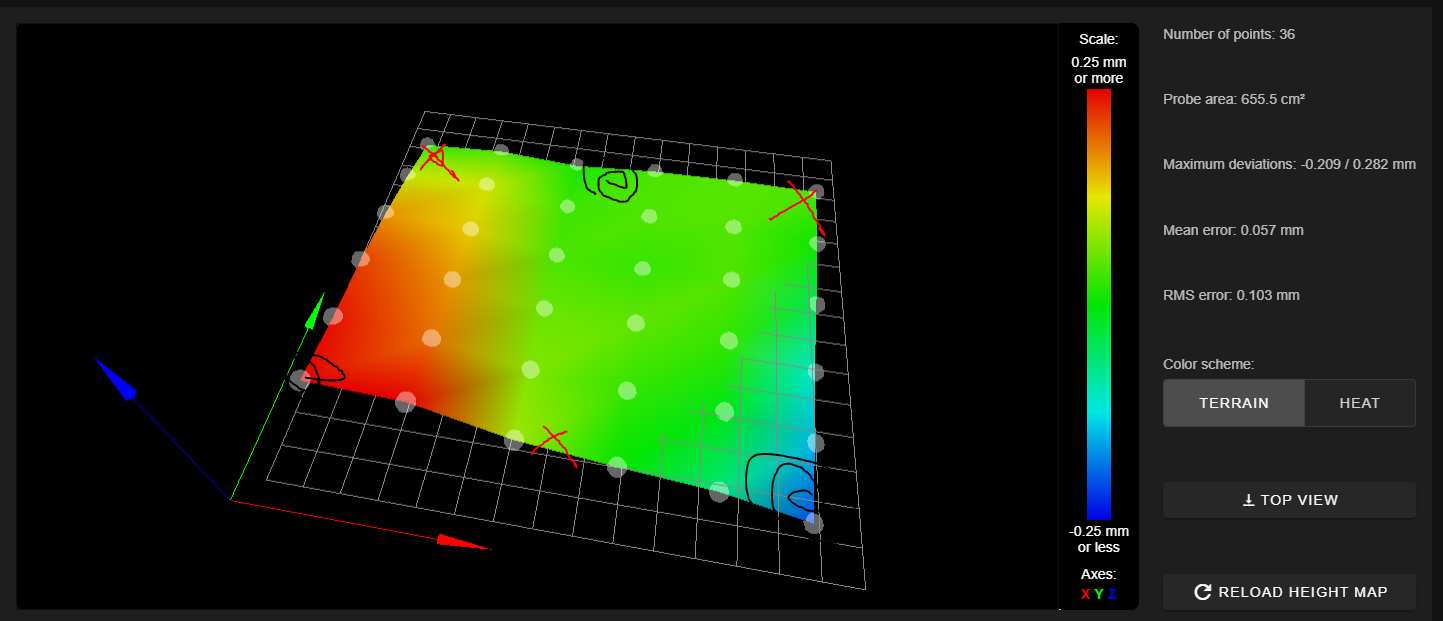
The RED Xs are both the touch and pivot points.
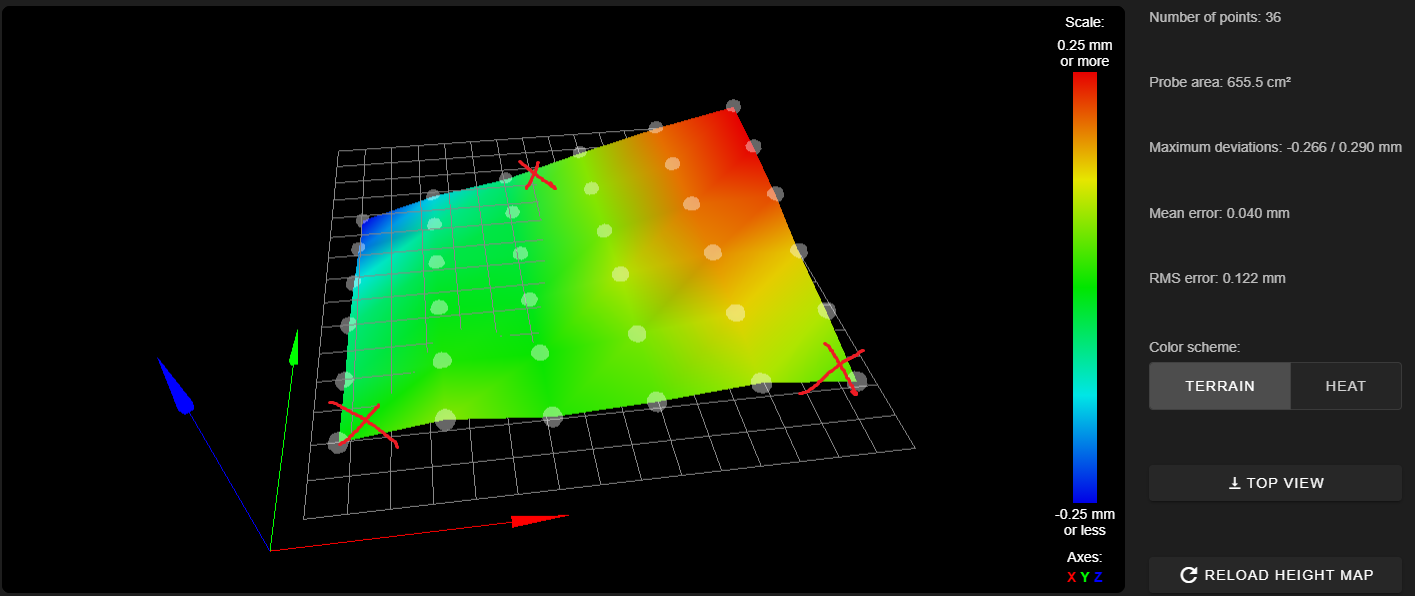
-
@bluedust The issue is likely that the XY guide rails or frame members are not completely "tram" with the build plate. I did a YouTube video on how to manually level a bed which explains this in more detail and also explains how to correct it. When I get onto a computer, I'll post a link or you can search my YouTube videos (there is a link to my YouTube channel in my signature).
-
If I have the BLTouch, touch each corner for auto bed leveling (4 points), I get this...
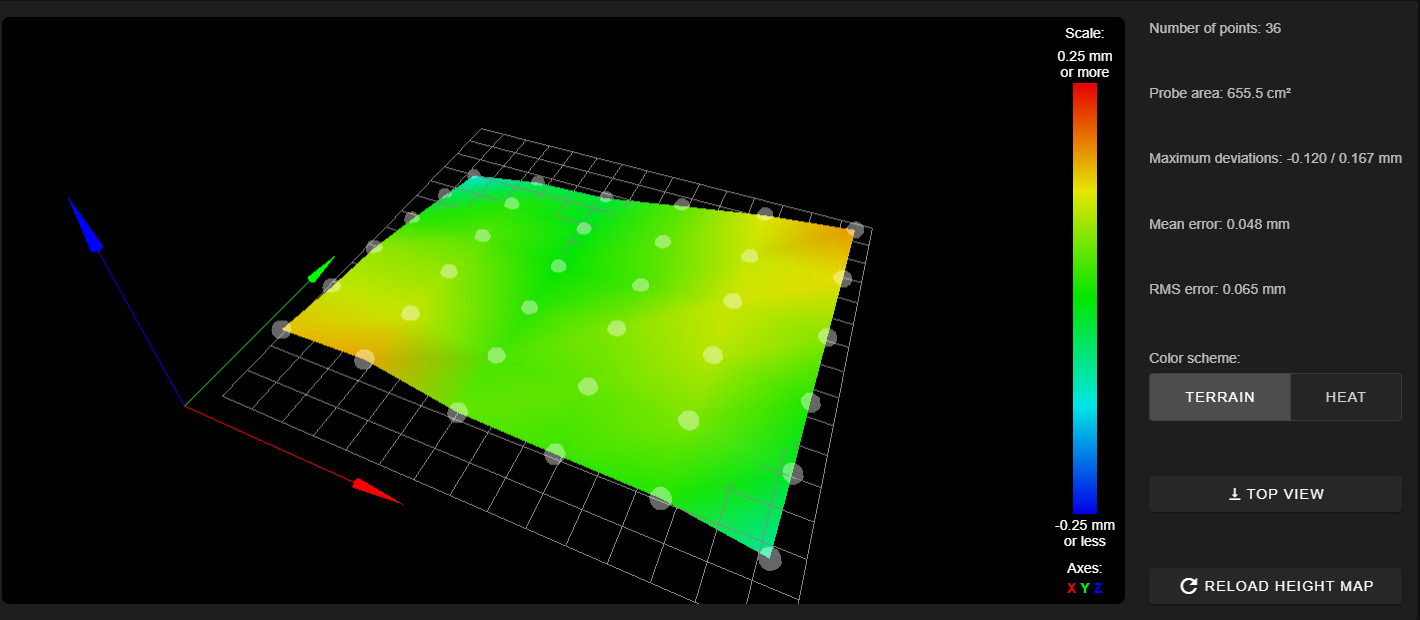
-
@bluedust Whether you use auto levelling or manual levelling, the basic principle of the XY gantry needing to be "tram" with the build plate remains. This video (https://www.youtube.com/watch?v=H9O1r46Izn8) is about how to level the bed manually, but it explains the problem and you can apply the same principles to solve it using a probe rather than a dial gauge.
-
@deckingman
Oh sorry. My comment wasn't directed at you specifically. I plan on watching your video later today.
Thanks -
Thanks for the video.
I followed the instructions, re-ran mesh.Auto Homed the bed at 4 points.
X0, Ycenter
Xmax, Ycenter
Xcenter, Y0
Xcenter, YmaxAnd received the following on mesh.
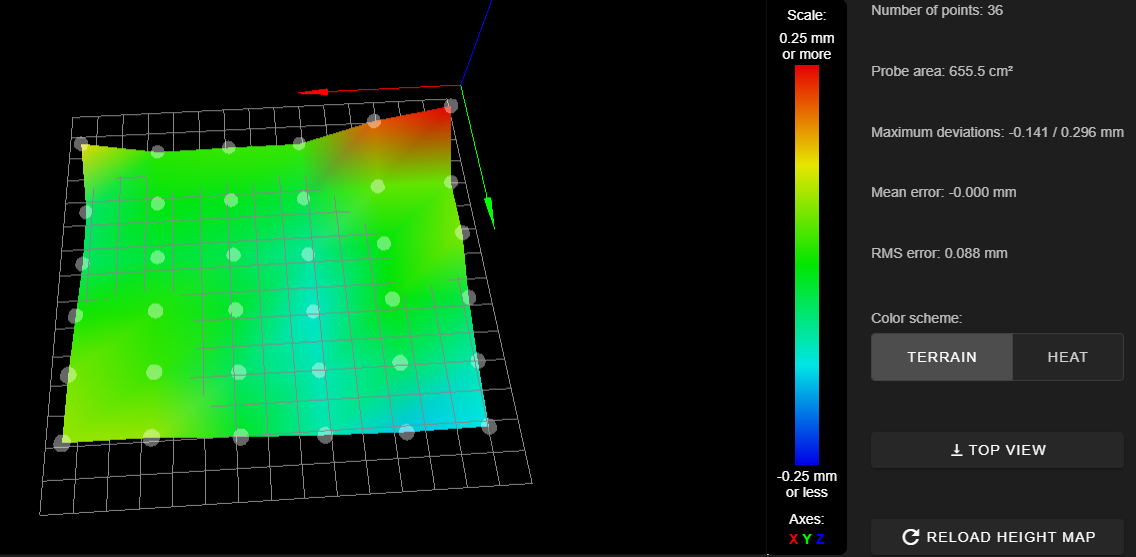
I don't expect to have time to resquare the cube until this weekend.
Please follow up if you have any more advice.
Thanks again! -
@bluedust i had a Pringles chip I could not figure out.
It turned out the high spots of the bed were actually low ends of my guide rods.Its a bit counterintuitive, but the probe hits early resulting in a high reading when it's actually flat.
make sure your reference surface that you are measuring from is known.
good luck